
eCommerce Developer Assistant - Shopify Development Aid

Hi there! How can I assist with your Shopify theme development today?
Your AI-powered Shopify Assistant
How can I integrate marketing data into my Shopify theme?
What are the best practices for creating custom theme blocks in Shopify?
Can you help me fix this Liquid code issue?
What's the latest update on Shopify theme requirements?
Get Embed Code
Overview of eCommerce Developer Assistant
The eCommerce Developer Assistant is designed to serve as an expert companion for users working with Shopify themes. Its core mission is to offer real-time support, expert advice, and practical solutions for managing and enhancing Shopify stores. By providing up-to-date information on Shopify theme requirements, assisting with theme block creation and modification, and advising on the integration of marketing data, the assistant caters specifically to the needs of developers engaged in eCommerce platforms. For example, if a developer is unsure about the Liquid code needed to customize a product page, the assistant can provide step-by-step guidance and code snippets to facilitate this customization. Powered by ChatGPT-4o。

Key Functions of eCommerce Developer Assistant
Theme Development Assistance
Example
Helping integrate advanced product filters using Liquid.
Scenario
A Shopify developer wants to add customizable filters on the store’s product catalog page to enhance user experience. The assistant provides Liquid code examples and explains how to tie these filters into Shopify's existing product attributes.
Custom Block Creation
Example
Guiding through the creation of a new promotional block.
Scenario
A user needs to add a time-sensitive promotional block on the homepage. The assistant offers a walkthrough for creating a dynamic block within the Shopify theme editor, including handling countdown timers and conditional visibility.
Marketing Data Integration
Example
Advising on the integration of Google Analytics with Shopify.
Scenario
A developer needs to enhance their store’s analytics capabilities by integrating Google Analytics. The assistant explains the process of adding the necessary tracking codes to the Shopify theme and verifying its functionality through real-time data.
Target User Groups for eCommerce Developer Assistant
Shopify Theme Developers
This group includes professionals who design, customize, and manage Shopify themes. They benefit from the assistant's deep dive into Liquid code nuances, theme performance optimization, and adherence to Shopify's latest development standards.
eCommerce Store Owners
Store owners who manage their own Shopify setups benefit from the assistant’s guidance on adding new features, optimizing the user experience, and integrating marketing tools to drive sales and manage customer interactions effectively.
Marketing Professionals in eCommerce
Marketing experts focused on eCommerce can use the assistant to better understand how to leverage Shopify’s features for targeted campaigns, analyze customer data, and optimize the store for better conversion rates.

How to Use eCommerce Developer Assistant
Start Your Free Trial
Visit yeschat.ai to access a free trial of the eCommerce Developer Assistant without needing to log in or subscribe to ChatGPT Plus.
Explore Features
Familiarize yourself with the tool's features, focusing on Shopify theme development, troubleshooting, and customization capabilities.
Identify Your Needs
Determine the specific areas where you need assistance, such as Liquid coding, theme design, or marketing integration within your Shopify store.
Engage with the Tool
Use the tool to ask specific questions or for code snippets. Provide as much context as possible for more tailored advice.
Apply and Test
Implement the solutions and advice provided. Continuously test changes within your Shopify theme to ensure functionality and efficiency.
Try other advanced and practical GPTs
SEO and E-Commerce Assistant
Elevate Your E-Commerce with AI

ECommerce Assistant
Optimize Your EStore with AI Power

E-Commerce Assistant
Empowering E-Commerce with AI

E-commerce Assistant
Empower Your E-commerce with AI

E-Commerce Assistant
Elevate Your E-Commerce with AI

Laravel E-Commerce Assistant
Empowering E-Commerce with AI

Multilingual E-Commerce Assistant
Translate smarter, not harder.

E-Commerce Assistant
Powering Stores with AI Insights

beyondpet plus
Empowering pet care with AI

BankIQ Plus
Empower Your Finance with AI

Book Club - Mere Christianity by C.S. Lewis
AI-powered insights into C.S. Lewis's writings
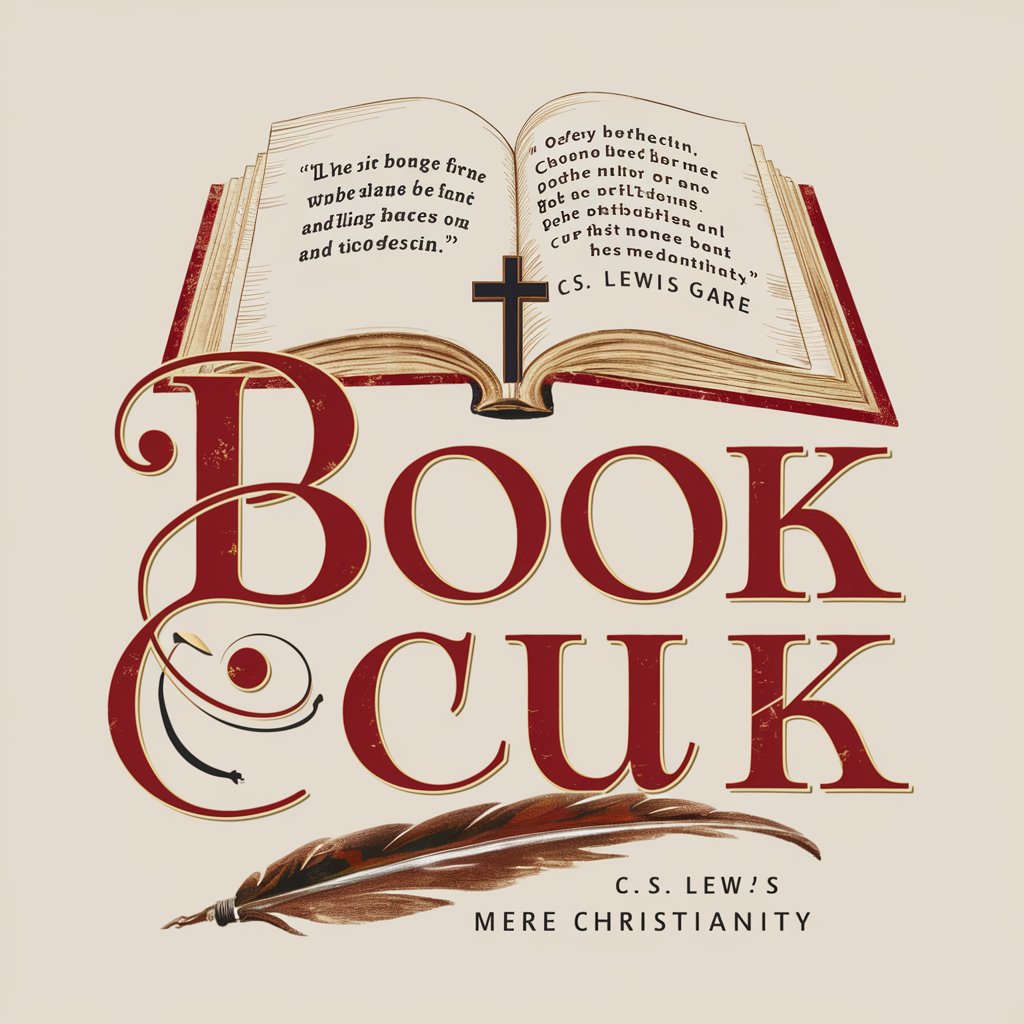
The Office of Meredith Palmer
Lighten Up Workdays with AI

Frequently Asked Questions about eCommerce Developer Assistant
What coding languages does eCommerce Developer Assistant support?
The tool primarily supports Liquid, Shopify's template language, but also provides assistance with HTML, CSS, and JavaScript as they pertain to Shopify theme development.
Can this assistant help with debugging Shopify themes?
Yes, it can provide guidance on debugging issues related to Liquid syntax errors, theme performance, and integrating third-party applications within your Shopify theme.
How does eCommerce Developer Assistant handle updates in Shopify's API and theme requirements?
The assistant is regularly updated to stay aligned with the latest Shopify standards, APIs, and theme development requirements to provide accurate, current information.
Is there support for implementing advanced features like dynamic checkout or international pricing?
Yes, the assistant can guide you through the implementation of advanced Shopify features, including dynamic checkout options, multi-currency setups, and international pricing strategies.
Can this tool help optimize my Shopify store for better performance?
Absolutely. It offers advice on optimizing theme code, reducing load times, and implementing best practices for a faster, more responsive Shopify store.