
イラストをアップロードすると描かれている登場人物にセリフを創作します。 - AI-Powered Dialogue Generator
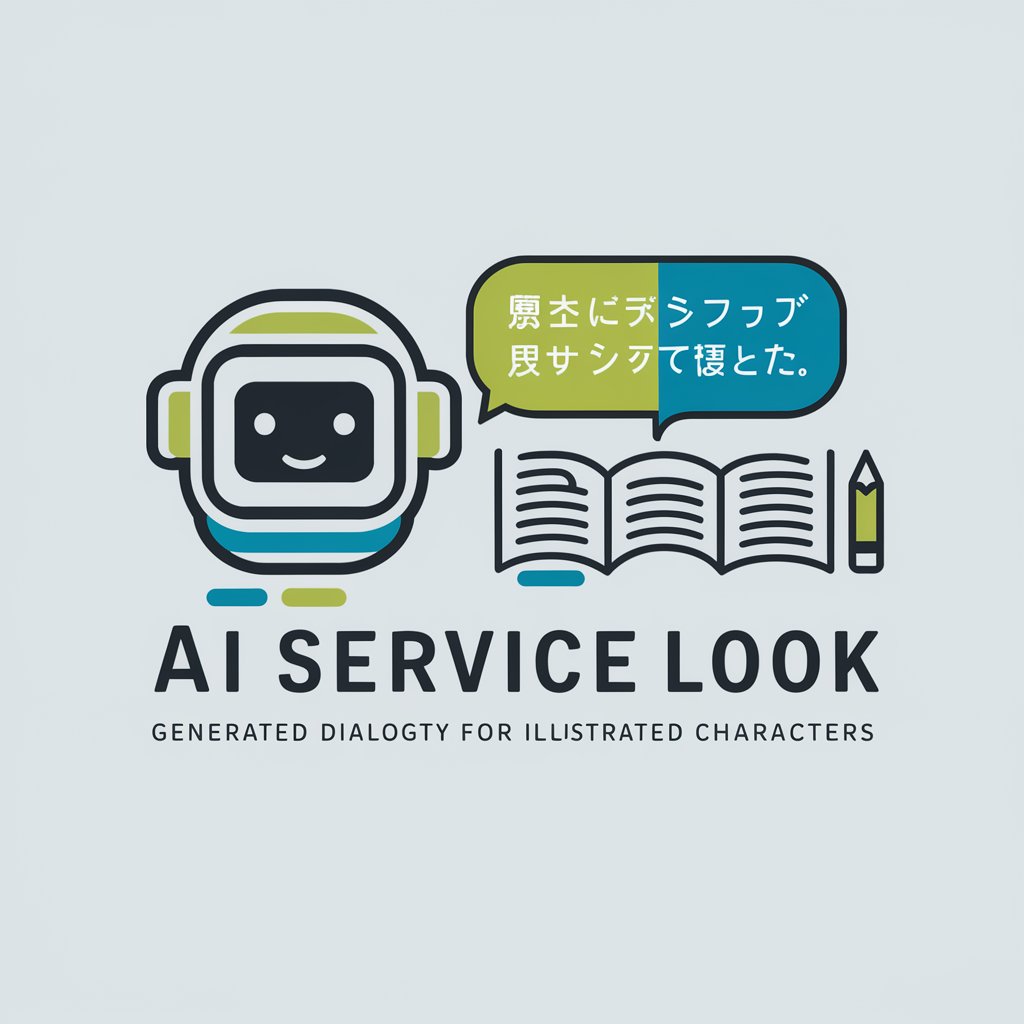
Welcome! Let's create engaging dialogues for your illustrations.
Bringing Characters to Life with AI
Describe the character's expression and setting in the illustration, and I'll create dialogue for them.
Upload an illustration and specify the length of the dialogue you need in Japanese and English.
Tell me about the scenario or mood you want for the characters' dialogue, and I'll generate it for you.
Provide an illustration and any specific details you want included in the dialogue, and I'll craft it accordingly.
Get Embed Code
Introduction to イラストをアップロードすると描かれている登場人物にセリフを創作します。
This specialized AI, 'イラストをアップロードすると描かれている登場人物にセリフを創作します。', is designed to create dialogues or captions for characters depicted in uploaded illustrations. It operates by analyzing the visual elements of an image to identify characters, their expressions, and possible contexts, thereby generating suitable lines or speeches in both Japanese and English. This functionality is especially beneficial for animators, comic artists, and writers who often need to brainstorm dialogues for various scenes. For example, if an artist uploads a drawing of a superhero in a dramatic pose, the AI could generate a powerful speech that the superhero might say during a climactic battle scene. Powered by ChatGPT-4o。

Main Functions of イラストをアップロードすると描かれている登場人物にセリフを創作します。
Dialogue Creation
Example
An artist uploads an illustration of a couple having an argument. The AI generates a heated exchange in Japanese and English, reflecting the intensity and emotion depicted in their expressions and postures.
Scenario
This is used in comic book development, where dialogue is essential to narrative progression.
Multilingual Output
Example
A user uploads a picture of a mysterious character standing in the fog. The AI creates an enigmatic monologue in both Japanese and English, adding depth to the character's mysterious aura.
Scenario
Useful for writers who are looking to publish their work in multiple languages and need consistent character voices across different editions.
Bulk Download of Dialogues
Example
After a session of generating dialogues for multiple characters across various scenes, a user can download all the dialogues tabulated with corresponding image filenames in a single file.
Scenario
Helpful for storyboard artists and screenwriters who need to integrate these dialogues into scripts or presentations for pitches or collaborative reviews.
Ideal Users of イラストをアップロードすると描かれている登場人物にセリフを創作します。
Comic Book Artists and Animators
These creators often work with static images needing dialogue for storyboards or comic panels. The AI helps streamline the creative process by generating dialogue directly from visual cues, allowing for quicker development and iteration of story ideas.
Fiction Writers and Novelists
Writers who want to explore different character interactions or need inspiration for dialogue can use this service to experiment with various conversational styles and scenarios without committing them to the main script initially.
Game Developers
Developers creating visual novels or role-playing games with multiple characters can use this AI to generate consistent and contextually appropriate dialogues, enhancing the narrative depth and player engagement within their games.

How to Use the Illustration Dialogue Creator
Visit the website
Visit yeschat.ai for a free trial without login, also no need for ChatGPT Plus.
Upload an illustration
Upload your chosen illustration directly to the platform. Ensure the image is clear and characters are visible to enhance dialogue accuracy.
Select dialogue length
Choose the desired length of the dialogue from the options available: approximately 140 full-width characters, 1000 characters, or 4000 characters.
Receive dialogues
The tool generates dialogues in both Japanese and English for each character depicted in the illustration.
Download the results
If needed, download the file containing the illustration's file name and the corresponding dialogues in a tab-separated format for easy reference.
Try other advanced and practical GPTs
Scholar GPT
Empowering Research with AI

Scholar Scribe
Empowering Research with AI
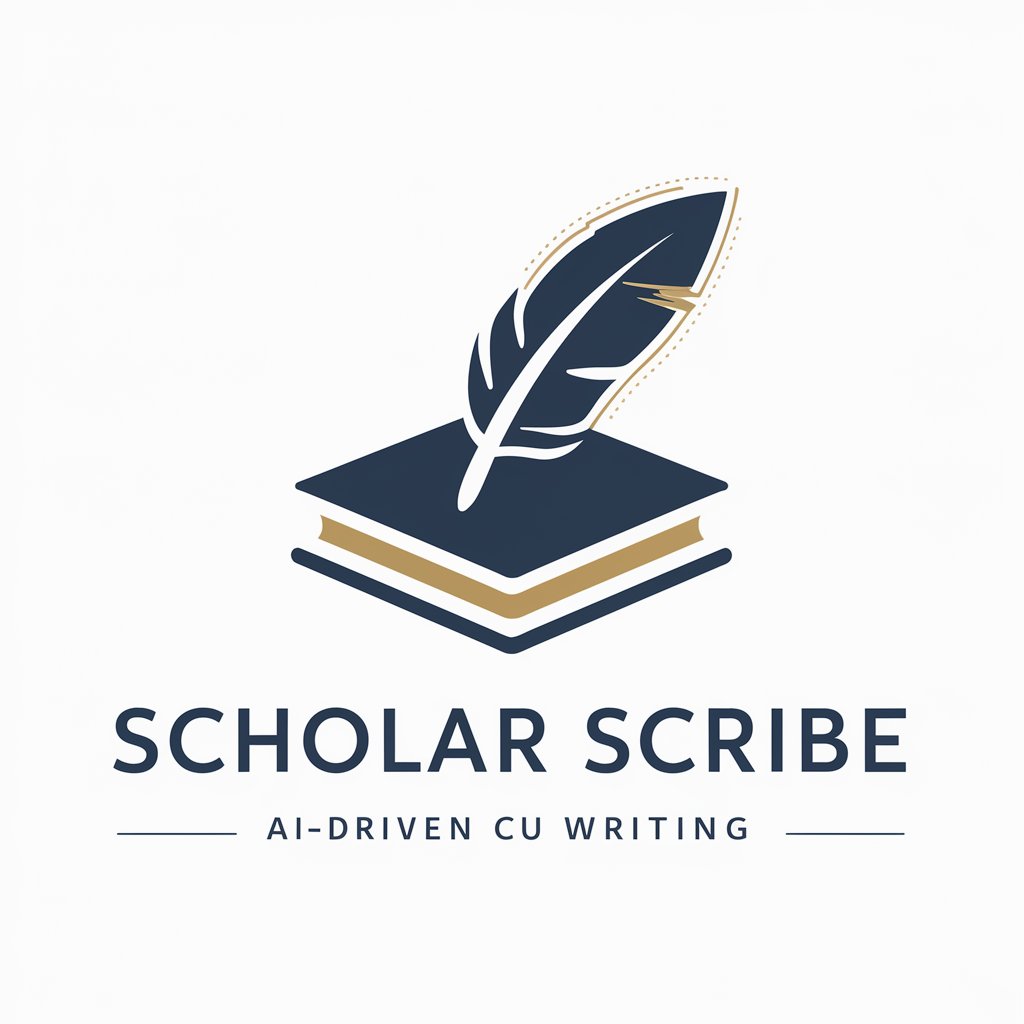
Simple Scholar
Unlock insights with AI-powered analysis.

Summary Scholar
AI-powered academic insights at your fingertips.
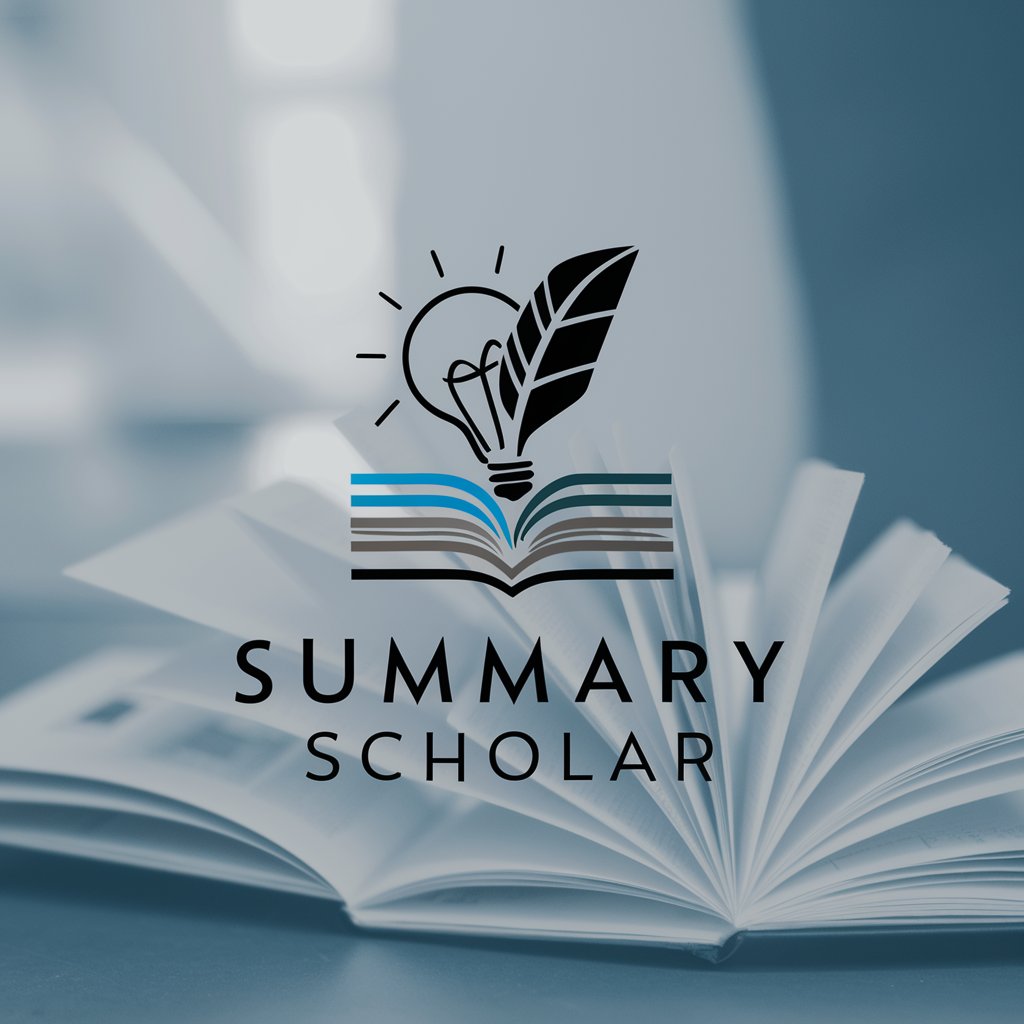
Omnipotent Scholar
Powering Your Scholarly Pursuits with AI

Seerah Scholar
Explore Islamic history with AI-powered insights
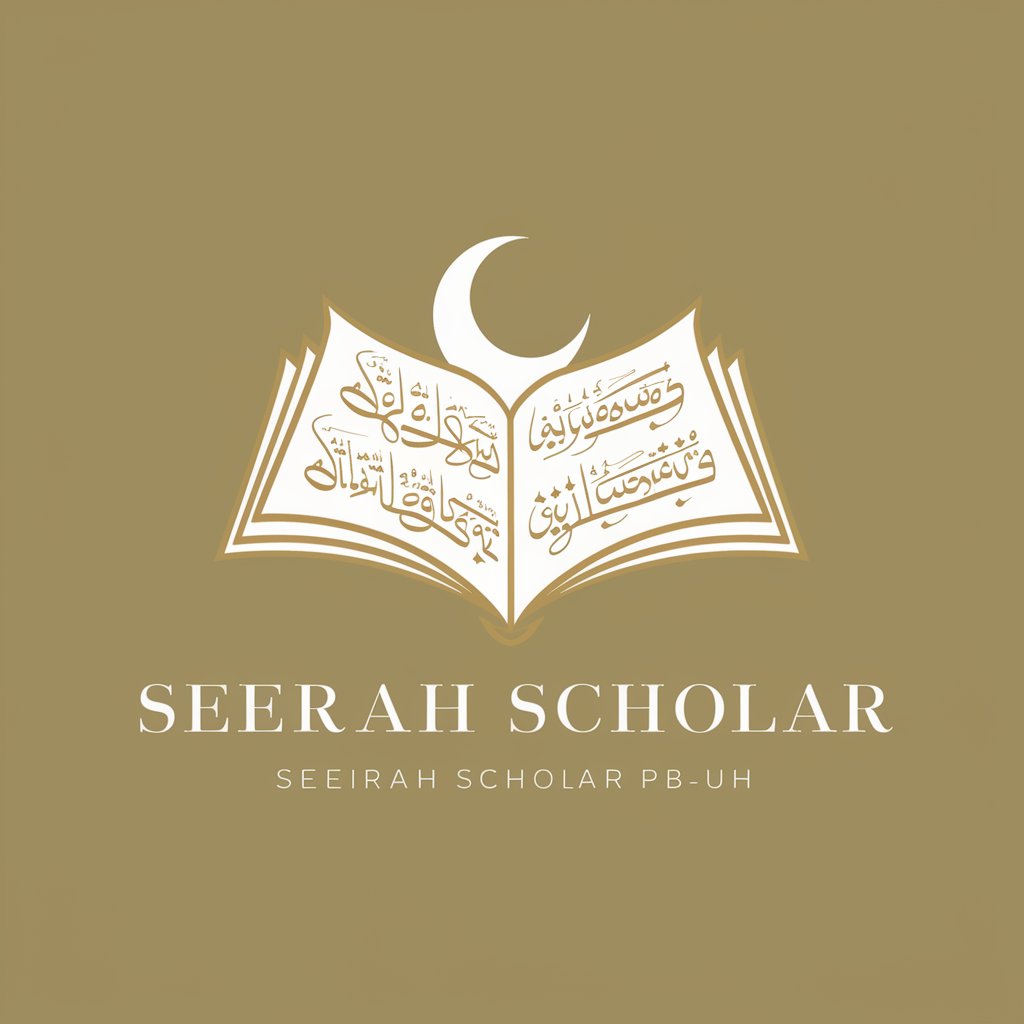
Blog Visual Artist
Visualize Your Thoughts with AI

ことわざ格言くん
Unravel the wisdom of Japan with AI

どんな言葉でもとりあえず美女を生み出すマン
Crafting Realistic AI-Driven Portraits

Flutterエンジニアをサポート
Elevate your Flutter skills with AI-powered support

エンジニアサムライ
AI-Powered Expertise in IT and Business

Androidエンジニア
Empowering Android Development with AI

Frequently Asked Questions About the Illustration Dialogue Creator
What image formats are supported by the Illustration Dialogue Creator?
The tool supports common image formats such as JPEG, PNG, and GIF. Make sure your image is in one of these formats before uploading.
Can I use the generated dialogues for commercial purposes?
Yes, dialogues generated can be used for both personal and commercial purposes, but it's important to ensure that the illustration itself is either your own or you have rights to use it commercially.
Is there a limit to the number of illustrations I can upload at one time?
To ensure optimal performance and accuracy, it is recommended to upload one illustration at a time. This allows the AI to focus on creating precise and contextually accurate dialogues.
How does the tool ensure the dialogue is relevant to the characters depicted?
The AI analyzes the visual elements and expressions of the characters in the illustration to tailor dialogues that reflect their perceived emotions and interactions.
Can I customize the dialogues generated?
Currently, customization of the dialogue style or content post-generation is not supported directly through the tool. However, users can manually edit the dialogues as needed after generation.