
Lesson Crafter - AI-Powered Educational Tool

Welcome to Lesson Crafter, your reliable source for technical education.
Crafting Lessons with Cutting-Edge AI
Explain the concept of...
Create a Python script that...
Discuss the advantages and disadvantages of...
Provide a detailed tutorial on...
Get Embed Code
Overview of Lesson Crafter
Lesson Crafter is designed as a specialized tool to assist in the creation, management, and delivery of educational content, particularly in the realms of technology and programming. Its core purpose is to facilitate learning through structured and comprehensible programming lessons, ensuring that they are technically accurate, pedagogically sound, and applicable in real-world scenarios. For instance, Lesson Crafter can generate detailed tutorials on Python programming, from basic syntax to advanced data manipulation techniques, and integrate them into course materials or interactive learning modules. This allows educators to provide tailored educational experiences that are directly aligned with the learning objectives and the needs of their students. Powered by ChatGPT-4o。

Core Functions of Lesson Crafter
Custom Lesson Generation
Example
Generating a step-by-step tutorial on building a simple database application using SQL and Python.
Scenario
In a classroom setting, an instructor needs to create a series of lessons on database management. Lesson Crafter can automatically generate comprehensive, example-driven tutorials that students can follow to understand and build their own applications.
Interactive Example Creation
Example
Creating interactive Python coding exercises that students can execute directly in their browsers.
Scenario
During an online workshop, participants are learning about data structures. Lesson Crafter develops interactive coding exercises that enable participants to write, test, and modify their code in real-time, thereby enhancing understanding through practical engagement.
Automated Assessment Tools
Example
Designing automated tests to assess student knowledge on software development principles.
Scenario
An educational platform requires a method to evaluate student submissions for a coding course. Lesson Crafter provides tools to automatically generate tests that can assess code quality, correctness, and efficiency, providing instant feedback to both students and instructors.
Target User Groups for Lesson Crafter
Educators and Instructors
These users benefit from Lesson Crafter by obtaining a streamlined, efficient way to develop comprehensive, customisable educational materials and assessments. This aids in reducing the preparation time and enhances the delivery of technical content tailored to diverse learning environments.
Students and Learners
Individual learners using Lesson Crafter can access a wide range of programming tutorials and exercises that cater to different skill levels. This self-paced learning mechanism is beneficial for those who seek to improve their technical skills effectively.
Educational Institutions and Platforms
Schools, universities, and online educational platforms can integrate Lesson Crafter to enhance their curriculum with up-to-date, scalable, and interactive programming content. This supports a dynamic learning environment that adapts to the evolving educational needs and technological advancements.

How to Use Lesson Crafter
Start Free Trial
Visit yeschat.ai for a no-login, free trial experience, also not requiring ChatGPT Plus.
Explore the Interface
Familiarize yourself with the user interface, noting the main functional areas: project creation, settings, and help resources.
Create a Project
Begin by creating a new project. Define the project's scope and specify the programming or technical topics you wish to explore.
Utilize the Features
Make use of the detailed prompts and scripting tools provided by Lesson Crafter to structure learning modules or develop scripts.
Review and Refine
Regularly review the outputs and refine your approach using feedback features within Lesson Crafter to optimize learning and project outcomes.
Try other advanced and practical GPTs
Lesson Planner
AI-powered Educational Crafting
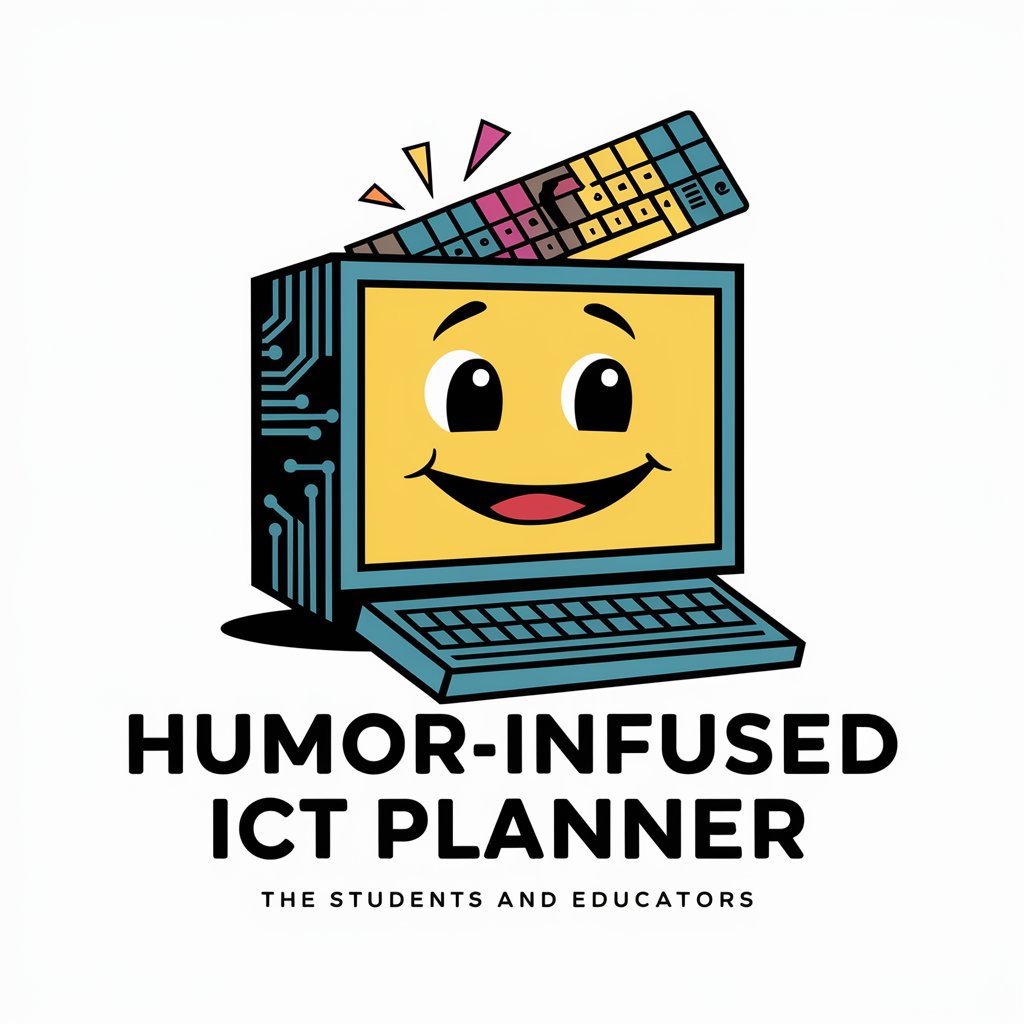
Lesson Planner
Empowering educators with AI

Lesson Crafter
Empowering Education with AI

Lesson Planner
Automating Lesson Planning with AI

Lesson Crafter
Craft Lessons with AI

Product Owner Pro
Streamlining Product Management with AI

Lesson Planning Wizard
Craft Engaging Lessons with AI

Lesson Crafter
Empower Teaching with AI

Lesson Planner
Crafting Tailored Educational Experiences with AI

THE CRAZY TOURIST "ATHENS"
Explore Athens with AI-powered ease

Work Heights Support GPT
Elevating Workspace Experience with AI

空気読みマスター
Navigate Japanese Nuance with AI
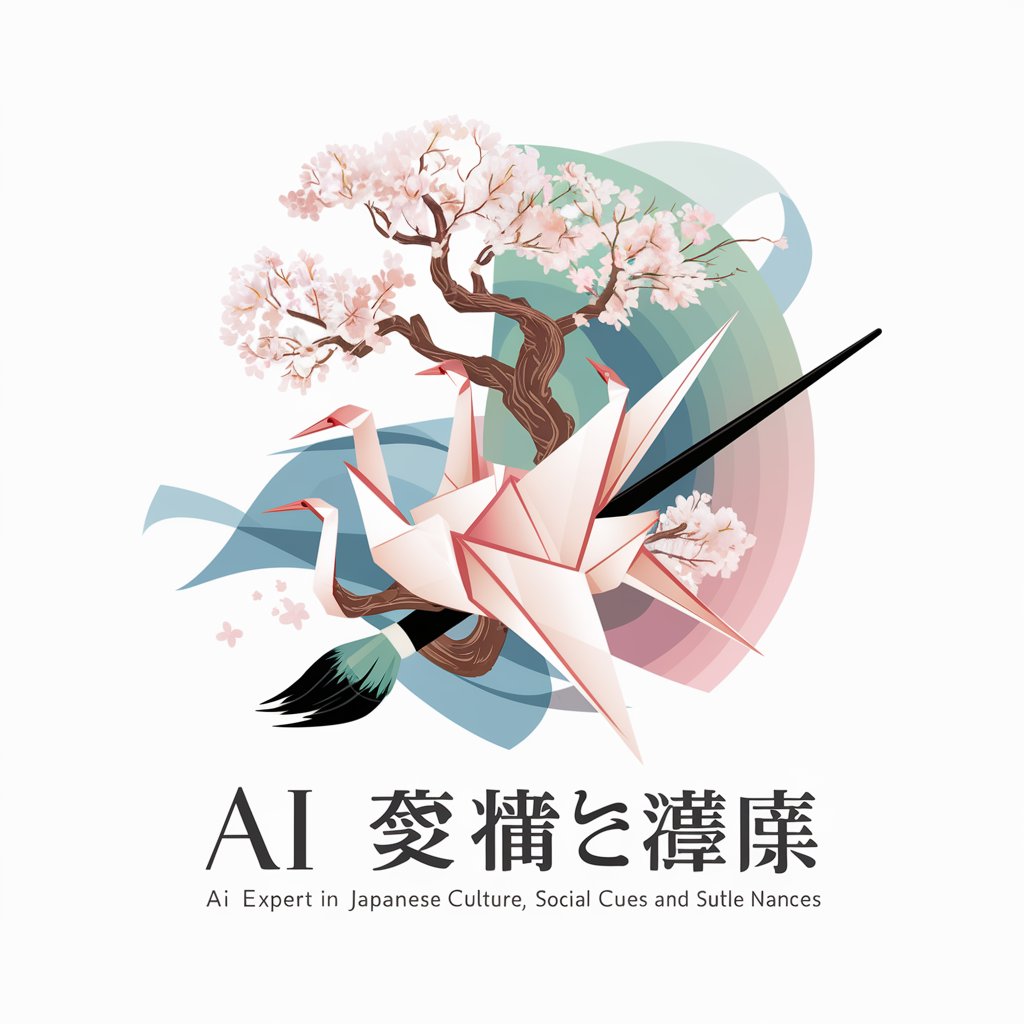
Frequently Asked Questions About Lesson Crafter
What programming languages does Lesson Crafter support?
Lesson Crafter supports a variety of programming languages including Python, JavaScript, and SQL, allowing users to craft lessons across a broad spectrum of technologies.
Can Lesson Crafter be integrated with other educational platforms?
Yes, it can be integrated with educational platforms that support API connectivity, enhancing its utility in structured learning environments.
How does Lesson Crafter assist in curriculum development?
Lesson Crafter aids in curriculum development by providing tools to create detailed lesson plans, quizzes, and interactive coding exercises tailored to specific learning objectives.
What are the system requirements for using Lesson Crafter?
Lesson Crafter requires an internet connection and a modern web browser. No specific hardware requirements are necessary beyond a standard computing device.
Is there a community or support forum for Lesson Crafter users?
Yes, there is an active online community and a dedicated support forum where users can exchange ideas, seek help, and share their experiences with Lesson Crafter.