
Excel-DNA C# Helper - Excel-DNA Integration Support
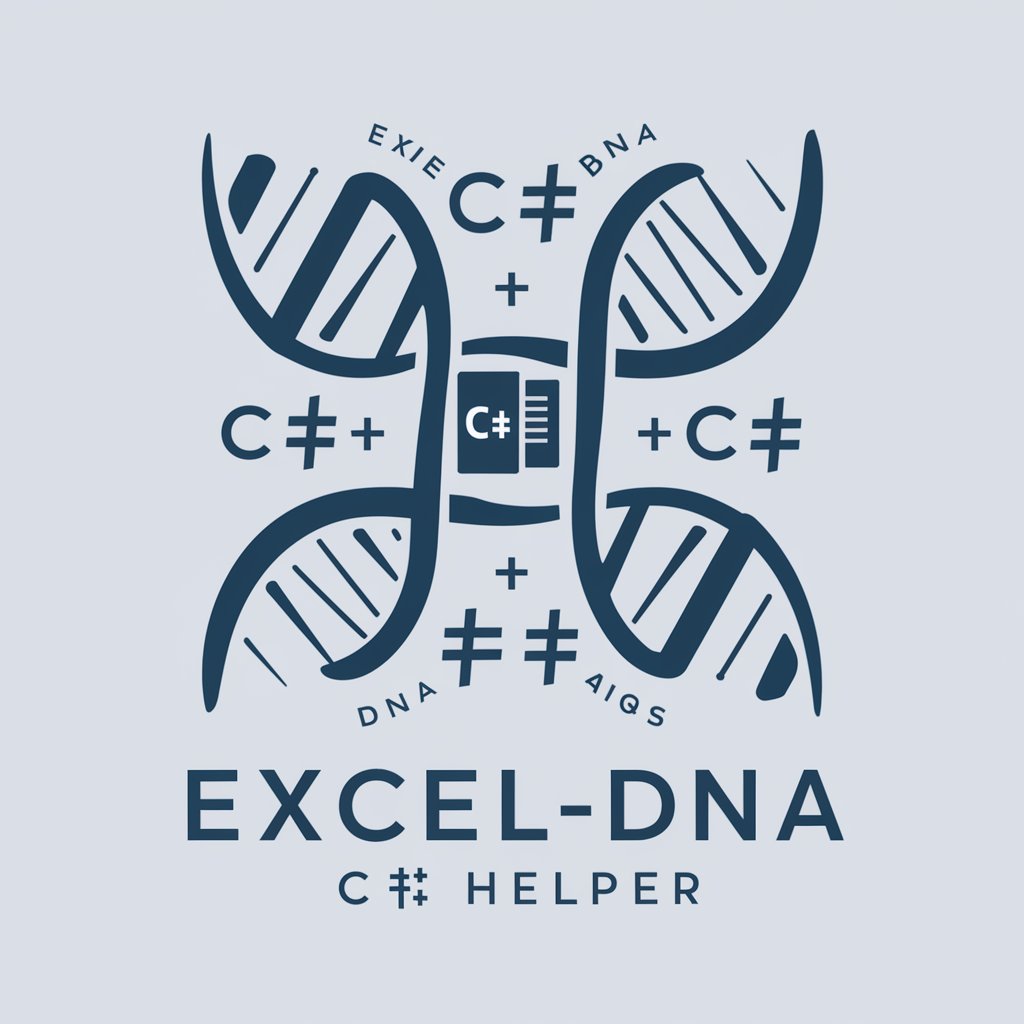
Hello! I'm here to help you with your C# coding for Excel-DNA.
Streamline Your Excel Tasks with AI-Powered C# Coding
Explain how to...
Provide a detailed example of...
How can I optimize...
What are the best practices for...
Get Embed Code
Introduction to Excel-DNA C# Helper
Excel-DNA C# Helper is a specialized tool designed to facilitate the development of high-performance, richly featured Excel add-ins using the C# programming language. At its core, it leverages the powerful Excel-DNA library, which is an open-source framework allowing .NET developers to create native Excel add-ins without the need for VBA or COM registration. This tool is crafted to enhance productivity by simplifying the integration of complex C# functionalities within Excel, offering seamless access to .NET features, and providing a more efficient development workflow. Examples of its capabilities include creating custom Excel functions, automating Excel tasks, and handling real-time data feeds directly in Excel spreadsheets. Scenarios illustrating these aspects might involve developing a financial modeling tool that requires complex calculations, automating repetitive data analysis tasks, or integrating Excel with external databases or APIs to fetch and display real-time data. Powered by ChatGPT-4o。

Main Functions of Excel-DNA C# Helper
Custom Excel Function Development
Example
Developing a function that calculates custom financial metrics directly within Excel.
Scenario
In a scenario where a financial analyst requires specific, complex calculations not available in Excel by default, Excel-DNA C# Helper enables the creation of these custom functions, making them as easy to use as native Excel functions.
Excel Task Automation
Example
Automating data entry and report generation processes.
Scenario
For a data analyst spending extensive time on repetitive tasks, such as data entry and generating weekly reports, Excel-DNA C# Helper can automate these tasks, saving time and reducing errors.
Real-time Data Integration
Example
Integrating real-time stock market data into Excel.
Scenario
In a scenario involving a trader who needs to monitor stock market data in real-time, Excel-DNA C# Helper facilitates the integration of live data feeds directly into Excel, allowing for dynamic and up-to-date financial analysis.
Ideal Users of Excel-DNA C# Helper Services
Financial Analysts
Professionals who require custom financial calculations and modeling directly in Excel. They benefit from the ability to implement complex algorithms and calculations not supported natively by Excel.
Data Analysts
Individuals tasked with data processing, analysis, and visualization. They gain efficiencies through automated data processing and the ability to apply advanced analytical methods using C#.
.NET Developers
Developers seeking to extend Excel's capabilities for clients or internal use. They can leverage their C# skills to create sophisticated Excel add-ins, automating tasks, and integrating external data sources.

How to Use Excel-DNA C# Helper
Start Free Trial
Begin by exploring the capabilities without the need to sign up or subscribe at yeschat.ai, which offers a no-cost trial.
Install Excel-DNA
Ensure that Excel-DNA is installed and properly configured in your development environment. This typically involves adding the Excel-DNA NuGet package to your Visual Studio project.
Create a New Project
Start a new C# project in Visual Studio tailored for Excel-DNA. This involves setting up the project structure and references correctly.
Develop Your Code
Write your C# functions using the Excel-DNA framework. Focus on your specific needs, whether it's financial calculations, data analysis, or any other Excel task.
Test and Debug
Use Excel to test your new functions and debug them as necessary. Ensure that they work correctly and efficiently within the Excel environment.
Try other advanced and practical GPTs
AI DNA Codes
Empowering AI Innovation
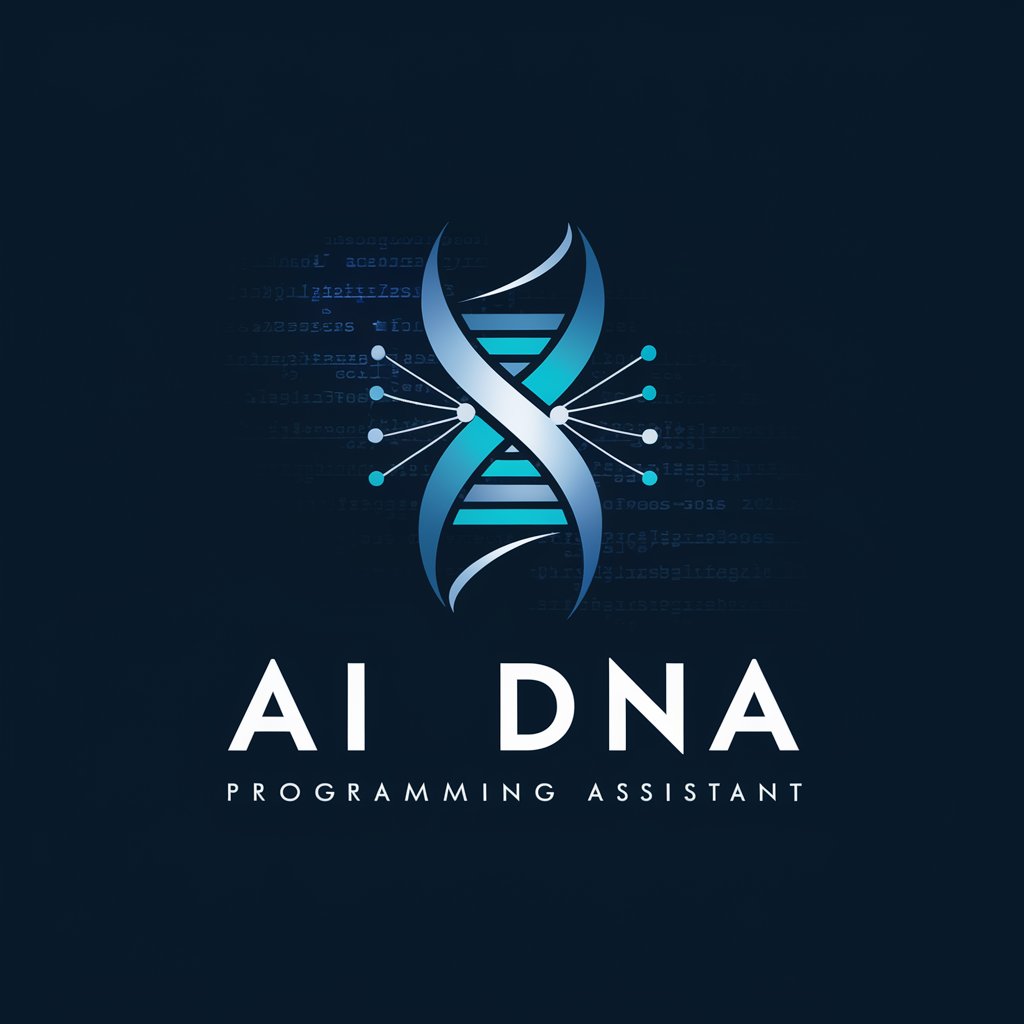
DNA NPE Compass
Navigating NPE journeys with AI-powered empathy.
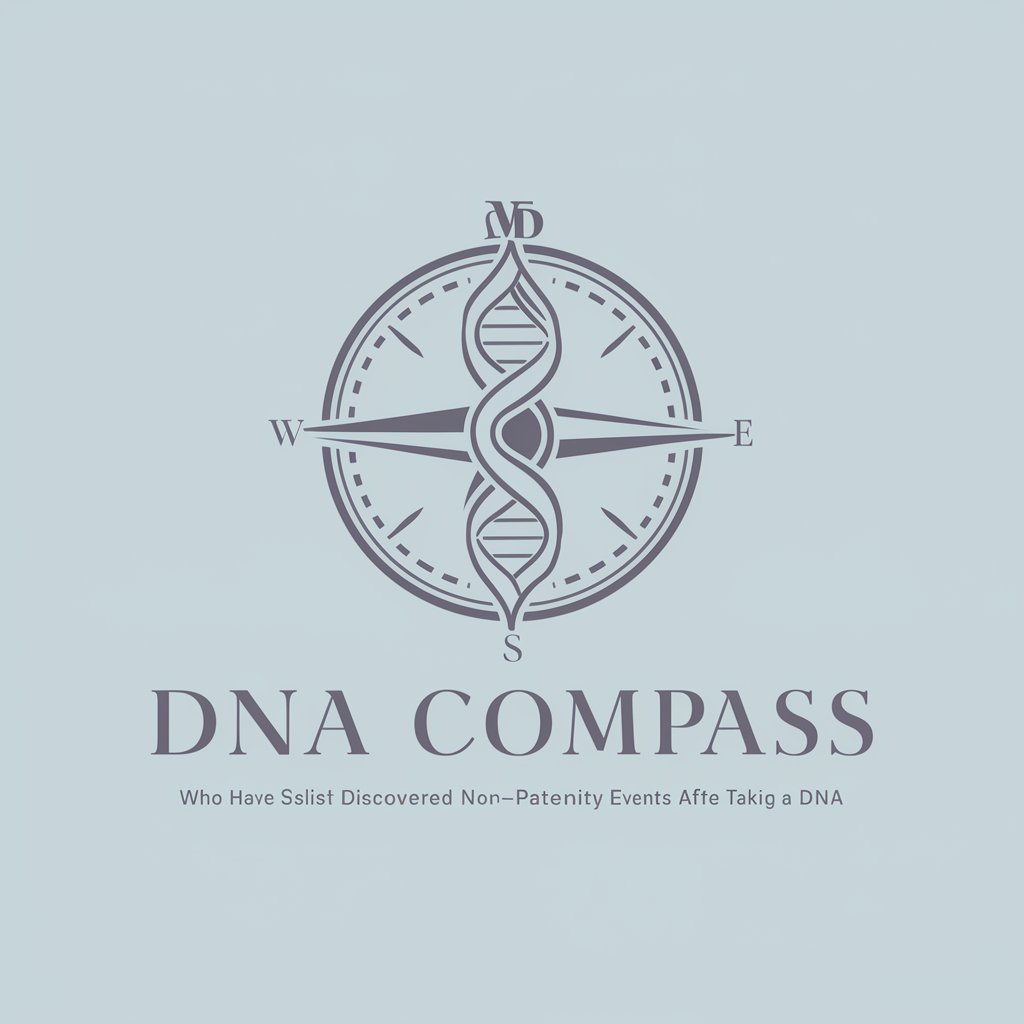
Ama zon KDP Keywords Generator
Optimize your book’s visibility with AI

SEO AI AGENT
Automating SEO, Empowering Content

SEO Master
Empowering your content with AI-driven SEO

AI EnhanceCraft
Elevate your projects with AI power

네이버 액서스
Unlock Naver's Rich Information with AI

실시간 주식분석
Empowering your investment journey with AI

뉴스를 블로그로 변환
Transforming News into Engaging Blogs with AI

Get ready
Craft, Enhance, and Transform with AI
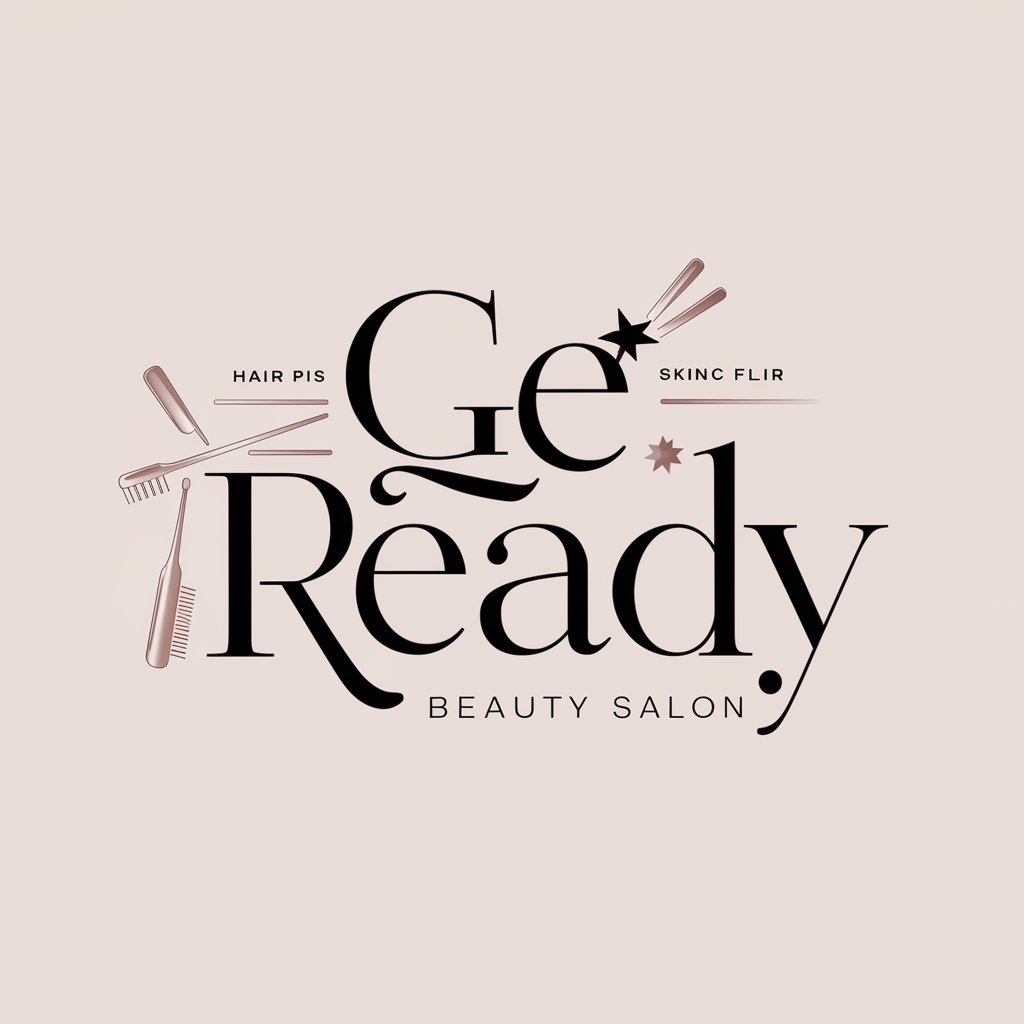
Speedy Ready
Harness AI to Rapidly Understand Text

Ready Resume
Empower Your Job Search with AI

Frequently Asked Questions about Excel-DNA C# Helper
What is Excel-DNA C# Helper?
Excel-DNA C# Helper is a tool designed to aid in developing, debugging, and optimizing C# code for Excel-DNA applications, making it easier for users with various levels of expertise.
Can I use Excel-DNA with Visual Studio?
Yes, Excel-DNA is fully compatible with Visual Studio. You can add it as a NuGet package to your C# project and start developing Excel functions directly in Visual Studio.
How do I debug an Excel-DNA add-in?
Debugging an Excel-DNA add-in involves attaching the Visual Studio debugger to the Excel process. Set breakpoints in your code, run Excel, and use your functions to trigger the breakpoints.
Can Excel-DNA C# Helper handle complex calculations?
Absolutely, Excel-DNA is designed to extend Excel's capabilities by allowing complex calculations and data processing through custom C# functions.
Is Excel-DNA C# Helper suitable for beginners?
Yes, while some basic C# knowledge is beneficial, Excel-DNA C# Helper aims to simplify the process, making it more accessible for beginners while also providing depth for advanced users.