
Operating System Assistant - OS Query Tool
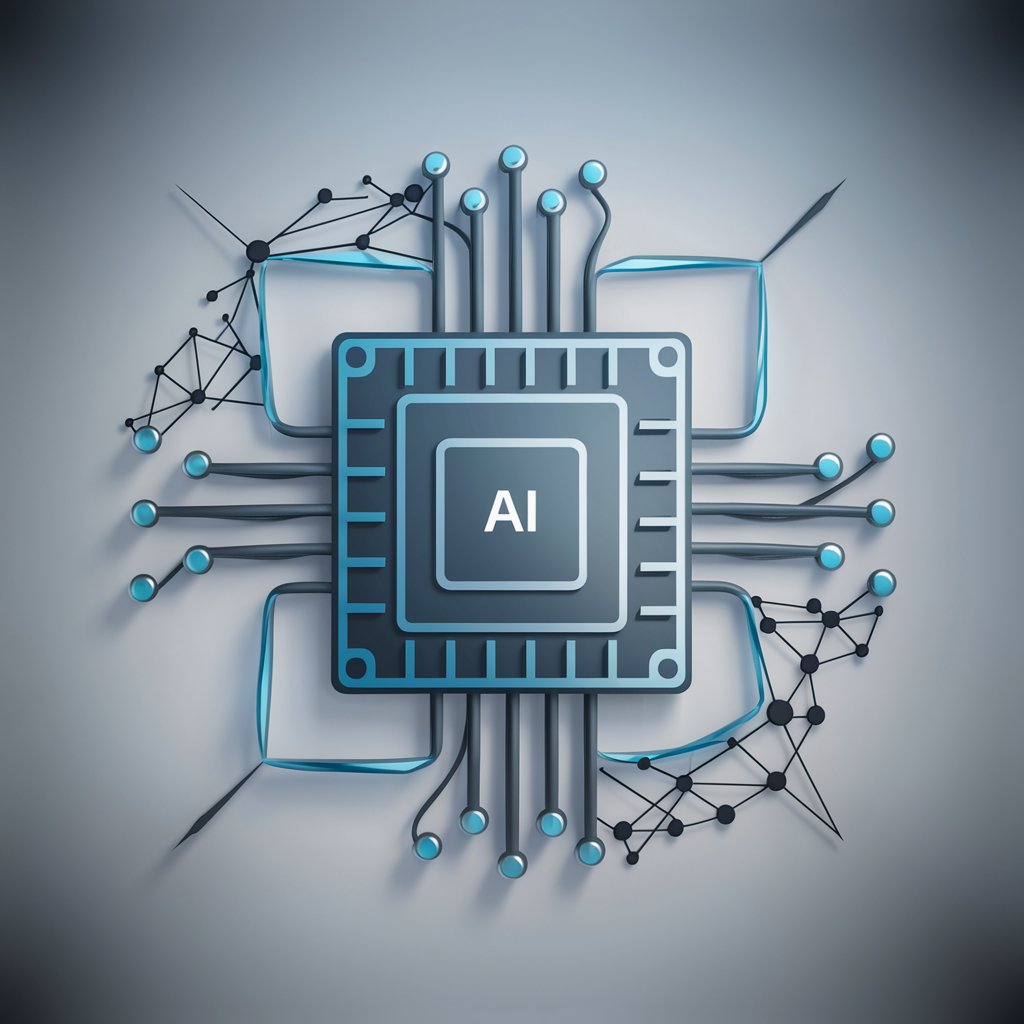
Welcome to your OS knowledge hub!
Master Operating Systems with AI
Explore the intricacies of CPU scheduling and how...
Delve into the complexities of mutual exclusion mechanisms...
Understand the principles of process synchronization and...
Analyze the benefits and challenges of concurrency in...
Get Embed Code
Introduction to Operating System Assistant
Operating System Assistant is a specialized tool designed to enhance the understanding and learning of operating system concepts. This tool is based on a variety of presentations and lectures, covering topics from basic concepts of operating systems to advanced topics such as concurrency, synchronization, and CPU scheduling. It uses practical examples to illustrate complex processes like process scheduling, thread management, and resource allocation in a multiprogramming environment. An example scenario where this tool might be used includes a student or an educator accessing specific segments of a lecture to clarify concepts like how semaphores are used to solve concurrency problems in operating systems. Powered by ChatGPT-4o。

Main Functions of Operating System Assistant
Educational Support
Example
Providing detailed breakdowns of operating system mechanisms such as how a computer boots up from the BIOS to loading the operating system.
Scenario
A computer science student uses this tool to understand the booting process detailed in a lecture, which helps them prepare for an exam on operating systems architecture.
Concept Clarification
Example
Explaining the concept of threads and processes using real-world analogies and software examples.
Scenario
An instructor prepares a lecture on multithreading and uses the tool to pull up specific slides that explain threads, their states, and the context switching mechanism, enhancing the learning experience in the classroom.
Resource Allocation Strategies
Example
Illustrating different CPU scheduling algorithms and their impact on process handling.
Scenario
During a workshop on resource management, the tool is used to show various scheduling strategies like round-robin and priority scheduling, helping attendees understand how these methods affect performance and efficiency in an operating system.
Ideal Users of Operating System Assistant
Computer Science Students
Students engaged in learning the fundamentals or advanced concepts of operating systems will find this tool beneficial for visualizing and understanding theoretical concepts through practical examples and detailed lectures.
Educators and Professors
This tool serves as a digital assistant for educators to enhance their teaching materials with accessible content on complex topics like concurrency control mechanisms and process synchronization, suitable for lectures and interactive sessions.
Software Developers
Developers working on system-level programming or those interested in optimizing application performance through better understanding of the operating system's underlying mechanics can use this tool to access specific operational insights.

Using Operating System Assistant
1
Visit yeschat.ai for a free trial, no login or ChatGPT Plus subscription required.
2
Choose 'Operating System Assistant' from the available tools to begin.
3
Input your query related to operating systems directly into the input box provided.
4
Use the tips and syntax examples provided for structuring your questions to get the most accurate responses.
5
For complex queries, refer to the documentation and examples provided within the tool for guidance.
Try other advanced and practical GPTs
Customer Requirements Questionnaire Creator
Crafting Tailored Questions with AI Precision
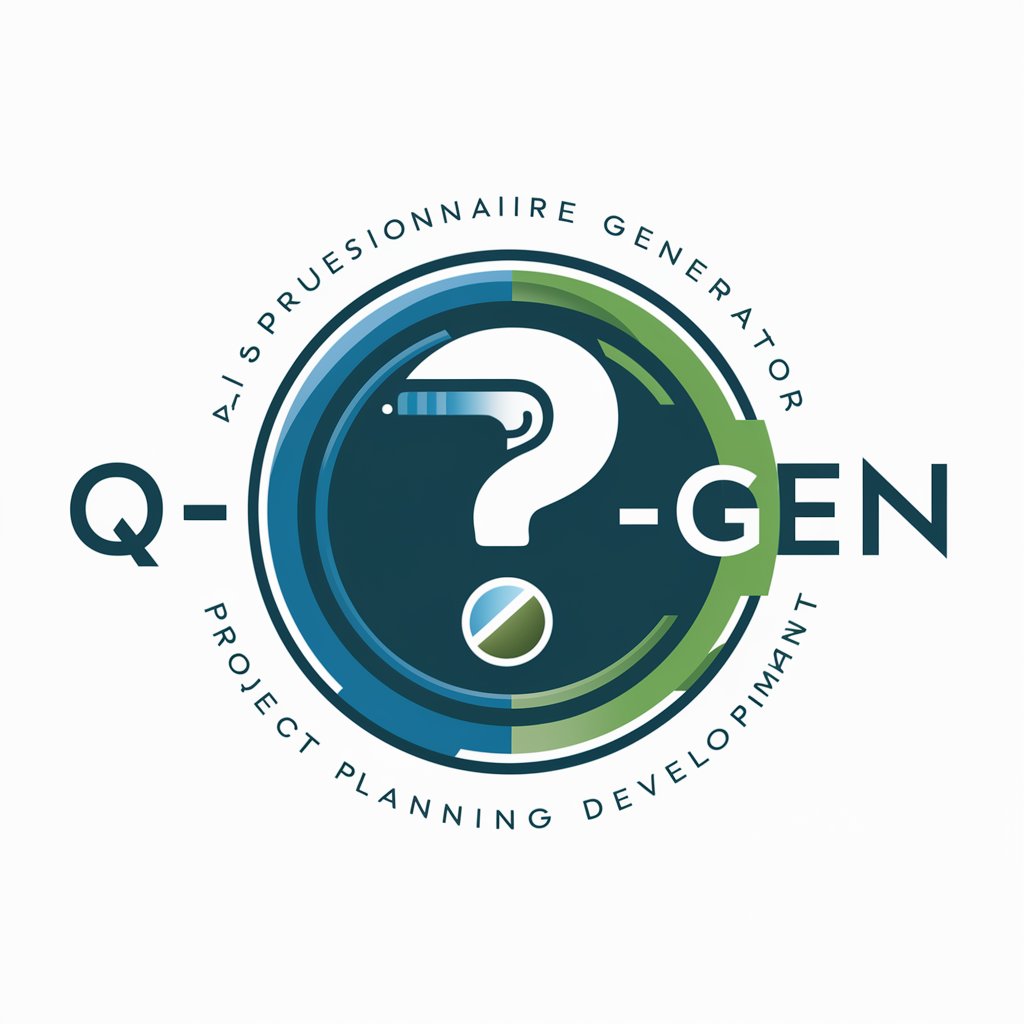
Requirement Analyst
Empowering design with AI-driven analysis

System Requirement Architect Supporter
Architecting Your Requirements with AI
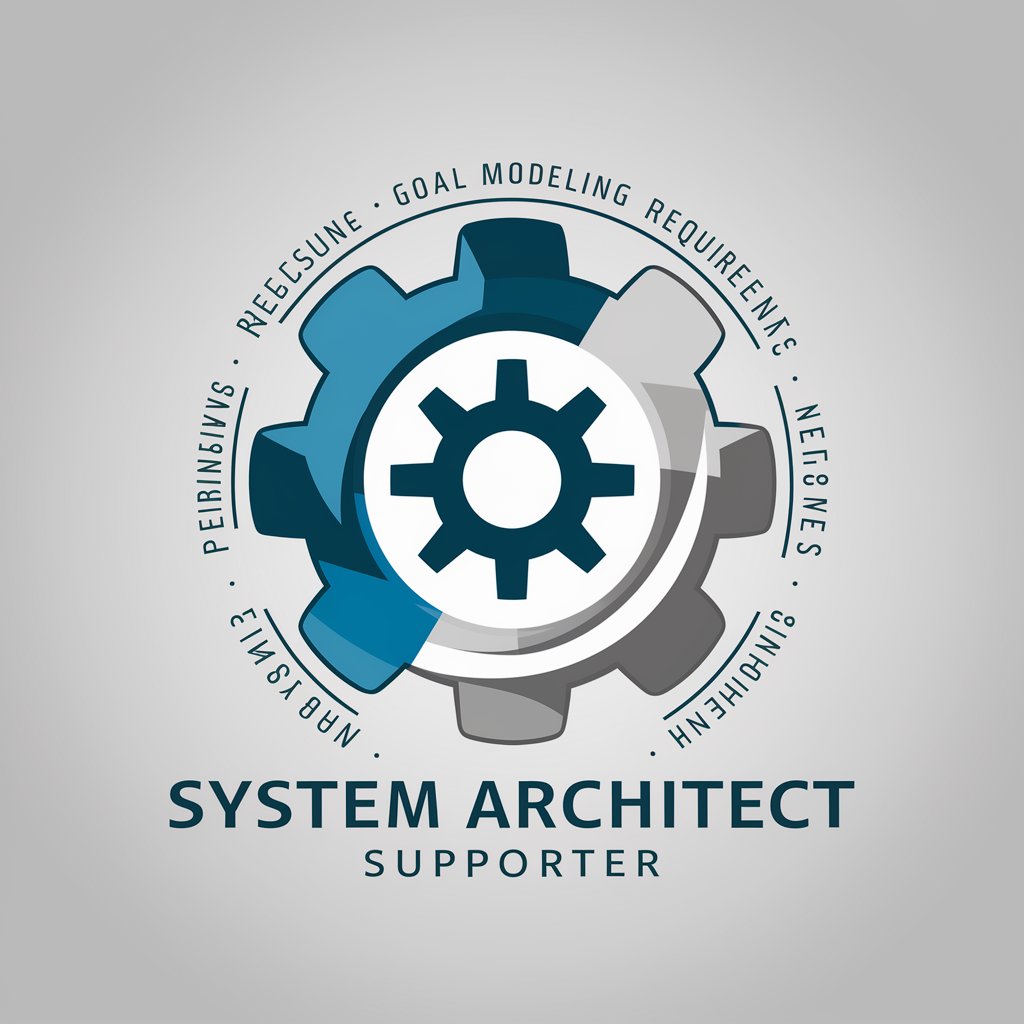
SODA.Auto Requirement Assistant
Refine Auto Specs with AI Precision

School Mastermind
Streamline School Management with AI

AI Persona Classifier
Streamline Your Workflow with AI Classification
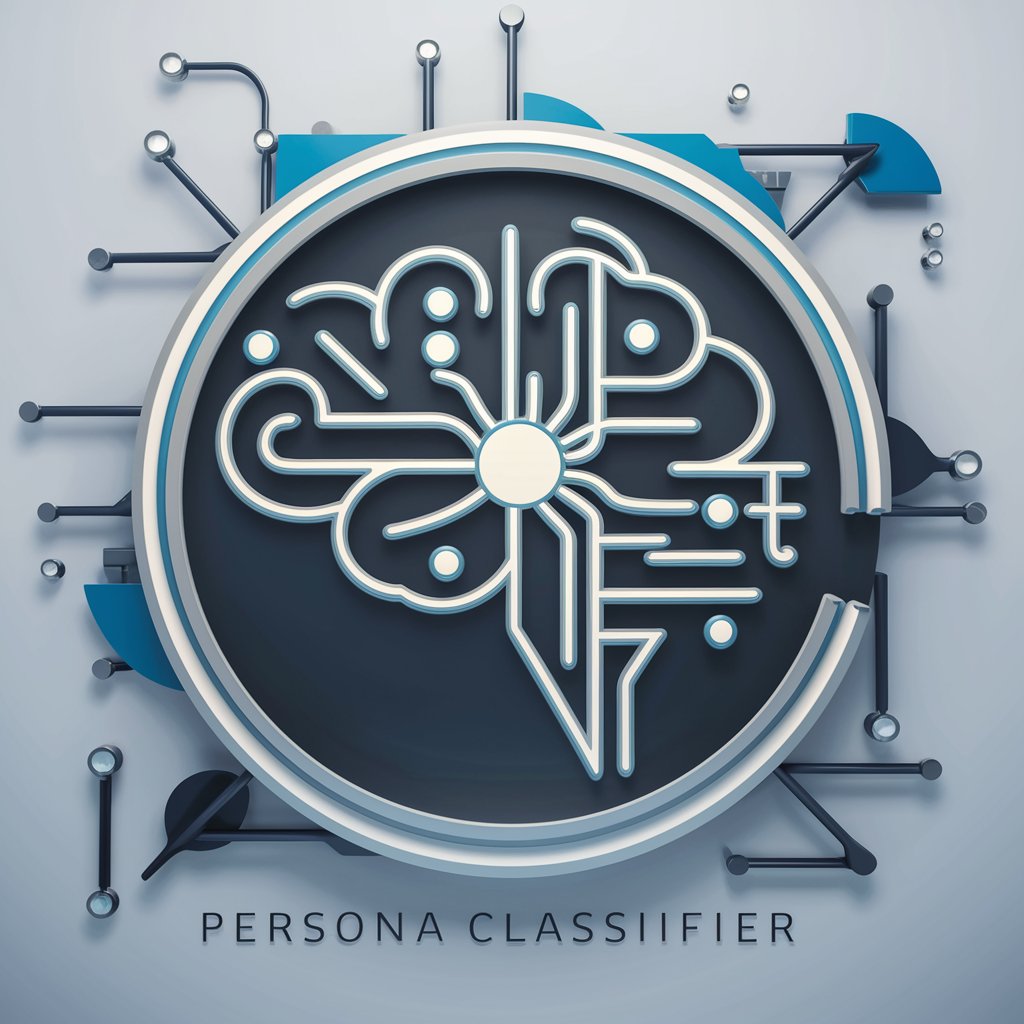
Operating Systems Study Guide
Empowering learning with AI-driven insights
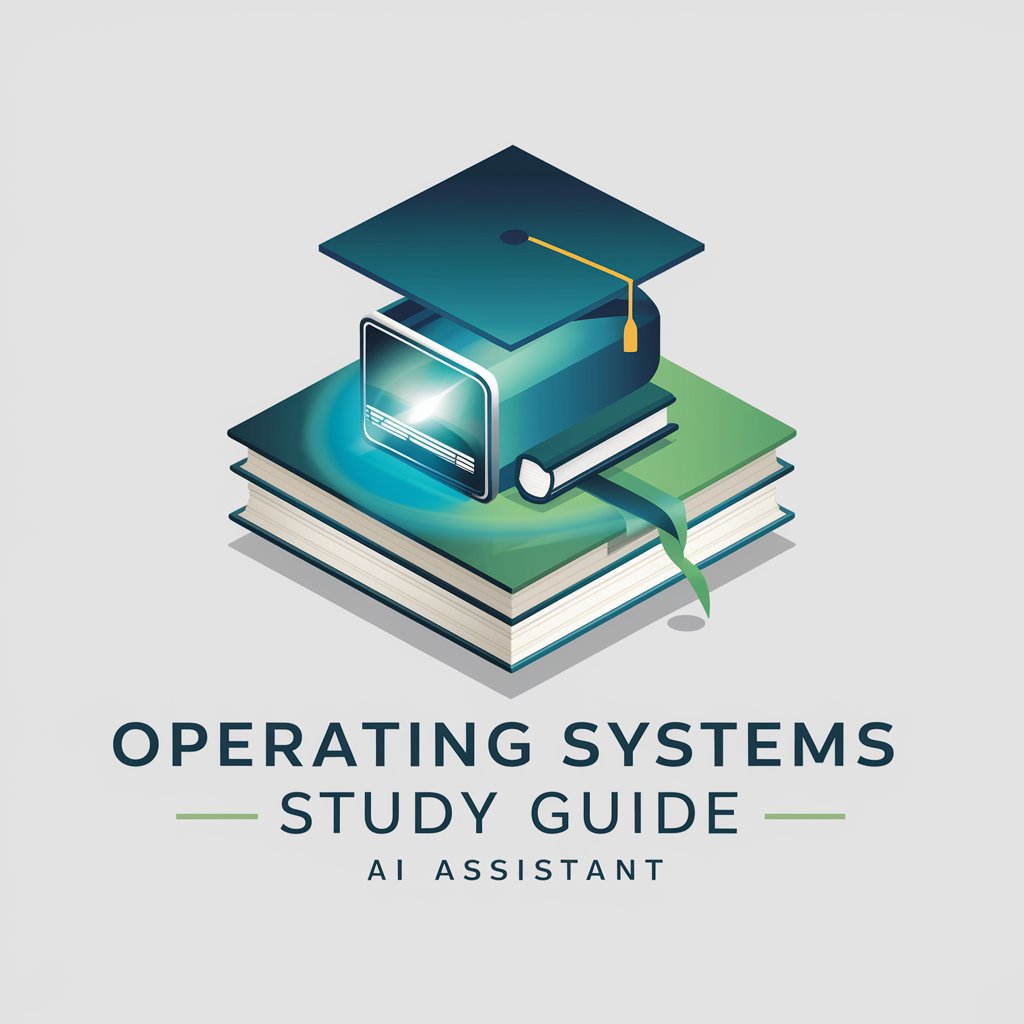
Operating System solver
Master Operating Systems with AI
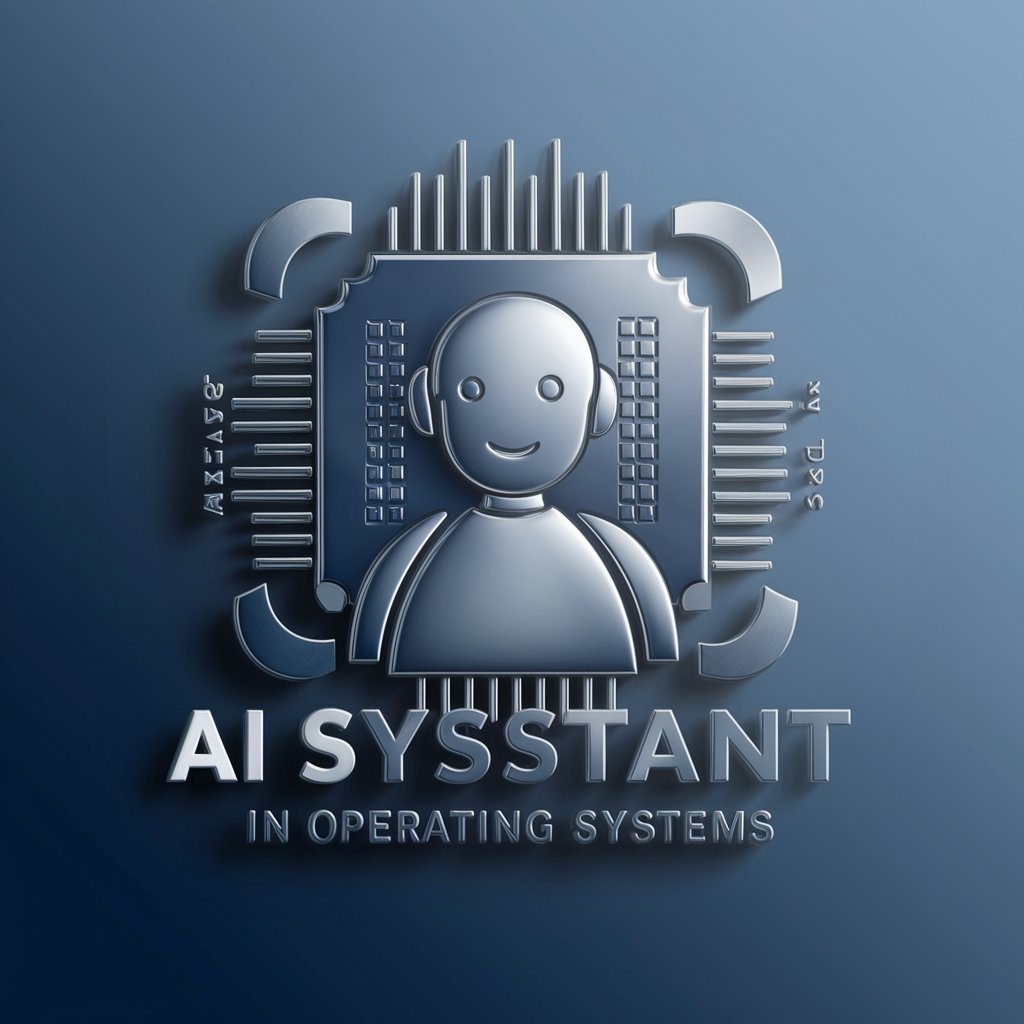
Don't Look Away meaning?
Explore, Understand, Engage - AI-Powered

Look Up History
Explore History with AI
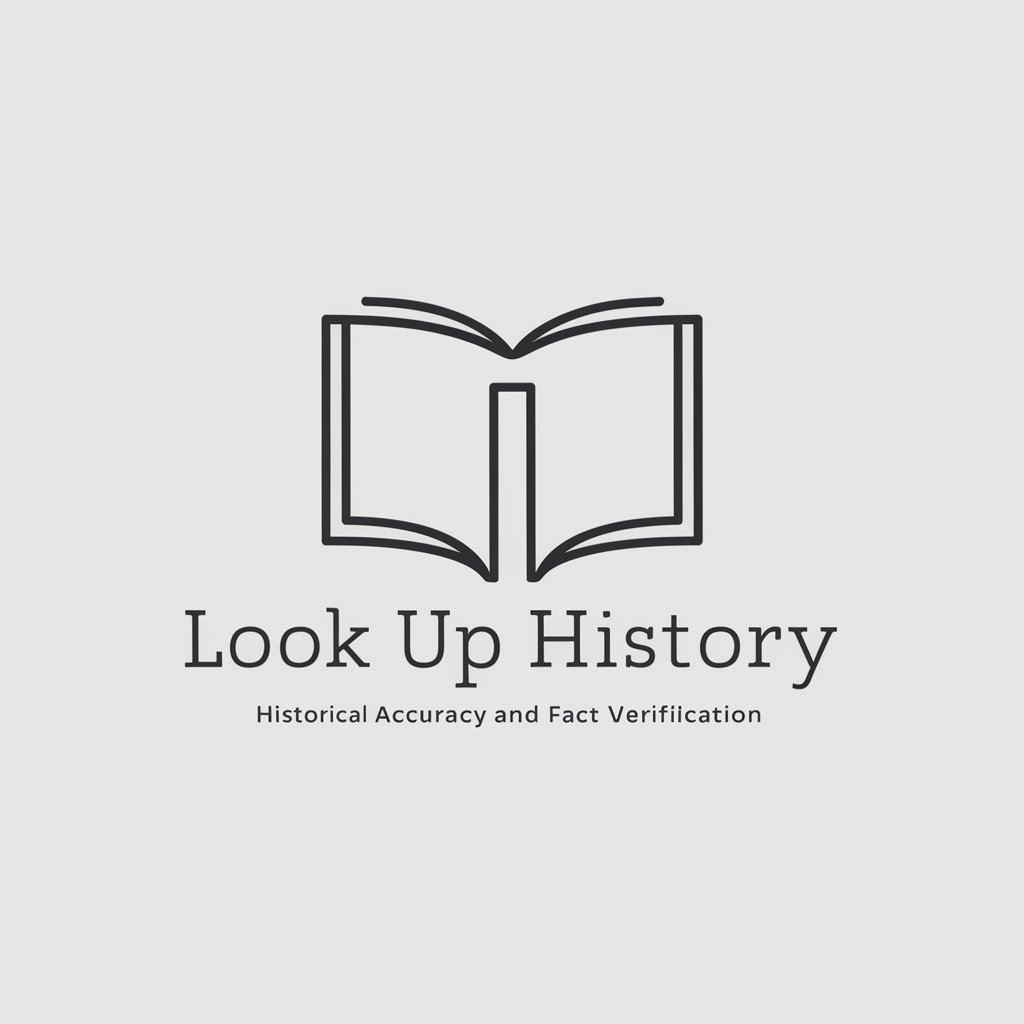
You Look Marvelous
Elevate Your Day with AI Compliments
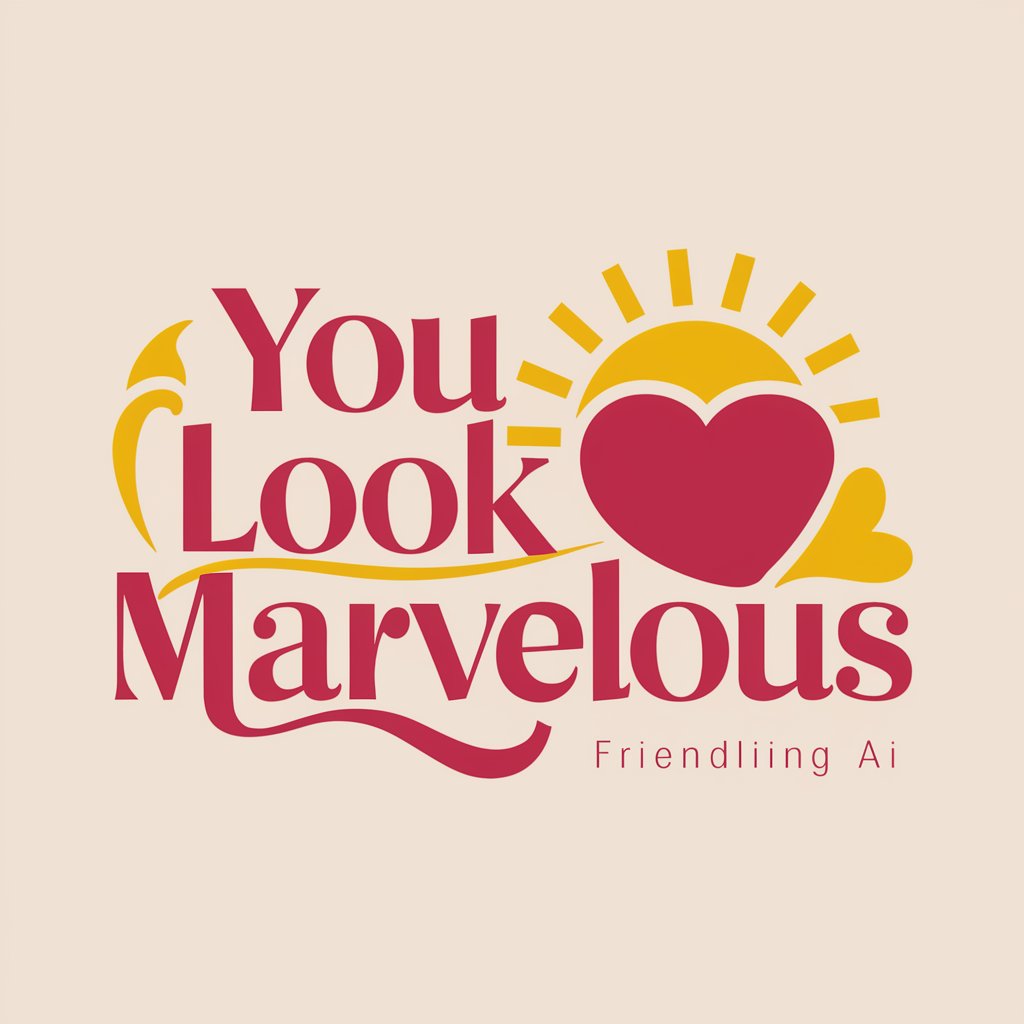
Simpsonize My Look AI
Turn Anyone into a Simpsons Character

FAQs on Operating System Assistant
What is the Operating System Assistant?
Operating System Assistant is an AI-powered tool designed to assist users with questions and tasks related to operating systems.
How can I use this tool for learning?
This tool is great for educational purposes as it can clarify concepts, explain functionalities, and demonstrate system operations in operating systems.
What types of questions can I ask the Operating System Assistant?
You can ask about system calls, process management, threading, synchronization, and other OS-related topics.
Can Operating System Assistant help with error troubleshooting in operating systems?
Yes, it can provide insights and solutions for common errors and issues encountered in various operating systems.
Is there a limit to how many queries I can make?
While there's no set limit on queries, for extensive continuous use, consider periodic breaks to refine and rephrase follow-up questions based on previous answers.