
LI Photo Generator - AI-Powered Image Creation

Welcome! Ready to create amazing LinkedIn photos together?
Empower your visuals with AI
Create a vibrant LinkedIn photo featuring a well-maintained home with a bright, welcoming atmosphere.
Generate an inspirational quote image with bold colors and a positive message.
Design a LinkedIn photo for a distressed property with a well-lit, yet darker theme.
Create an image featuring a Bible verse with a vibrant and uplifting background.
Get Embed Code
Overview of LI Photo Generator
The LI Photo Generator is designed to assist users in creating visually appealing images for LinkedIn, specifically targeting real estate professionals, motivational speakers, and religious communities. This tool specializes in generating photos for well-maintained and distressed real estate properties, and for sharing inspirational quotes and Bible verses. The generator provides guidance on themes, color palettes, and font choices to ensure each image conveys the right message and aesthetic. For real estate, it suggests vibrant themes for well-kept properties and darker, well-lit themes for distressed ones. For motivational content, it recommends positive and vibrant themes with bold colors, suitable for quotes and Bible verses. Powered by ChatGPT-4o。

Core Functions of LI Photo Generator
Real Estate Image Creation
Example
Creating a LinkedIn photo for a newly listed, well-maintained suburban home. The image would feature a sunny day, vibrant green landscaping, and a clear view of the home’s facade, emphasizing cleanliness and appeal.
Scenario
A real estate agent wants to promote a property on LinkedIn to attract potential buyers. The agent uses LI Photo Generator to create an image that highlights the property’s best features in an appealing way.
Inspirational Quote Design
Example
Designing an image that features an inspirational quote with a bold, modern font over a background of a sunrise. This image uses bright and uplifting colors to enhance the motivational message.
Scenario
A motivational speaker seeks to engage their LinkedIn audience with daily inspiring quotes. The speaker uses this tool to craft eye-catching images that resonate with viewers and enhance the speaker's online presence.
Bible Verse Presentation
Example
Creating a serene image featuring a Bible verse laid over a peaceful natural landscape, using fonts that complement the solemn and uplifting tone of the scripture.
Scenario
A religious community leader wants to share daily scripture readings with followers on LinkedIn. They use LI Photo Generator to produce images that are both visually appealing and spiritually enriching.
Ideal Users of LI Photo Generator
Real Estate Professionals
Real estate agents and brokers who frequently list properties online and require high-quality images to attract and engage potential buyers. They benefit from the tool’s ability to visually enhance property listings, making them more appealing and marketable.
Motivational Speakers and Coaches
Individuals who regularly post motivational content and need visually striking images to pair with their messages. This tool helps them maintain a professional and inspiring online presence, crucial for their branding and audience engagement.
Religious Leaders and Communities
Leaders who wish to share inspirational scriptures or religious content that resonates visually with their followers. The tool aids in creating images that are both respectful and uplifting, suitable for spiritual sharing.

Using LI Photo Generator
Start your free trial
Visit yeschat.ai to begin using LI Photo Generator without any requirement for login or subscription to ChatGPT Plus.
Choose your content type
Select from the available categories—real estate, inspirational quotes, or Bible verses—to start creating customized images.
Customize your image
Use the tool’s options to choose fonts, colors, and composition that suit your professional or personal branding needs.
Preview and adjust
Preview your image and make any necessary adjustments to ensure the photo meets your expectations and is of high quality.
Download or share
Once satisfied, download the high-resolution image for your use or share it directly via social media or other platforms.
Try other advanced and practical GPTs
ファインド!カップウィズハンドル
Empowering creativity and efficiency with AI.

Vocal Remover
Transform audio with AI-powered separation

Recovery Ally
Empowering Recovery with AI

Recovery Ally
AI-Powered Recovery Guidance

Recovery Coach
Guiding recovery with AI wisdom

Recovery Ally
Empowering your recovery journey with AI.
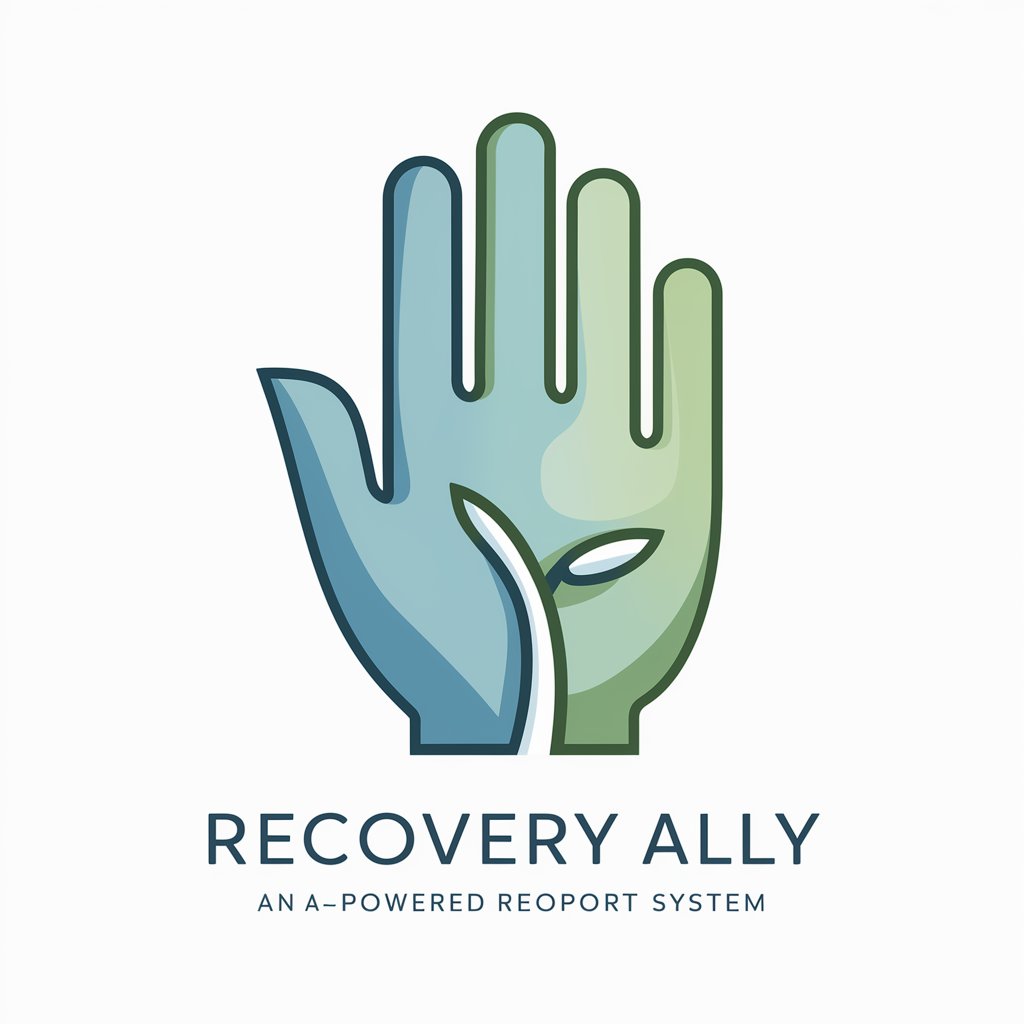
Photo to Text Generator
Bringing photos to life with AI

Image Prompter
Craft Your Creativity with AI

Random Image
Transforming words into visual stories.

Digital Shelf Assistant
Empower Your Products with AI

Times Square Billboard Advertiser
Illuminate Your Ideas with AI-Powered Billboards

Merge Task GPT
Empowering Productivity with AI

Frequently Asked Questions about LI Photo Generator
What makes LI Photo Generator ideal for real estate professionals?
LI Photo Generator is tailored to enhance real estate images with vibrant themes for well-maintained homes and darker, well-lit themes for distressed properties, appealing to potential buyers’ visual preferences.
Can I use LI Photo Generator for creating images with text overlays?
Yes, the tool is designed to overlay inspirational quotes and Bible verses onto images, offering a range of fonts and colors to create engaging and motivational content.
Is there a limit to how many images I can create with LI Photo Generator?
No, you can create an unlimited number of images during your trial period, providing ample opportunity to experiment with different styles and themes.
How does LI Photo Generator ensure the quality of images?
The tool offers options to adjust resolution, balance color palettes, and optimize font choices to ensure every image produced meets professional quality standards.
Are there tutorials available to help new users of LI Photo Generator?
Yes, the platform includes step-by-step guides and examples to help new users quickly learn how to make the most of the tool’s capabilities for creating customized images.