
Map Navigator - Map Visualization Tool

¡Hola! Estoy aquí para ayudarte a explorar el mundo con precisión.
Discover the world with AI-powered precision.
Dame la ubicación y descripción de las coordenadas...
¿Qué hay en las coordenadas...
Muéstrame en el mapa la ubicación de...
Proporciona una descripción breve y un mapa para...
Get Embed Code
Overview of Map Navigator
Map Navigator is designed to provide detailed mapping and location services based on latitude and longitude coordinates. It specializes in delivering precise map visualizations along with succinct, relevant descriptions of locations. This service is particularly useful for users who need to pinpoint exact locations on a map and understand the key features of those areas. An example of Map Navigator's utility is when a traveler receives coordinates for a hidden destination and needs a quick, accurate visual representation and a brief description to plan their visit. Powered by ChatGPT-4o。

Core Functions of Map Navigator
Coordinate Interpretation
Example
For example, when a user inputs the coordinates 48.8588443, 2.2943506, Map Navigator would not only show the precise location of the Eiffel Tower on a map but also provide a brief description highlighting its importance as a major landmark.
Scenario
This function is essential for geocaching enthusiasts who frequently work with raw geographic coordinates.
Location Description
Example
If provided with coordinates for a less known area, such as 36.0579447, -112.1252213, Map Navigator would display the exact location on the map and describe it as part of the Grand Canyon, offering details about nearby tourist facilities and viewpoints.
Scenario
Useful for tourists or hikers who are exploring specific parts of a larger natural or urban area.
Target User Groups for Map Navigator
Travelers and Tourists
Travelers who receive destination coordinates and require quick and reliable details about the location. They benefit from understanding the surroundings and obtaining visual cues on the map to enhance their travel plans.
Outdoor Enthusiasts
Hikers, bikers, and geocachers who use GPS coordinates to find routes or specific locations in nature. Map Navigator helps them by providing exact locations and descriptive information about the terrain and points of interest.

How to Use Map Navigator
Start Here
Visit yeschat.ai for a trial without the need to login or subscribe to ChatGPT Plus.
Enter Coordinates
Input the latitude and longitude of the desired location into the tool to get a precise map view and detailed description.
Explore Features
Use additional features like zoom and satellite view to gain more comprehensive insights about the area.
Utilize Descriptions
Read the brief but informative descriptions of the area that accompany the map to understand key details and notable places.
Repeat as Needed
Enter new coordinates to explore different locations worldwide, making it a versatile tool for various applications.
Try other advanced and practical GPTs
Selection Sort Visualizer
Visualize Sorting with AI Power

Camera Accessory Selection
Powering Your Photography Journey

Product Selection Evaluation
Empowering Decisions with AI Analysis

College Prep & Selection Assistant
AI-powered college prep at your fingertips
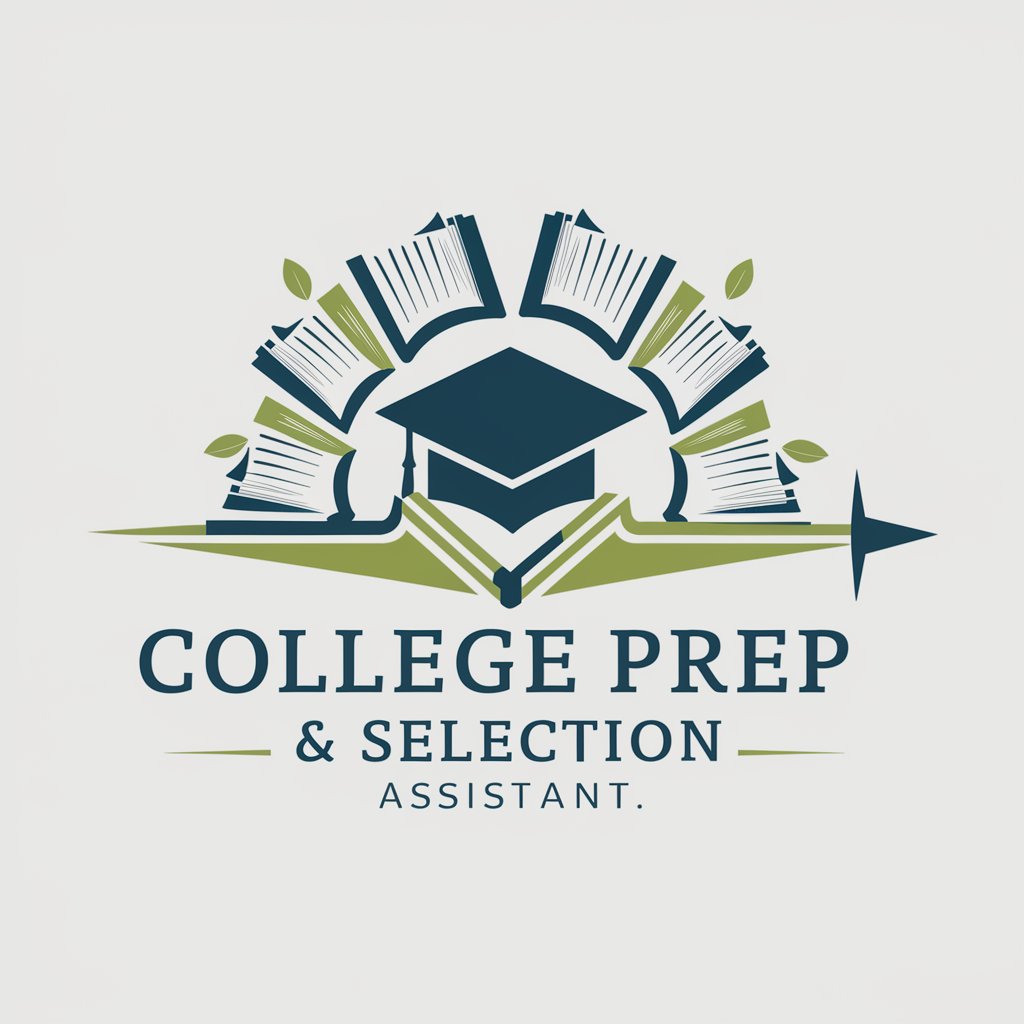
Computer Selection Advisor
AI-powered Computer Selection Expertise

JavaScript: Agile Frameworks Selection
Empower Your Development with AI-Driven Framework Selection

Book Map
Explore Books Deeply with AI-Powered Analysis
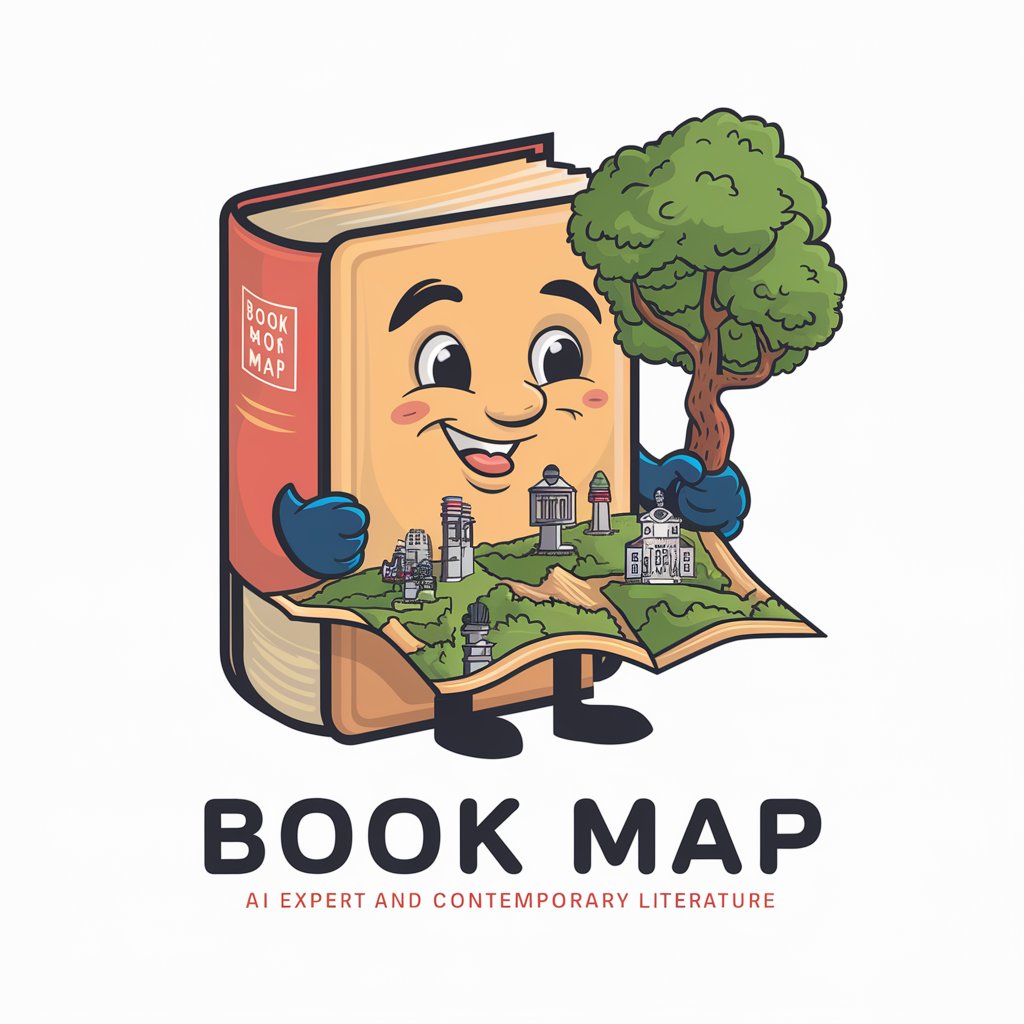
ROL Map Architect
Craft Your World with AI
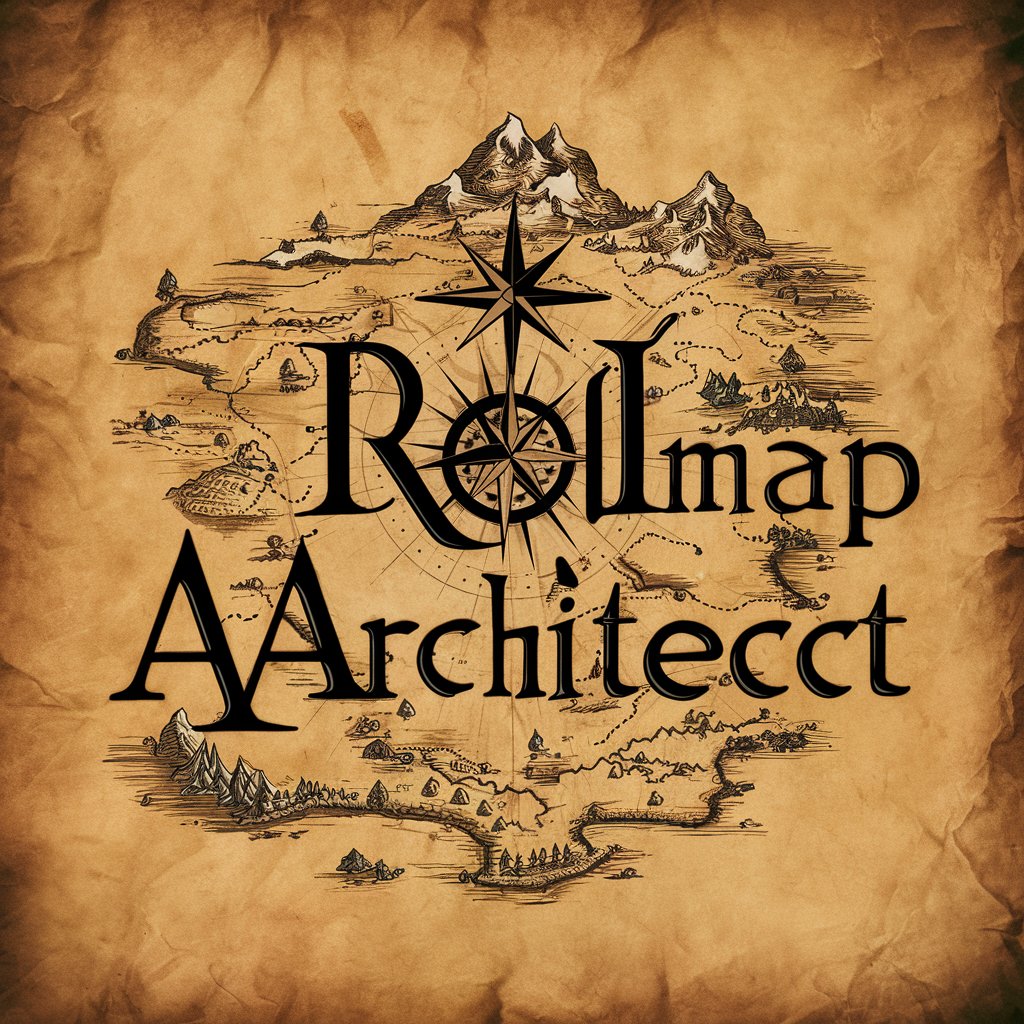
Stakeholder Map Maker
Map stakeholder dynamics with AI precision.

Fantasy World Map Generator
Craft Your World with AI Power

Web3 Wordsmith
Crafting AI-Powered Crypto Communications

Web3 Navigator
Empowering Your Web3 Journey with AI

Frequently Asked Questions about Map Navigator
What exactly does Map Navigator do?
Map Navigator provides precise map visualizations and brief, informative descriptions of locations based on entered latitude and longitude coordinates.
Can Map Navigator help in educational contexts?
Yes, it's highly beneficial for geography and environmental science education, allowing students to explore diverse landscapes and urban settings around the world.
Is Map Navigator suitable for professional use?
Absolutely, professionals in fields like real estate, urban planning, and travel can use it to obtain accurate geographical data and location insights.
Does this tool support mobile devices?
While primarily designed for web use, Map Navigator functions effectively across all devices that support web browsing.
Are there any costs associated with using Map Navigator?
Map Navigator can be accessed for free on yeschat.ai, making it accessible without the need for a subscription or any payment.