
JavaScript Journey: MEAN Stack Mastery - MEAN Stack Development Tool
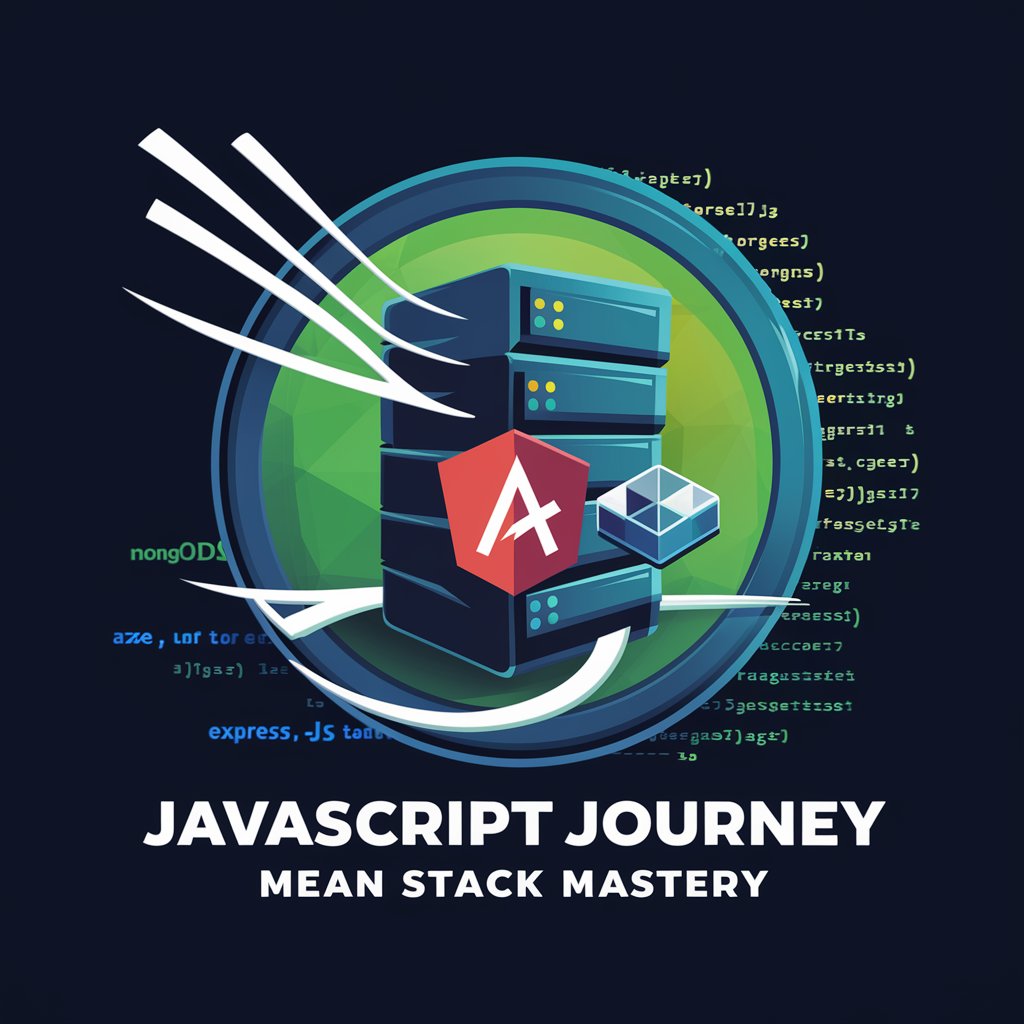
Welcome! Let's master the MEAN stack together.
Empower development with AI-driven MEAN stack guidance.
How can I set up a MongoDB database for my MEAN stack project?
What's the best way to create RESTful API endpoints using Express.js?
Can you guide me through setting up a Node.js server for my web application?
How do I implement responsive design in an AngularJS front-end?
Get Embed Code
Overview of JavaScript Journey: MEAN Stack Mastery
JavaScript Journey: MEAN Stack Mastery is a specialized digital assistant designed to support developers in building dynamic, scalable web applications using the MEAN stack—MongoDB, Express.js, AngularJS, and Node.js. This tool aids in all phases of development from database management with MongoDB, crafting server-side logic with Node.js and Express.js, to developing client-side interfaces with AngularJS. It provides extensive code examples, step-by-step guidance in setting up and integrating each component of the MEAN stack, and advice on best practices for modern full-stack development. A typical scenario might involve guiding a developer through the setup of a MongoDB database, followed by routing and middleware setup in Express.js, and culminating in the creation of AngularJS components that communicate with the server via RESTful APIs. Powered by ChatGPT-4o。

Core Functions of JavaScript Journey: MEAN Stack Mastery
Database Setup and Schema Design
Example
Providing instructions for installing MongoDB, configuring a connection using Mongoose, and designing database schemas to efficiently store and retrieve data.
Scenario
A startup is creating a new social media platform and needs to establish a user management system. They require assistance in designing a database schema that includes user profiles, posts, and comments, ensuring efficient queries and data integrity.
API Development with Express.js
Example
Guiding users through the process of setting up Express.js server, defining RESTful routes, and creating middleware for authentication and error handling.
Scenario
A retail company wants to develop an e-commerce site with features like product browsing, cart management, and order processing. They need help in building secure, scalable APIs that handle these operations and integrate seamlessly with their front-end.
Client-side Development with AngularJS
Example
Assisting in setting up AngularJS environment, structuring the application using modules and components, and binding data to user interfaces.
Scenario
An educational institution requires a dynamic web application to deliver interactive educational content. They seek guidance on using AngularJS to build responsive web pages that provide a seamless user experience across various devices.
Target User Groups for JavaScript Journey: MEAN Stack Mastery
Web Developers
Individuals or teams involved in web development who are looking to utilize the MEAN stack for building applications. They benefit from detailed coding tutorials, integration tips, and best practices for developing efficient web applications.
Startups and Tech Companies
Startups and small to medium-sized tech companies that need to quickly develop and deploy scalable, maintainable web applications. These organizations benefit from the MEAN stack's ability to handle rapid development cycles and its scalability.
Educational Institutions and Students
Educational institutions offering courses in web development and students learning full-stack development. They benefit from structured learning paths, practical examples, and real-world project guidance to enhance their programming skills and theoretical knowledge.

How to Use JavaScript Journey: MEAN Stack Mastery
Access
Visit yeschat.ai to start using JavaScript Journey: MEAN Stack Mastery for free, without any need to log in or subscribe to ChatGPT Plus.
Select a Template
Choose a project template that closely matches your application requirements. This can range from web applications to REST APIs, helping streamline your initial setup.
Customize Environment
Configure your development environment according to the MEAN stack technologies. This includes setting up MongoDB, Express.js, AngularJS, and Node.js on your local machine or cloud environment.
Develop & Test
Start building your application's backend and frontend components. Utilize the tool's code examples and debugging tips to efficiently troubleshoot and optimize your code.
Deploy
Follow the deployment guide to launch your application on the appropriate platforms. This includes setting up servers, databases, and ensuring all environments are secure and scalable.
Try other advanced and practical GPTs
Wat dis line mean??
Demystifying Python, one line at a time
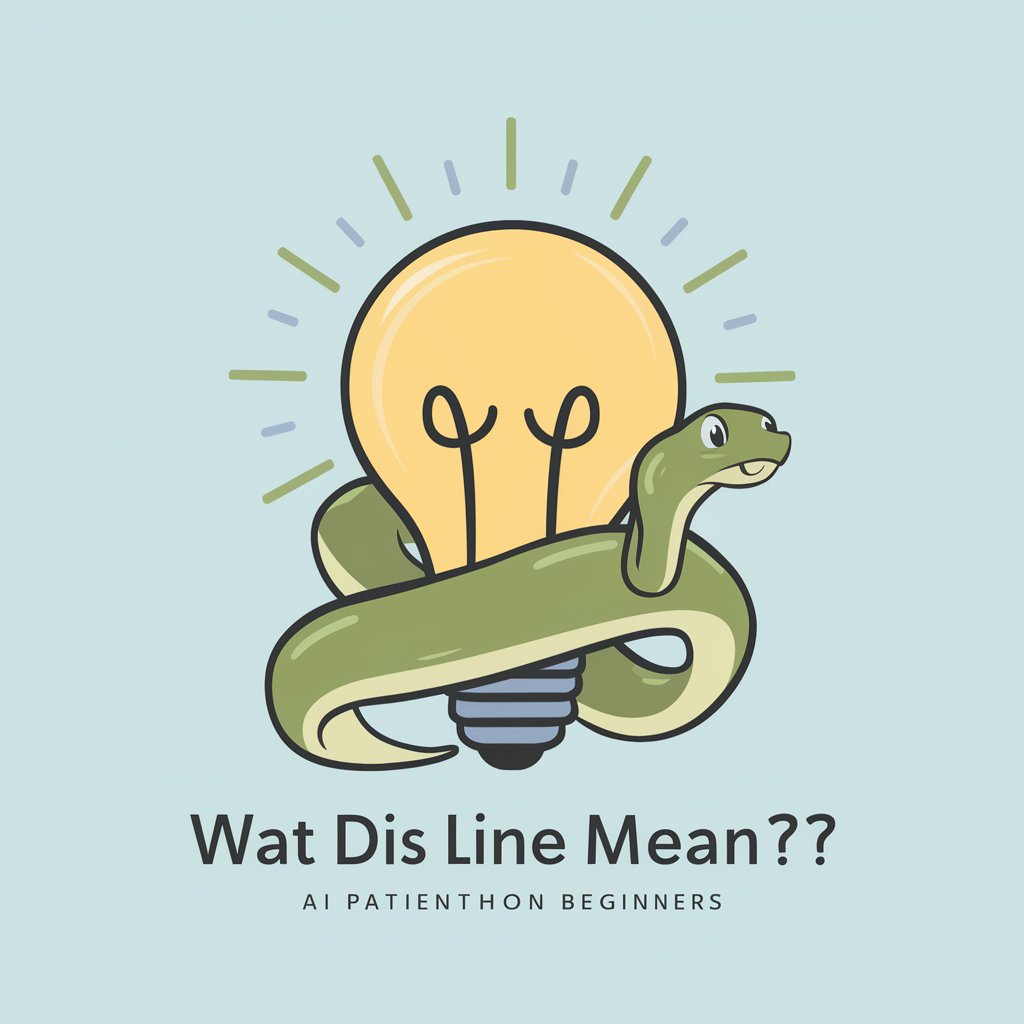
What does this word mean?
Unveil the Story Behind Every Word
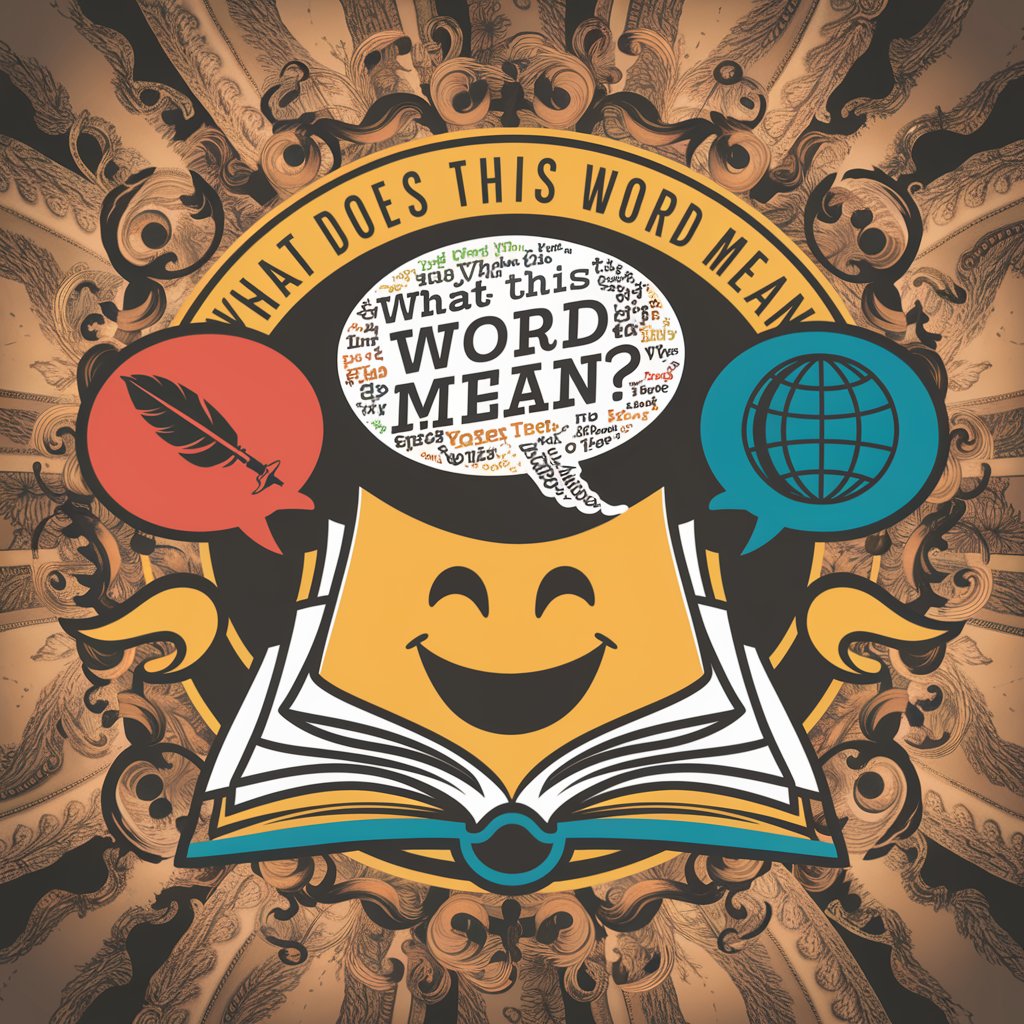
MEAN Copilot
AI-Powered MEAN Stack Mastery
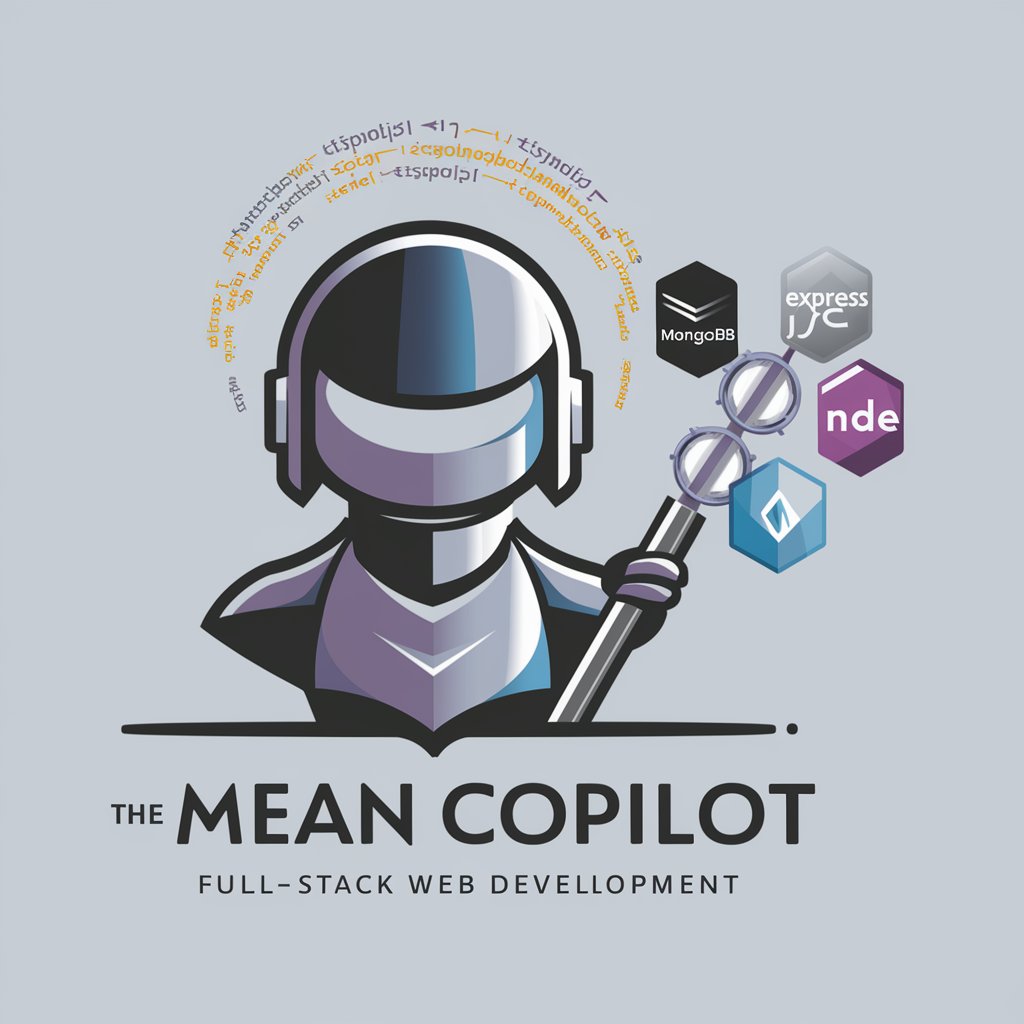
Short Script GPT
Crafting Engaging Scripts, Powered by AI

Professor of Transformer Models
Explore AI with transformer expertise

Consultation Models
Empowering Decisions with AI

Create a MEAN stack app
Power Your Development with AI-Enhanced Tools

Elterngeld Chatbot
Navigate parental benefits with AI ease

ATDC Chatbot
Empowering Startups with AI
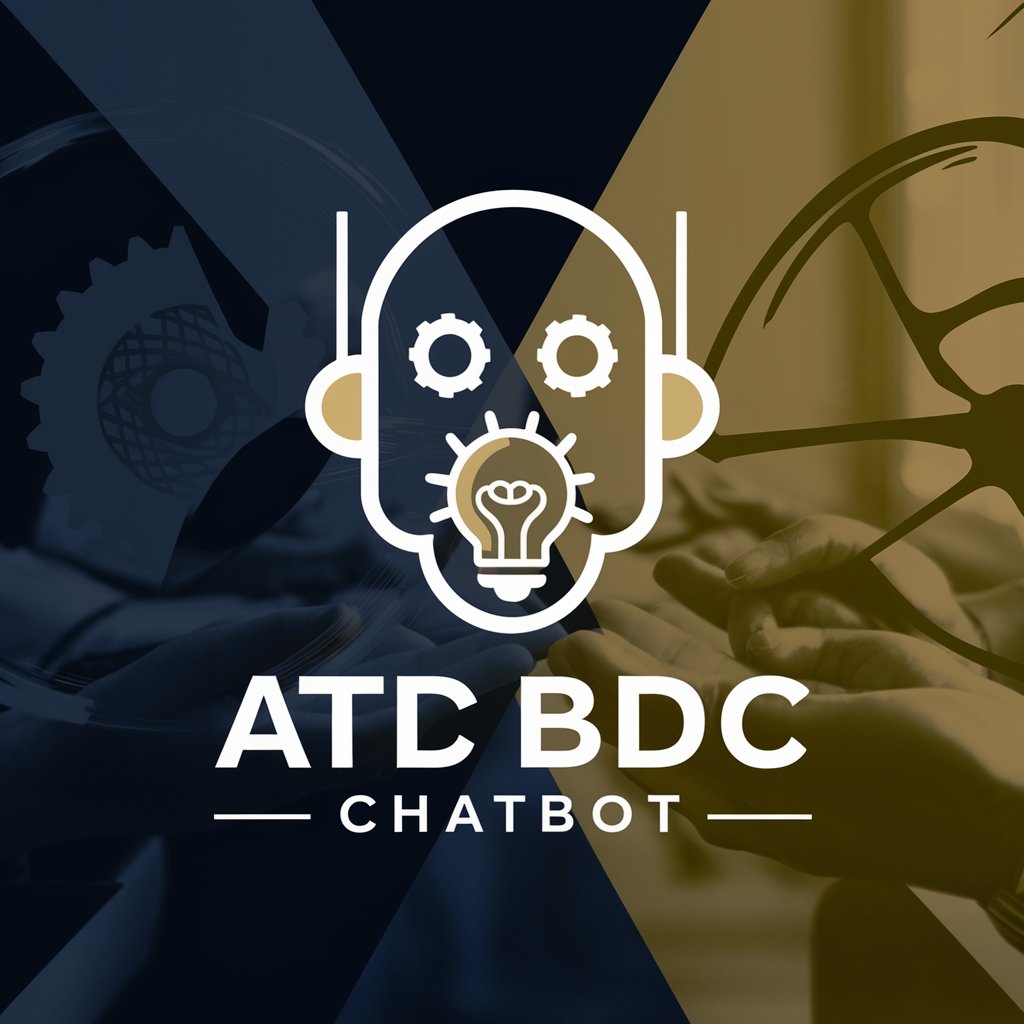
Keyword Research
Empower Your SEO with AI-Driven Keywords

Sarcastic Code Guru
Enhance coding with AI-powered sarcasm

CAPTAIN OBVIOUS
Transform images into laughter with AI
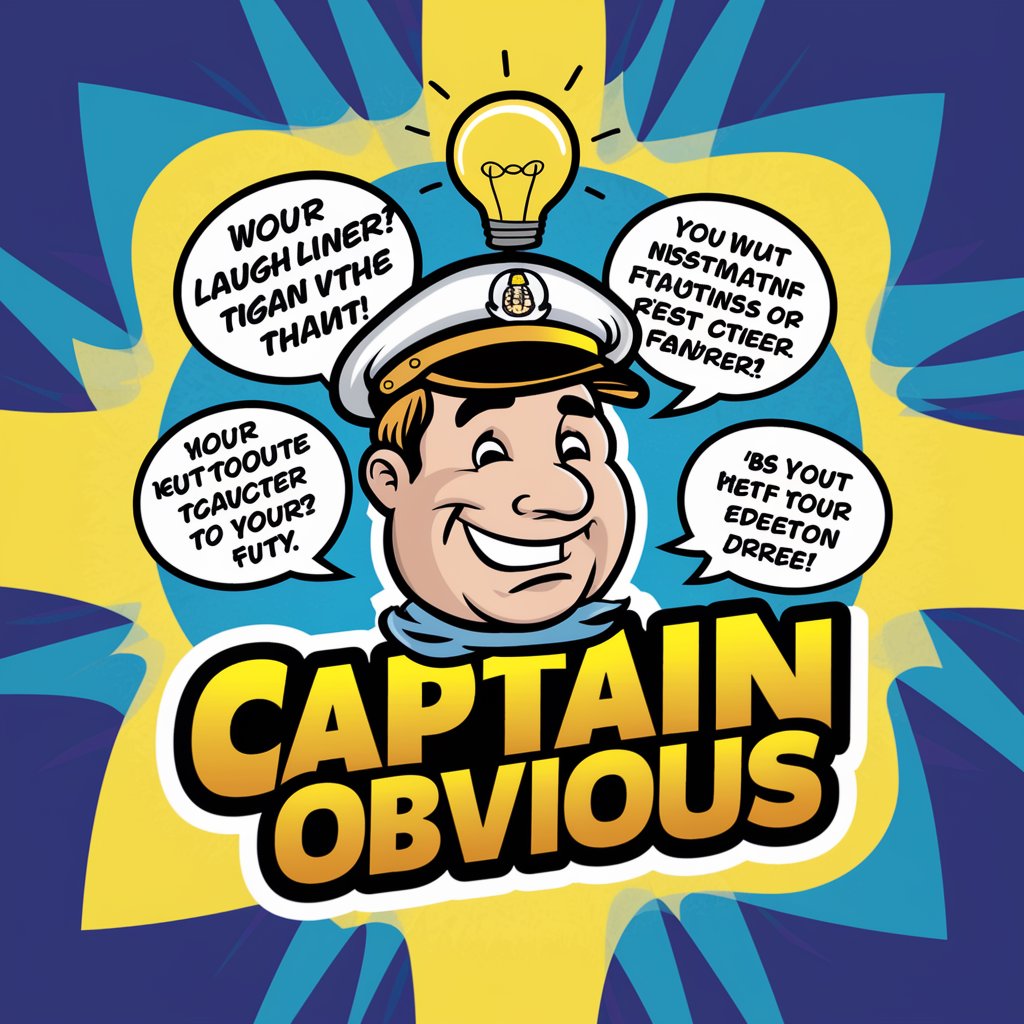
Detailed Q&A about JavaScript Journey: MEAN Stack Mastery
What is the primary advantage of using the MEAN stack for web development?
The MEAN stack offers a uniform language across both client and server sides, which simplifies development and reduces context switching. JavaScript's flexibility and the open-source nature of the stack components make it ideal for building scalable and efficient web applications.
How does the tool assist with database management?
This tool provides guidance on designing MongoDB schemas based on your application's data requirements, along with examples of how to implement CRUD operations using Mongoose within Express.js. This ensures optimal data handling and integration with your application.
Can this tool help with real-time applications?
Yes, the MEAN stack is well-suited for real-time applications. By leveraging Socket.IO with Node.js and Express, users can easily implement features like live chats, real-time feeds, and instant notifications in their applications.
What are some best practices for securing a MEAN stack application?
Security best practices include implementing authentication with JWT, using HTTPS for secure data transmission, regular dependency updates, and applying MongoDB security features like encryption and role-based access control.
How can I ensure that my AngularJS application is SEO-friendly?
To make AngularJS applications SEO-friendly, use server-side rendering (like Angular Universal) to serve pre-rendered pages to search engines. This, combined with proper routing and metadata management, enhances your application’s search engine visibility.