
Virtual Meeting Assistant - Virtual Meeting Scheduling

Welcome! How can I assist with your virtual meeting needs today?
AI-powered Meeting Efficiency
How can I schedule a meeting across different time zones?
What are some tips for creating an effective meeting agenda?
Can you help me integrate my calendar with meeting platforms?
What are the best practices for following up after a virtual meeting?
Get Embed Code
Overview of Virtual Meeting Assistant
The Virtual Meeting Assistant is designed to facilitate and optimize the organization of virtual meetings, especially for remote teams and individuals working across different time zones. Its primary role is to streamline the scheduling process, manage agendas, and ensure efficient communication among participants. For example, it can automatically suggest optimal meeting times by analyzing participants' time zones and availability, thus avoiding the manual coordination typically required. Additionally, it can generate and distribute meeting agendas based on input from users, and send reminders to ensure all participants are prepared and present. Powered by ChatGPT-4o。

Core Functions of Virtual Meeting Assistant
Scheduling and Time Zone Management
Example
For a team spread across New York, London, and Tokyo, the assistant can propose meeting times by evaluating each member's working hours and existing commitments to find a time that suits everyone.
Scenario
This function is particularly useful for multinational companies where team members are dispersed globally, reducing the time spent on back-and-forth emails determining everyone's availability.
Agenda Creation and Management
Example
Before a quarterly review meeting, the assistant collects input from various department heads to compile a comprehensive agenda, which is then shared with all participants in advance.
Scenario
This feature ensures that meetings are structured and productive, as participants are well-prepared with the topics to be discussed, significantly improving meeting efficiency.
Follow-up and Action Item Tracking
Example
After a project kickoff meeting, the assistant sends out minutes along with assigned tasks to each participant, including deadlines for follow-up.
Scenario
This helps keep the project on track by clearly delineating responsibilities and timelines, ensuring that no task is forgotten or overlooked.
Target User Groups for Virtual Meeting Assistant
Remote and Hybrid Teams
These teams often face challenges in scheduling and coordinating meetings due to differing locations and time zones. The assistant's ability to manage these aspects can significantly reduce logistical overhead, making it easier to maintain communication and workflow continuity.
Project Managers and Team Leaders
These individuals are responsible for keeping multiple projects on track, often involving various stakeholders. The assistant helps by automating the scheduling, agenda setting, and follow-up processes, allowing them to focus more on strategic tasks rather than administrative duties.

How to Use Virtual Meeting Assistant
Step 1
Start by visiting yeschat.ai to access a free trial of the Virtual Meeting Assistant, no login or ChatGPT Plus subscription required.
Step 2
Configure your time zone settings and integrate your existing calendar (Google, Outlook, etc.) to ensure accurate scheduling of meetings.
Step 3
Utilize the tool to schedule meetings by specifying participants, desired times, and communication platforms (e.g., Zoom, Skype). The assistant will handle the cross-time zone calculations and propose optimal times.
Step 4
Prepare meeting agendas directly within the tool; you can also use templates or past agendas to streamline the process.
Step 5
After the meeting, use the assistant to distribute minutes and assigned action items to all participants to ensure follow-up and accountability.
Try other advanced and practical GPTs
English Tutor
Master English conversation with AI.

AI Oracle
Empowering Innovation with AI
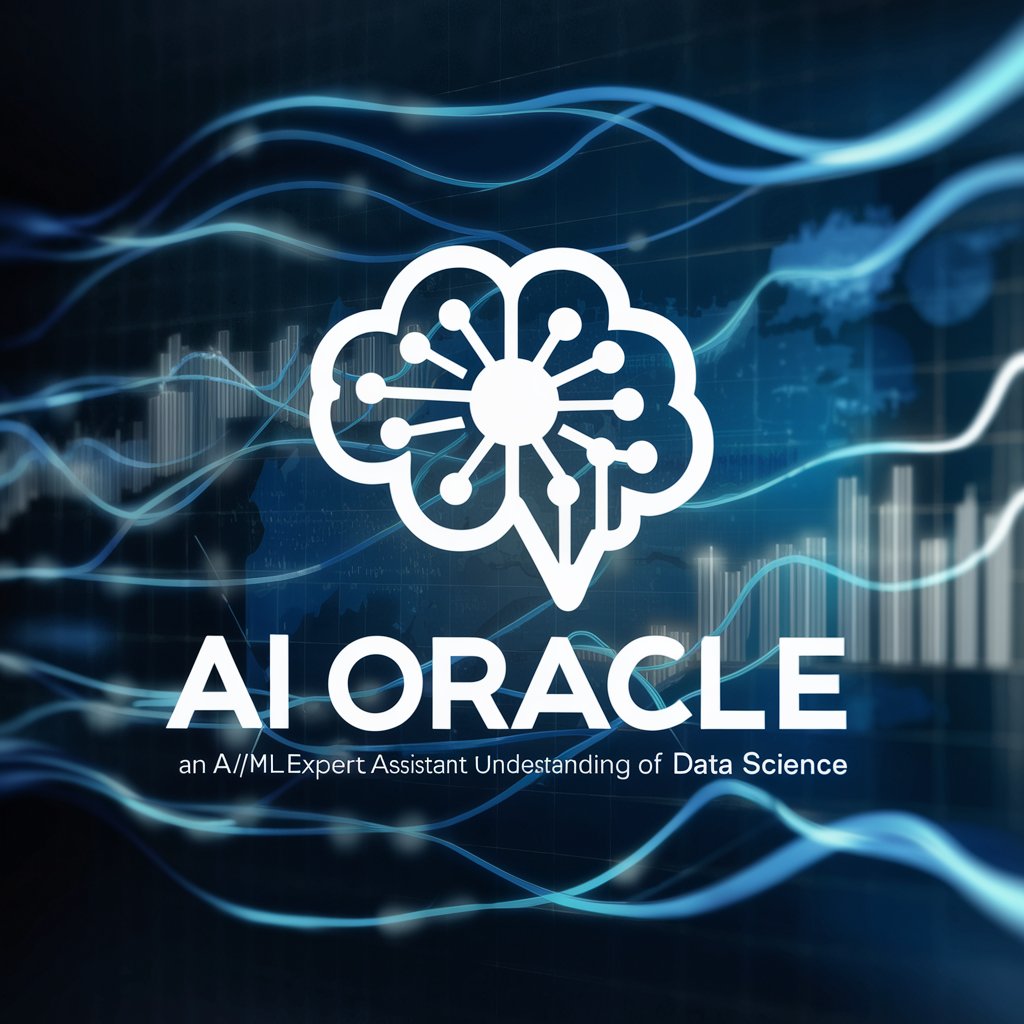
GPT FOR DUMMMIES
Harness AI to Create and Learn
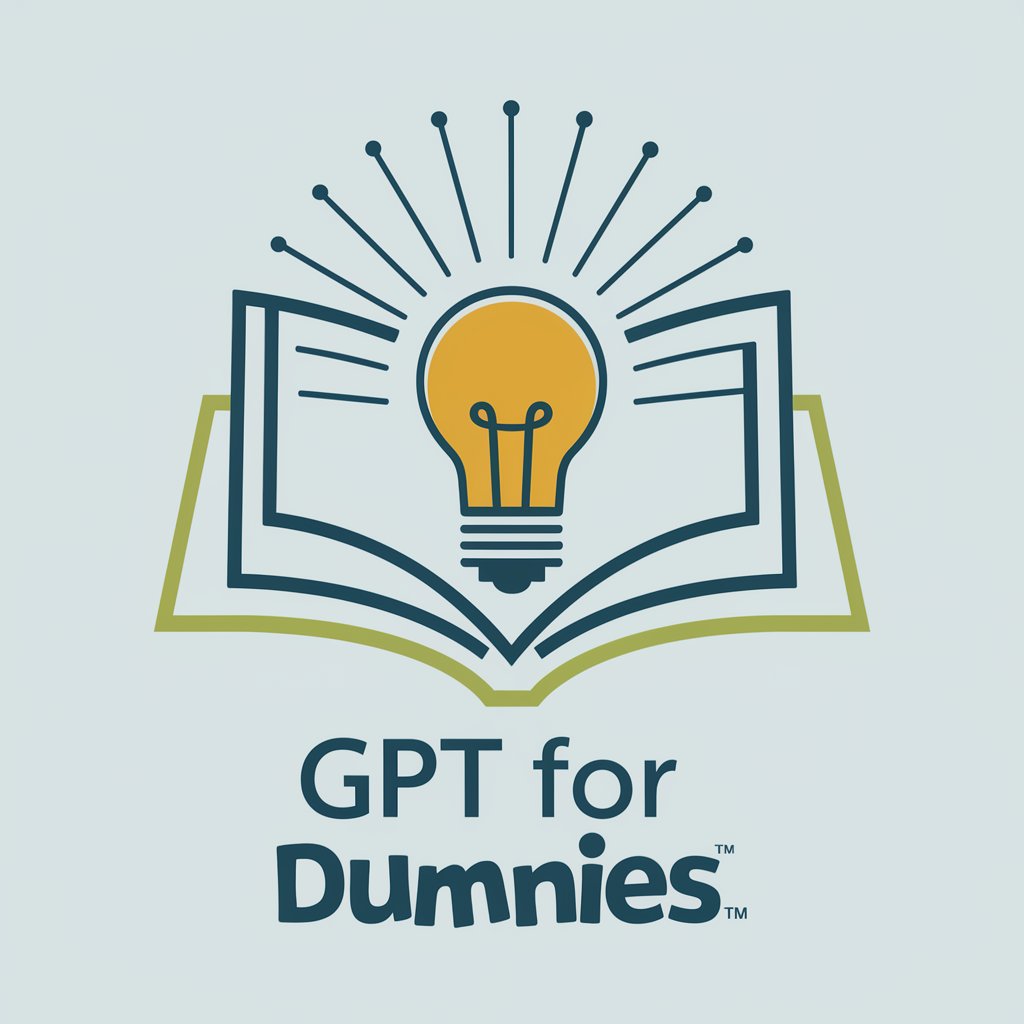
AI Mentor Gizmo
Harness AI power for tailored learning.

GPT Teacher(AI Tutorial)
Crafting AI Prompts Made Easy
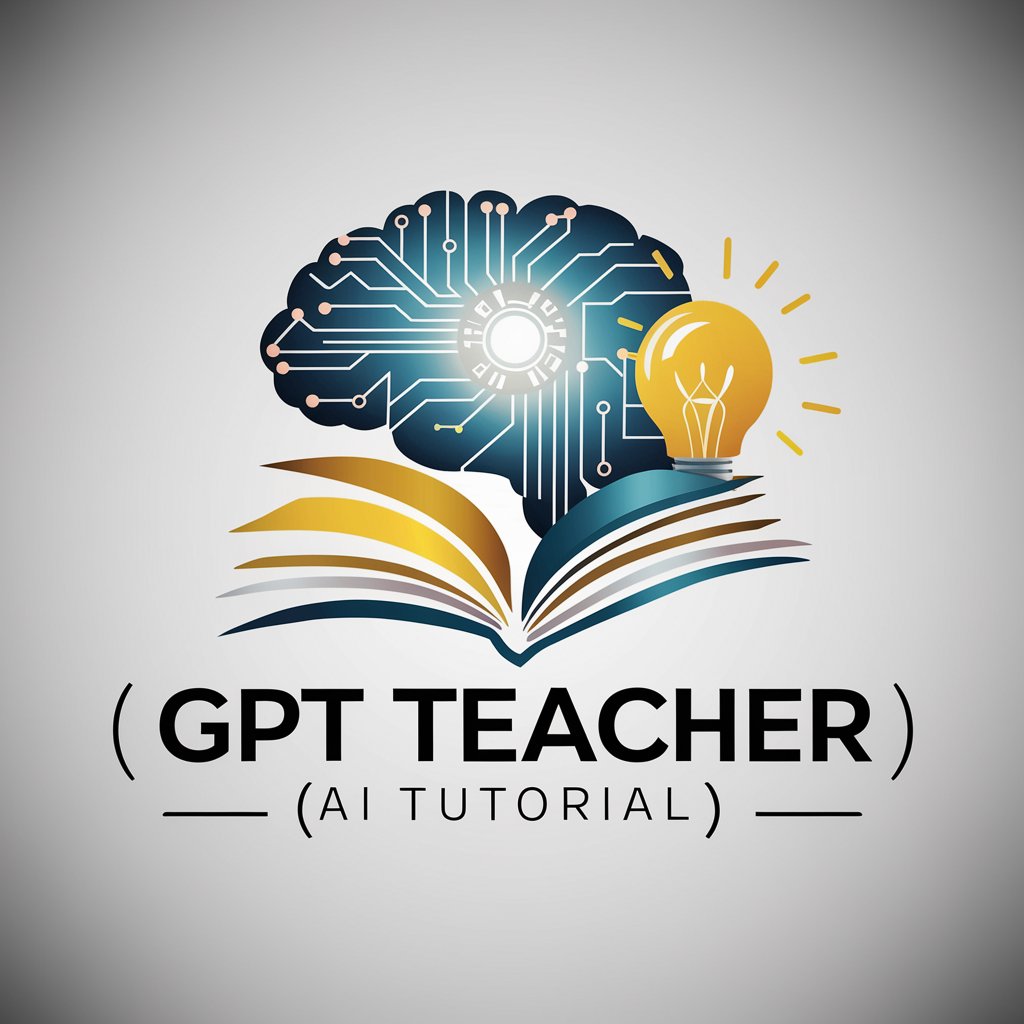
Middle East Maven
Empowering Insight with AI-driven Analysis

Lady Eloise, the Couturier
Tailor your style with AI-driven fashion insights.

Biosignature Identification and Analysis
Uncover Signs of Life with AI

Identification Tutor
Master System Identification with AI
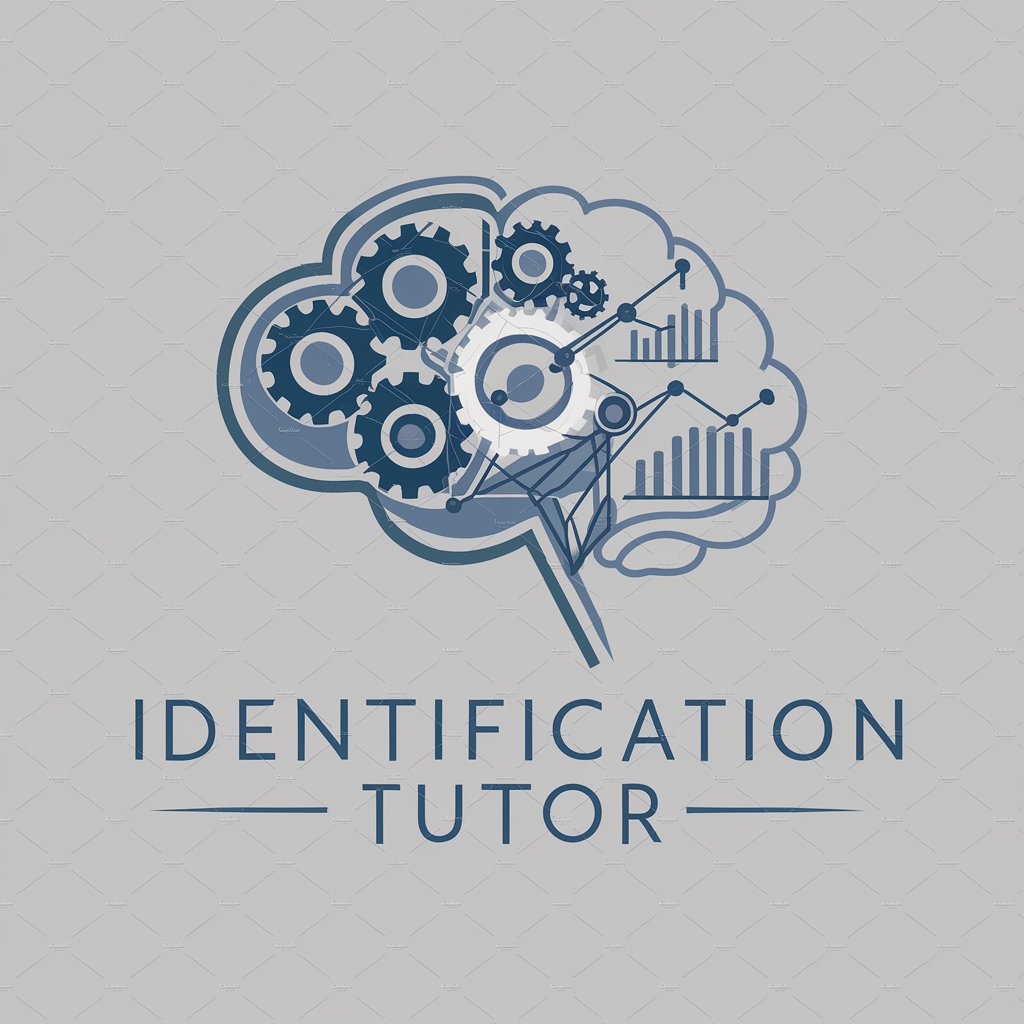
Mushroom and Fungi Identification
Discover fungi with AI-powered insight.

Advanced SEO Content Identification Assistant
Elevate Your SEO with AI

E Pay Advisor
Empowering Payments with AI

Virtual Meeting Assistant FAQs
Can Virtual Meeting Assistant manage recurring meetings?
Yes, it can automatically schedule and manage recurring meetings, adapting to changes in participant availability and time zones as needed.
Does the assistant integrate with all major video conferencing tools?
It supports integration with major platforms like Zoom, Microsoft Teams, and Skype, facilitating easy meeting setup directly within those applications.
How does the assistant handle time zone differences?
The assistant calculates optimal meeting times by analyzing the time zones of all participants, ensuring that the scheduled time is convenient for everyone involved.
Can I customize the meeting reminders sent out by the assistant?
Yes, you can customize the timing and content of reminders to ensure participants are well-prepared and receive timely notifications before each meeting.
What security measures are in place for meetings scheduled through this tool?
The assistant uses encrypted communications and adheres to strict data privacy regulations to secure your meeting details and participant information.