
Transcribe Tube - YouTube Video Transcription

Hey there! Ready to transcribe some YouTube videos?
Transcribe YouTube videos effortlessly with AI precision.
Can you transcribe the speech from the YouTube video titled...
I need a word-for-word transcription of this YouTube video...
Please provide a detailed transcription of the dialogue in...
Can you help me get the exact spoken words from the following video...
Get Embed Code
Introduction to Transcribe Tube
Transcribe Tube is a specialized service designed to provide accurate, verbatim transcriptions of spoken words from YouTube videos. It focuses exclusively on transcribing speech, meticulously ignoring any background noise or music to ensure clarity and precision in its output. The primary goal of Transcribe Tube is to assist users in obtaining clear, written records of dialogues or monologues found in YouTube content, which can be particularly useful for those who need textual representations for various personal, educational, or professional purposes. An example scenario illustrating this could be a student using Transcribe Tube to transcribe educational lectures or tutorials for study and revision purposes, ensuring they have access to accurate and detailed notes. Powered by ChatGPT-4o。

Main Functions of Transcribe Tube
Verbatim Transcription
Example
Transcribing a keynote speech from a technology conference video.
Scenario
A tech enthusiast wants to closely analyze the speech delivered by a key figure in the industry and uses Transcribe Tube to get a precise written version for detailed study and reference.
Ignoring Non-Speech Elements
Example
Extracting clear dialogue from a video with significant background music or noise.
Scenario
A journalist needs to quote exact statements from an interview conducted in a noisy environment and utilizes Transcribe Tube to obtain clean transcriptions devoid of any background disturbances.
Accessibility Enhancement
Example
Creating transcriptions for viewers with hearing impairments.
Scenario
An educational content creator wants to make their videos more accessible to a wider audience, including those who are deaf or hard of hearing, by providing accurate transcriptions alongside their content.
Ideal Users of Transcribe Tube
Students and Educators
Students can leverage Transcribe Tube to transcribe educational content for better study materials, while educators can use it to provide written materials for their lectures or presentations, enhancing the learning experience for all students, especially those who might benefit from reading content as well as listening.
Journalists and Researchers
These professionals often require accurate records of interviews, speeches, and discussions. Transcribe Tube offers them the ability to convert spoken words into text for easier analysis, citation, and archiving, ensuring they don't miss critical details in their work.
Content Creators and Marketers
For those who aim to increase accessibility and engagement on their YouTube channels, Transcribe Tube provides a means to create accurate subtitles and transcriptions, making content more accessible to a global audience, including those with hearing impairments or non-native speakers.

How to Use Transcribe Tube
1
Start by accessing yeschat.ai to begin your free trial, with no requirement for login or ChatGPT Plus subscription.
2
Choose the 'Transcribe Tube' option from the available services to start your transcription journey.
3
Upload or link the YouTube video you want to transcribe, ensuring clear audio for accurate transcription.
4
Select the language of the speech in the video, if prompted, to enhance the transcription accuracy.
5
Receive your transcription, review it for accuracy, and utilize the edit feature if necessary to make corrections.
Try other advanced and practical GPTs
Tube Tracker
Your AI-powered London Tube guide.

Tube Scout
Discover More with AI-Powered YouTube Insights

Tube Guru
Your AI-powered prank planner!

Flutter Tube
Learn Flutter, power your apps

未来城市研究
Empowering Urban Innovation with AI

A Bible Verse for Every Situation
Instant Bible Verses Powered by AI
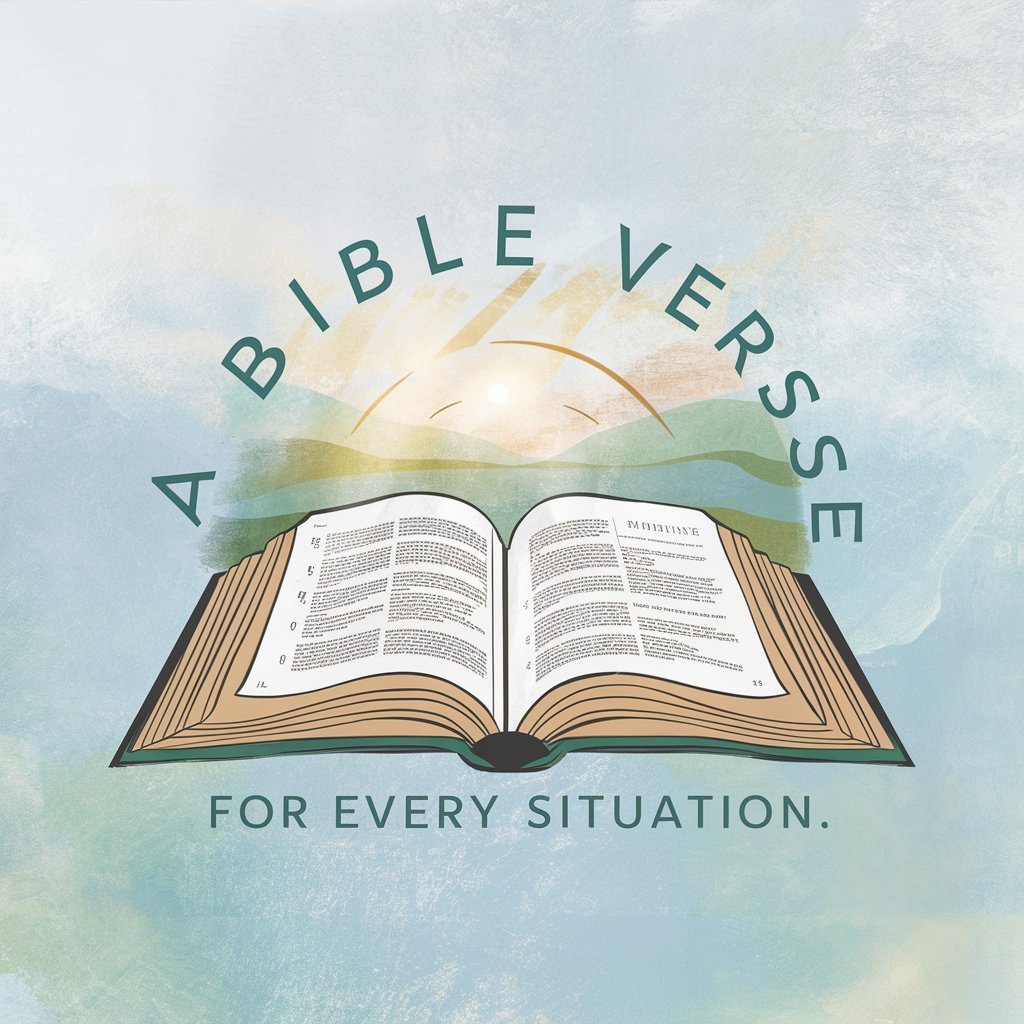
Writing Assistant
Elevate Your Writing with AI Insight

English Writing Assistant
Elevate Your English with AI

Wanderlust Advisor GPT
Discover the world with AI-powered travel guidance

ANGAGPT
Elevate Your Marketing with AI
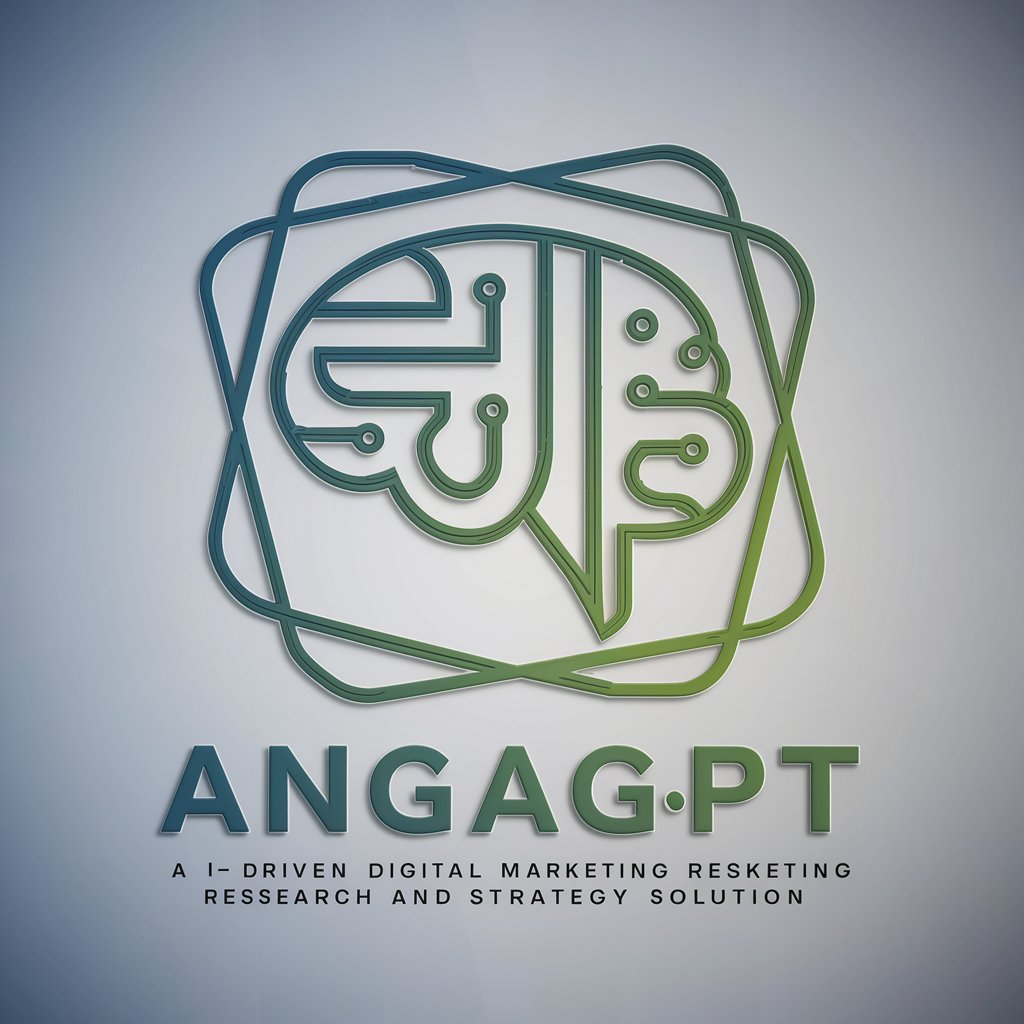
SEO Optimized Article including FAQ's
Empowering Content with AI

Spark Interviewer
Automate Your Interview Prep with AI

Frequently Asked Questions about Transcribe Tube
What makes Transcribe Tube unique compared to other transcription services?
Transcribe Tube specializes in transcribing YouTube video content with high accuracy, focusing exclusively on speech and ignoring background noise or music.
Can Transcribe Tube transcribe videos in languages other than English?
Yes, Transcribe Tube can transcribe videos in multiple languages, provided you select the correct language setting before the transcription process begins.
How accurate are the transcriptions from Transcribe Tube?
Transcribe Tube aims to provide highly accurate transcriptions, but the clarity of the audio in the video significantly influences the precision.
Is there a limit to the length of the video I can transcribe with Transcribe Tube?
There might be limitations based on the service tier you select; always check the terms of your free trial or subscription.
Can I edit the transcriptions provided by Transcribe Tube?
Yes, Transcribe Tube allows you to review and edit the transcriptions to ensure they meet your needs and standards.