
Automation helper for n8n - Trigify - n8n Workflow Enhancement

Hello! Need help with your n8n HTTP Request node?
Empower Your Automation with AI
How do I configure the HTTP Request node in n8n for a POST request?
What are the best practices for handling authentication in n8n's HTTP Request node?
Can you explain how to set up pagination for large API responses in n8n?
What are the steps to add query parameters to an HTTP request in n8n?
Get Embed Code
Introduction to Automation Helper for n8n - Trigify
Automation Helper for n8n - Trigify is a specialized tool designed to streamline and enhance the efficiency of workflows within the n8n.io automation platform. It focuses on providing detailed guidance and functionalities specifically tailored for creating, managing, and optimizing workflows. With a keen emphasis on handling API requests, data processing, and automation strategies, Trigify acts as an intermediary that simplifies complex tasks into manageable actions. For instance, it assists users in configuring HTTP Request nodes for interacting with various APIs, managing authentication, and parsing responses for further use in workflows. An example scenario includes automatically fetching data from social media APIs, analyzing content for trends, and storing insights in a database, showcasing its utility in extracting and leveraging web data for business intelligence. Powered by ChatGPT-4o。

Main Functions of Automation Helper for n8n - Trigify
API Interaction
Example
Setting up HTTP Request nodes to call external APIs, including setting headers, query parameters, and handling authentication.
Scenario
Automatically fetching job listings from LinkedIn and filtering them based on specific criteria like location and job title for a recruitment agency.
Data Processing
Example
Transforming, filtering, and aggregating data received from APIs or other nodes within a workflow.
Scenario
Processing sales data from an e-commerce platform's API to identify top-selling products and trends, and then generating a report.
Workflow Optimization
Example
Improving workflow efficiency by batching requests, managing error handling, and utilizing caching for repetitive API calls.
Scenario
Optimizing a marketing campaign workflow that involves sending personalized emails to a segmented list of contacts, ensuring minimal API calls and handling errors gracefully.
Custom Automation Solutions
Example
Developing bespoke automation workflows that cater to unique business needs, integrating multiple systems and APIs.
Scenario
Creating a custom workflow that monitors social media for brand mentions, analyzes sentiment, and automatically creates tickets in a customer service platform for follow-up.
Ideal Users of Automation Helper for n8n - Trigify Services
Business Analysts and Marketers
Professionals who require automation to gather market insights, automate reporting, and streamline marketing campaigns would find Trigify invaluable. It simplifies data analysis and outreach efforts.
IT Professionals and Developers
Those responsible for integrating various systems and automating IT processes can leverage Trigify to create robust workflows that interact with APIs, automate repetitive tasks, and manage data efficiently.
HR and Recruitment Agencies
Agencies that need to automate the process of finding job listings, filtering candidates, and managing communications can utilize Trigify to streamline these tasks and focus on engagement and recruitment quality.
E-commerce Managers
Managers looking to automate inventory management, sales reporting, customer feedback collection, and personalized marketing can use Trigify to connect various e-commerce tools and platforms efficiently.

How to Use Automation Helper for n8n - Trigify
Start for Free
Visit yeschat.ai for a complimentary trial, accessible immediately without any need for registration or subscribing to ChatGPT Plus.
Explore Integrations
Familiarize yourself with n8n's integrations and how Trigify can enhance these through automation. Identify the APIs and services you aim to automate.
Design Your Workflow
Utilize the n8n graphical interface to create your workflow. Drag and drop nodes that represent different operations or integrations, tailoring the process to your needs.
Configure Trigify
Set up the HTTP Request node within your n8n workflow to communicate with external APIs or services. Configure request methods, URLs, headers, and body data as required.
Test and Optimize
Execute your workflow to test its functionality. Use Trigify's advice to troubleshoot and refine your setup, ensuring an efficient and reliable automation process.
Try other advanced and practical GPTs
N8N Assistant
Streamline tasks with AI-powered automation

N8N Helper
Automate your tasks with AI-powered workflows

n8n Expert
Automate Smartly with AI

n8n Architect
Automate workflows smartly with AI-driven insights.

API Docs
Master Your APIs with AI

Actions Optimizer
Crafting API specs with AI precision.

GPT Store Guide
Unlock AI's Potential with Precision

GPT for Free
Empowering Conversations, Enhancing Creativity

GPT Guide
Discover Your Ideal AI Partner

GamerSuppsTechTaskManagerGPT
Streamlining tech projects with AI

Essay Writer
Elevate Your Essays with AI
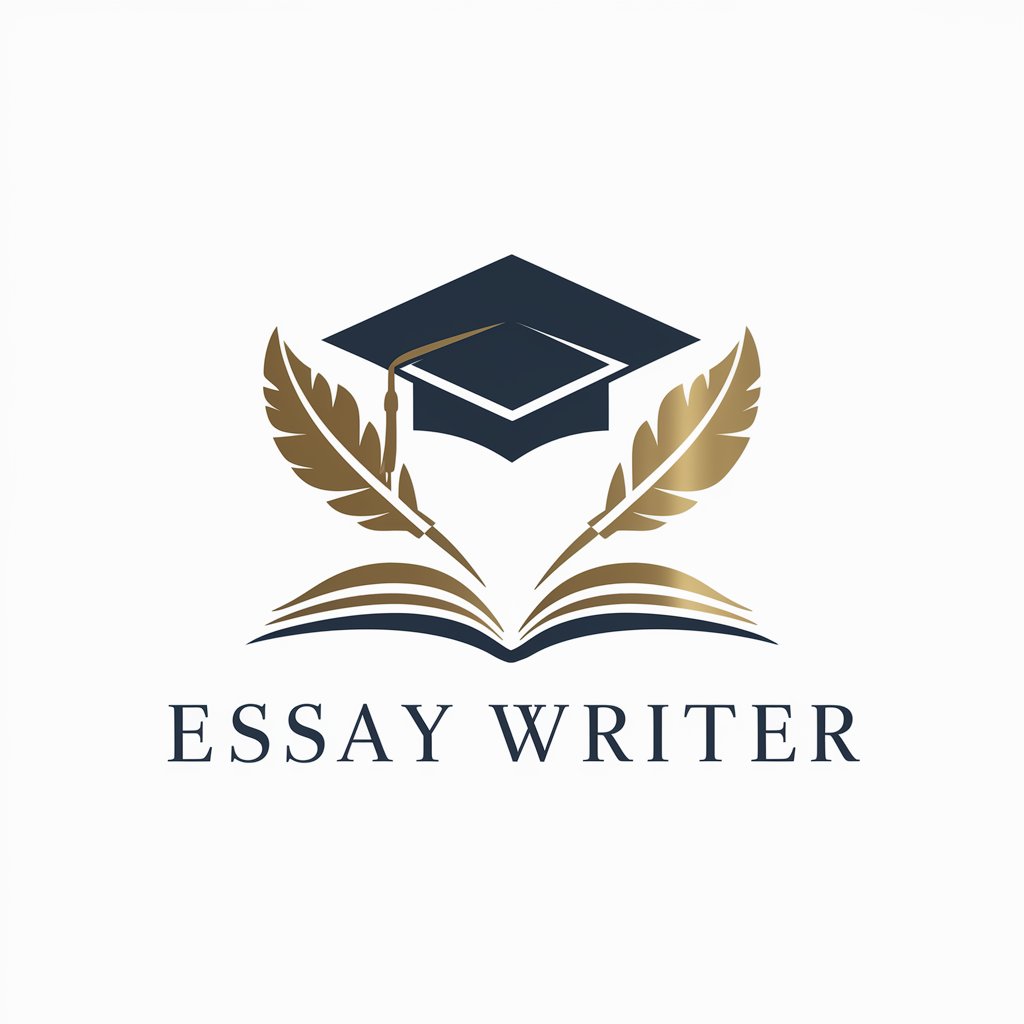
DesignerGPT
Craft Websites Smartly with AI

Frequently Asked Questions about Automation Helper for n8n - Trigify
What is Automation Helper for n8n - Trigify?
It's a specialized tool designed to optimize and enhance automation workflows within n8n, focusing on the HTTP Request node for efficient API communication and integration.
How does Trigify improve my n8n workflows?
Trigify provides detailed guidance on configuring HTTP Request nodes, including request methods, URL settings, and handling authentication, improving data handling and integration capabilities.
Can Trigify help with API pagination?
Yes, Trigify offers strategies for handling API pagination within n8n workflows, ensuring you can efficiently process large data sets from APIs.
Is Trigify suitable for beginners in automation?
Absolutely, Trigify is designed to simplify complex automation concepts, making it accessible for users at all levels of expertise with REST APIs and n8n workflows.
Does Trigify support dynamic data in HTTP Requests?
Yes, Trigify assists in dynamically inserting variables into your HTTP requests, enabling more flexible and powerful automations that respond to varying data inputs.