
Logic Pro Guide - Logic Pro Interactive Guide

Hello, ready to make some amazing music today?
Empower Your Music Creation with AI
How do I set up...
What's the best way to use...
Can you explain how to...
What are the benefits of using...
Get Embed Code
Introduction to Logic Pro Guide
Logic Pro Guide is a dedicated GPT trained to provide detailed assistance and guidance on using Logic Pro X, a comprehensive digital audio workstation. Designed for both amateur and professional music producers, this guide is geared toward simplifying complex production tasks and enhancing user fluency with the software. For example, Logic Pro Guide can help users navigate the vast array of plugins, from reverb to compression settings, and explain how to optimize them for various musical styles. It also offers step-by-step support in managing projects, from setting up audio interfaces to finalizing a master track. Powered by ChatGPT-4o。

Main Functions of Logic Pro Guide
Explaining Audio Production Tools
Example
Detailing the use of the Space Designer reverb plugin to create realistic acoustic environments.
Scenario
A user wants to simulate the sound of a grand piano in a concert hall. Logic Pro Guide can guide the user through selecting the right reverb type, adjusting pre-delay, and fine-tuning decay rates in Space Designer.
MIDI Editing Assistance
Example
Guiding through the process of creating and modifying MIDI tracks using various MIDI editors and tools.
Scenario
A user is looking to sequence a complex drum pattern. Logic Pro Guide can explain how to use the Step Sequencer to input drum hits, manipulate their velocity, and adjust timing to create dynamic rhythms.
Workflow Optimization
Example
Providing shortcuts and techniques to streamline the music creation process.
Scenario
A producer needs to quickly switch between different sets of plugins often used in their mixing process. Logic Pro Guide can demonstrate how to use Channel Strip Settings to save and recall entire channel strip configurations efficiently.
Ideal Users of Logic Pro Guide Services
Aspiring Music Producers
Beginners in music production who need comprehensive guidance on navigating Logic Pro X’s extensive features, from basic track laying to advanced audio engineering techniques.
Educational Institutions
Music schools and universities can integrate Logic Pro Guide into their curriculum to provide students with a resource for learning and experimentation outside of classroom hours.
Professional Audio Engineers
Experts who are looking to maximize their workflow efficiency and explore new creative possibilities within Logic Pro X, benefiting from advanced tips and hidden features.

Using Logic Pro Guide
Initial Access
Start by visiting yeschat.ai to explore the functionalities of Logic Pro Guide without the need to login or subscribe to ChatGPT Plus.
Explore Features
Navigate through the various sections of Logic Pro Guide to understand its scope including tips, troubleshooting, and advanced usage techniques.
Apply Knowledge
Utilize the guidance provided to apply effects, configure instruments, and optimize your music production setup within Logic Pro.
Interactive Learning
Engage with the interactive examples and scenarios provided to gain hands-on experience and deepen your understanding of Logic Pro functionalities.
Regular Updates
Check back regularly for updates and additional tips as Logic Pro and the guide itself are periodically updated with new information and functionalities.
Try other advanced and practical GPTs
Dynamic Logic Pro
Empowering circuit design with AI

Logic Pro
Empowering Logical Analysis with AI

Material Insight
AI-powered Material Science Mastery

Material Insight
Explore Materials with AI-Powered Insights

Solidworks API Writer
Empower Your Solidworks Projects with AI

Solidworks Macro Builder
Automating SolidWorks with AI-driven Macros

Lenny the Logic Pro
Your AI-Powered Music Production Expert

Logic Pro Guide
Master Logic Pro X with AI Assistance

Logic Pro Advanced
Empowering decisions with AI-powered logic

Math Tutor
Unlocking Mathematics with AI

Science and Mathematical for Programming Sensei
Empowering your learning journey with AI
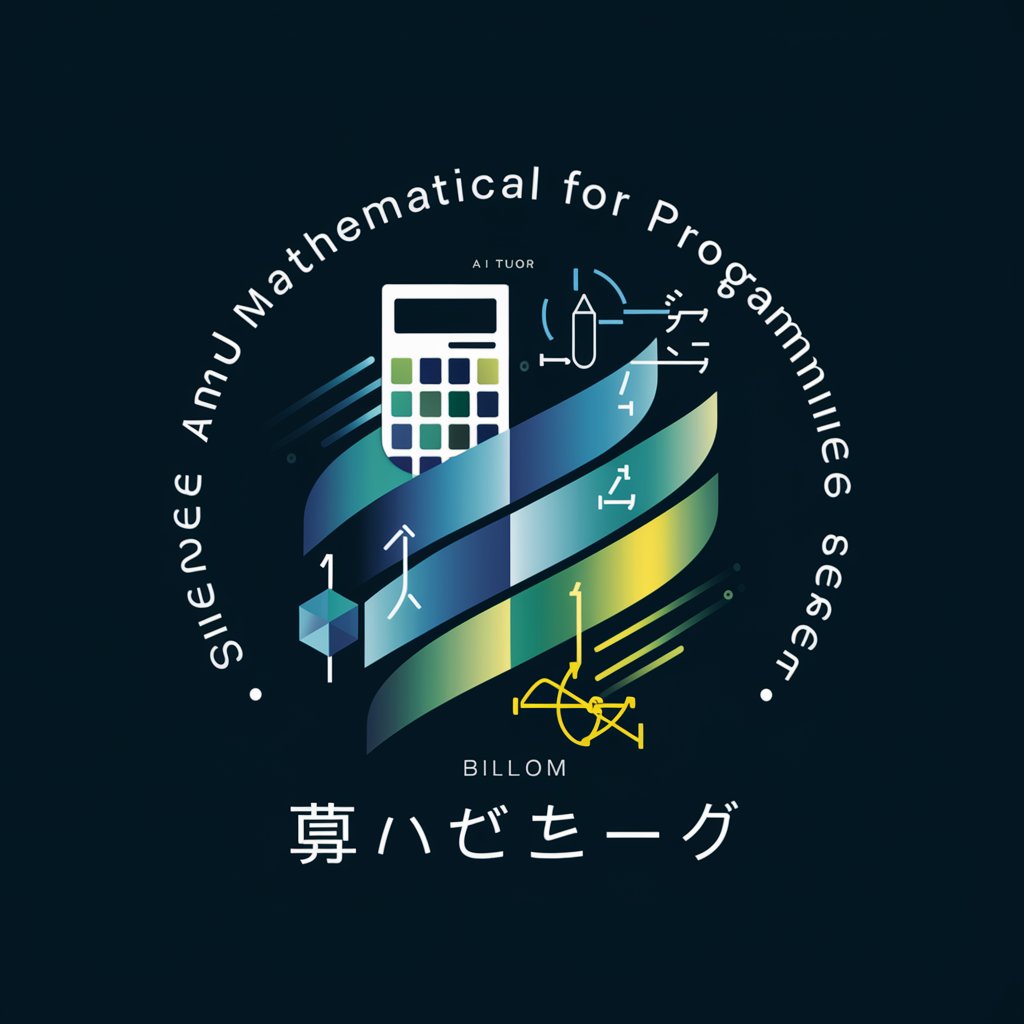
ExamGPT STEM Specialist
AI-Powered STEM Learning Assistant
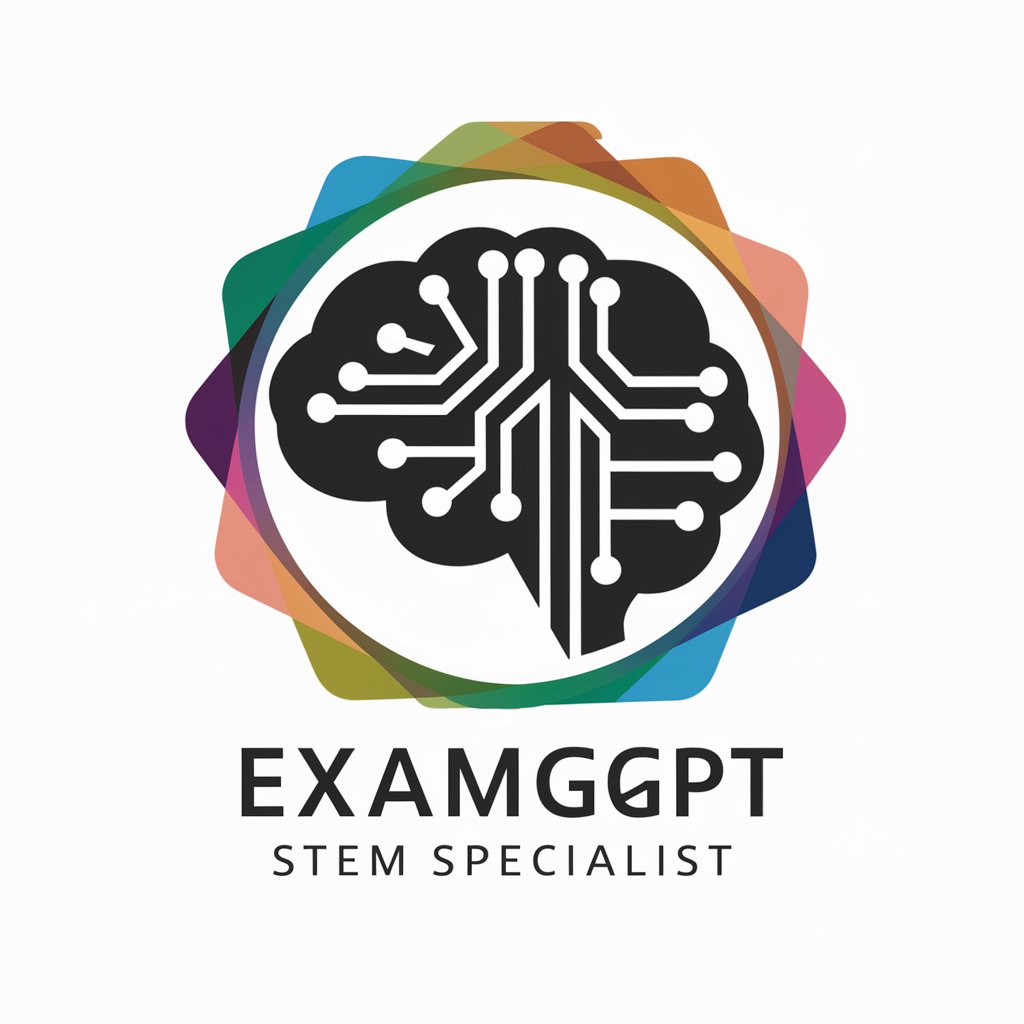
FAQs about Logic Pro Guide
What is Logic Pro Guide?
Logic Pro Guide is a comprehensive resource designed to help users navigate and master Logic Pro software, offering step-by-step tutorials, tips, and expert advice.
How can Logic Pro Guide help beginners?
For beginners, Logic Pro Guide provides a foundational understanding of music production concepts, basic navigation, and simple project setups to ease the learning curve.
Does Logic Pro Guide cover advanced production techniques?
Yes, the guide covers advanced production techniques including the use of complex effects, sophisticated mixing strategies, and detailed instrument configuration advice.
Can I find troubleshooting help in Logic Pro Guide?
Absolutely, Logic Pro Guide includes a troubleshooting section that addresses common issues users might face, offering solutions to help keep your project development smooth.
Are there updates to Logic Pro Guide with new software versions?
Yes, Logic Pro Guide is updated regularly to reflect new features and changes in the software, ensuring users have access to the latest information and guidance.