
Story Illustrator - AI-driven fantasy and sci-fi art

Hi there! Ready to see four unique illustrations for your fantasy and sci-fi excerpts? Let's start creating magic!
Bringing Stories to Life with AI
Illustrate this fantasy excerpt with four options.
Show me four sci-fi illustrations for this passage.
Create four distinct styles for this fantasy scene.
Generate four different sci-fi visuals for this story.
Get Embed Code
Understanding Story Illustrator
Story Illustrator is a specialized tool designed to create diverse visual representations for fantasy and science fiction book excerpts. Its core functionality revolves around generating multiple unique images for a single narrative segment, offering users a variety of visual interpretations that enhance the storytelling experience. This tool adapts excerpts to comply with image generation policies and crafts scenes, characters, and landscapes that capture the essence of fantastical and sci-fi themes. For example, given a description of a mythical city floating in the sky, Story Illustrator could produce four different artistic interpretations, each depicting unique architectural styles, atmospheric conditions, and time of day, providing a rich visual exploration of the concept. Powered by ChatGPT-4o。

Key Functions of Story Illustrator
Image Diversity
Example
If provided with a description of a dragon perched atop a mountain, Story Illustrator can generate images depicting the dragon in various styles—cartoonish, hyper-realistic, abstract, and traditional ink drawing. Each style offers a different emotional and visual impact.
Scenario
An author wants to explore different visual styles for a key scene in their upcoming fantasy novel to decide which best fits their narrative tone.
Adaptation to Policies
Example
When a user submits a scene involving modern copyrighted characters, Story Illustrator reinterprets the request to ensure compliance. It could transform a contemporary superhero scene into a classical mythological battle, maintaining the essence while altering specific details for policy adherence.
Scenario
A fan fiction writer needs to visualize a scene inspired by popular media without infringing on copyright, aiming for a unique yet familiar creative expression.
Creative Enhancement
Example
Given a bland description of a futuristic city, Story Illustrator can enrich the scene with imaginative details like anti-gravity vehicles, diverse alien species, and neon-lit skyscrapers, turning a basic concept into a vivid, immersive world.
Scenario
A concept artist at a game development studio seeks inspiration for a new game environment, requiring a series of richly detailed and varied images to spark creative development.
Target Users of Story Illustrator
Fantasy and Sci-Fi Authors
Authors can use the service to visualize scenes from their works, helping them describe settings or characters more vividly. Seeing different artistic interpretations can also inspire new ideas or add depth to their storytelling.
Concept Artists and Illustrators
These professionals can leverage Story Illustrator to quickly generate diverse visual concepts, aiding in brainstorming sessions or when they need to present multiple ideas to clients or team members.
Educators and Researchers in Creative Writing and Art
Teachers and academics can use Story Illustrator as a teaching tool to show how narrative descriptions can be interpreted visually in multiple ways, encouraging students to think critically about the relationship between text and image.
Game Developers
Game developers, especially those working in narrative-driven games, can use Story Illustrator to create and refine the game's visual style and environments, ensuring that the visual elements align well with the game's story.

How to Use Story Illustrator
Step 1
Visit yeschat.ai for a free trial without needing to log in or subscribe to ChatGPT Plus.
Step 2
Select the 'Story Illustrator' option from the available tools on the homepage.
Step 3
Provide your story excerpt in the text input field. Ensure the text focuses on elements conducive to visual illustration.
Step 4
Choose a style or theme from the provided options to guide the AI in creating your illustrations.
Step 5
Submit your text and wait for the AI to generate multiple visual interpretations of your narrative.
Try other advanced and practical GPTs
Otaku Illustrator
Transform Photos into Anime Art!

Golf Buddy
Master Your Mental Game with AI
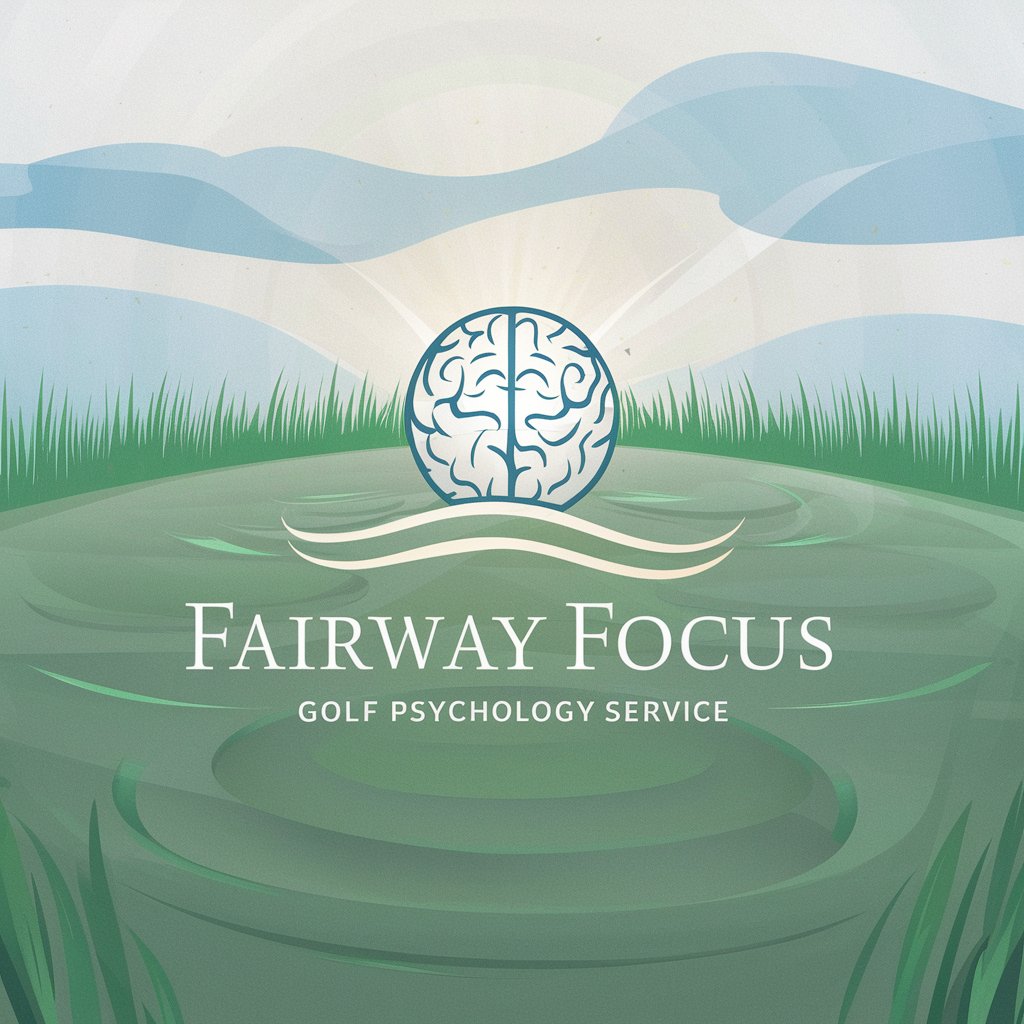
Golf Buddy
Elevate Your Game with AI
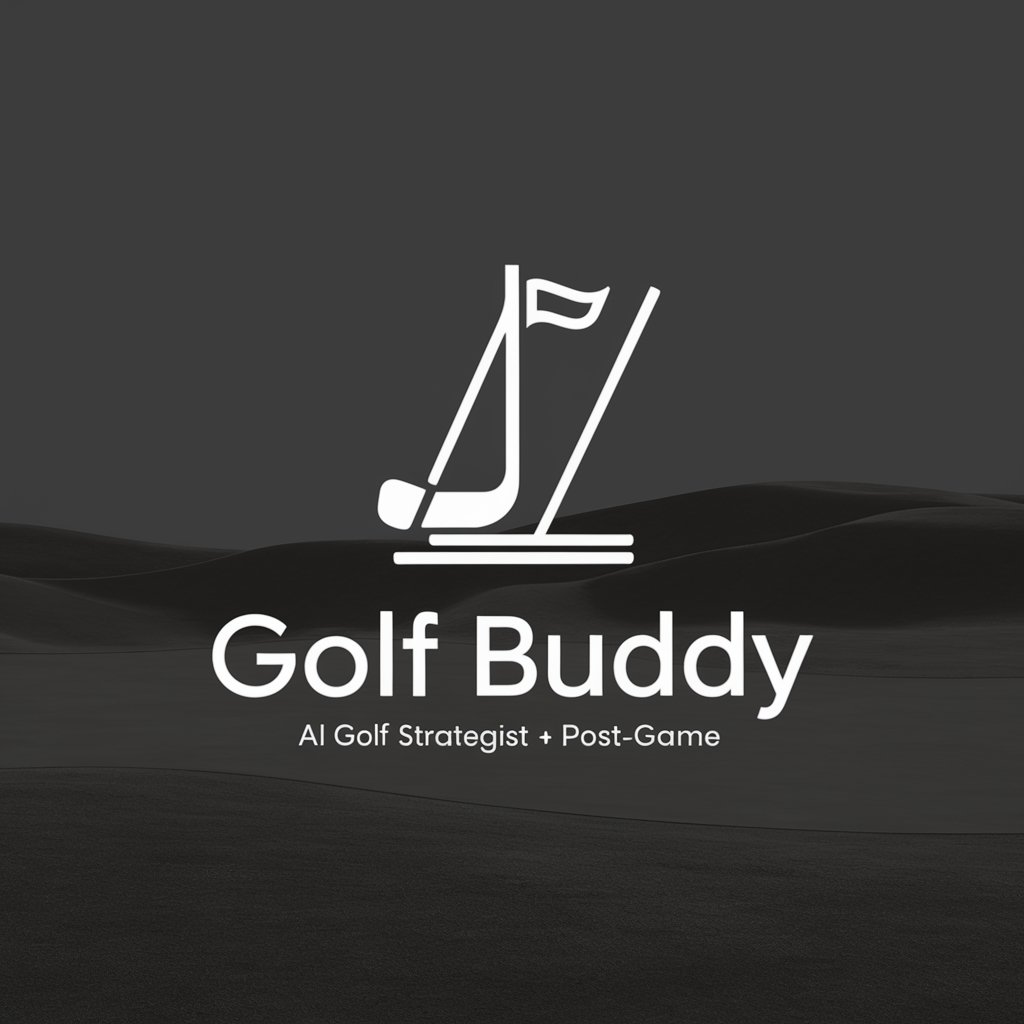
Golf Buddy
Your AI-powered Golf Assistant

Fairway Friend
Elevate Your Golf Game with AI

Fairway Friend
Revolutionizing Golf with AI

Auto Illustrator
Transform Cars into Digital Artworks
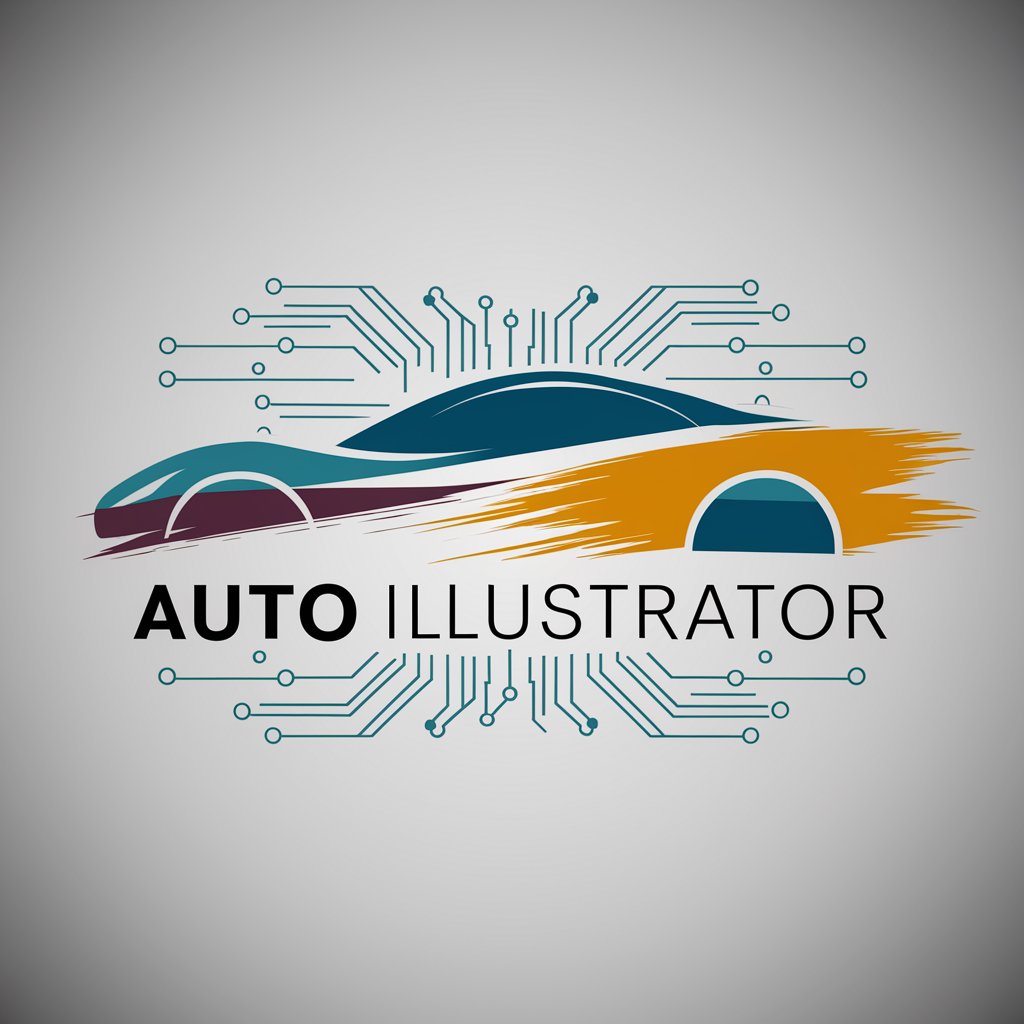
Storybook Illustrator
Bringing Stories to Life with AI
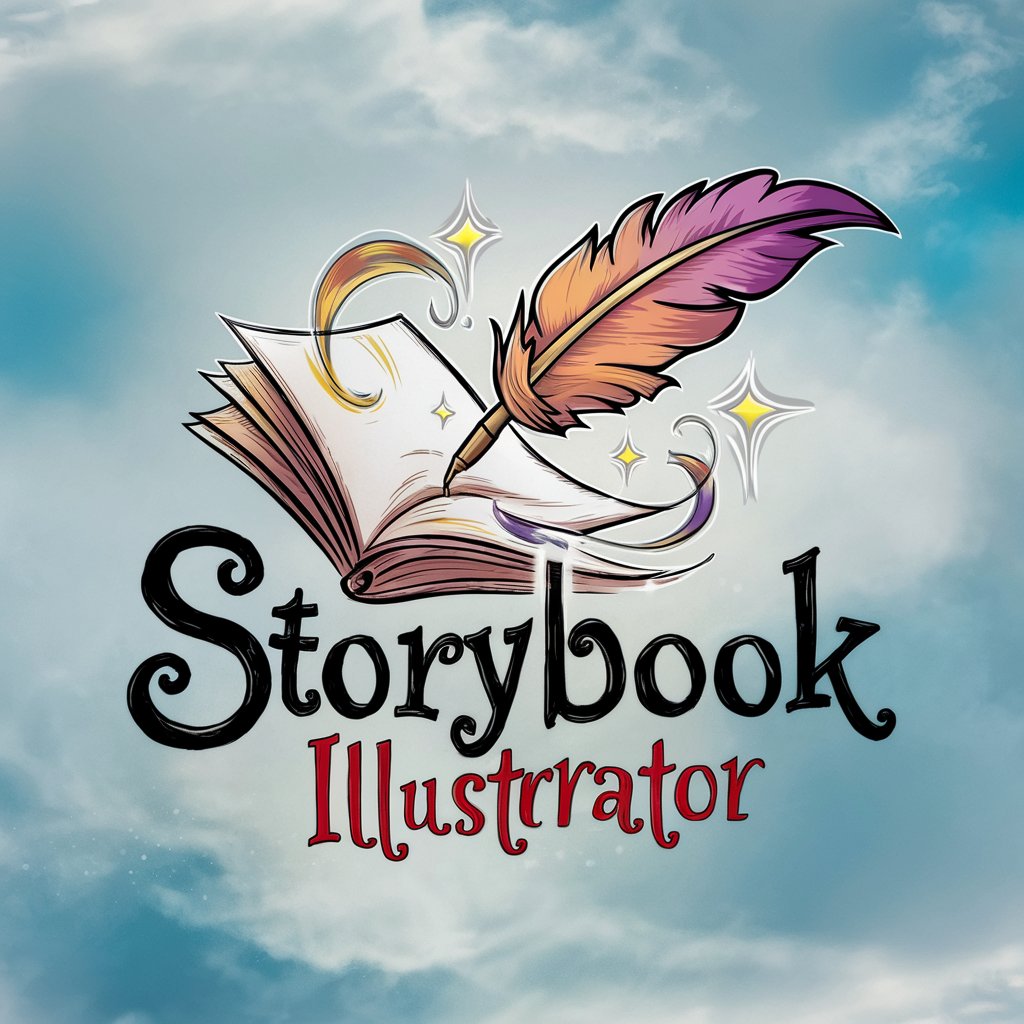
Illustrator Expert
Empowering your design journey with AI.

Isometric illustrator
Crafting Dynamic Isometrics with AI
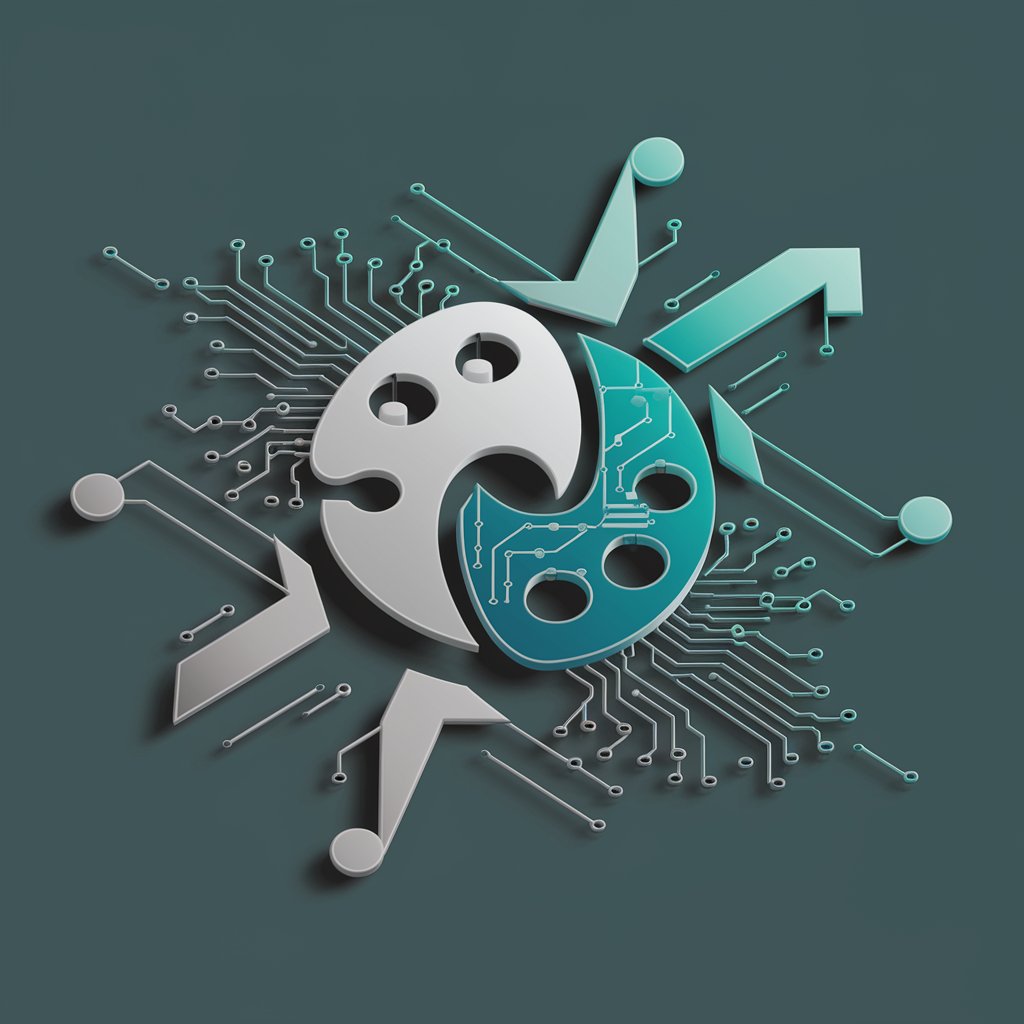
Spanish Tutor
AI-powered Spanish learning companion

Spanish Tutor
AI-Powered Spanish Language Mastery

FAQs About Story Illustrator
What type of narratives work best with Story Illustrator?
Story Illustrator is most effective with fantasy and science fiction excerpts that include vivid descriptions and imaginative elements conducive to visual depiction.
Can I specify the style of the illustrations?
Yes, users can select from various styles and themes which influence how the AI generates the artwork, ranging from dark fantasy to futuristic sci-fi.
Is Story Illustrator suitable for professional use?
Absolutely, it's ideal for authors, game designers, and other creatives who need to visualize scenes from their writings for presentations, pitches, or personal inspiration.
How many illustrations does Story Illustrator generate per text input?
Story Illustrator provides four unique visual representations for each submitted text, offering diverse interpretations of the narrative.
Are the generated images customizable after creation?
While the initial images are not editable, users can input refined or altered text to guide the AI towards different visual outcomes.