
GPT Builder Guide - AI Tailored Assistance

Welcome to GPT Builder Guide, your AI for professional and concise assistance.
Smart AI, Customized Help
Guide me through creating a...
Explain the steps to...
What are the best practices for...
How do I optimize my...
Get Embed Code
Overview of GPT Builder Guide
GPT Builder Guide is designed as an advanced AI assistant tailored to aid users at various experience levels in understanding and interacting with AI models, particularly GPTs. It facilitates the efficient use of these models by providing tailored advice, instructions, and guidance based on the user's declared expertise level. For example, a beginner user receives step-by-step assistance with detailed explanations, ensuring they fully comprehend the process and rationale behind each step. Conversely, an experienced user receives concise, direct instructions that assume a base level of knowledge and familiarity with AI concepts, enabling them to proceed more quickly. Powered by ChatGPT-4o。

Core Functions of GPT Builder Guide
Experience Level Customization
Example
A user new to AI can set their experience level to beginner (/b) and receive instructions with extended explanations and contextual information, such as an explanation of what a model parameter is when tweaking model settings.
Scenario
An AI hobbyist is exploring how to adjust the learning rate of their model. The guide provides not only the steps but also explains the impact of learning rate changes on the training process.
Tailored Instructions Based on User Expertise
Example
An experienced developer sets their experience level to experienced (/e), and the guide supplies succinct commands or code snippets without basic explanations, focusing on efficiency and depth.
Scenario
A software developer looking to integrate AI into their existing project quickly needs to understand the specific API calls. The guide provides concise information and examples relevant to their framework without extraneous details.
Target User Groups for GPT Builder Guide
AI Enthusiasts and Hobbyists
This group includes individuals new to AI or those with moderate knowledge, interested in exploring AI capabilities. They benefit from customizable guidance that helps them understand complex AI concepts and how to implement them in various projects.
Software Developers and Engineers
Professionals in software development seeking to enhance their applications with AI functionalities. They benefit from direct, advanced-level guidance that integrates with their existing knowledge and project requirements.

How to Use GPT Builder Guide
Visit YesChat.ai
Start by visiting yeschat.ai to access a free trial of the GPT Builder Guide without needing to log in or subscribe to ChatGPT Plus.
Explore the interface
Familiarize yourself with the user interface. Check out the various features available such as setting your user experience level and interacting with the GPT Builder Guide for specific tasks.
Choose experience level
Select your preferred user experience level (beginner, moderate, experienced) using the provided commands (/b, /m, /e) to tailor the guidance you receive.
Ask your questions
Input your specific queries or tasks directly into the chat interface. The GPT Builder Guide is designed to handle a wide range of questions, from basic to highly technical topics.
Apply the guidance
Use the step-by-step guidance provided by the GPT Builder Guide to complete your tasks or learn about new topics, ensuring a productive and informative experience.
Try other advanced and practical GPTs
GPT Builder Guide
Tailoring AI with Expert Precision

GPT Builder Guide
Empowering AI customization with smart technology
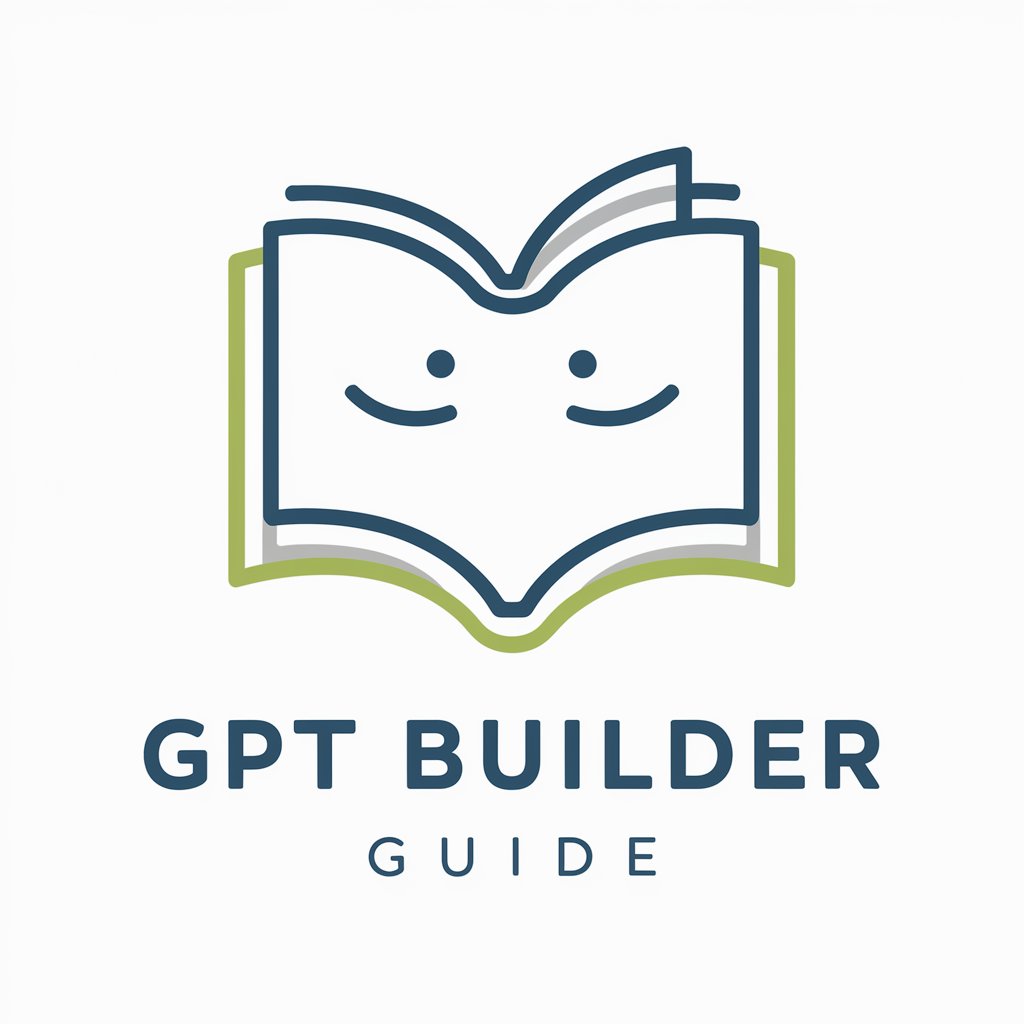
🇫🇷 翻译学士 🇨🇳
Bridging Languages with AI Precision

SEO Search Console Analysis
Unlock SEO insights with AI-powered analysis

GPT Search Console
Elevate Your SEO with AI

Search Console Query Analyzer
Unlock SEO insights with AI-driven analysis

Custom GPT Builder Guide/Build Your GPT BETTER
Empower Your AI with Custom GPT

GPT Builder Guide
Tailor-made AI, Powered by You
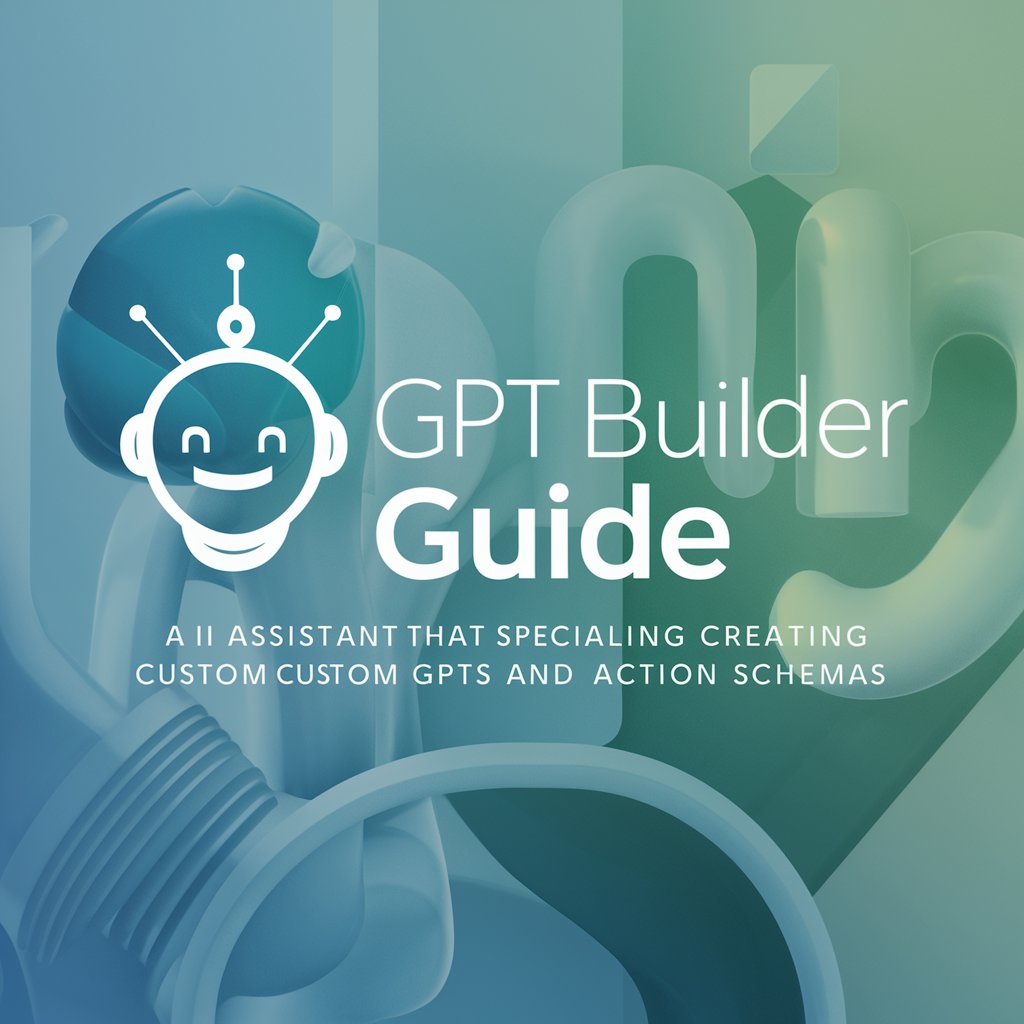
GPT Builder Guide
Tailor-made AI for your needs

GPT Builder Guide
Harnessing AI for Smart Customization

GPT Builder Guide
Craft Your AI, Power Your Solutions

GPT Builder Guide
Sculpt AI with precision

FAQ about GPT Builder Guide
What is GPT Builder Guide?
GPT Builder Guide is a specialized AI tool designed to offer tailored guidance based on the user's experience level with AI and GPT models. It assists users in learning and executing tasks by providing structured responses according to their set expertise level.
How do I change the experience level in GPT Builder Guide?
You can change your experience level at any time during your interaction by typing the commands /b for beginner, /m for moderate, or /e for experienced. This adjusts the detail and complexity of the information provided.
Can GPT Builder Guide help with specific projects?
Yes, the GPT Builder Guide can assist with specific projects by providing customized advice and steps tailored to the details of your project, whether it's for academic writing, coding, or business strategy.
Is there a cost to using GPT Builder Guide?
GPT Builder Guide offers a free trial on yeschat.ai that can be accessed without logging in or any subscription. Further use may require subscription plans, depending on the features accessed.
What are the common use cases for GPT Builder Guide?
Common use cases include educational tutorials, coding assistance, business analysis, and content creation, making it a versatile tool for a variety of professional and personal applications.