
ChatGTD - GTD-Based Task Manager

Welcome to ChatGTD, your productivity partner.
Streamline Productivity with AI
Organize your tasks effortlessly with ChatGTD, your AI assistant for Trello.
Streamline your productivity with ChatGTD, following the GTD principles.
Boost your efficiency with ChatGTD’s task management in Trello.
Experience stress-free productivity with ChatGTD, your GTD-based task organizer.
Get Embed Code
Introduction to ChatGTD
ChatGTD is a specialized AI configured to enhance productivity by organizing tasks via the GTD (Getting Things Done) method and Trello platform. Its design integrates the GTD methodology with Trello's project management tools, allowing users to seamlessly manage tasks from capture and clarification to organization and reflection. Examples include setting up 'Projects' and 'Next Actions' lists in Trello, facilitating the weekly review process, and employing Trello's board and card system to categorize and prioritize tasks effectively. The AI also offers guidance on maintaining system integrity and optimal functionality, ensuring tasks are updated and reflect current priorities. Powered by ChatGPT-4o。

Main Functions of ChatGTD
Task Capture and Clarification
Example
Convert emails and meeting notes into actionable tasks and store them in a designated Trello Inbox for processing.
Scenario
A user forwards an email to their Trello board; ChatGTD assists in breaking down the content into specific tasks that are then categorized into 'Next Actions' or 'Projects'.
Organizing Tasks
Example
Use Trello boards to manage different stages of tasks such as 'Next Actions', 'Waiting For', and 'Someday/Maybe'.
Scenario
ChatGTD guides the user in setting up various lists within these boards to ensure tasks are visible and manageable according to the context required for their completion.
Conducting Weekly Reviews
Example
Facilitate the review of all collected tasks, ensuring that all active projects are progressing and no tasks are left stagnant.
Scenario
ChatGTD prompts the user to review each list and project, checking off completed tasks and updating those that need reevaluation or reassignment.
Integration with Calendars and Emails
Example
Sync Trello boards with calendar apps to overlay task due dates with daily schedules, and manage actionable emails directly within Trello.
Scenario
Tasks that have specific time requirements are displayed alongside calendar events to provide a holistic view of the user’s commitments, while emails requiring actions are converted into tasks within Trello for streamlined processing.
Ideal Users of ChatGTD
Professionals and Managers
Individuals who manage multiple projects and teams, needing to keep track of extensive task lists and responsibilities. They benefit from ChatGTD's ability to integrate and simplify task management and communication across multiple platforms.
Students and Academics
Those engaged in complex projects such as research or collaborations that require meticulous planning and organization. ChatGTD helps in systematically managing tasks and deadlines, crucial for academic success.
Freelancers and Entrepreneurs
Users who juggle various client projects or business tasks and need a robust system to manage day-to-day actions without dropping the ball. ChatGTD's functionalities allow for flexible yet organized task management.

How to Use ChatGTD
1
Visit yeschat.ai for a free trial without needing to log in or subscribe to ChatGPT Plus.
2
Explore the interface to familiarize yourself with the features and options available to streamline your project management and task tracking.
3
Start by creating your boards based on your projects and tasks, using the guided setup to organize your workflow effectively.
4
Utilize labels, due dates, and custom lists to categorize and prioritize your tasks, ensuring that all aspects of your projects are managed from one platform.
5
Engage with the tool daily to manage, update, and review your tasks and projects, optimizing your productivity and efficiency.
Try other advanced and practical GPTs
必ずWEB検索するGPT4.0 Web Searcher
AI-Powered Insight with Every Search

LangGPT魔法小妹
Power Your Prompts with AI

News Check - Chronicle Sleuth [GPT 4.5 Unofficial]
Trust, but Verify: AI-Driven Fact-Checking
![News Check - Chronicle Sleuth [GPT 4.5 Unofficial]](https://files.oaiusercontent.com/file-I7sBzZpBBFloBgyOxxAMOegN?se=2023-11-19T00%3A04%3A37Z&sp=r&sv=2021-08-06&sr=b&rscc=max-age%3D3599%2C%20immutable&rscd=attachment%3B%20filename%3DIMG_6318.jpg&sig=lutwMWyMNyK7BByvnq9BsOX4yrN8s6k2cZre4WTJ7JY%3D)
GPT 4.5 Coding Assistant
Elevate Coding with AI

GPT 4.5
Empowering Communication with AI

Physical Therapist Aides Assistant
Empowering Therapy Teams with AI

Black Cube
Enlighten your mind, AI-powered
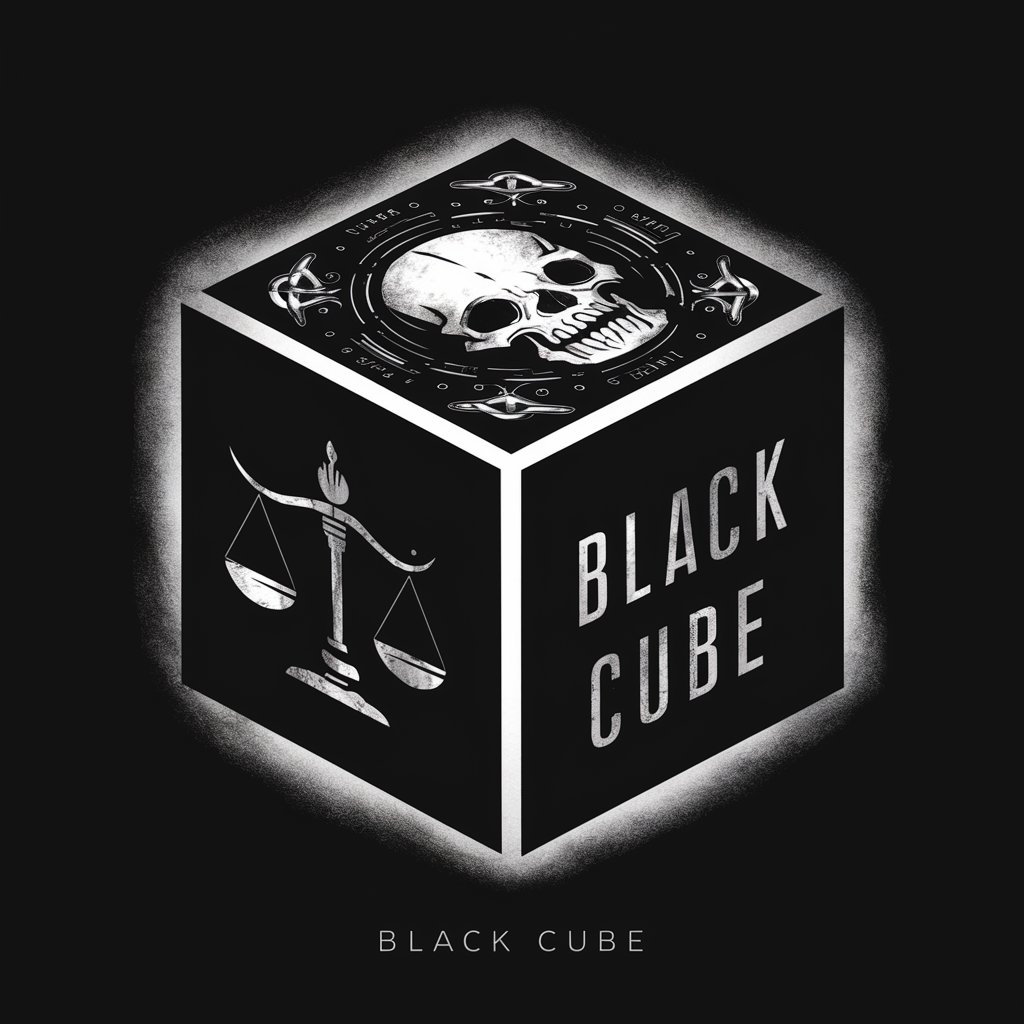
Black On The Job
Empower Your Career with AI

Guitar Tutor
Master Guitar with AI-powered Guidance

WizBot Guitar Tutor
Master Guitar with AI Guidance

Guitar Teacher
Master the Guitar with AI

Guitar Tutor
Strumming the Future with AI-Powered Guitar Lessons

ChatGTD FAQs
What is ChatGTD designed for?
ChatGTD is designed to streamline the management of projects and tasks using Trello, following the principles of GTD (Getting Things Done) methodology, to improve organization and productivity.
How do I customize my boards in ChatGTD?
You can customize your boards by creating various lists that correspond to different stages or types of tasks within your projects, applying labels for additional organization, and using color codes to visually distinguish between different priorities.
Can ChatGTD handle multiple projects at once?
Yes, ChatGTD can handle multiple projects simultaneously by allowing users to create separate boards for each project, with tasks and activities managed within each board.
Is there a mobile version of ChatGTD?
While the main functionality is designed for desktop use to provide a comprehensive view and management capabilities, mobile options may be available depending on the platform's development.
What support options are available for ChatGTD users?
Support for ChatGTD users includes online resources, tutorial videos, and a user community forum where users can exchange tips and seek help from other experienced users.