
Red Bubble Tags Generator - AI-based tag generator for artists

Hello! Upload your artwork and I'll create relatable tags.
AI-powered tags for better visibility
Can you tag this image?
What are the main elements here?
Provide tags for this photo.
List the key features of this image.
Get Embed Code
Overview of Red Bubble Tags Generator
Red Bubble Tags Generator is designed to assist artists, designers, and sellers in creating optimized, relevant, and descriptive tags for their artwork or products on platforms like Redbubble. Its primary purpose is to streamline the tagging process, ensuring that users can easily generate relevant tags that improve the discoverability of their work. The generator focuses on identifying the main elements, themes, and visual aspects of a piece, while avoiding irrelevant or repetitive keywords. By generating concise, accurate, and relevant tags, users can enhance their artwork's visibility in search results, making it more likely for potential buyers to find and engage with the work. For example, if an artist uploads a digital painting of a sunset over a mountain range, the generator might suggest tags like 'sunset,' 'mountain landscape,' 'orange sky,' 'nature scenery,' and 'serene view.' These tags are specific to what a potential buyer might search for when looking for artwork with similar themes. Powered by ChatGPT-4o。

Key Functions of Red Bubble Tags Generator
Generating Relevant Descriptive Tags
Example
If a user uploads an image of a forest in autumn, the generator might create tags such as 'autumn forest,' 'fall leaves,' 'nature photography,' 'orange and yellow foliage,' and 'peaceful landscape.'
Scenario
An artist uploads their nature photography to Redbubble and needs to add tags to improve searchability. The generator quickly identifies the dominant features of the image and provides precise tags that accurately describe the scene. This saves the user time and ensures the artwork appears in the right search results.
Enhancing Artwork Discoverability
Example
For a digital illustration of a futuristic city, tags such as 'sci-fi city,' 'futuristic skyline,' 'neon lights,' and 'cyberpunk art' might be suggested.
Scenario
A digital artist who creates science fiction-themed art uses the generator to help optimize their Redbubble listings. By getting appropriate tags, such as 'cyberpunk' and 'sci-fi,' the artist increases the chances of being found by customers interested in those genres.
Streamlining the Tagging Process
Example
A user uploads an abstract painting with bold colors and geometric shapes. Suggested tags include 'abstract art,' 'geometric design,' 'bold colors,' and 'modern art.'
Scenario
An artist who frequently uploads their work to online marketplaces may find it tedious to repeatedly create unique, descriptive tags. The generator offers a fast and efficient way to auto-generate tags that are customized to the visual elements of each artwork, speeding up the process.
Improving SEO for Online Art Listings
Example
For a minimalist black-and-white sketch of a cat, the generator might provide tags like 'minimalist cat art,' 'black and white sketch,' 'simple cat illustration,' and 'line drawing.'
Scenario
An illustrator selling simple, minimalist designs uses the generator to help improve their SEO by ensuring that potential buyers searching for similar artwork can easily find their listings.
Target Users of Red Bubble Tags Generator
Independent Artists and Designers
Artists who upload and sell their work on Redbubble or similar platforms benefit from the generator by saving time and improving the discoverability of their artwork. The service helps them optimize their tags for maximum visibility without having to manually brainstorm relevant keywords for every new piece they upload.
Small Business Owners and Print-on-Demand Sellers
Small business owners who sell custom designs, prints, or merchandise through platforms like Redbubble often need to ensure their products appear in relevant searches. By using the tag generator, they can quickly create effective keywords that improve the visibility of their products, leading to more potential sales.
Digital Marketers and SEO Specialists
For marketers and SEO professionals working with artists or product sellers, the generator can serve as a tool to optimize listings. It helps ensure that the artwork or product descriptions are rich with relevant keywords, enhancing the chances of being discovered organically through search engines.
Hobbyists and Newcomers to Online Marketplaces
Individuals who are new to selling on platforms like Redbubble might find the process of tagging their work overwhelming. The generator simplifies this process by providing clear and effective tag suggestions, making it easier for new sellers to market their products.

How to Use Red Bubble Tags Generator
1
Visit yeschat.ai for a free trial without login, also no need for ChatGPT Plus.
2
Upload your artwork or enter a description of the visual content. The generator analyzes the image or text to create tags.
3
Ensure your artwork focuses on prominent features like themes, objects, and styles for the most accurate tag generation.
4
Review the suggested tags. You can modify them if necessary to better fit your product and target audience.
5
Copy and paste the tags into your RedBubble upload page to enhance search visibility and discoverability.
Try other advanced and practical GPTs
Fusion Master
Craft the Ultimate Team with AI-Powered Fusion Insights

Apps Script Pro
Empowering automation with AI-driven scripting
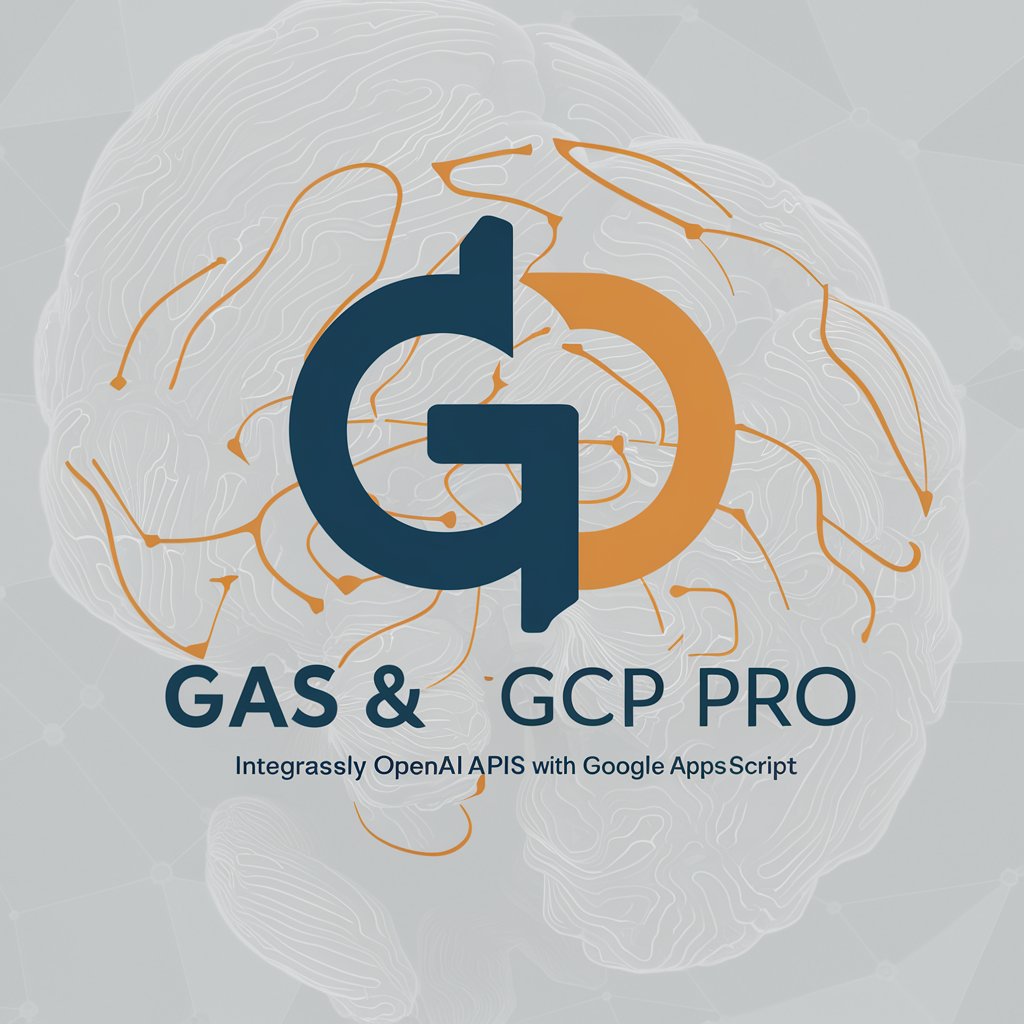
Code Wizard App Script
Automate Google Apps with AI

Apps Script Framework
Empowering automation with AI

App Script Helper
AI-powered scripting assistant for Google Apps.

Quiz Exam Pro: Create Your Own School Quiz Test
AI-Powered Educational Assessments
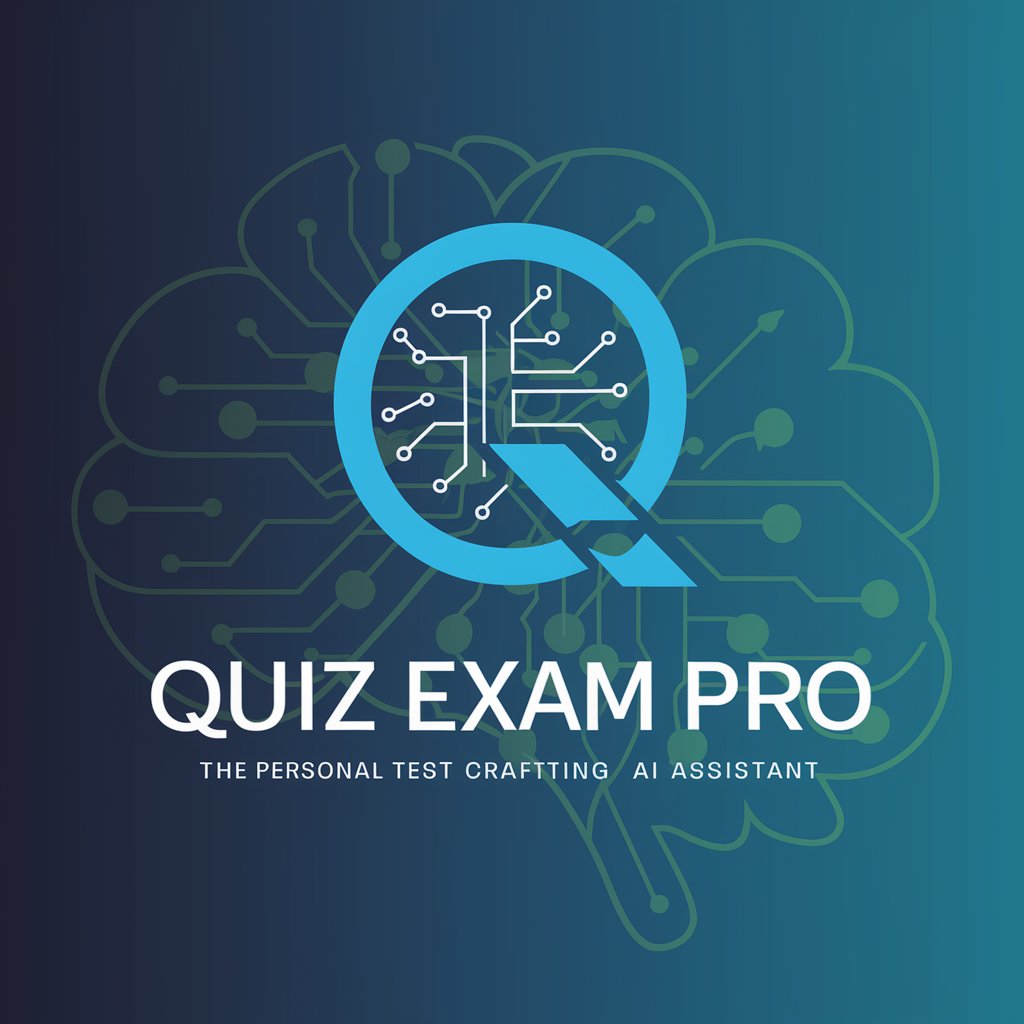
RedBubbleBuddy
Empower Your Store with AI-Driven Insights

Creative Assistant
Empowering Creativity with AI

Merch Listing GPT
Optimize your listings, boost your sales

Redbubble Mentor for Redbubble Listing
Optimize your Redbubble listings with AI-powered SEO

Redbubble Helper
AI-powered Redbubble Listing Enhancer

RedBub Product Assistant
Elevate Your Designs with AI-Powered Tagging

Frequently Asked Questions about Red Bubble Tags Generator
How does the generator create tags?
The tool analyzes the visual elements or descriptions of your artwork to create concise, relevant tags that help improve discoverability on RedBubble. It focuses on themes, objects, colors, and styles visible in the image.
Can I edit the tags generated?
Yes, you can review and manually adjust the tags generated to better suit your preferences or align more closely with your audience.
What kind of artworks does the tool support?
The tool works well with digital art, photography, illustrations, and other visual formats that can be uploaded or described. It's optimized for diverse creative outputs.
How many tags should I aim for?
You should aim for 10-15 relevant tags to improve the likelihood of your artwork being discovered. The generator provides up to 15 tags per image to help you reach that goal.
How does this tool improve my RedBubble sales?
By generating accurate and searchable tags, your artwork becomes easier to find in RedBubble’s search results, which increases its chances of being viewed and purchased.