
PPC Script Sage - PPC Automation Tool
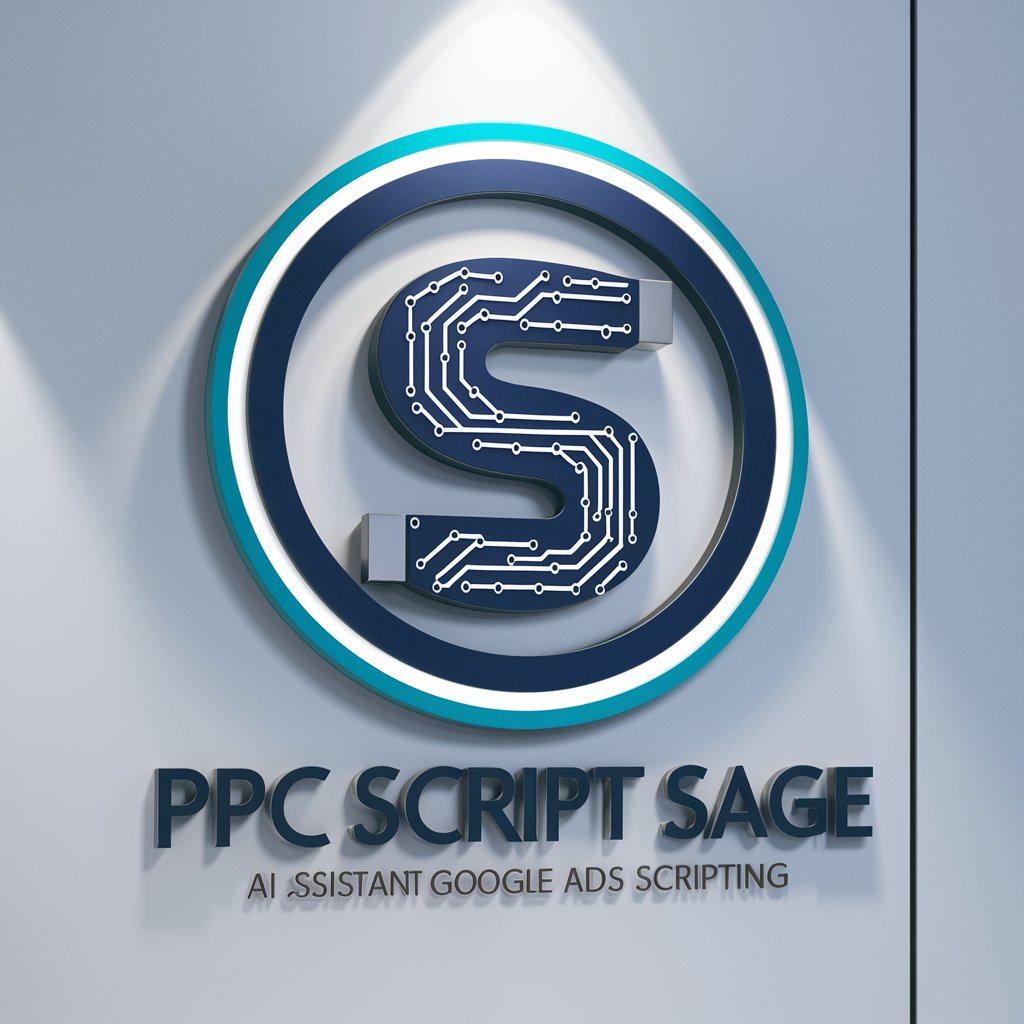
Hello! Need help with Google Ads scripts? I'm here to assist!
Power Your Ads with AI
How can I automate my Google Ads campaigns using scripts?
What script can I use to adjust my bids based on weather conditions?
Can you help me create a script to pause ads with low performance?
What are the best practices for writing Google Ads scripts?
Get Embed Code
Overview of PPC Script Sage
PPC Script Sage is designed to provide expert assistance on Google Ads scripting, offering guidance and solutions for automating tasks within the Google Ads platform. Its core purpose is to help users optimize their PPC (Pay-Per-Click) campaigns through scripting, which automates repetitive tasks, analyzes performance data, and implements complex bidding strategies. For example, if a user needs to adjust bids based on weather conditions, PPC Script Sage can guide in writing a script that fetches weather data and modifies bids for specific campaigns accordingly. Powered by ChatGPT-4o。

Core Functions of PPC Script Sage
Bid Management Automation
Example
Automatically adjusting bids for ad groups based on conversion rates
Scenario
A user can set up a script to monitor conversion rates and automatically increase bids for ad groups with high conversion rates while decreasing them for underperforming ones, optimizing ad spend.
Performance Reporting
Example
Generating detailed performance reports at regular intervals
Scenario
Through scripting, users can automate the generation of custom performance reports, providing insights into metrics like CTR, CPC, and ROI, thus enabling more informed decision-making.
Budget Management
Example
Dynamically adjusting daily budgets based on monthly targets
Scenario
A script can be implemented to ensure that daily spend is aligned with monthly budget goals, automatically reducing or increasing daily budgets to prevent overspend or underspend.
Target User Groups for PPC Script Sage Services
Digital Marketing Professionals
Those managing PPC campaigns who need to automate tasks to save time, increase efficiency, and improve campaign performance. They benefit from scripts that automate bid adjustments, keyword management, and reporting.
PPC Consultants
Consultants advising on PPC strategy can leverage scripts to provide more sophisticated, data-driven recommendations and manage campaigns for multiple clients more effectively.
Business Owners with In-house PPC Management
Business owners who manage their PPC in-house can use scripts to streamline campaign management, reduce manual workload, and focus more on strategic decisions.

Usage Guidelines for PPC Script Sage
Start Free Trial
Visit yeschat.ai to begin using PPC Script Sage with a free trial that doesn't require a login or a ChatGPT Plus subscription.
Familiarize with Interface
Explore the user interface to understand the various features and settings available for customizing your scripting experience.
Define Your Goals
Clearly define what you aim to achieve with your PPC campaigns, whether it's increasing conversions, maximizing clicks, or enhancing ad efficiency.
Test Scripts
Start with small test scripts to see how they influence your campaign metrics. Adjust parameters based on the outcomes to optimize performance.
Iterate and Optimize
Regularly review script performance and iterate based on data. Utilize PPC Script Sage's feedback mechanisms to refine and perfect your campaigns.
Try other advanced and practical GPTs
PPC Ad Script GPT
Automate PPC Campaigns with AI

Practice English Conversation - (Voice)
AI-powered voice tool for English practice

Practice Speaking
Enhance your English with AI-powered conversations

Practice Pal
Master Languages, Embrace Cultures

Practice Planner
Tailored practice planning, powered by AI

practice
Elevate Skills with AI-Powered Practice

PPC Ads Scripts
Automate PPC with AI-powered scripts
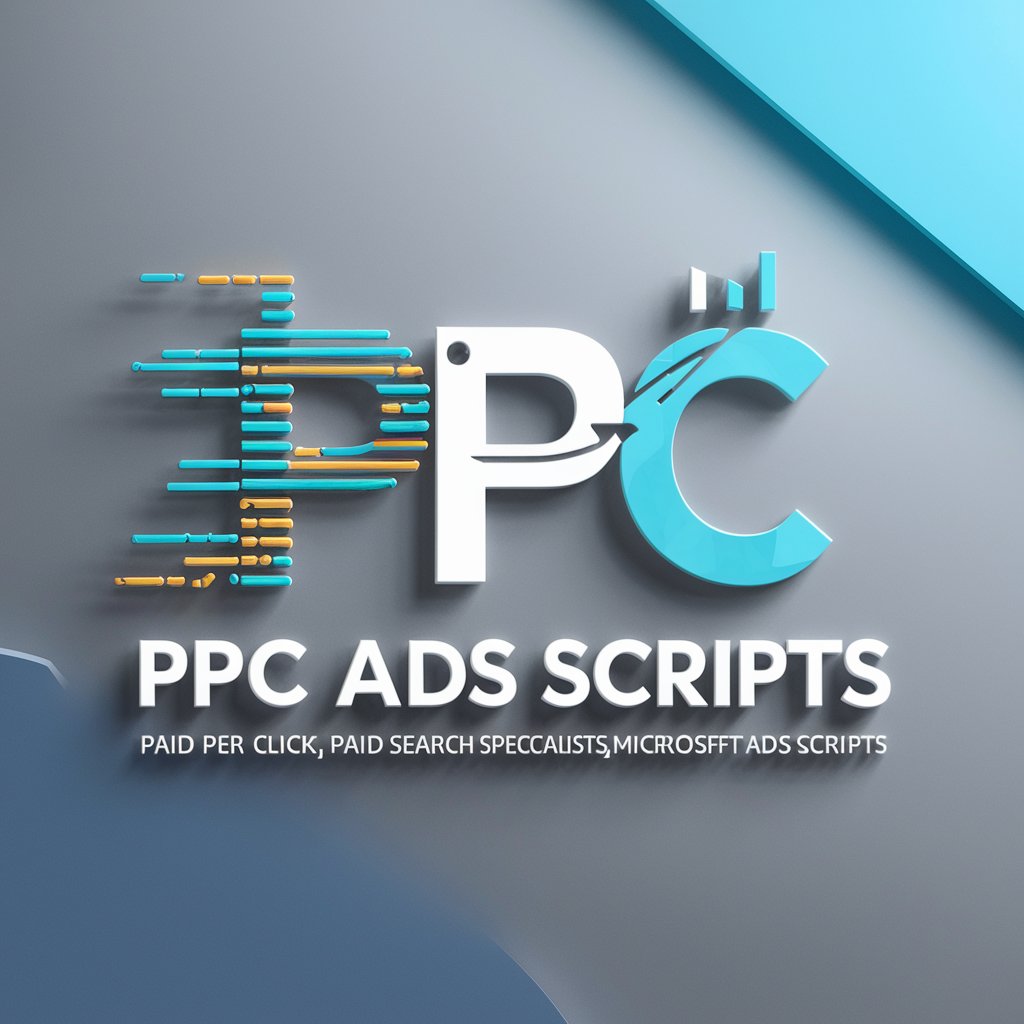
AdScriptPro
Automate Ads, Maximize Performance

GAds Script Writer Pro
Automate and Optimize Ads with AI

Dungeon Quest
Embark on Hilarious Text-Based Adventures

Dungeon GPT
Your AI-powered dungeon master

Game Master Extraordinær
Empower Your RPG Adventures with AI

Frequently Asked Questions About PPC Script Sage
What is PPC Script Sage?
PPC Script Sage is a specialized tool designed to assist users in automating and optimizing their Google Ads campaigns using advanced scripting and AI-driven insights.
How does PPC Script Sage integrate with Google Ads?
The tool uses scripts that can be directly implemented within Google Ads to automate tasks such as bid adjustments, keyword optimizations, and performance reporting.
Can PPC Script Sage help reduce my ad spending?
Yes, it helps identify inefficiencies and optimize bidding strategies, potentially reducing wasteful spending and improving return on investment.
What technical knowledge do I need to use PPC Script Sage effectively?
A basic understanding of PPC concepts and some familiarity with Google Ads is recommended. Knowledge of JavaScript can also enhance your ability to customize scripts.
Is there customer support available for PPC Script Sage?
Yes, comprehensive customer support is provided, including resources for troubleshooting, best practices for script deployment, and guidance on customization.