
Webflow Wizard - Webflow Project Assistance

Hi there! Ready to master Webflow with my help?
Elevate Your Webflow Projects with AI
How can I create a responsive layout in Webflow?
What's the best way to optimize my Webflow site for SEO?
Can you guide me through setting up e-commerce on Webflow?
What are some advanced interactions I can implement in Webflow?
Get Embed Code
Introduction to Webflow Wizard
Webflow Wizard is designed as a specialized guide for users navigating the complexities and functionalities of Webflow. It aims to provide expertise in leveraging Webflow's robust web design and development platform. From crafting responsive websites without writing code to integrating complex e-commerce solutions, Webflow Wizard offers a comprehensive support system. For instance, a user struggling with setting up a dynamic content structure using Webflow's CMS can receive step-by-step guidance on creating collections, linking them to the design, and customizing the user interface for content management. Similarly, someone looking to optimize their site for SEO will find tailored advice on structuring their site hierarchy, using semantic HTML5 elements, and improving page load times. Powered by ChatGPT-4o。

Main Functions of Webflow Wizard
Design and Layout Assistance
Example
Guiding a user through the process of creating a responsive grid layout that adapts to different screen sizes.
Scenario
A user wants to design a portfolio site that showcases work elegantly across devices. The Wizard provides step-by-step instructions on setting up a responsive grid, using flexbox for alignment, and implementing media queries within Webflow's visual interface.
Interactions and Animations Guidance
Example
Demonstrating how to add complex interactions like scroll animations to enhance user experience.
Scenario
An artist seeks to create an immersive gallery page. The Wizard explains how to use Webflow's interactions panel to trigger animations when a user scrolls into view, creating a dynamic storytelling element.
CMS Configuration Support
Example
Explaining the setup of a blog using Webflow's CMS, from creating collections to designing custom post templates.
Scenario
A small business owner needs a blog to share updates and engage with the community. The Wizard outlines steps to define the blog's structure using collections, design its layout, and dynamically link CMS content to the webpage.
E-commerce Functionality Enhancement
Example
Advising on the integration of product variants and custom checkout flows in an online store.
Scenario
An e-commerce startup wants to offer products with multiple variants and a smooth checkout experience. The Wizard provides guidance on setting up product options, customizing the shopping cart, and optimizing the checkout process for conversions.
SEO and Performance Optimization
Example
Offering strategies for improving site speed and search engine rankings.
Scenario
A freelance photographer wishes to increase their website's visibility and loading speed. The Wizard suggests best practices for image optimization, leveraging Webflow's built-in SEO tools, and structuring content for better search engine discovery.
Ideal Users of Webflow Wizard Services
Designers and Creative Professionals
Individuals with a focus on design but limited coding knowledge will benefit from detailed guidance on transforming their visual ideas into fully responsive websites using Webflow's no-code interface.
Small to Medium-sized Business Owners
Owners looking to establish or enhance their online presence can leverage tailored advice on creating an engaging, high-performing website or e-commerce platform, focusing on user experience and brand storytelling.
Freelancers and Agencies
Freelancers and agencies offering web design services will find support in efficiently managing client projects within Webflow, from complex interactions to CMS and e-commerce integration, enabling them to deliver high-quality, scalable web solutions.
Educators and Students
Academics exploring web design or digital marketing will benefit from comprehensive tutorials and resources on Webflow's capabilities, enriching their learning or teaching experience with practical, real-world applications.

How to Use Webflow Wizard
1
Visit yeschat.ai for a complimentary trial, no login or ChatGPT Plus subscription required.
2
Once inside, select the 'Webflow Wizard' option to initiate your session tailored for Webflow assistance.
3
Briefly describe your Webflow project or issue. Be as specific as possible to receive the most accurate guidance.
4
Follow the provided instructions or advice closely. Apply the suggestions directly within your Webflow project.
5
For best results, iterate on the advice given by Webflow Wizard. Experiment with variations and optimizations based on your project's unique requirements.
Try other advanced and practical GPTs
Webflow Wizard
Empower your Webflow sites with AI

Pro Coding Environment
Elevate Your Coding Skills with AI-Powered Assistance

Docker environment creator
Streamline Docker setup with AI

Environment Professor GPT
Empowering Environmental Learning with AI

Cybersecurity Simulation Environment
AI-driven Cybersecurity Training and Simulation

Health & Environment Analyst
Transforming Data into Environmental Action

Webflow Teacher
AI-powered Webflow expertise at your fingertips

Webflow Wizard
Empower your web design with AI

Webflow Wizard
Empower Your Webflow Projects with AI

WebFlow Optimizer
Optimize your workflow with AI power.
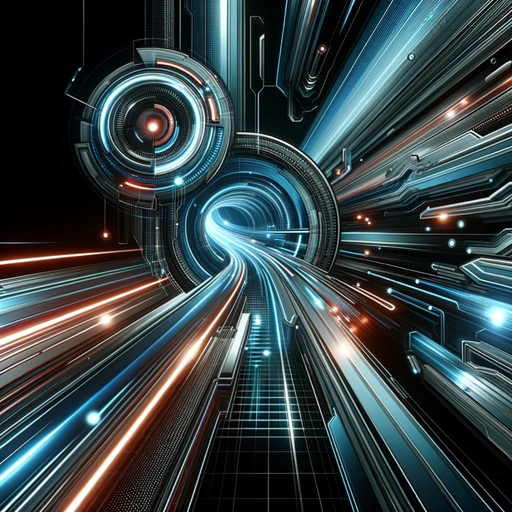
Webflow Wizard
Simplifying web design with AI-powered assistance

Webflow Code Wizard
Enhance Webflow with AI-powered code

Frequently Asked Questions About Webflow Wizard
Can Webflow Wizard help me choose a template?
Absolutely! Webflow Wizard can guide you through selecting a template that best fits your project's goals, considering factors like layout, style, and functionality.
How does Webflow Wizard assist with custom code integration?
Webflow Wizard offers advice on incorporating custom code into your Webflow projects, including best practices for embedding HTML, CSS, and JavaScript, ensuring seamless integration without affecting site performance.
Is Webflow Wizard suitable for beginners?
Yes, Webflow Wizard is designed to assist users of all skill levels, providing clear, step-by-step guidance tailored to both beginners and advanced users.
Can this tool help optimize my site for SEO?
Definitely. Webflow Wizard can offer specific recommendations to enhance your site's SEO, from structuring content for readability to improving load times and mobile responsiveness.
What if my question is about Webflow's CMS capabilities?
Webflow Wizard is well-equipped to address queries regarding Webflow's CMS, including content structure, dynamic content integration, and database management advice.