
QuizMe Quick for Kahoot - Quiz Generation Tool

Welcome to QuizMe Quick! Let's make some amazing quizzes together.
Elevate learning with AI-powered quizzes
Create a multiple-choice question about
Design a true/false question focusing on
Generate a fill-in-the-blank question related to
Formulate an open-ended question that asks
Get Embed Code
Introduction to QuizMe Quick for Kahoot
QuizMe Quick for Kahoot is a specialized GPT designed to facilitate and enhance the quiz creation process for educational platforms like Kahoot! and Blackboard. Its core purpose is to streamline quiz development, making it more efficient and engaging for both educators and learners. By leveraging advanced AI capabilities, QuizMe Quick for Kahoot assists in generating questions, refining quiz content, and ensuring quizzes are tailored to specific educational needs. An example scenario involves a college professor seeking to create a series of quizzes for an upcoming biology course. QuizMe Quick for Kahoot can help the professor by generating multiple-choice questions on cellular biology, crafting true/false questions on genetics, and even offering suggestions for question refinement based on the course curriculum. Powered by ChatGPT-4o。

Main Functions of QuizMe Quick for Kahoot
Question Generation
Example
Automatically generates a variety of question types, including multiple-choice, true/false, and short answer questions.
Scenario
An English literature instructor wants to create a quiz on Shakespeare's 'Macbeth.' QuizMe Quick for Kahoot generates questions covering themes, characters, and plot details, providing a comprehensive quiz without extensive manual effort.
Question Customization
Example
Allows users to refine and customize questions, including adjusting difficulty levels and incorporating multimedia elements.
Scenario
A history teacher aims to make a quiz on World War II more engaging. QuizMe Quick for Kahoot customizes questions to include historical photographs, maps, and even audio clips of speeches, making the quiz not only informative but also immersive.
Quiz Performance Analysis
Example
Generates reports on quiz outcomes, highlighting areas of strength and opportunities for improvement.
Scenario
Following the administration of a semester-end quiz on algebra, QuizMe Quick for Kahoot analyzes the results to identify topics where students performed poorly, helping the educator plan targeted review sessions.
Ideal Users of QuizMe Quick for Kahoot Services
Educators
Teachers and professors across various educational levels and disciplines who seek to create engaging, informative quizzes that are tailored to their specific course content and learning objectives.
Instructional Designers
Professionals specializing in creating educational programs and materials. They benefit from the platform's ability to produce diverse question types and customize quizzes to fit different learning styles and objectives.

How to Use QuizMe Quick for Kahoot
Begin Your Journey
Start by visiting yeschat.ai to explore QuizMe Quick for Kahoot without any login requirements or the need for ChatGPT Plus.
Choose Your Platform
Decide whether you're creating quizzes for Kahoot! or Blackboard, as QuizMe Quick offers tailored features for both.
Generate Questions
Utilize the !command feature to generate quiz questions tailored to your specific educational content and goals.
Customize Your Quiz
Refine questions, adjust difficulty levels, and add engaging elements like multimedia to make your quiz more interactive.
Export and Share
Once satisfied, export your quiz to your chosen platform and share it with your students or audience for an engaging learning experience.
Try other advanced and practical GPTs
微信写作助手
Empower Your WeChat Content with AI

README生成器(微信:415818818)
Automate Your Documentation with AI
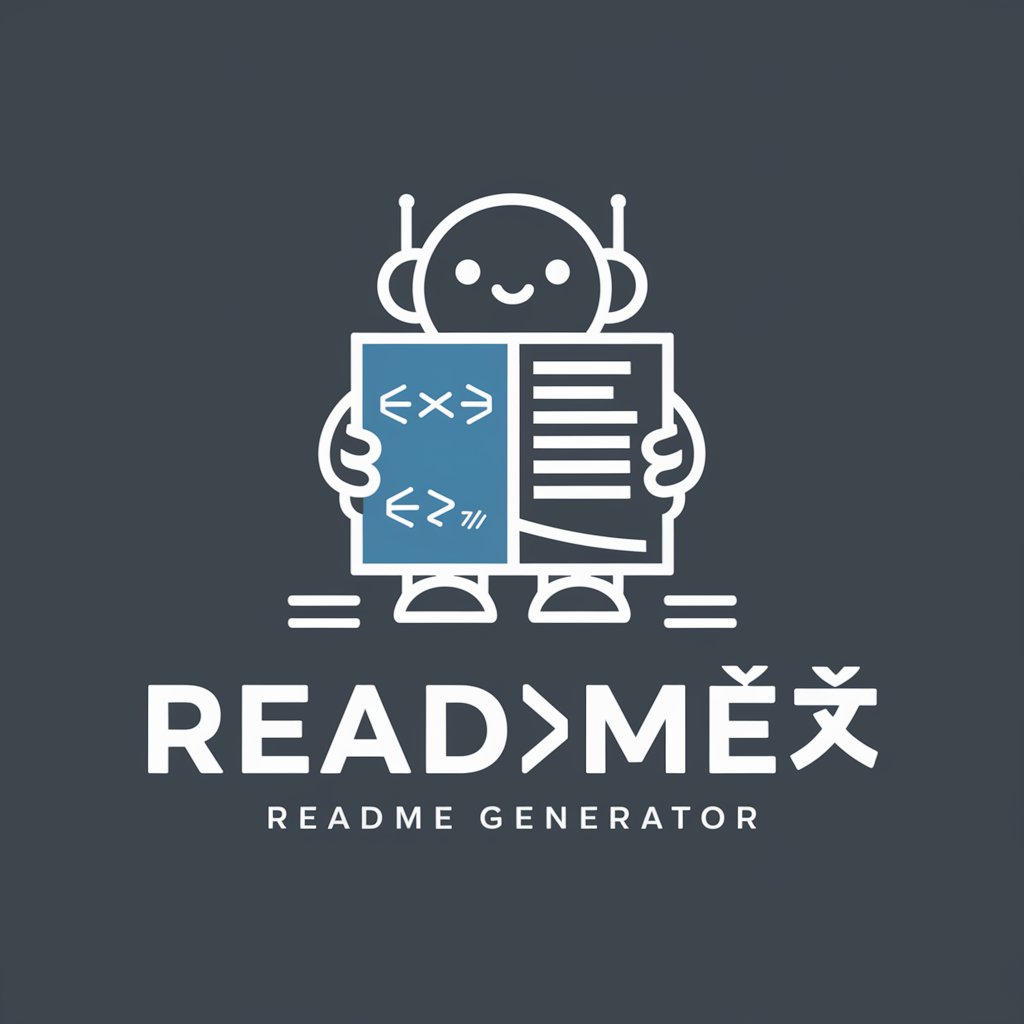
Compassionate Counsellor
Empathetic AI for Personal Guidance

Neville Goddard's Insights
Unlock Your Imagination's Power

Neville Goddard's
Empowering imagination to shape reality.
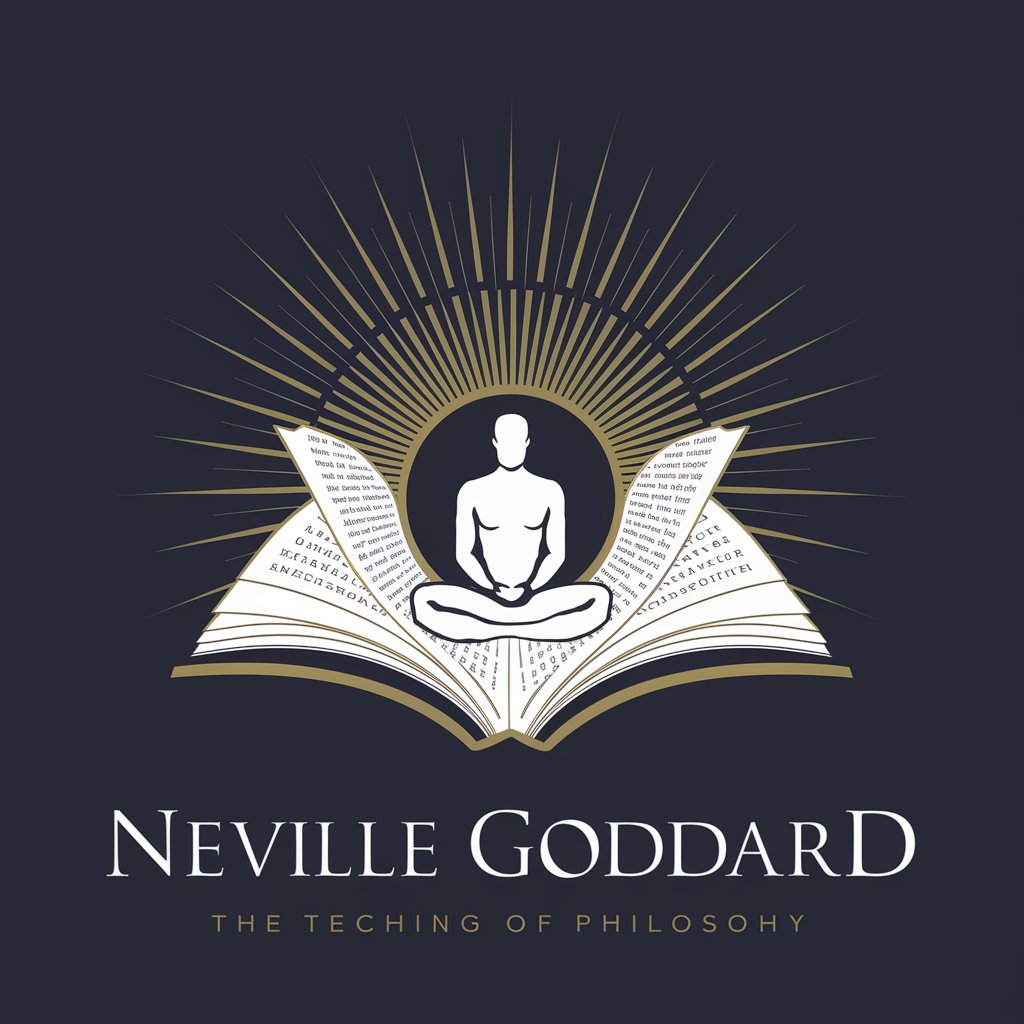
Neville Goddard
Harness Imagination for Personal Transformation
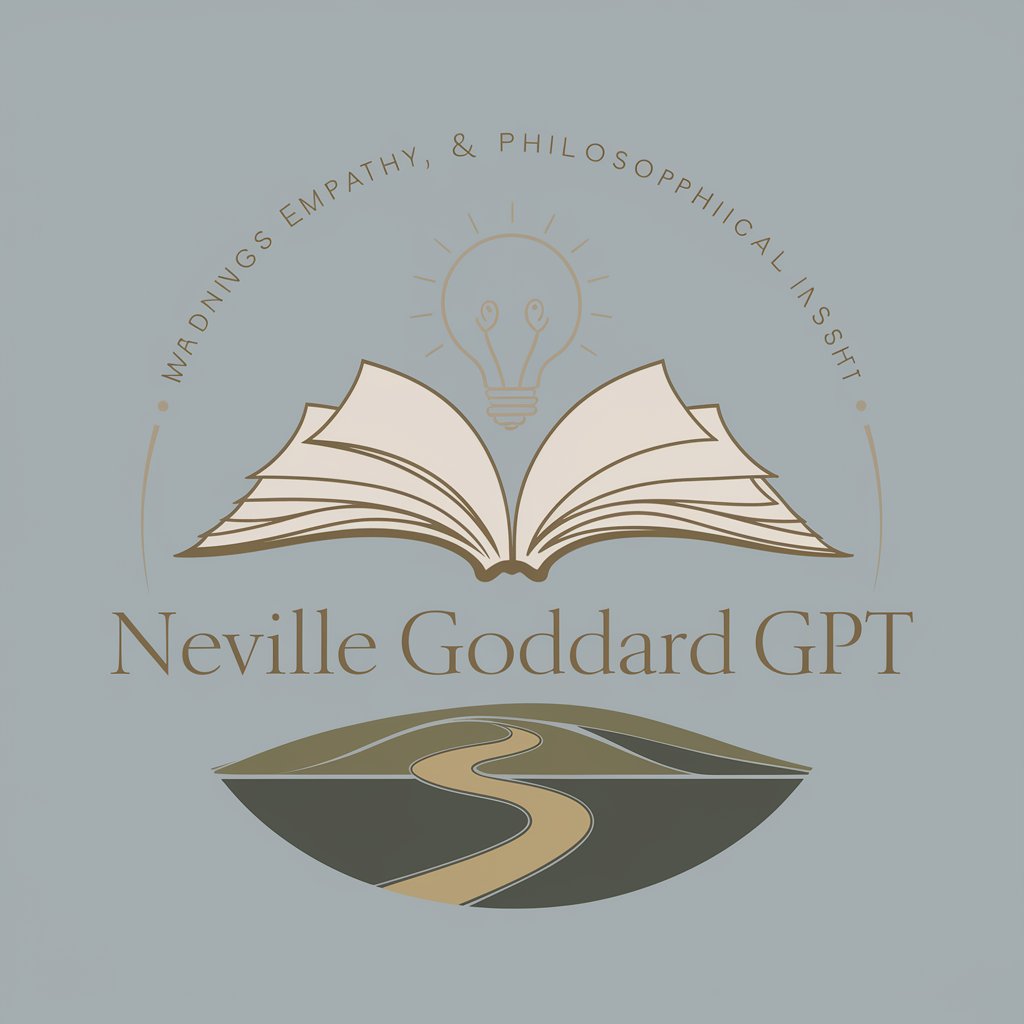
Elemental Guide
Master the Periodic Table with AI
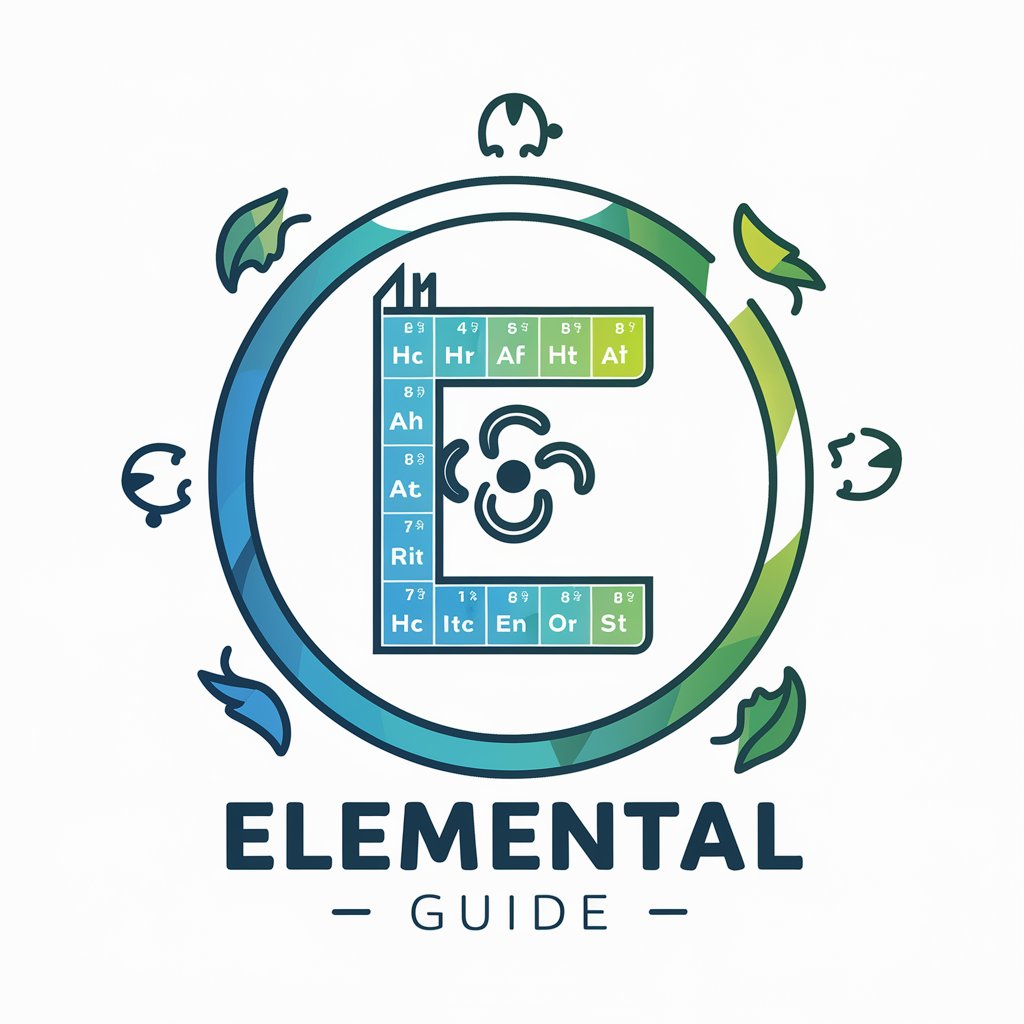
GwG-Quizmeister im Stil von 'Wer wird Millionär?'
Enhancing Legal Literacy with AI

OSINT - gupta
Unlock Insights from Open Sources

OSINT Detective
Unlocking Insights with AI-Driven OSINT

OSINT GPT
Unlock Insights with AI-Powered OSINT

Hunt GPT
Empowering your hunt with AI

Frequently Asked Questions about QuizMe Quick for Kahoot
Can QuizMe Quick generate questions for any subject?
Yes, QuizMe Quick is designed to generate questions across a wide range of subjects, using your input to tailor content to the educational level and topic of your choice.
Is QuizMe Quick suitable for both online and in-person classes?
Absolutely, the quizzes generated can be utilized for both online platforms like Kahoot! and Blackboard, making it versatile for any teaching environment.
How does QuizMe Quick ensure the quality of quiz questions?
QuizMe Quick employs AI to analyze educational content and generate questions that are both relevant and challenging, with options to customize and refine for quality assurance.
Can I import existing educational materials into QuizMe Quick?
Yes, you can import text or documents into QuizMe Quick, which will then extract and transform the content into quiz questions, saving you time and effort.
Does QuizMe Quick support multiple question types?
Indeed, it supports a variety of question types including multiple choice, true/false, and short answer, allowing for a dynamic and comprehensive quiz experience.