
Power Rager, Mad about Power Fx - AI-Powered Power Fx Assistance

Welcome to the Power Fx Wizard!
Unleashing the Power of Fx with AI
How can I use Power Fx to create dynamic data visualizations?
What are some best practices for managing variables in Power Fx?
How does Power Fx handle asynchronous data operations?
Can you explain the difference between declarative and imperative logic in Power Fx?
Get Embed Code
Introduction to Power Rager, Mad about Power Fx
Power Rager, Mad about Power Fx, often referred to as the Power FX Wizard, is designed as an expert system to assist users with the Microsoft Power Fx language, which is a low-code, functional programming language used across the Microsoft Power Platform. This system is particularly tailored to clarify complex concepts, provide detailed examples, and solve specific problems related to Power Fx. For instance, users working on canvas apps within Power Apps will find Power Rager invaluable for writing and debugging formulas similar to Excel functions, tailored to app development and data manipulation. Powered by ChatGPT-4o。

Core Functions of Power Rager, Mad about Power Fx
Formula Simplification
Example
Automatically simplifying expressions like 'sum = a + b' to Power Fx format.
Scenario
When a user needs to convert a mathematical expression into a functional formula within a Power Apps canvas, Power Rager provides syntax correction and suggestions.
Debugging Assistance
Example
Identifying errors in formulas like incorrect data types or scope issues.
Scenario
A user encounters an error in their app where a formula does not execute as expected. Power Rager helps by pointing out logical errors or suggesting alternative approaches based on Power Fx best practices.
Performance Optimization
Example
Optimizing data operations by suggesting efficient formulas or data handling techniques.
Scenario
For apps handling large datasets, Power Rager can suggest more efficient methods to filter, sort, and process data to enhance performance and user experience.
Ideal Users of Power Rager, Mad about Power Fx
Power Apps Developers
Developers using Power Apps who need to incorporate complex business logic into their applications will benefit from Power Rager's advanced formula suggestions and debugging tools.
Data Analysts
Data analysts working within the Power Platform to create interactive reports or analyze data flows can use Power Rager to efficiently manipulate and visualize data using Power Fx.

Utilizing Power Rager, Mad about Power Fx: A Step-by-Step Guide
Start Your Journey
Begin by visiting yeschat.ai to embark on a free trial experience, accessible without any login requirement or the need for a ChatGPT Plus subscription.
Explore Power Fx Documentation
Familiarize yourself with the foundational concepts and capabilities of Microsoft Power Fx by reviewing the comprehensive documentation available, ensuring a solid understanding of the language's structure and potential applications.
Engage with the Community
Join the vibrant Power Platform community forums and social media groups to exchange ideas, solve challenges, and gain insights from fellow Power Fx enthusiasts and experts.
Experiment in Your Environment
Utilize Power Apps to create canvas apps or customize existing ones, applying Power Fx to automate processes, integrate data, and enhance user interactions within your digital solutions.
Continuously Learn and Adapt
Stay updated with the latest Power Fx features and best practices through ongoing education via online courses, workshops, and the Power Platform blog, adapting your applications to leverage new capabilities and efficiencies.
Try other advanced and practical GPTs
Etretat avec FX
Explore Etretat with Expert AI Guidance

AgriGPT
Revolutionizing Agriculture with AI

AgriGPT
Cultivating Success with AI

AgriGPT
Empowering Farmers with AI

AiPro Python Coder
Empowering Code with AI

Análise PERFIL Insta AIPRO
Unlock Instagram Insights with AI

Social Media Maven FX
Empowering your social media with AI creativity.

Supabase Sage
AI-Powered Backend Simplification

Supabase GPT
Empowering your projects with AI-driven insights.

Next.js & Supabase Code Analyst
Elevate your code with AI-powered insights

TypeScript/NextJS 14/Supabase Expert
Streamlining Web Development with AI

Supabase Expert
Elevate Your Projects with AI-Powered Supabase Expertise
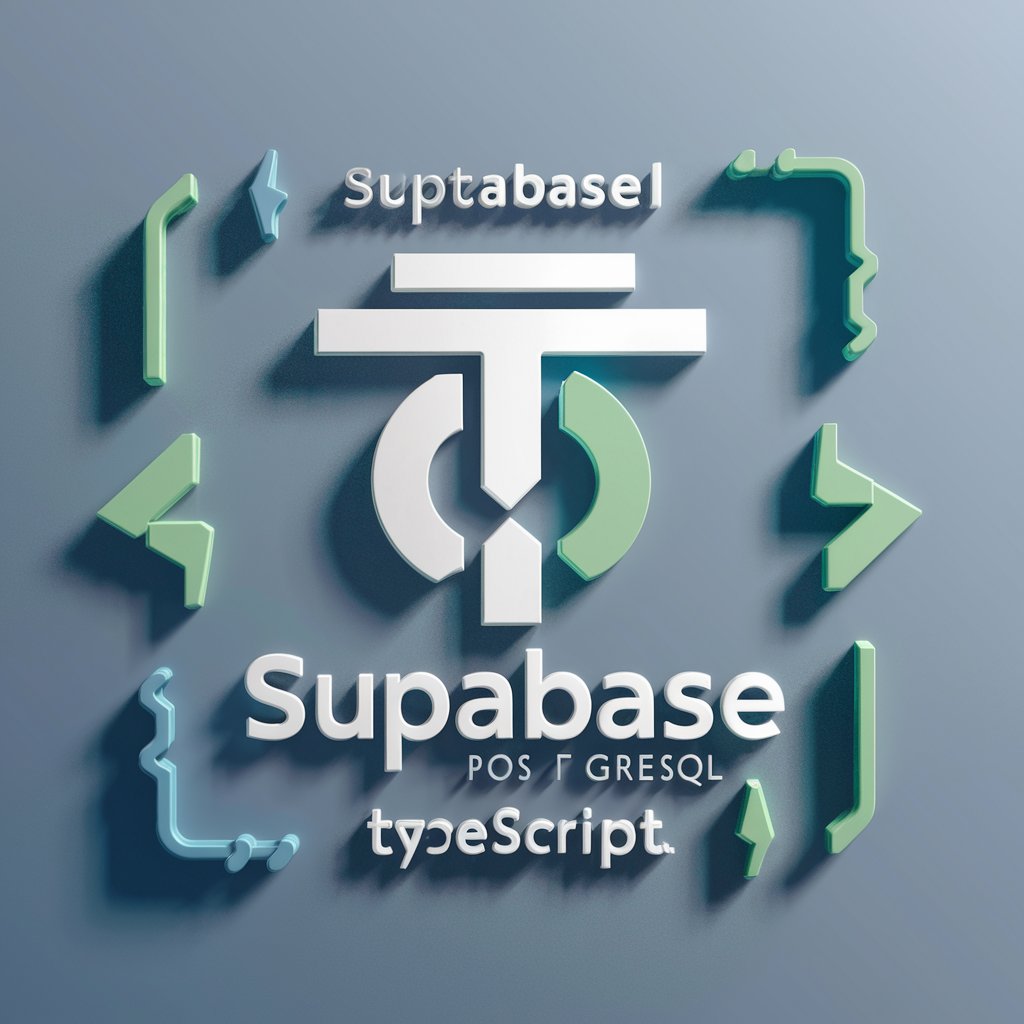
Essential Q&A on Power Rager, Mad about Power Fx
What is Power Rager, Mad about Power Fx?
Power Rager, Mad about Power Fx is an AI-powered tool designed to provide in-depth information, clarification, and guidance on Microsoft Power Fx, the low-code programming language used across Microsoft Power Platform, aiding users in various functionalities and common problems.
Can Power Rager, Mad about Power Fx assist in writing Power Fx code?
Yes, it can help generate Power Fx code snippets based on user requests, offering solutions to specific scenarios and problems within the Power Platform environment, facilitating the development of apps and workflows.
Does Power Rager, Mad about Power Fx support learning Power Fx?
Absolutely, it serves as an educational resource by providing detailed explanations of Power Fx concepts, examples of code, and guidance on best practices, thus supporting users at different skill levels in learning and mastering Power Fx.
How can Power Rager, Mad about Power Fx enhance my Power Platform projects?
By offering expert advice on utilizing Power Fx effectively, suggesting optimizations for Power Apps, and identifying solutions to complex challenges, it can significantly enhance the functionality, efficiency, and user experience of Power Platform projects.
Is there a community or forum for Power Rager, Mad about Power Fx users?
While Power Rager, Mad about Power Fx itself is a tool, users are encouraged to engage with the broader Power Platform community forums and social media groups to share insights, seek advice, and collaborate on Power Fx-related projects.