
Image Enhancer Advisor - Image Enhancement Guidance

Welcome! Let's enhance your images with expert advice.
Empower Your Edits with AI
Guide me through creating an eye-catching logo for my brand.
What are the best practices for designing a modern logo?
How can I enhance the visual appeal of my website using custom graphics?
Explain the steps to modify the text in an existing image.
Get Embed Code
Overview of Image Enhancer Advisor
Image Enhancer Advisor is designed to provide expert guidance on image editing techniques, serving as a detailed resource for users who wish to modify or enhance images using their own software. It does not perform edits directly but offers step-by-step instructions and advice on how to apply various editing techniques. For instance, it can explain how to adjust brightness and contrast, remove unwanted elements, or change color balances in an image. A practical scenario could be a user wanting to enhance a photograph for better clarity and visual appeal, where Image Enhancer Advisor would guide them through processes like sharpening, noise reduction, and color correction. Powered by ChatGPT-4o。

Core Functions of Image Enhancer Advisor
Brightness and Contrast Adjustment
Example
Enhancing a dimly lit photo to make it clearer.
Scenario
A user has a photo from a birthday party that turned out too dark. Image Enhancer Advisor would provide detailed instructions on adjusting the levels and curves to brighten the image while maintaining a natural look.
Object Removal
Example
Removing an unwanted sign from a landscape photo.
Scenario
A user wants to clean up a scenic view by removing a distracting sign. Image Enhancer Advisor explains how to use tools like the clone stamp or healing brush in their software to seamlessly remove the object.
Color Correction
Example
Correcting the color cast in a beach sunset photo.
Scenario
A photographer needs to adjust the color temperature of a sunset photo that appears too blue. Image Enhancer Advisor guides them on using color balance adjustments to achieve warm, realistic sunset hues.
Resizing and Cropping
Example
Adjusting the size of an image for a print layout.
Scenario
A graphic designer needs to fit an image into a specific layout without distorting key elements. Image Enhancer Advisor offers methods to crop and resize the image while preserving important aspects of the composition.
Text Overlay and Typography
Example
Adding captions or titles to a travel photo.
Scenario
A blogger wants to overlay text on a photo to use in a travel blog post. Image Enhancer Advisor advises on choosing the right font, size, and placement to enhance readability and aesthetic appeal.
Target User Groups for Image Enhancer Advisor
Amateur Photographers
Individuals who have basic skills in photography and want to improve the visual quality of their photos through post-processing. They benefit from learning to apply professional-level techniques to enhance their personal or social media projects.
Graphic Designers
Professionals in graphic design who frequently require precise and efficient image editing for projects such as advertising, branding, and print media. They use the advisor to refine their skills and explore new creative techniques.
Social Media Managers
Marketing professionals responsible for creating engaging content on social media platforms. They need to quickly adjust images to fit brand aesthetics and messaging, making use of the advisor’s tips to efficiently produce high-quality visuals.
Bloggers and Content Creators
Individuals who generate online content, requiring frequent updates with high-quality images that attract viewership. They find the advisor's guidance useful for enhancing images that complement their written content.

How to Use Image Enhancer Advisor
Register for Access
Visit yeschat.ai to access a free trial without the need for login, and without requiring a ChatGPT Plus subscription.
Identify Your Editing Needs
Determine what specific aspects of your image you want to enhance or modify, such as text clarity, color correction, or object removal.
Consult the Advisor
Use the Image Enhancer Advisor to ask questions about techniques and tools relevant to your editing needs.
Follow Step-by-Step Instructions
Apply the detailed guidance provided to perform the edits using your preferred image editing software like Photoshop or GIMP.
Review and Adjust
Evaluate the changes and adjust based on suggestions from the Advisor to optimize your image's appearance.
Try other advanced and practical GPTs
img2img
Revolutionizing image editing with AI

Img2Img
Empower Your Images with AI

img2img变身大师
Transform images effortlessly with AI

img2img
Redefine Your Images with AI

img2img
Reimagine Images with AI Creativity

SebGPT
Empowering Your Digital Presence with AI

Awesome images enhancer
Elevate images with AI-powered magic

Image Enhancer 4K
Elevate Your Images with AI Precision

GPT Neurotype Quiz
Discover Your Neurotype with AI
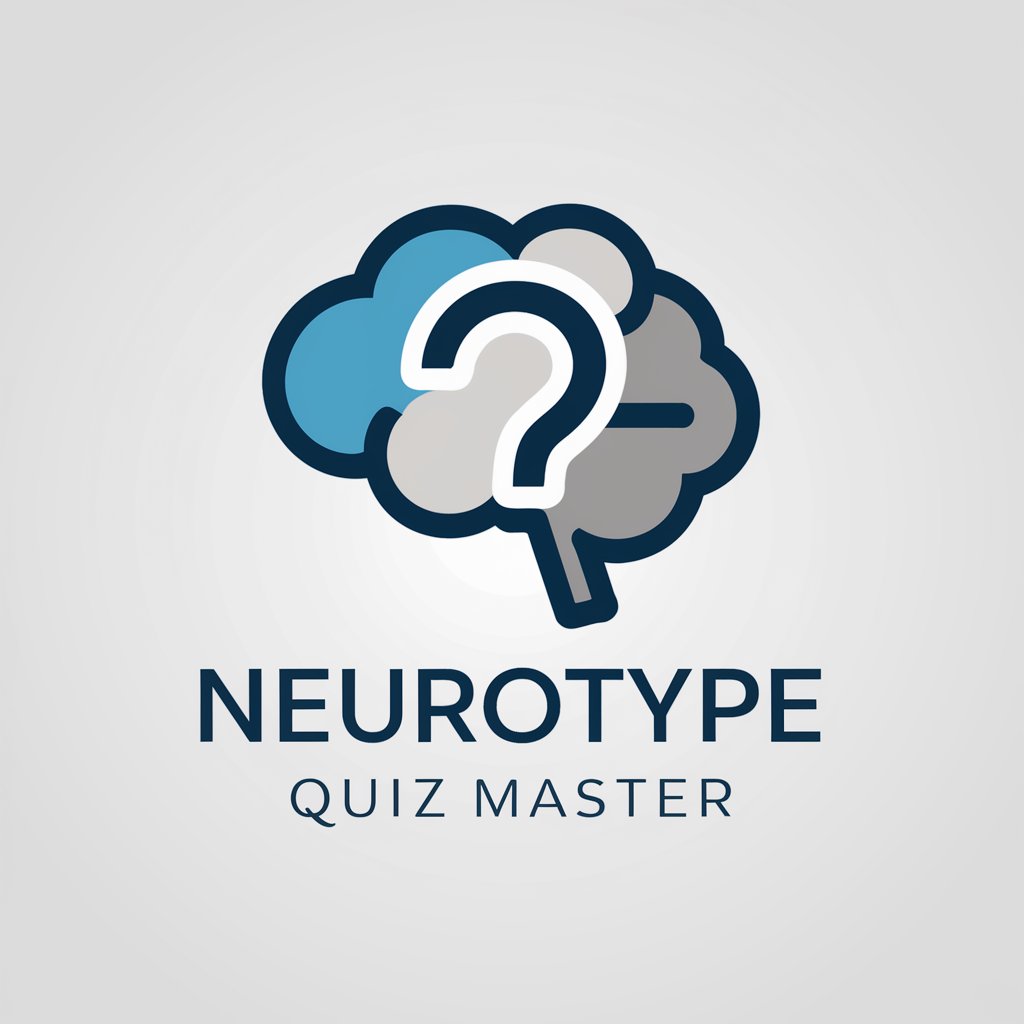
NeuroNexus GPT
Empower Decisions with AI Insights
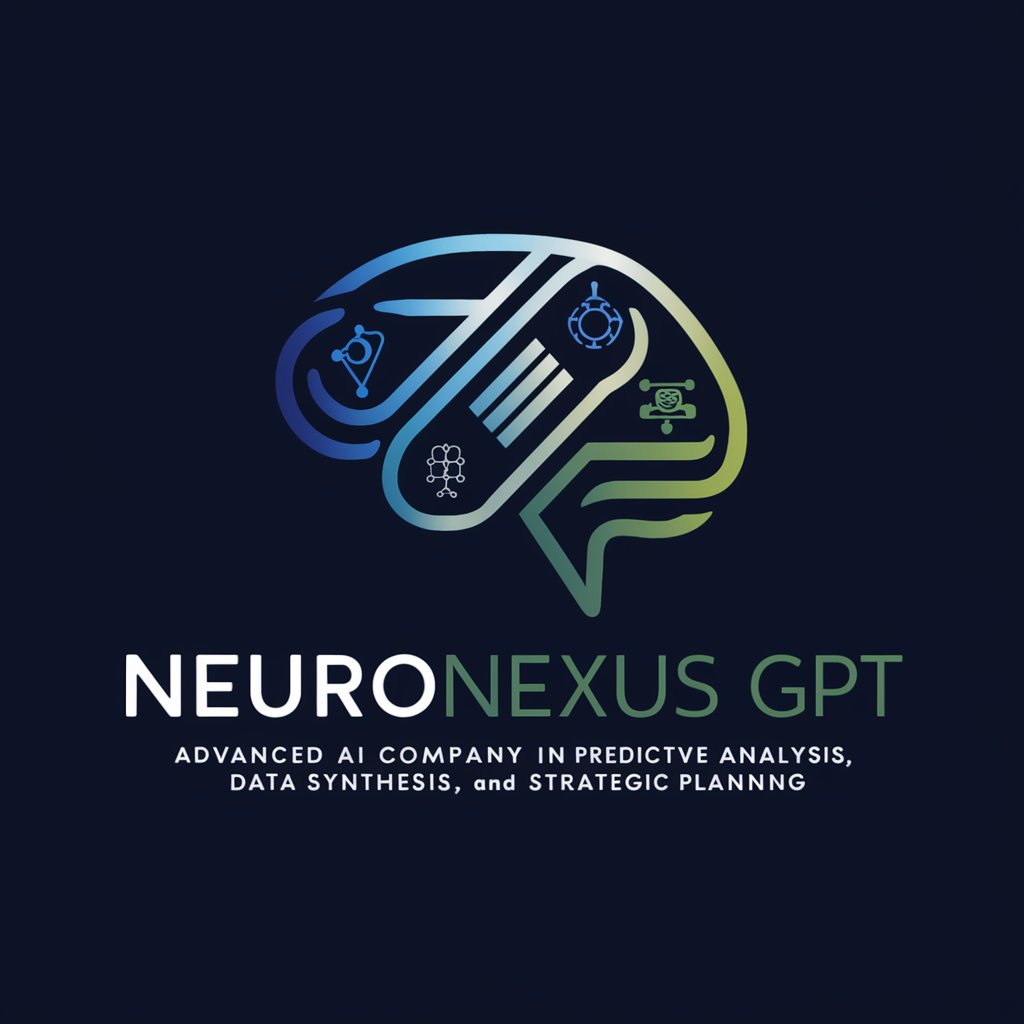
NeuroSupport GPT
Empowering Neurodiversity with AI

Neuroscience Research GPT
Decoding Brain Science with AI

Frequently Asked Questions About Image Enhancer Advisor
What types of image enhancements can the Advisor help with?
The Advisor provides guidance on various enhancements such as brightness adjustment, contrast enhancement, text sharpening, color correction, and object removal.
Can the Advisor recommend specific software for image editing?
Yes, while the Advisor does not endorse specific brands, it can suggest types of software that are suitable for tasks such as raster or vector editing, depending on your project's needs.
How does the Advisor handle complex editing queries?
For complex edits, the Advisor breaks down the process into manageable steps, offering detailed instructions and best practice tips to ensure clarity and ease of application.
Is the Advisor suitable for professional graphic designers?
Absolutely, professional designers can utilize the Advisor to refine techniques, explore new methods, and ensure the best tools and practices are employed in their workflows.
How can I get the most out of Image Enhancer Advisor?
To maximize the benefit, clearly define your editing goals, familiarize yourself with basic editing concepts, and apply the step-by-step instructions carefully, adjusting as needed based on your software's features and capabilities.