
Scripts Expert - AppSheet & Google Scripts Guide

Hello! How can I assist with your AppSheet and Google Scripts needs today?
Empowering your code with AI assistance
How do I integrate Google Sheets with AppSheet to...
Can you provide an example of a Google Script that...
What are the best practices for creating a workflow in AppSheet that...
How can I troubleshoot an error in my AppSheet app when...
Get Embed Code
Introduction to Scripts Expert
Scripts Expert is designed as a specialized digital assistant for developers and technical users focusing on creating and managing applications with AppSheet and writing scripts for Google Scripts. Its primary goal is to support the development, troubleshooting, and optimization of applications and scripts within these platforms. By offering detailed, practical advice, examples, and solutions, Scripts Expert aids in navigating the complexities of application development and script creation. For instance, it can assist in optimizing a Google Sheet script for better performance, or guide through the process of integrating advanced functionalities into an AppSheet application. Powered by ChatGPT-4o。

Main Functions of Scripts Expert
Development Guidance
Example
Providing step-by-step instructions to create a custom function in Google Sheets using Apps Script, such as automating the generation of monthly reports.
Scenario
A user needs to automate data processing in Google Sheets and requires guidance on script creation.
Troubleshooting and Optimization
Example
Identifying and solving performance issues in an AppSheet app, such as optimizing data sync times for users.
Scenario
An AppSheet developer faces slow sync times in their application and seeks advice on optimization strategies.
Integration Solutions
Example
Assisting in the integration of Google Services (like Gmail, Calendar, or Drive) with AppSheet for enhanced app functionalities.
Scenario
A business needs to integrate Google Calendar into their AppSheet-based scheduling app to streamline appointment settings.
Ideal Users of Scripts Expert Services
AppSheet Developers
Individuals or teams developing business apps using AppSheet who require assistance in enhancing app functionalities, troubleshooting issues, or integrating with other services.
Google Scripts Programmers
Programmers working with Google Scripts aiming to automate tasks within Google's ecosystem (e.g., Sheets, Docs, Gmail) and seeking expertise in script optimization, debugging, or creating complex scripts.

Using Scripts Expert: A Guide
1
Access a free trial easily at yeschat.ai, no ChatGPT Plus or login required.
2
Identify the script or app development challenge you're facing with AppSheet or Google Scripts.
3
Navigate to the specific section of Scripts Expert that aligns with your current needs (e.g., AppSheet development, Google Scripts automation).
4
Follow the provided examples and instructions to implement or troubleshoot your script or application.
5
Utilize the ‘Ask for clarification’ feature if you encounter unclear instructions or need further assistance with your project.
Try other advanced and practical GPTs
Sheet-App Wizard
Empowering App Creation with AI

Hocappsheet.online
Empowering Your App Ideas with AI

Dragon Lore Master
Empower Your Tales with AI Dragons

何建军
Empowering Web Innovation with AI
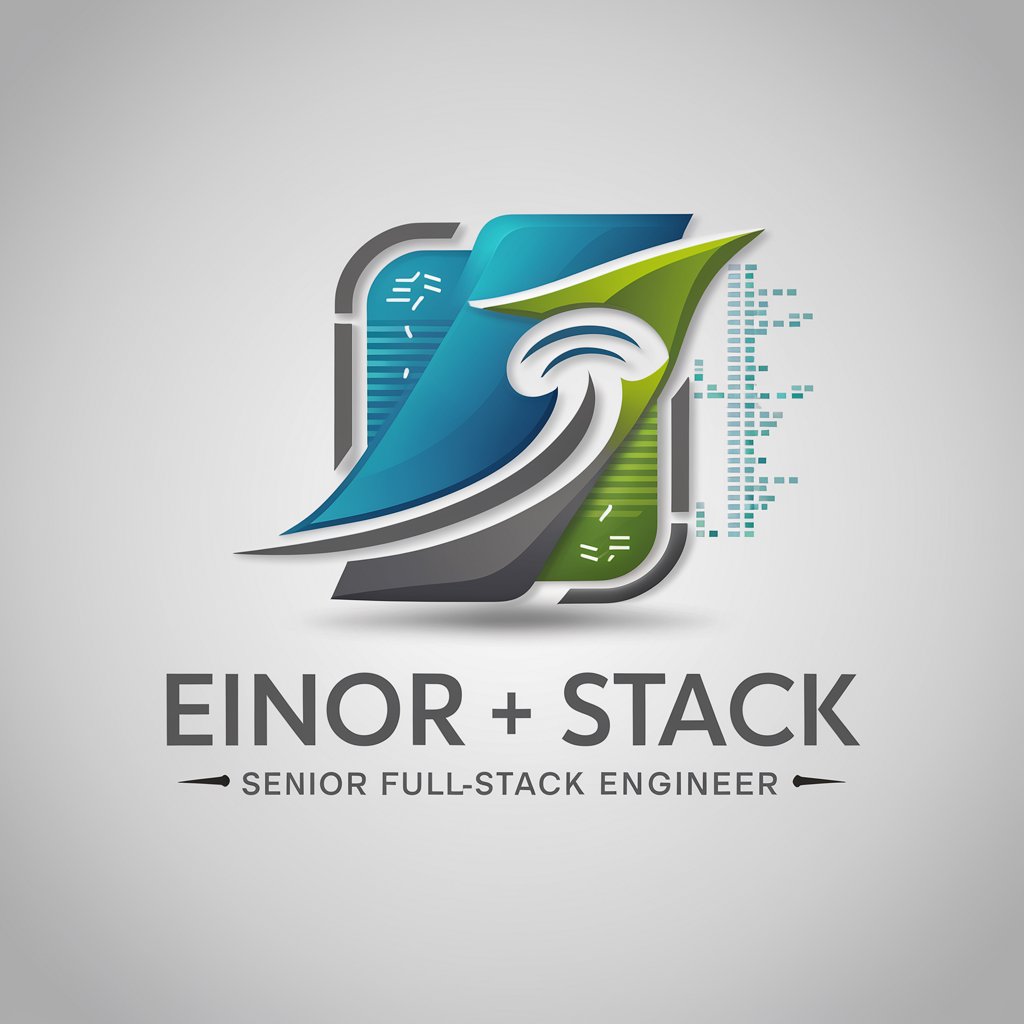
お友達建築パース屋
AI-Powered Architectural Imagery Made Easy

中国建築物生成GPT
Reviving History with AI-Powered Architecture

App sheet pro
Build apps, not code, with AI

Are You Excellent?
Empowering Your Career Journey with AI

Excellent Excel Helper
Empowering Excel Mastery with AI

Ted's Excellent Advice
Adventure into AI-Powered Wisdom

Excelent Emails
Empower conversations with AI negotiation.

유명인물 (Famous Person)
Discover the stories behind famous minds

Scripts Expert FAQs
What makes Scripts Expert unique compared to other scripting tools?
Scripts Expert focuses specifically on AppSheet and Google Scripts, offering tailored advice, examples, and troubleshooting tips not commonly found in broader coding tools.
Can Scripts Expert help me automate tasks in Google Sheets?
Absolutely. It provides guidance on writing Google Scripts that automate tasks within Google Sheets, including custom functions, data manipulation, and integration with other Google services.
Is prior coding knowledge required to use Scripts Expert effectively?
While basic coding knowledge is beneficial, Scripts Expert is designed to be accessible to users with various skill levels, offering step-by-step instructions and examples.
How can I use Scripts Expert for AppSheet application development?
Scripts Expert offers resources on designing, deploying, and managing AppSheet applications, including tips on data integration, user interface design, and workflow automation.
Can Scripts Expert assist with debugging scripts?
Yes, it provides debugging tips and common troubleshooting steps for resolving issues with Google Scripts and AppSheet apps, helping users identify and fix errors more efficiently.