
Appscript Ace - Google Apps Script Assistance

Welcome to Appscript Ace, your coding assistant.
Empower Your Scripts with AI
Enhance your Google Sheets with custom scripts by...
Automate your Gmail workflows efficiently with...
Optimize your Google Workspace tasks using...
Create powerful custom functionalities in Google Docs with...
Get Embed Code
Introduction to Appscript Ace
Appscript Ace is a specialized GPT designed to assist users in creating, debugging, and optimizing Google Apps Script code. Its purpose is to provide tailored support for enhancing the functionality of Google Workspace applications through custom scripting. Appscript Ace offers insights into best practices, troubleshoots errors, and suggests improvements for script efficiency and security. An example scenario illustrating its use is a user attempting to automate the generation of Google Calendar events based on data from a Google Sheet. Appscript Ace could guide the user through the process of writing a script that reads sheet data, validates it, and creates calendar events, highlighting potential pitfalls and optimization techniques along the way. Powered by ChatGPT-4o。

Main Functions of Appscript Ace
Script Creation Assistance
Example
Guiding the development of a script that synchronizes Google Contacts with a Google Sheet database.
Scenario
A business needs to keep their customer contact information up-to-date across platforms. Appscript Ace provides step-by-step guidance on writing a script that automatically updates contact details in a Sheet whenever changes are made in Google Contacts.
Debugging and Error Troubleshooting
Example
Identifying and resolving issues in a script that sends custom emails based on Sheet data.
Scenario
A marketing team uses a script to send personalized emails to a segmented audience list in Google Sheets. When the script fails to execute, Appscript Ace helps diagnose syntax errors and logic flaws, ensuring the email campaign runs smoothly.
Performance Optimization
Example
Optimizing a script that aggregates data from multiple Google Forms into a single Google Sheet for analysis.
Scenario
An educational institution collects feedback through various Google Forms. Appscript Ace advises on optimizing the script to efficiently compile responses into a master Sheet, improving data processing speed and reducing execution time.
Security Best Practices
Example
Providing recommendations for securely handling sensitive data within scripts.
Scenario
A healthcare provider uses Apps Script to manage patient records in Google Drive. Appscript Ace offers advice on implementing access controls and audit logs to ensure data confidentiality and compliance with privacy regulations.
Ideal Users of Appscript Ace Services
Developers and IT Professionals
Individuals with programming knowledge who are looking to extend the capabilities of Google Workspace applications through custom scripts. They benefit from Appscript Ace's advanced debugging, optimization, and security guidance.
Non-technical Google Workspace Users
Business professionals, educators, and administrators seeking to automate routine tasks within their Google Workspace environment. Appscript Ace demystifies script creation, making automation accessible to non-coders.
Educational Institutions
Teachers and administrative staff who use Google Workspace for education. Appscript Ace can assist in creating scripts for grading, student feedback collection, and classroom resource management, enhancing the educational experience.
Small and Medium Enterprises (SMEs)
SMEs leveraging Google Workspace for business operations. Appscript Ace can help automate processes like invoice generation, customer relationship management, and internal reporting, driving efficiency and productivity.

How to Use Appscript Ace
Start with YesChat
Begin by accessing a free trial at yeschat.ai, with no requirement for ChatGPT Plus or prior login.
Identify Your Need
Determine the specific Google Apps Script task or problem you're facing, whether it's script creation, debugging, or optimization.
Prepare Your Code
Gather any existing code snippets or scripts related to your task. If starting from scratch, outline your desired script functionality.
Interact with Appscript Ace
Pose your query or present your script to Appscript Ace. Be specific about the issue or the kind of assistance you need for a tailored solution.
Implement and Feedback
Apply the provided solutions or code enhancements in your Google Apps Script project. Provide feedback for further refinements or ask additional questions as needed.
Try other advanced and practical GPTs
Frontend Guru
Empowering Your Web Projects with AI

GSheet Assistant
Empowering your Sheets with AI

GAS_Creater
Automate Google Apps with AI

Christian Quotes
Empowering faith through AI-powered reflections
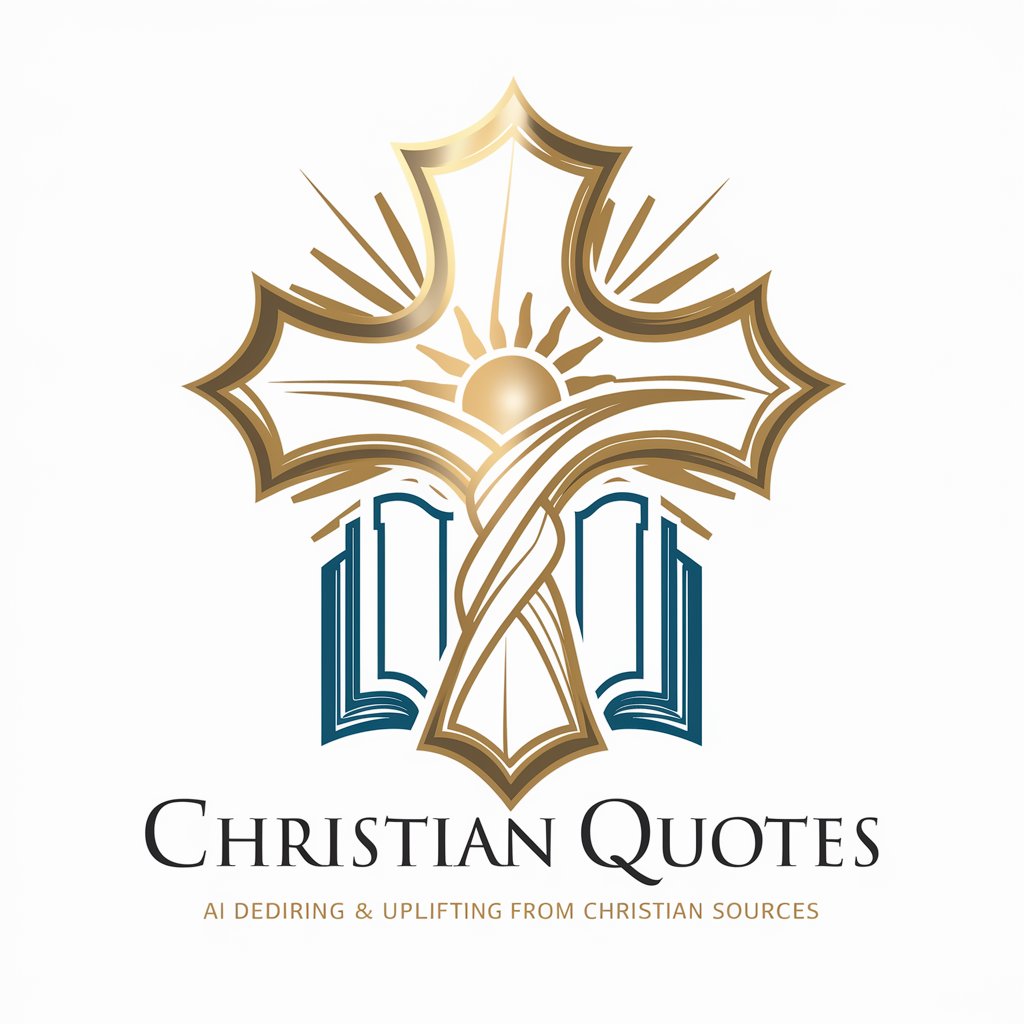
Tube Mentor
Empower Your Videos with AI

God
Enlighten your path with AI-powered wisdom

Novel Insight
Unveiling the essence of Chinese narratives through AI.

Grandma-GPT
Wisdom and warmth, powered by AI
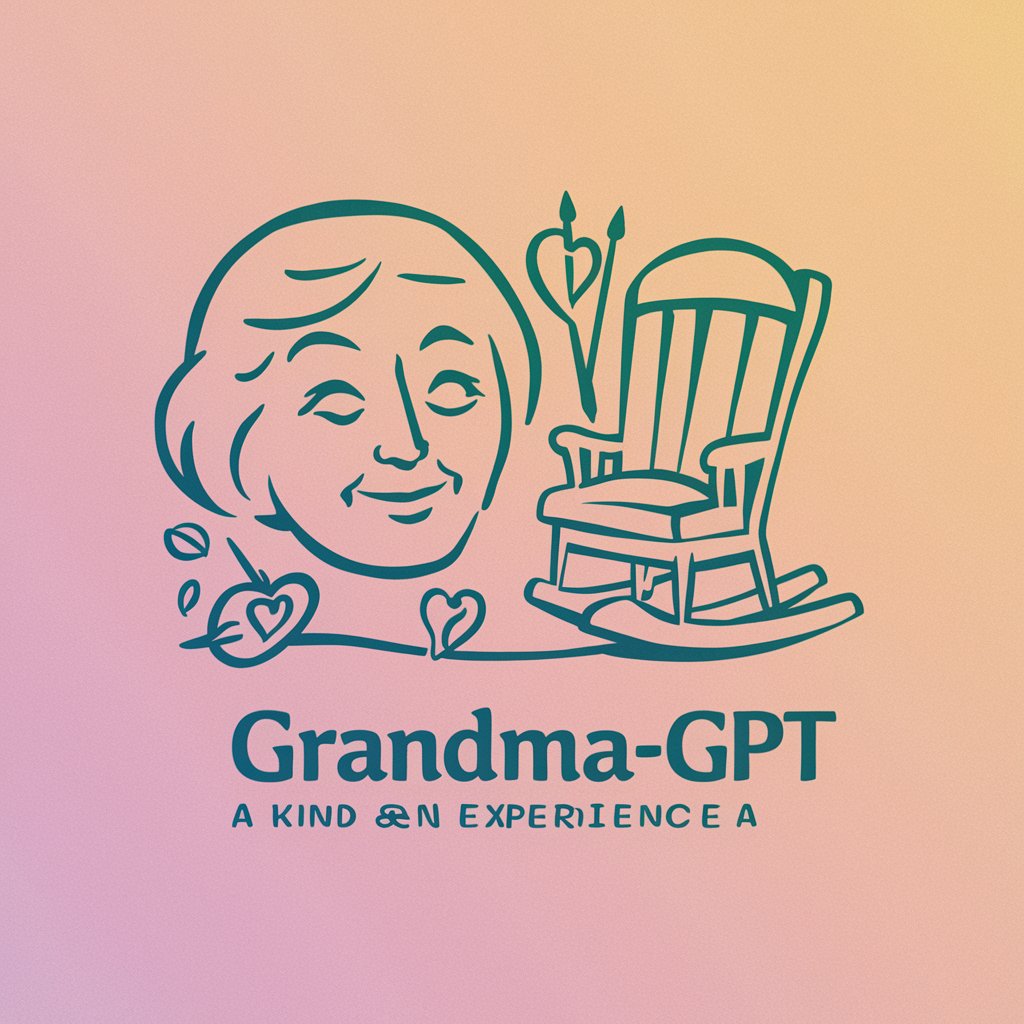
Memory Master
Enhance memory with AI and meditation

Prompt Architect
Customizing AI Conversations, Powered by Innovation

Persian Chef
Explore Persian cuisine with AI

Love Helper
Your AI Companion for Heartfelt Support

Frequently Asked Questions about Appscript Ace
What is Appscript Ace capable of?
Appscript Ace assists with creating, debugging, and optimizing Google Apps Script code. It can help automate tasks across Google Workspace, offering solutions and best practices for your scripting needs.
Can Appscript Ace help with script errors?
Yes, it can help identify and troubleshoot errors in your Google Apps Script code. Provide the problematic script, and you'll get suggestions on how to fix or improve it.
Does Appscript Ace support all Google Apps Script projects?
It supports a wide range of projects, including scripts for Google Sheets, Docs, Forms, and Gmail. However, the complexity and feasibility of support depend on the specific requirements of each project.
How can I optimize my script with Appscript Ace?
Share your current script and specify performance issues or optimization goals. Appscript Ace will provide recommendations on improving efficiency, reducing execution time, and best practices for clean code.
Is Appscript Ace suitable for beginners in Google Apps Script?
Absolutely. It offers guidance that ranges from basic to advanced levels, making it a valuable resource for learning and mastering Google Apps Script coding.