
AI Calendar - AI-Powered Scheduling Assistant

Hello! How can I assist with your schedule today?
Effortless scheduling powered by AI
Schedule an event for...
Set a reminder for...
Update the calendar entry on...
What do I have planned on...
Get Embed Code
Overview of AI Calendar
AI Calendar is a virtual assistant designed to streamline and manage calendar activities through conversational interactions. Its primary function is to assist users in scheduling events, setting reminders, and updating calendar entries efficiently without the need for manual calendar management. Imagine you're planning a meeting or an event; instead of navigating through traditional calendar interfaces, you simply tell AI Calendar the event details, and it takes care of organizing it for you. For example, if you're planning a team meeting, you'd say, 'Schedule a team meeting for next Thursday at 3 PM,' and AI Calendar will confirm the details and 'add' this event to your imaginary calendar. The design purpose behind AI Calendar is to offer a seamless, intuitive interface for managing time and events, reducing the cognitive load on individuals and making it easier to keep track of personal and professional commitments. Powered by ChatGPT-4o。

Core Functions of AI Calendar
Event Scheduling
Example
Imagine you need to organize a coffee catch-up with a friend. You tell AI Calendar, 'Schedule coffee with Alex next Friday at 10 AM.' AI Calendar will confirm the date, time, and event title, effectively adding it to your schedule.
Scenario
Useful for personal planning, coordinating meetings, or organizing group events without the hassle of manual entry.
Setting Reminders
Example
If you have an important deadline, you could say, 'Set a reminder for the project deadline on April 5th at 2 PM.' AI Calendar will acknowledge and set a reminder, helping you remember crucial deadlines.
Scenario
Ideal for managing deadlines, remembering important dates, and ensuring you're notified ahead of upcoming commitments.
Calendar Updates
Example
Should an event change, you simply inform AI Calendar of the update, such as 'Move my dentist appointment to next Wednesday at 11 AM.' AI Calendar will adjust the existing entry accordingly.
Scenario
Perfect for dynamic schedules where appointments or meetings are prone to rescheduling, ensuring your calendar is always up to date.
Target Users of AI Calendar
Busy Professionals
Individuals juggling multiple commitments who benefit from streamlined calendar management to efficiently organize work meetings, deadlines, and professional events.
Students
Learners at any level of education who need to keep track of classes, assignments, exams, and group study sessions, helping them manage their academic responsibilities effectively.
Freelancers & Entrepreneurs
Those who manage their schedules and value flexibility, needing a reliable system to organize client meetings, project deadlines, and personal tasks to maintain a balanced workflow.

Using AI Calendar: A Quick Guide
Begin with a Trial
Start by accessing yeschat.ai to explore AI Calendar through a free trial, no ChatGPT Plus subscription or login required.
Identify Your Needs
Consider what you want to achieve with AI Calendar. This could range from scheduling meetings, setting reminders, to managing daily tasks.
Engage with AI Calendar
Interact with AI Calendar by specifying your event details like date, time, and description. Be as clear and detailed as possible.
Review and Confirm
Once you've provided your event details, AI Calendar will summarize and ask for confirmation. Review carefully to ensure accuracy.
Set Reminders
Don't forget to set reminders for your events. Specify when you'd like to be notified to make the most out of your scheduling.
Try other advanced and practical GPTs
Shakespeare Styles
Revive the Bard's voice with AI.

BrewMaster Styles
AI-Powered Beer Connoisseur

SGI-P 🗺️
Bringing Your Vision to Life, Artfully

Dmitry P.
Empower your hiring with AI insights

J&P
Empowering Businesses with AI-Driven Insights

EXAFAN P
Optimizing farms with AI-powered analysis.

Zero To Won
Innovate and Scale with AI Insight

오늘의 영어
Master English verbs with AI-powered guidance
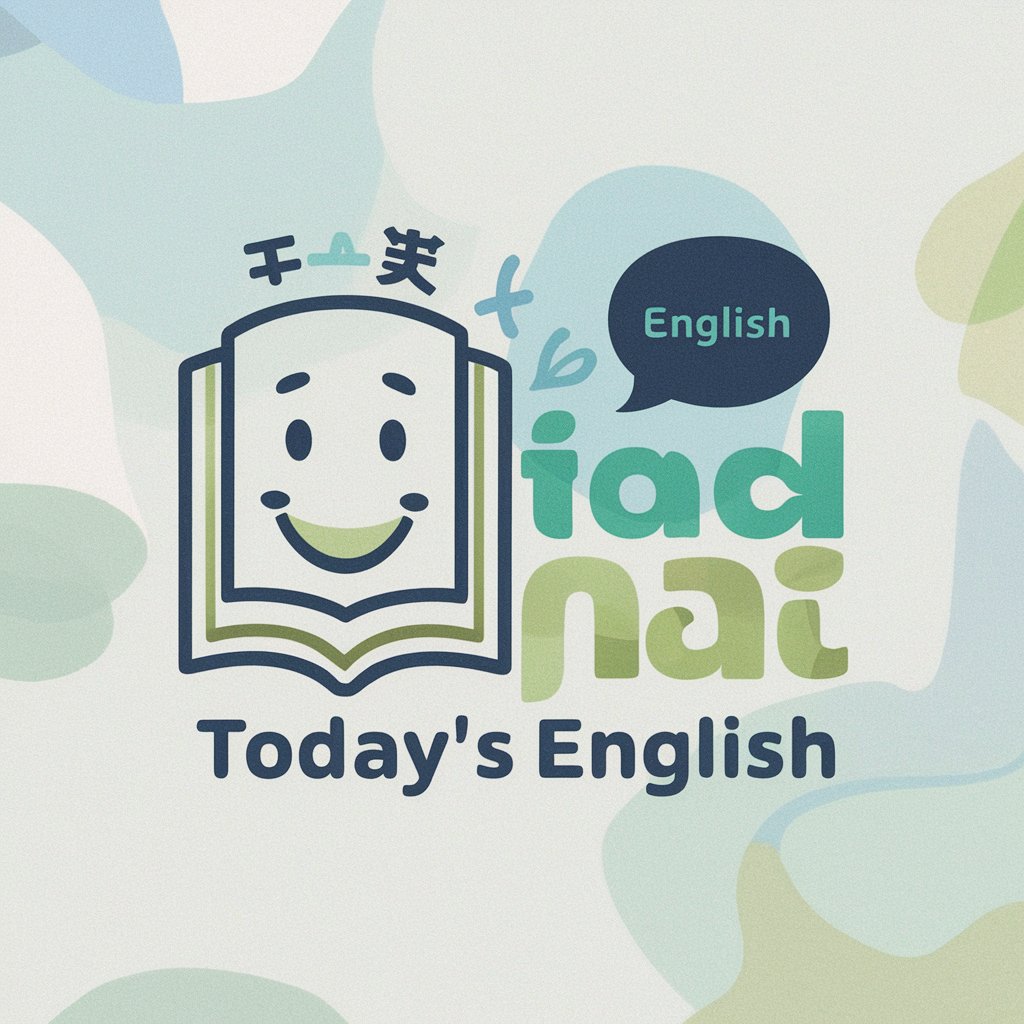
AI Mentor (Code and Formula Focused)
Empowering your code and formulas with AI

Food Science Lecturer
Unlock the science of food with AI

RecipeToDataset
Transform recipes into structured datasets effortlessly.

Phương
Bridging Languages with AI Power

Frequently Asked Questions About AI Calendar
Can AI Calendar integrate with existing calendar apps?
While AI Calendar is designed for conversational interaction and managing events within our dialogue, it currently cannot directly integrate with other calendar software or apps.
How does AI Calendar handle time zones?
AI Calendar can manage events across different time zones. Just specify the time zone along with your event details, and AI Calendar will adjust accordingly.
Is there a limit to the number of events I can add?
No, there's no limit. You can add as many events as needed. However, for an optimal experience, it's best to manage events in a structured manner, focusing on upcoming priorities.
Can AI Calendar send reminders to my email or phone?
AI Calendar can set reminders within our conversation. Currently, it doesn't send reminders through external channels like email or SMS.
How can I change or delete an event?
To change or delete an event, simply provide the updated details or specify which event you'd like to remove, and AI Calendar will make the necessary adjustments.