
StableDiffusion Prompt Generator - AI-Powered Prompt Creation
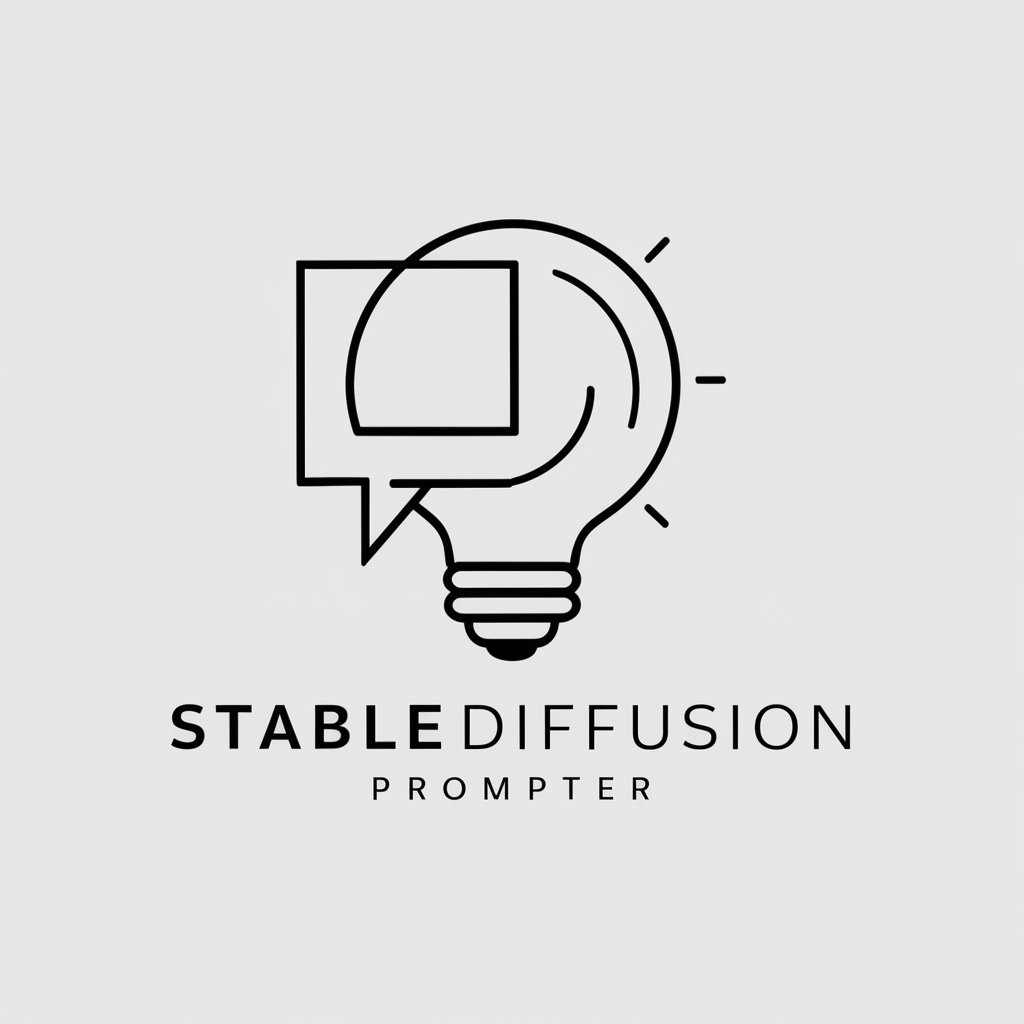
Welcome to the StableDiffusion Prompter!
Crafting Creativity with AI
Create a dynamic logo with modern design elements for
Design a minimalist and professional logo that represents
Generate a sleek and elegant logo incorporating elements of
Produce a creative and stylish logo that embodies
Get Embed Code
Introduction to StableDiffusion Prompt Generator
StableDiffusion Prompt Generator is a specialized AI tool designed to assist users in generating detailed and creative prompts for image generation models like Stable Diffusion. Its primary function is to transform user inputs into rich, descriptive prompts that guide generative AI models to produce specific and high-quality images. By incorporating techniques like attention weighting, prompt editing, and alternating words, it offers a dynamic approach to prompt crafting, enabling users to fine-tune their desired outcomes. For example, if a user wants to create an image of a futuristic cityscape, the Prompt Generator can help articulate a detailed prompt that specifies the architecture style, atmosphere, and elements to include or avoid in the generated image. Powered by ChatGPT-4o。

Main Functions of StableDiffusion Prompt Generator
Attention Weighting
Example
Enhancing specific details like 'glowing neon signs' in a cityscape image.
Scenario
A user wants to emphasize certain elements in an image, such as the brightness of neon signs in a nighttime city scene. The Prompt Generator can apply attention weighting to ensure these elements are prominent in the generated image.
Prompt Editing
Example
Transitioning from a day to night scene in the image generation process.
Scenario
In a scenario where a user desires a time-lapse effect in a single image, showing the transition from day to night in a landscape, the Prompt Generator can use prompt editing to gradually introduce nighttime elements into the scene as the generation progresses.
Alternating Words
Example
Creating a hybrid animal by fusing characteristics of a cat and a dog.
Scenario
When a user is interested in generating a fantastical creature that combines features of different animals, the Prompt Generator can alternate descriptors and features related to cats and dogs, enabling the AI to blend these aspects seamlessly in the final image.
Ideal Users of StableDiffusion Prompt Generator Services
Digital Artists
Digital artists can leverage the Prompt Generator to explore new creative avenues, refine their artistic visions, and generate unique art pieces. The tool's ability to detail prompts allows artists to experiment with various styles, themes, and compositions, enhancing their creative workflow.
Content Creators
For content creators working in marketing, advertising, or social media, the Prompt Generator offers a way to quickly produce visuals that align with specific campaign themes or content strategies. It helps them create tailored imagery that resonates with their target audience.
Educators and Researchers
Educators and researchers in fields like art, design, and technology can use the Prompt Generator as a teaching tool to demonstrate the capabilities of AI in creative processes, or to generate visual aids that complement their educational materials and research presentations.

Using the StableDiffusion Prompt Generator
Initial Access
Begin by accessing yeschat.ai for a complimentary trial without the need for login or ChatGPT Plus.
Select Tool
Navigate to the tools section and choose the StableDiffusion Prompt Generator to start creating image prompts.
Input Concept
Enter your concept or idea in the provided text field. Be as specific as possible to get the most relevant prompts.
Generate Prompt
Click the 'Generate Prompt' button to receive a custom prompt tailored to your input.
Refine and Experiment
Use the option to edit or refine the prompt for variations. Experiment with different inputs to explore creative possibilities.
Try other advanced and practical GPTs
Vocabulary Coach
Elevate Your Words with AI
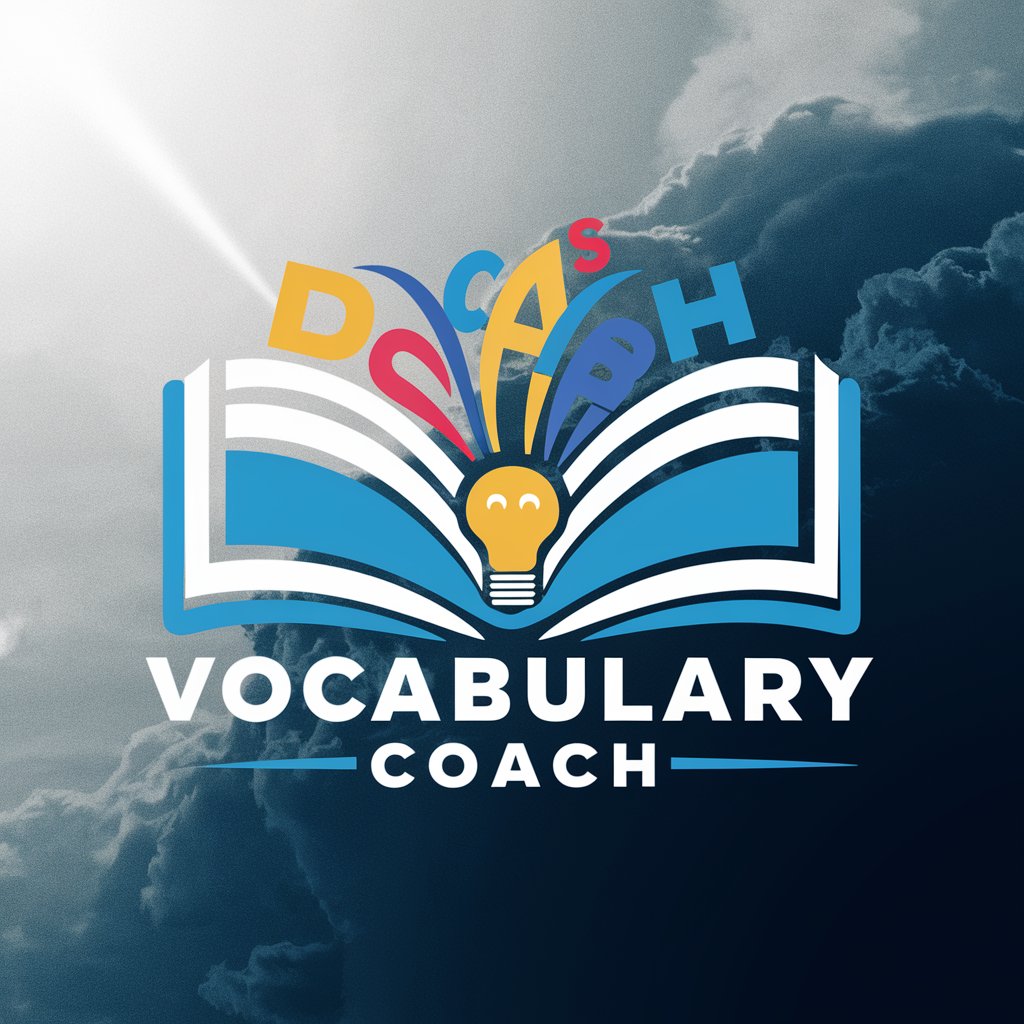
Retool Helper
Empowering Retool Projects with AI Assistance

Hadith-GPT
Unravel Hadith wisdom with AI.

Mindful Guide
Empower your mind with AI-driven mindfulness.
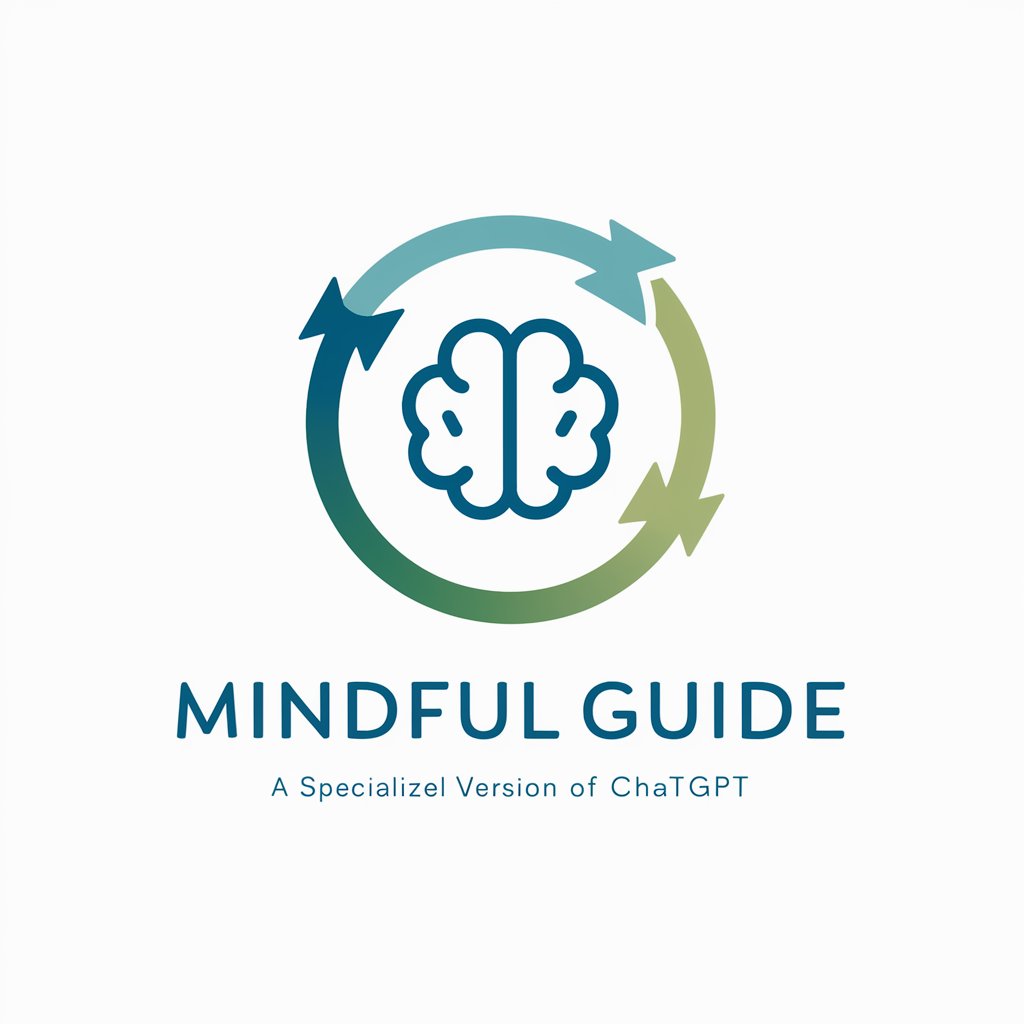
Especialista em Malha Fiscal de IRPF
Solve Tax Notices with AI-Powered Support

Word Search Puzzle Generator
AI-powered puzzle creation made easy

Hybrid cars
Empower your words with AI

Innovation@cars
Revolutionizing Driver Health with AI-Powered Monitoring
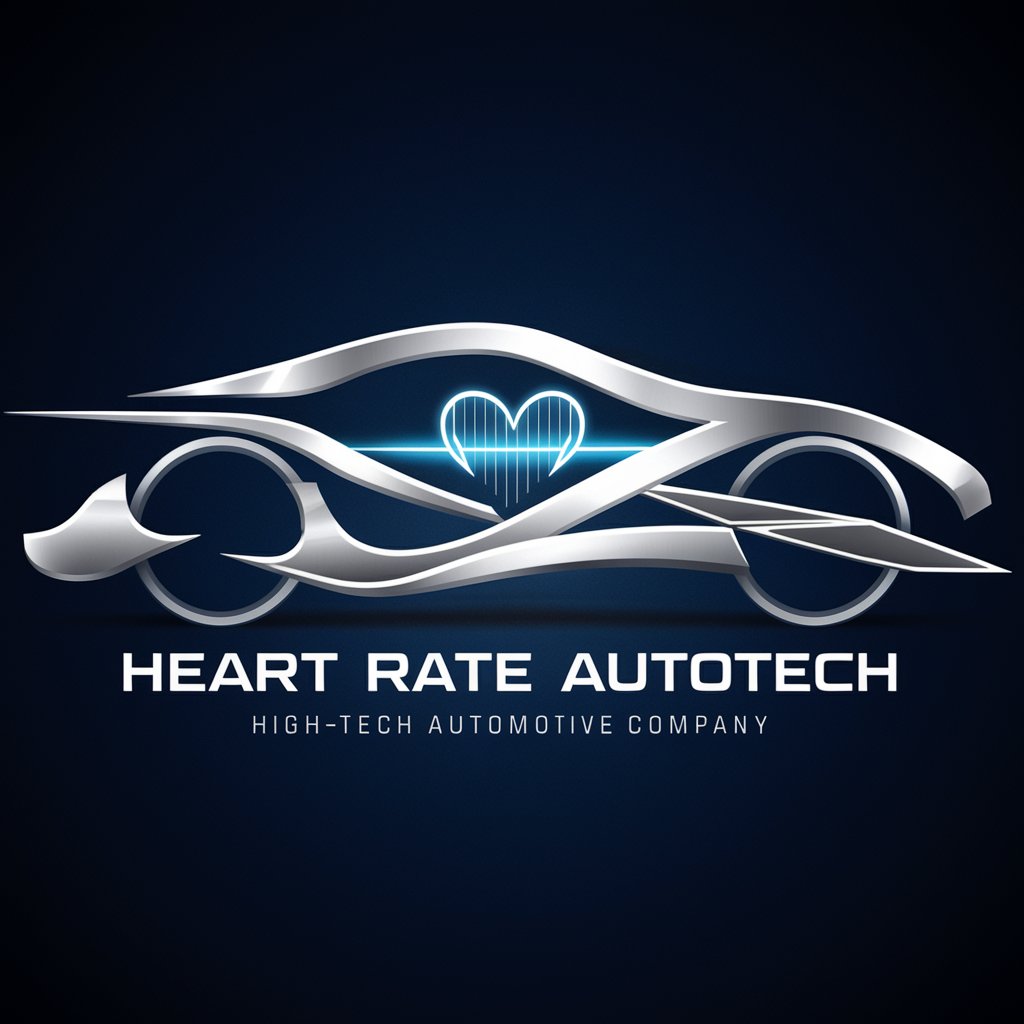
Cars Almanac
Revving up AI-powered car insights.

MCAT Prep - CARS
AI-driven MCAT CARS Mastery

Electric Cars
Powering Your Journey with AI-Driven EV Insights

Acceleration Comparison for Cars
Power your car knowledge with AI-driven insights

Frequently Asked Questions about StableDiffusion Prompt Generator
What is the StableDiffusion Prompt Generator?
It's a tool designed to transform user inputs into detailed prompts for AI image generation models, facilitating the creation of unique and creative imagery based on the provided concepts.
How can I improve the quality of generated prompts?
For optimal results, provide detailed and specific inputs, utilize the attention and emphasis techniques suggested by the tool, and experiment with different prompt editing methods to refine the output.
Can I use this tool for commercial projects?
Yes, the prompts generated can be used for commercial projects, but ensure the images created with those prompts comply with copyright laws and the terms of service of the image generation model you use.
Is there a limit to how many prompts I can generate?
While there might be limits based on server capacity and fair usage policies, the tool generally allows for extensive use, enabling users to generate multiple prompts to explore various creative directions.
Can the StableDiffusion Prompt Generator help with academic research?
Absolutely, it can be a valuable tool for generating images for academic purposes, such as visual aids for presentations, research projects, or enhancing the visual appeal of scholarly articles.