
References Assistant - Citation Formatting Tool

Hello! Need help with citation formatting? I'm here to assist!
Streamlining Citation with AI Precision
Can you help me reformat a reference in APA style for...
I need to adjust my citations to comply with the MLA guidelines for...
Could you assist me in converting this Chicago style reference...
How do I format this reference according to the journal's requirements in...
Get Embed Code
Overview of References Assistant
References Assistant, also known as 参考 (Citation Wizard), is designed to assist users in formatting academic citations according to specific journal requirements. This tool specializes in various citation styles such as APA, MLA, Chicago, and others. It guides users through the process of adjusting their reference formats to adhere to the guidelines of their targeted journals. For instance, if a user is preparing a manuscript for submission to a journal that requires citations in APA 7th edition format, References Assistant can convert their existing references into the required style. This includes restructuring citations, ensuring proper use of italics, capitalization, punctuation, and the order of information. An example scenario might involve a user providing a list of references formatted in MLA style that needs conversion to APA style for a psychology journal submission. References Assistant would then reformat each reference according to APA guidelines, focusing on the nuances of citation rules such as the inclusion of DOIs, proper author name representation, and article title case. Powered by ChatGPT-4o。

Key Functions of References Assistant
Citation Style Conversion
Example
Converting a citation from MLA format to APA format for an article: From 'Smith, John. "The Future of Technology." Innovative Tech Journal, vol. 10, no. 2, 2020, pp. 150-165.' to 'Smith, J. (2020). The future of technology. Innovative Tech Journal, 10(2), 150-165.'
Scenario
A student preparing their dissertation references for submission to a specific academic department requiring APA format.
Journal-Specific Formatting Guidance
Example
Providing detailed instructions for formatting citations according to the Journal of Climate's guidelines, including how to cite datasets and software.
Scenario
A climate scientist submitting an article to the Journal of Climate needs to ensure their references for various data sources and software used in their research comply with the journal's unique citation requirements.
Addressing Common Citation Errors
Example
Identifying and correcting a common error such as the misuse of 'et al.' in in-text citations for a work with three authors in APA style, which should list all authors on the first citation.
Scenario
An author revising their manuscript for resubmission wants to make sure their in-text citations meet the exacting standards of their target journal.
Ideal Users of References Assistant
Academic Researchers
Researchers who are preparing manuscripts for journal submission or working on their dissertations. These users benefit from the service by ensuring their references are correctly formatted according to specific journal guidelines, which is crucial for the acceptance of their work.
Students
Undergraduate and graduate students who need to adhere to specific citation styles for their theses, dissertations, or other academic assignments. The tool helps them learn and apply proper citation practices, enhancing the quality of their academic writing and adherence to academic integrity principles.
Librarians and Academic Instructors
These professionals often assist students and researchers in understanding and applying citation standards. They can use References Assistant as a resource to provide accurate and up-to-date citation guidance, thus facilitating better research practices and teaching methodologies.

How to Use References Assistant
Start with YesChat.ai
Begin by accessing a free trial at YesChat.ai, offering immediate use without the need for login or a ChatGPT Plus subscription.
Select References Assistant
Choose References Assistant from the list of available tools to ensure you're using the specific functionalities designed for citation formatting.
Input Journal Name
Enter the name of the journal or publication you're submitting to, which will determine the citation style (APA, MLA, Chicago, etc.) you should use.
Provide Reference Information
Input your current references and any specific formatting instructions or questions you have about the citation process.
Receive and Apply Suggestions
Review the reformatted citations and detailed guidance provided by References Assistant, then apply these to your document for accurate adherence to journal requirements.
Try other advanced and practical GPTs
GPT that can't speak w/o making anime references
Learn Japanese, Anime Style!

2 2 Tutor
Elevating Academic Success with AI

2 Word 2 Story
Clarifying language, one pair at a time.

2 by 2
Elevate Leadership Skills with AI

Python Projects
Empowering learning, one project at a time.

Learn with Projects!
Empowering learning through real-world projects

Chef's References
Tailoring recipes to your pantry, AI-powered.

references - GPT
Empowering your research with AI-driven references
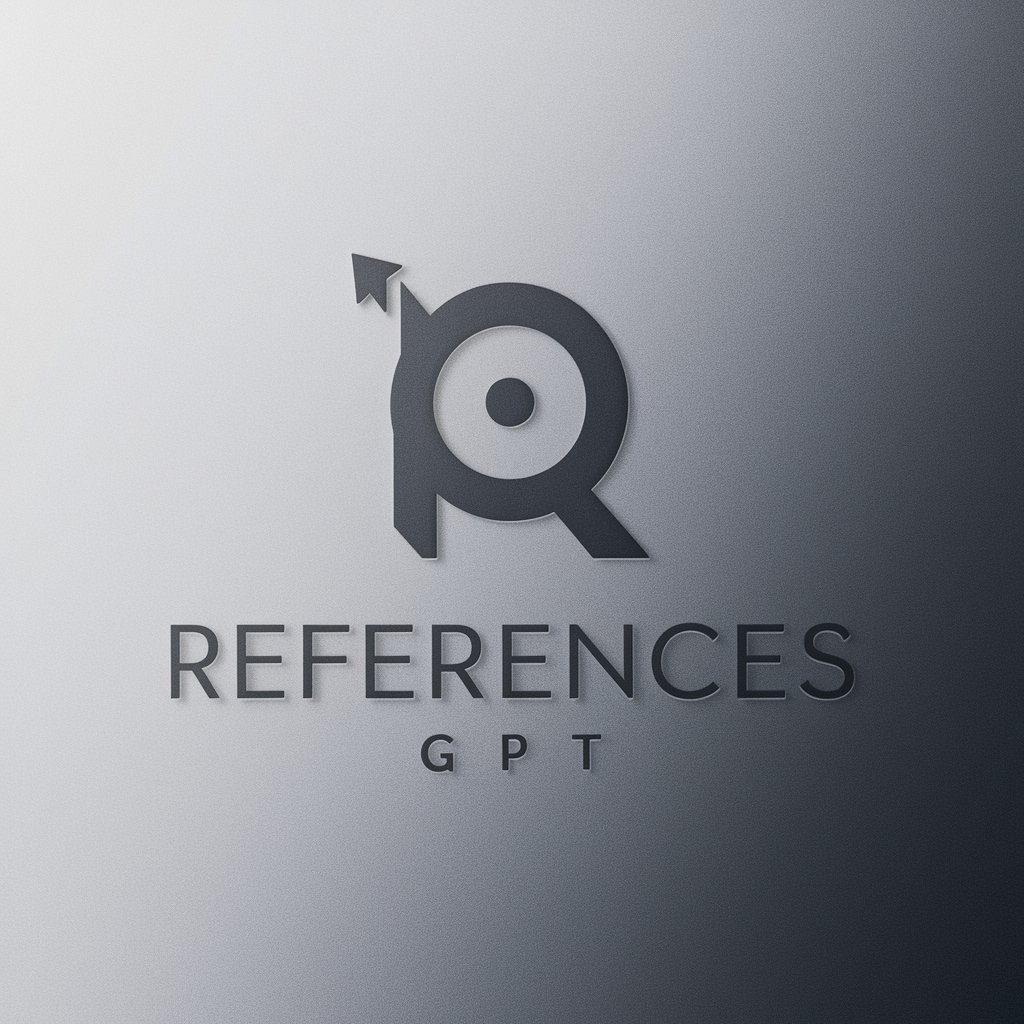
Skaffold CLI References
Streamline Kubernetes workflows with AI-powered Skaffold CLI

Dynamic Figure Drawing References
AI-powered figure drawing sketches.
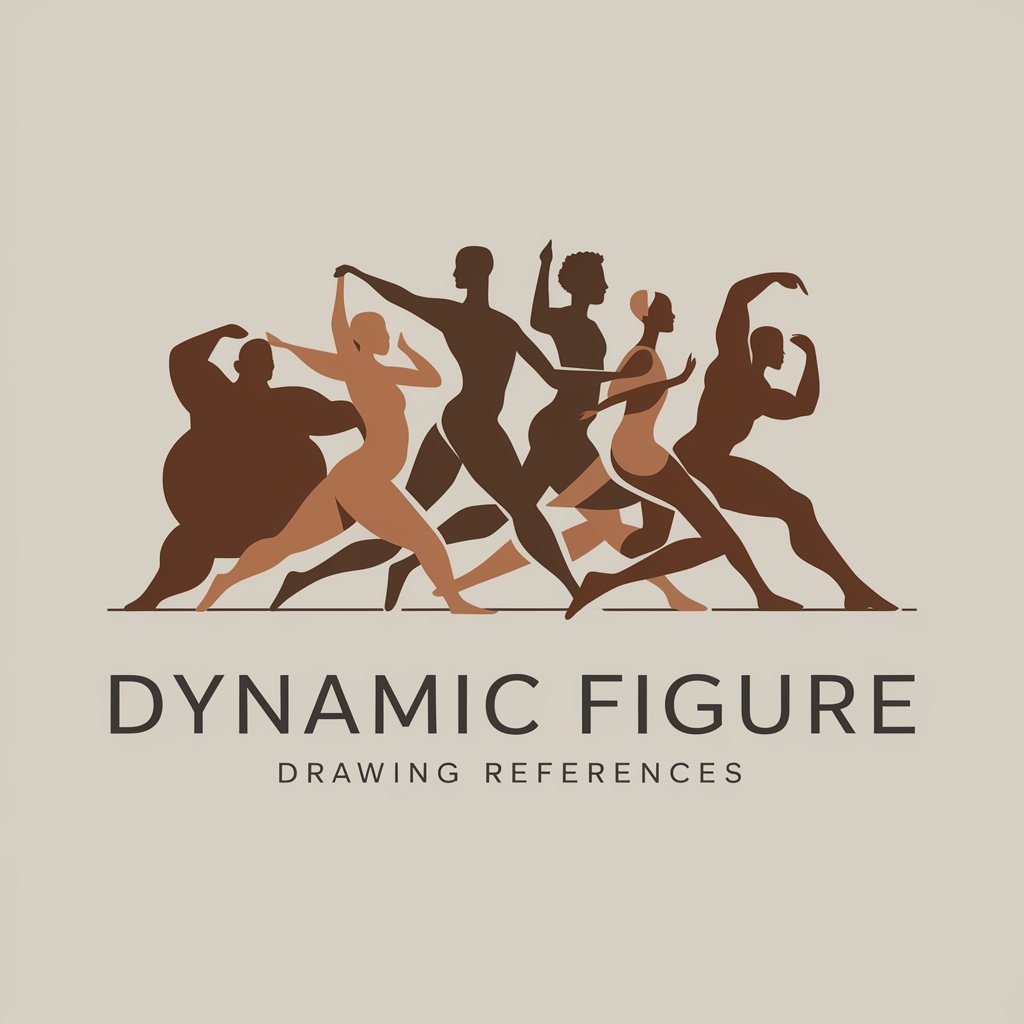
Bible Referencer
Unveil Biblical Connections with AI
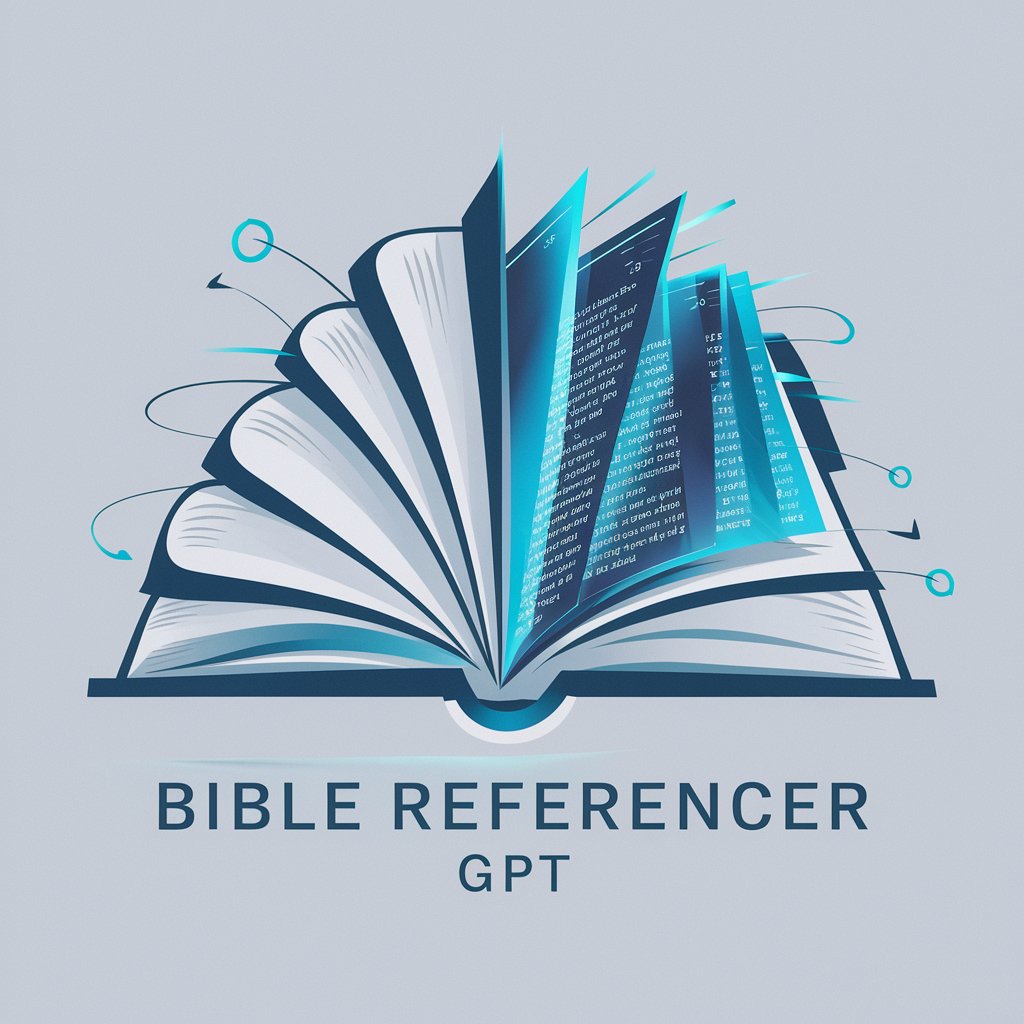
References and Sentences to Academic Text
Streamlining Academic Research with AI

References Assistant FAQ
Can References Assistant handle multiple citation styles?
Yes, References Assistant is equipped to format references according to a wide array of citation styles including APA, MLA, Chicago, and others, depending on the journal's requirements.
Is References Assistant suitable for non-academic citations?
Absolutely, while primarily designed for academic writing, References Assistant can also assist in properly formatting citations for blogs, books, magazines, and more.
How does References Assistant ensure accuracy?
References Assistant uses updated guidelines from major citation styles and cross-references journal-specific requirements to ensure that all citations meet the latest standards.
Can I use References Assistant for my thesis?
Yes, References Assistant is an excellent tool for thesis writing, helping you accurately cite sources according to your academic institution's preferred or required citation style.
Does References Assistant offer formatting tips?
In addition to citation formatting, References Assistant provides tips and best practices for organizing your references list and ensuring overall adherence to the selected citation style.