
Vivid Narrator - AI-Powered Narrator

Hello! Ready for an immersive reading adventure?
Bringing Text to Life with AI
Once upon a time, in a land filled with...
Dive into the world of knowledge with...
Imagine a place where stories come alive...
Explore the depths of human emotion through...
Get Embed Code
Exploring Vivid Narrator: An Overview
Vivid Narrator is a specialized interactive system designed to bring texts to life through advanced reading capabilities, integrating a voice synthesized from user-provided samples. This unique GPT model specializes in reading a wide array of texts - including books, stories, articles, and educational materials - with a voice that can express a broad range of human emotions. Its core design purpose is to provide an immersive reading experience, adapting its interaction style to match the tone of the text being read. For instance, when reading a suspenseful story, Vivid Narrator can adjust its tone to enhance the tension, whereas for educational content, it focuses on clarity and precision. An example scenario where Vivid Narrator excels is in educational settings, where it can narrate complex scientific materials in a way that makes them more accessible and engaging to students, or in personal leisure where it can bring a novel to life with expressive storytelling. Powered by ChatGPT-4o。

Key Functions and Real-World Applications
Emotionally Expressive Reading
Example
Reading a novel with varied emotional tones.
Scenario
Vivid Narrator uses its capability to express emotions through voice modulation, such as excitement, sadness, or suspense, to enhance the listener's engagement and immersion in the narrative. For example, in a thriller novel, the tension during a climactic scene is heightened through a suspenseful tone, while moments of joy are read with warmth and enthusiasm.
Educational Content Narration
Example
Narrating scientific articles or textbooks.
Scenario
In educational settings, Vivid Narrator can read complex academic texts with clarity and precision, making difficult concepts easier to understand. It could, for instance, narrate a physics textbook, using a clear and steady tone to explain intricate theories and phenomena, thereby aiding students in their learning process.
Language Learning Assistance
Example
Reading texts in foreign languages with correct pronunciation and intonation.
Scenario
Language learners can benefit from Vivid Narrator's ability to read texts in various languages with accurate pronunciation and natural intonation, facilitating the learning of a new language through listening to and mimicking the correct sounds and rhythms.
Accessibility Features
Example
Providing an auditory reading option for visually impaired users.
Scenario
Vivid Narrator can serve as a valuable tool for visually impaired individuals, offering them the ability to access written materials through auditory means. It can read out books, news articles, and other texts, enabling these users to enjoy literature or stay informed about current events without the need for visual interaction.
Target User Groups for Vivid Narrator
Students and Educators
This group benefits from Vivid Narrator's ability to make educational materials more accessible and engaging. For students, it provides an alternative learning tool that can enhance comprehension and retention. Educators can use it as a supplementary teaching aid to support diverse learning styles.
Language Learners
Individuals learning new languages will find Vivid Narrator's precise pronunciation and emotional intonation an invaluable resource. It assists in improving listening skills, pronunciation, and understanding of language nuances.
Visually Impaired Users
Vivid Narrator's text-to-speech functionality offers visually impaired users a means to access written content audibly, thus expanding their access to information and literature, and enhancing their quality of life.
Avid Readers and Story Enthusiasts
For those who enjoy literature and storytelling, Vivid Narrator provides a novel way to experience their favorite books and stories. It adds a layer of immersion and emotional depth to the reading experience, making stories more vivid and engaging.

Guidelines for Using Vivid Narrator
Initiate Your Journey
Start by visiting yeschat.ai to access a free trial of Vivid Narrator without the need for a login or subscribing to ChatGPT Plus.
Choose Your Preferences
Select your preferred voice style and emotional tone. Vivid Narrator offers a variety of options to match the context of the text you wish to hear.
Upload or Input Text
Provide the text you want narrated. This can be anything from a book chapter, an article, to educational material. You can upload a document or paste the text directly.
Customize Narration Settings
Adjust the reading speed, pitch, and any other available settings to personalize your listening experience according to your preferences.
Enjoy Your Audio
Once settings are customized, initiate the narration. You can listen to the audio stream directly on the platform or download it for offline use.
Try other advanced and practical GPTs
Flashcard Creator
AI-powered Language Learning Simplified

Voice Script Assistant
Refining Speech with AI Power

ST-Test-MS-azure-TTS
Transforming Text Into Lifelike Speech

고등 영어 단어 추천기
Expand Your English Vocabulary with AI

Coder
Elevate Your Coding with AI

Specialized translation
Bridging Languages with AI Precision

VISISO
Empowering Vision-Impaired with AI

AI Voice Programmer
Bringing Text to Life with AI
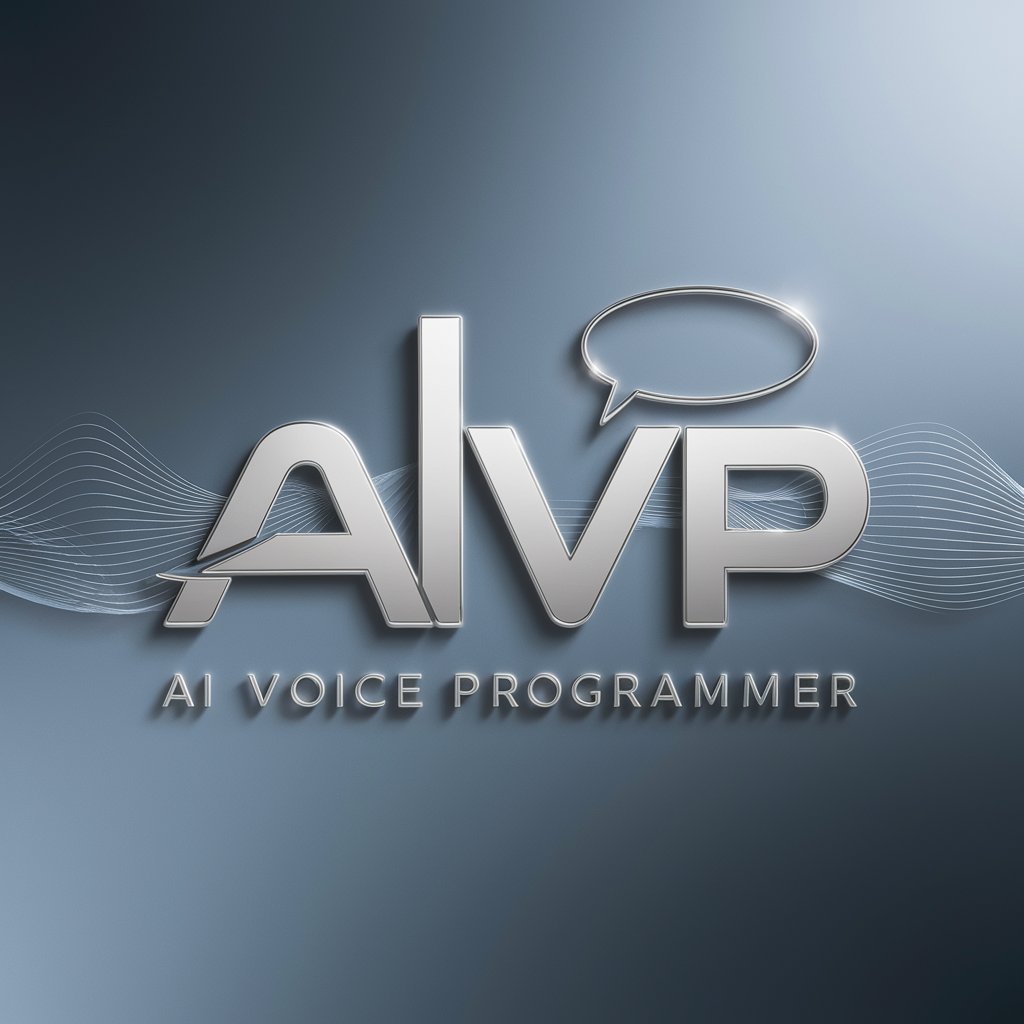
Speech Synthesis Assistant
Elevate Speech with AI-Powered Precision

Audible AI Textbook Teacher
Unlock knowledge through AI-powered auditory learning.
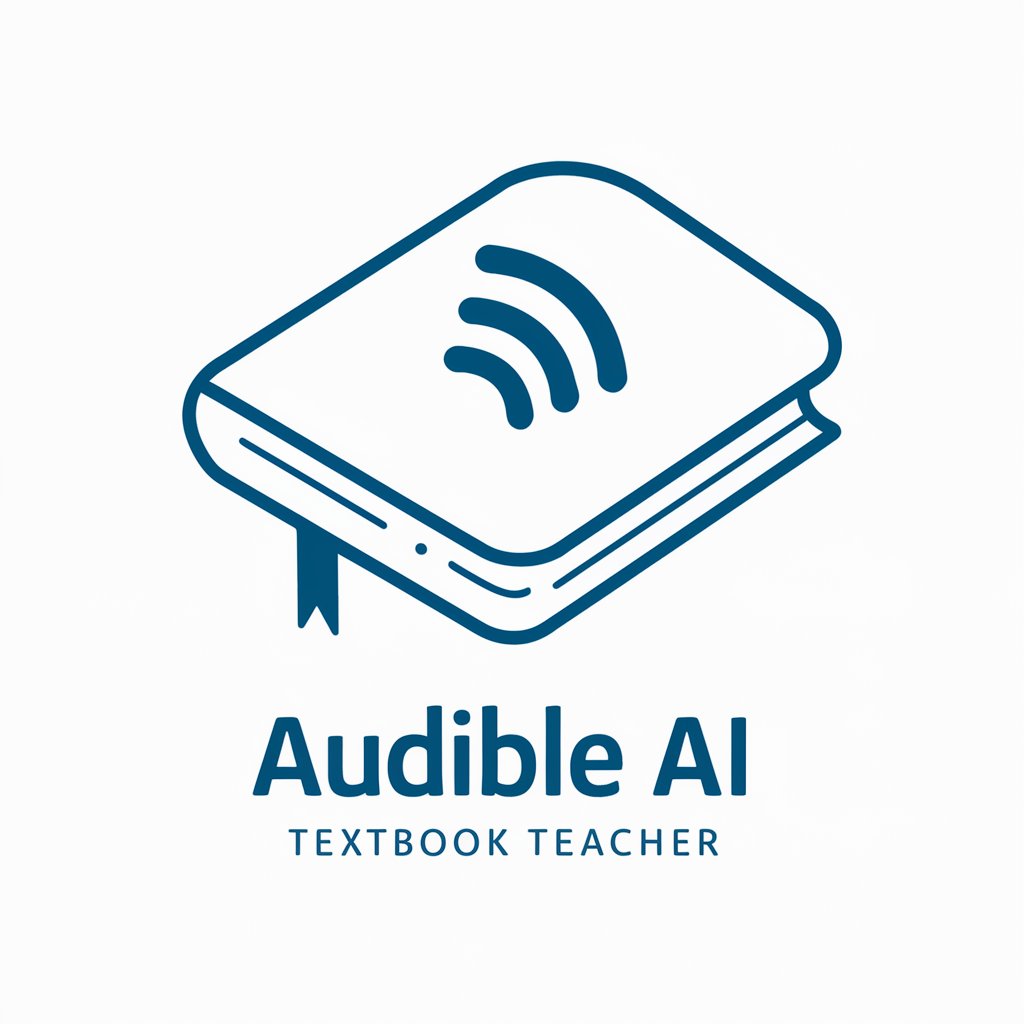
Python Ninja
Elevate your Python skills with AI power

TTS AI Developer
Bringing Text to Life with AI

Frequently Asked Questions about Vivid Narrator
Can Vivid Narrator emulate specific voices?
Yes, Vivid Narrator can synthesize speech in a variety of voices based on user preference. While it can't replicate exact voices due to ethical considerations, it offers a range of styles to suit different text tones.
What types of text can Vivid Narrator handle?
Vivid Narrator is versatile, capable of handling a wide range of text types, including academic articles, novels, blogs, scripts, and educational materials. It's designed to adapt its narration style accordingly.
Is Vivid Narrator suitable for educational purposes?
Absolutely. Vivid Narrator's clear and expressive audio output makes it an excellent tool for educational content, aiding in better comprehension and retention for learners of all ages.
How does Vivid Narrator ensure privacy?
User privacy is a priority. Text input for narration is processed securely, with no personal data stored without consent. Users have control over their data and can delete it anytime.
Can I use Vivid Narrator offline?
While initial text-to-speech processing requires an internet connection, users can download the audio files for offline listening, making it convenient for use anywhere, anytime.