
IT Architecture Diagram Generator - IT architecture diagram generator tool

AI-powered tool for generating IT architecture diagrams
Get Embed Code
Introduction to IT Architecture Diagram Generator
The IT Architecture Diagram Generator is a tool designed to assist users in creating clear, accurate, and functional architectural diagrams. Its core purpose is to simplify the visualization of IT systems, infrastructure, and solutions by using the Mermaid diagramming format. Unlike generic flowchart tools, this generator specializes in block diagrams that represent components like servers, databases, APIs, networking components, and more, which are critical for system design, IT infrastructure planning, and solution architecture. An important feature of the tool is its ability to translate high-level IT concepts into Mermaid code that can be rendered into diagrams for visual clarity. For example, an organization planning a multi-tier web application infrastructure can use the tool to create a visual representation of the architecture, mapping out components like load balancers, web servers, databases, and cloud services in a structured and standardized manner. Powered by ChatGPT-4o。

Main Functions of the IT Architecture Diagram Generator
Mermaid-based Diagram Generation
Example
An IT architect designing a microservices architecture can use the tool to generate a block diagram illustrating the services, their interdependencies, and the communication between them using Mermaid syntax.
Scenario
In a microservices deployment across Kubernetes, the architect can create a visual layout where each service is depicted as a block, showing their connectivity via internal service meshes, including external dependencies like API gateways or databases.
Solution Overview Gathering
Example
Before generating the diagram, the user can input or describe the system overview. For example, a description of a cloud-based e-commerce platform could include details about user authentication, order processing, inventory management, and deployment pipelines.
Scenario
In a cloud migration project, the architect can first gather an overview of the current on-prem infrastructure, describe the intended architecture on AWS, Azure, or GCP, and generate a transition architecture diagram to visualize the move from legacy systems to cloud services.
Diagram Review and Correction
Example
If there are issues or errors in the generated Mermaid code, such as misconfigured connections between nodes, the tool allows users to paste the code into the chat for review and troubleshooting.
Scenario
An IT administrator building a diagram to visualize a multi-region cloud network configuration may encounter an error in how the subnets and VPCs are connected. The generator can help pinpoint the error in the code and provide a corrected version.
Component Labeling and Representation
Example
Each system component is clearly labeled in the diagram, such as naming an EC2 instance, RDS database, or on-prem firewall. This helps clarify the function of each block in the architecture.
Scenario
When creating a hybrid cloud architecture, the architect can label components like the on-prem VMware cluster, cloud-based EC2 instances, and the interconnecting VPN to visualize how data flows between on-prem and cloud environments.
Compatibility with Mermaid Tools
Example
Users can export the generated diagrams in Mermaid format to be rendered in third-party Mermaid-compatible tools, such as online diagram editors or markdown tools that support Mermaid.
Scenario
A DevOps engineer documenting their CI/CD pipeline can generate the pipeline architecture diagram, then export it to be included in their project documentation using GitLab or GitHub markdown, both of which support Mermaid format.
Ideal Users of the IT Architecture Diagram Generator
IT Solution Architects
Solution architects are one of the primary users of the tool, as they frequently need to visualize and document complex IT infrastructures. This tool helps them create detailed, accurate diagrams of their solution designs, making it easier to communicate ideas to stakeholders, development teams, and clients. For instance, while designing a multi-cloud architecture, an architect can generate diagrams that clearly show how each cloud provider's services interact.
DevOps Engineers
DevOps teams can benefit from the generator when they need to illustrate and document their CI/CD pipelines, infrastructure-as-code (IaC) environments, or container orchestration setups. By visualizing how each tool and component (e.g., Jenkins, Kubernetes, Docker) interacts, DevOps engineers can ensure all stakeholders understand the automation flow and infrastructure setup.
Cloud Engineers
Cloud engineers involved in designing and deploying cloud-based solutions can use the tool to represent cloud infrastructure visually. By outlining services such as AWS EC2, Azure Load Balancers, or GCP Cloud Functions, they can better plan, design, and present cloud environments to other teams or clients.
Network Engineers
Network engineers responsible for planning and configuring network topologies (e.g., VPNs, firewalls, subnets) can use the tool to diagram network layouts. Visualizing these complex networks helps during planning phases and ensures proper communication between network layers and external services.
IT Consultants
IT consultants working on a variety of client projects across different industries can use the tool to quickly draft architectural diagrams for presentations, proposals, and reports. This is particularly useful when proposing a new system or conducting a gap analysis for an existing IT environment.

How to Use IT Architecture Diagram Generator
1
Visit yeschat.ai for a free trial without login, also no need for ChatGPT Plus.
2
Describe your solution in detail, including architecture components, technologies used, and any specific connections or dependencies.
3
Request a block diagram in Mermaid format, ensuring the components are clearly labeled. Avoid requesting flowcharts as this tool focuses on system architecture diagrams.
4
Review the Mermaid code output and use any compatible Mermaid visualization tool to preview the diagram. Adjust your inputs if needed to fine-tune the diagram.
5
If you encounter errors or unclear elements in the Mermaid code, paste the code in the chat box for troubleshooting assistance.
Try other advanced and practical GPTs
SEO Sage: Meta Maker
Optimize your SEO with AI power.

Meta Copies
Empowering creativity with AI

Meta-Dialoguer
Unleash Creativity with AI-Powered Conversations
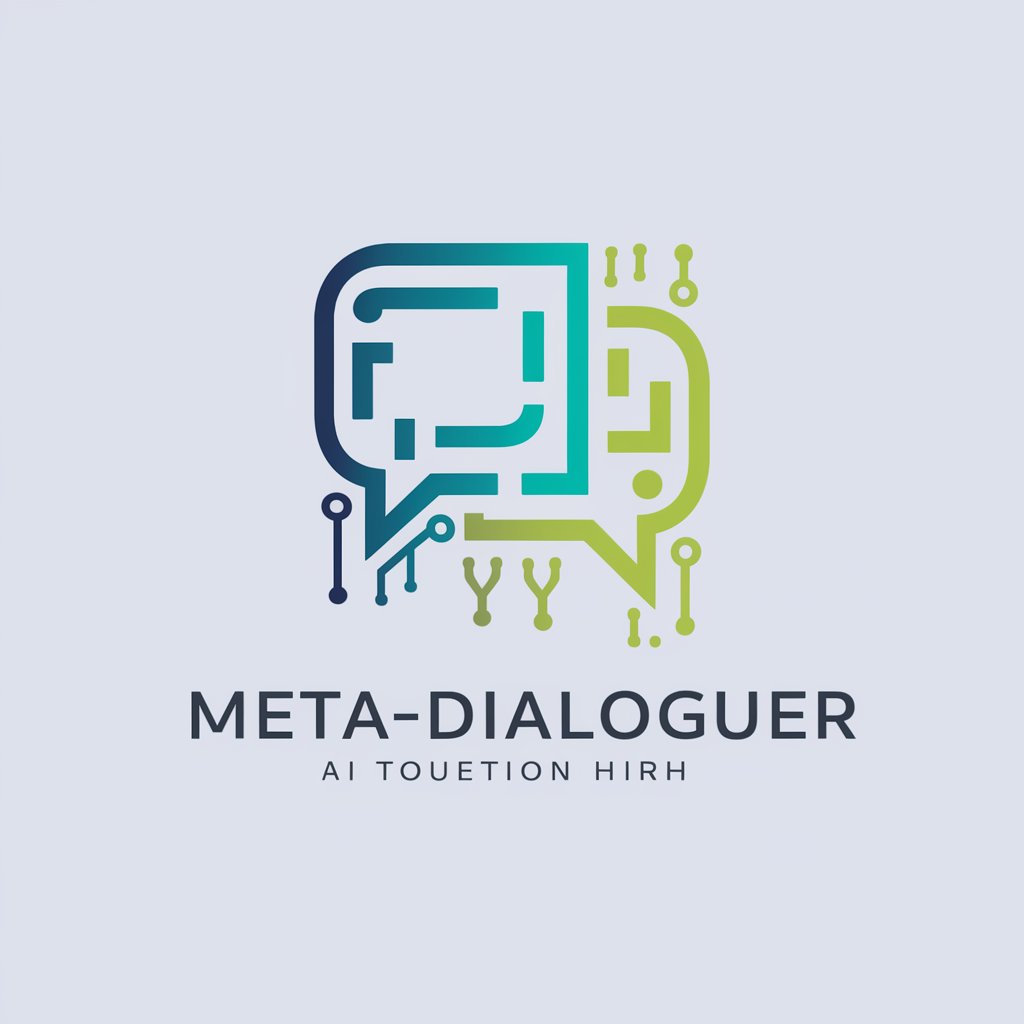
Meta Muse
Elevate Your Content with AI-Powered SEO Tags

Meta Mind
Evolving AI Knowledge, Endlessly

Meta Mind
Redefining Intelligence with Critical AI Insights

No Bullshit Coder
Simplify Coding with AI Power
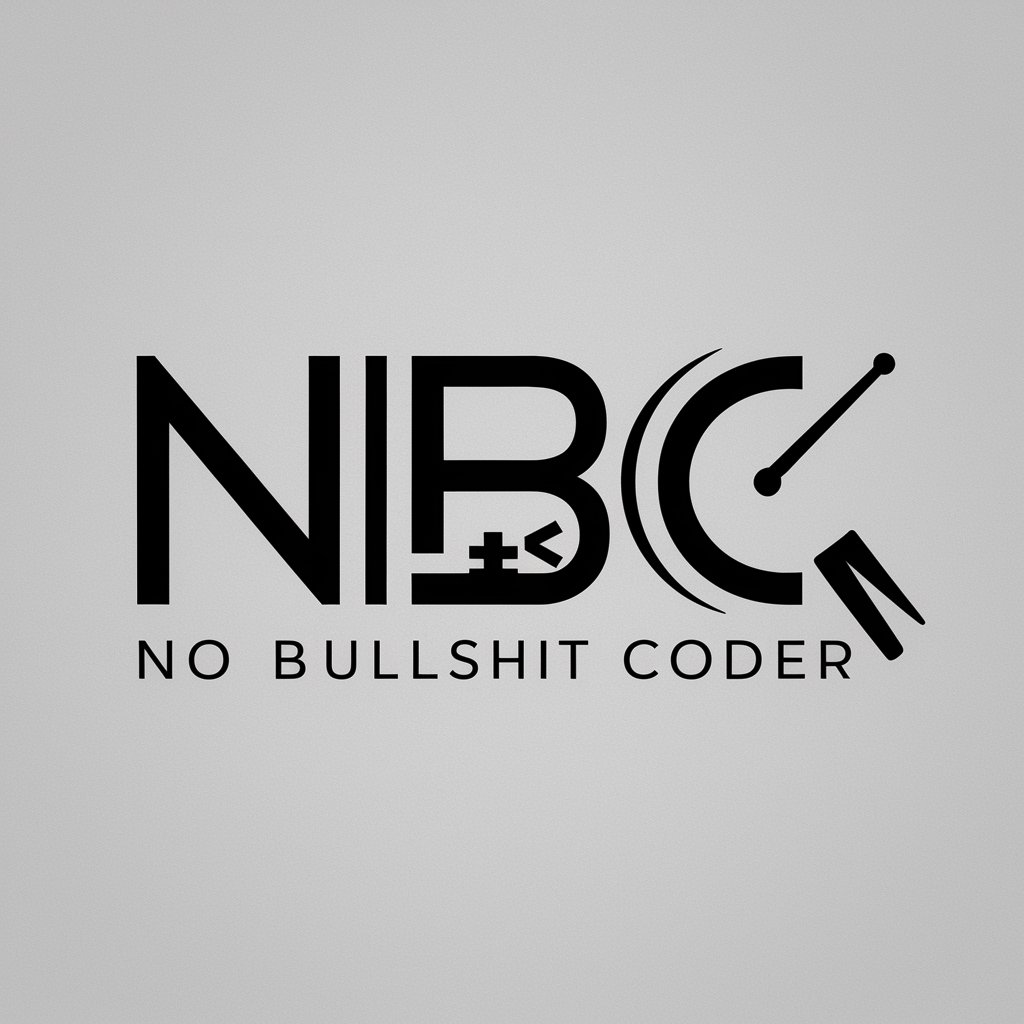
Pages
Empowering your words with AI

Reflective Pages
Insightful Reflections Through AI

Reflective Pages
Reflect, Grow, and Explore with AI
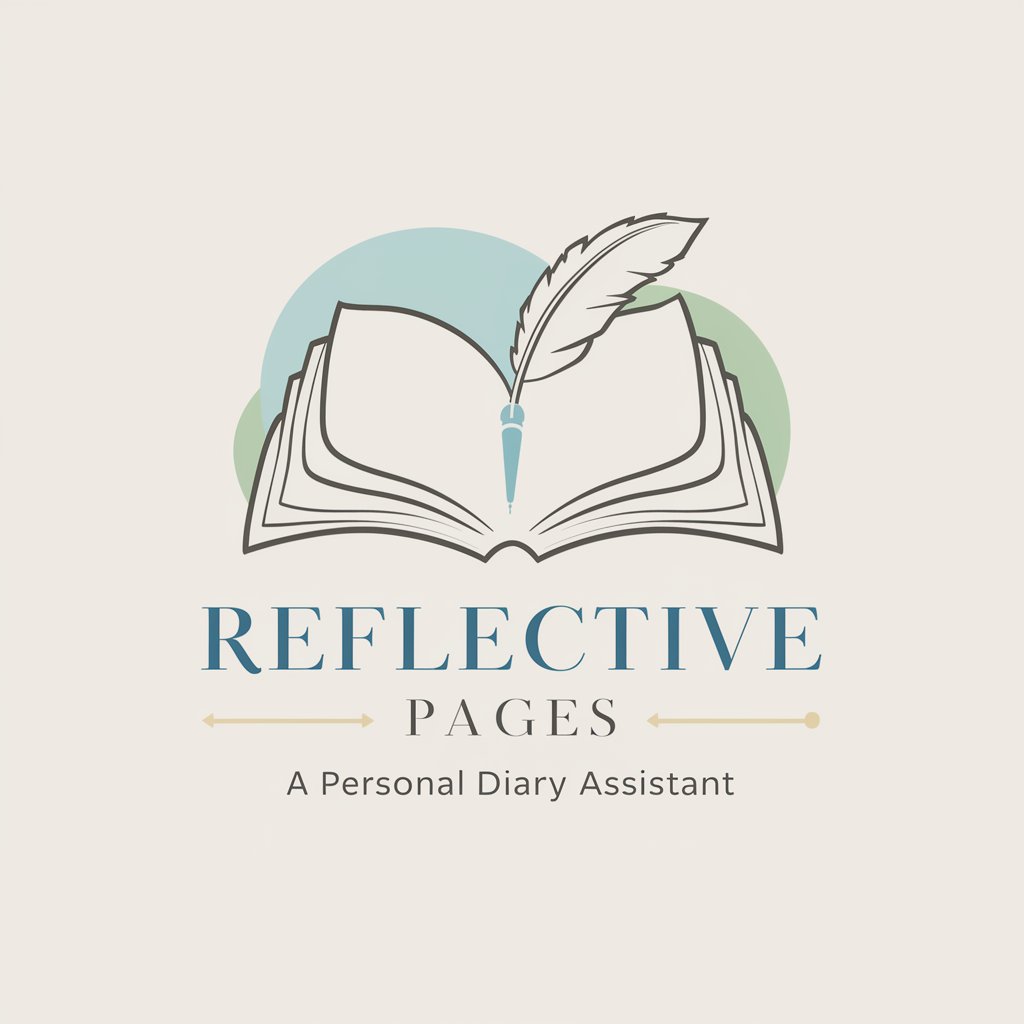
Reflective Pages
Empowering mental wellness with AI
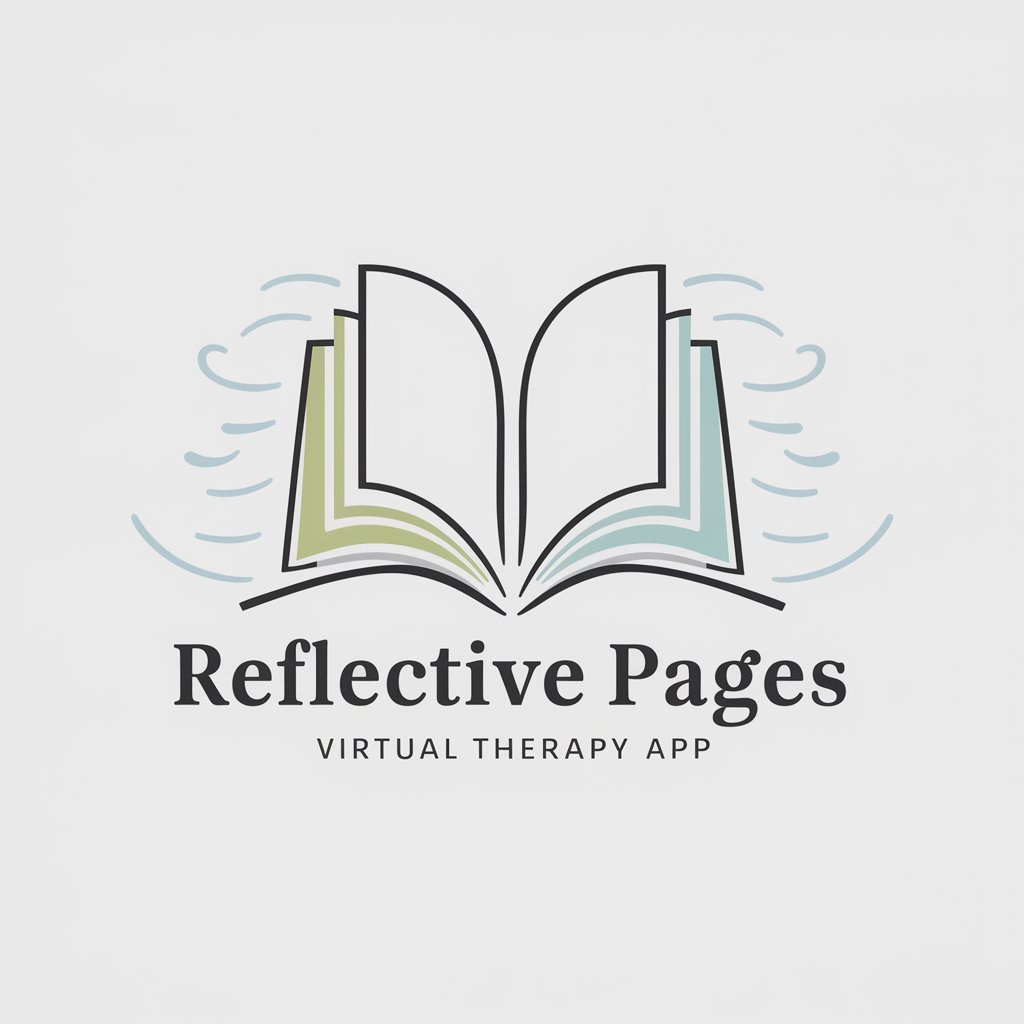
Palette Pages
Turn imagination into coloring masterpieces with AI.

Common Questions About IT Architecture Diagram Generator
What types of diagrams can I create with the IT Architecture Diagram Generator?
You can create detailed block diagrams representing IT system architectures. These include cloud infrastructure setups, microservices architecture, network topologies, and software component interaction diagrams. The diagrams are generated using the Mermaid syntax for easy visualization.
Can I use the IT Architecture Diagram Generator for non-IT purposes?
While the tool is specialized for IT architecture, you can technically adapt it for other purposes. However, it is optimized for block diagrams representing system infrastructure, so it may not be as suitable for non-technical use cases like flowcharts or organizational charts.
How do I visualize Mermaid code after generating the diagram?
After receiving the Mermaid code from the tool, you can view the diagram using online Mermaid editors such as Mermaid Live Editor (mermaid-js.github.io) or by embedding it into compatible platforms like GitHub, GitLab, or certain markdown tools.
What if I make a mistake in my diagram description?
You can simply provide additional details or corrections in a follow-up message. The tool will help you revise and refine the diagram until it accurately represents your solution.
What are the limitations of the IT Architecture Diagram Generator?
The tool does not support flowcharts or highly detailed process models like BPMN. Its strength lies in block diagrams for system architecture, where clarity and logical structure are the focus. It also currently outputs diagrams in Mermaid format only.