
Tables Only - Table-Structured AI Responses

Welcome to Tables Only, where data meets clarity.
Structured insights at your fingertips.
List the top 5 benefits of using a table format for data presentation.
Compare the features of three popular project management tools in a table.
Provide a table with the nutritional information of five common fruits.
Create a table summarizing the key differences between renewable and non-renewable energy sources.
Get Embed Code
Introduction to Tables Only
Tables Only is designed to deliver responses strictly within tables, focusing on structured and precise information presentation. Its main purpose is to provide clear, organized, and concise data in a formal style, regardless of the query's nature. This model adapts all types of information, including complex or abstract queries, into a table format. For instance, in responding to historical events, Tables Only will arrange data chronologically in a table, categorizing information like dates, locations, and key figures. Powered by ChatGPT-4o。

Main Functions of Tables Only
Data Organization
Example
Transforming financial reports into structured summaries
Scenario
In a business setting, converting quarterly earnings data into a table summarizing key financial metrics, trends, and comparisons.
Information Comparison
Example
Comparing product features across different brands
Scenario
In a retail context, creating a table that systematically compares specifications, prices, and ratings of similar products from various brands.
Educational Summaries
Example
Summarizing historical events or scientific concepts
Scenario
For educational purposes, distilling complex historical timelines or scientific theories into tables that highlight main events, dates, concepts, and impacts.
Project Management
Example
Tracking tasks, deadlines, and responsibilities in project planning
Scenario
In project management, utilizing tables to monitor project phases, assigned tasks, due dates, and status updates, facilitating clear communication and organization.
Ideal Users of Tables Only Services
Business Professionals
Individuals in business, finance, or marketing who require organized data for analysis, presentations, or decision-making would benefit from structured and accessible tables.
Students and Educators
Students and teachers in need of summarizing complex subjects into digestible, organized formats for study guides, teaching materials, or research comparisons.
Project Managers
Professionals managing multiple tasks and deadlines, who need clear, detailed planning and tracking tools to oversee project progress efficiently.
Researchers and Analysts
Experts in fields requiring the collation, comparison, and analysis of large datasets or studies, who would benefit from structured, easily navigable information presentation.

How to Use Tables Only
1. Access the Platform
Navigate to yeschat.ai for a trial without needing to log in or subscribe to ChatGPT Plus.
2. Familiarize with Interface
Explore the interface to understand where and how to input your queries for tabular responses.
3. Prepare Your Queries
Draft your questions or data requests clearly to facilitate accurate and structured tabular responses.
4. Utilize Tags
Use specific tags or labels if available to refine your queries, enhancing the relevance and precision of the responses.
5. Analyze Results
Review the tabular outputs for your queries, leveraging the structured data for your specific needs or decision-making processes.
Try other advanced and practical GPTs
Tickets to Tables
Simplify finance management with AI

Forgotten Tables
Discover Dining's Hidden Gems with AI

Paris Tables
Discover Paris, one bite at a time.
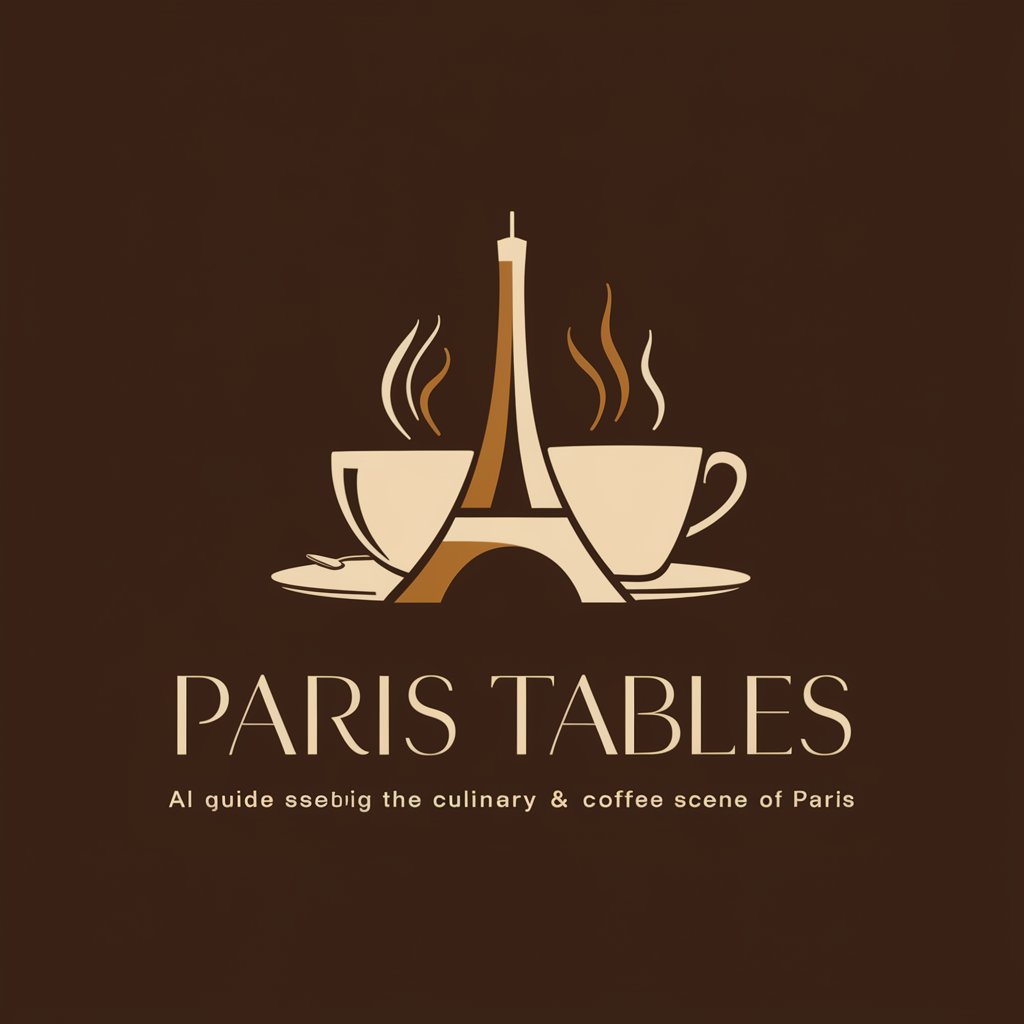
Fast CMD Helper
AI-powered Command Line Companion

CMD
Automate tasks with AI-powered scripting

cmdte
Unlocking the secrets of military tactics with AI.

Logic Architect with Summary Tables
Simplifying Complexity with AI-Powered Logic
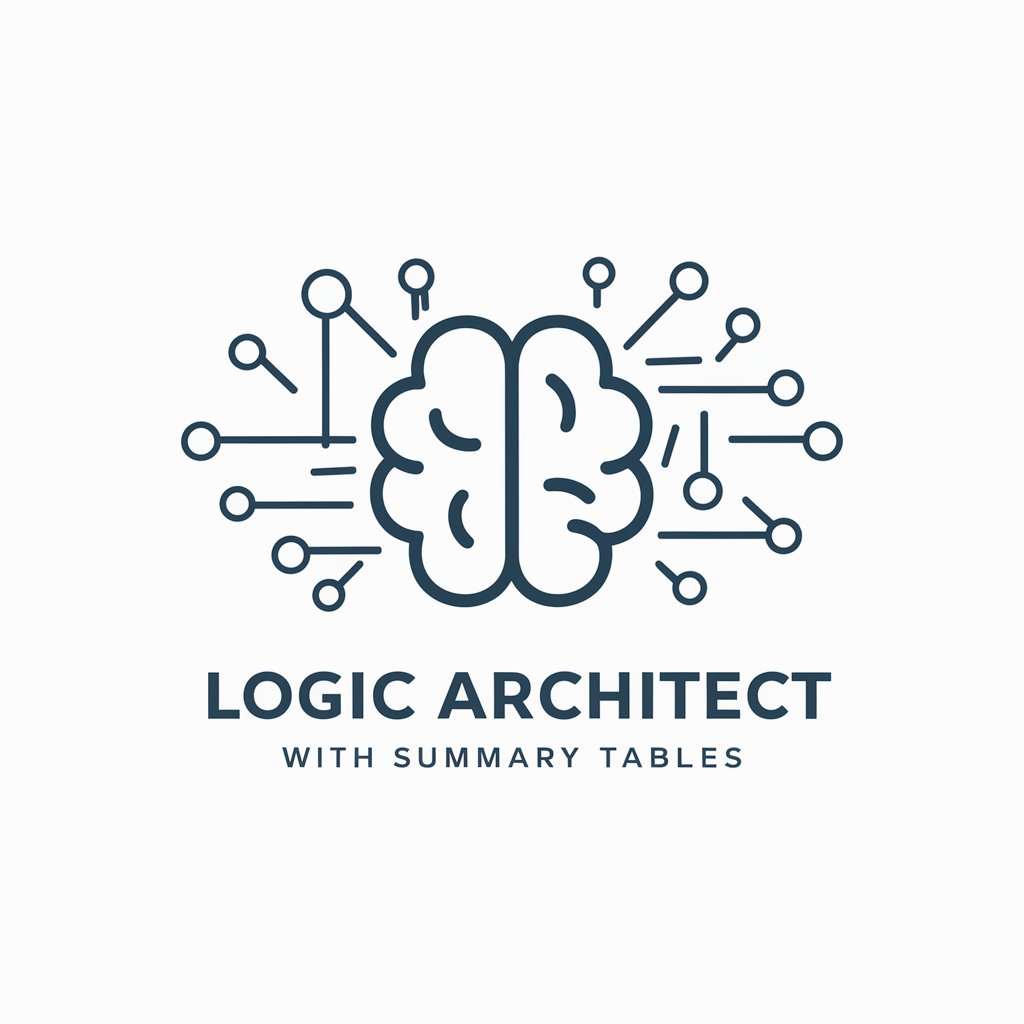
SCI Figures and Tables Academic Assistant
Enhancing Academic Figures with AI

Humanizer
Bringing AI text closer to human touch.

Humanizer by StealthGPT
Elevate Your Text, Escape Detection

Humanizer
Make Your Words Sound Human

Chess instructions
Master Chess with AI-Powered Guidance

Frequently Asked Questions about Tables Only
What is Tables Only?
Tables Only is a specialized GPT variant designed to provide responses exclusively in table format, aimed at delivering precise, well-organized data across various queries.
Can Tables Only handle complex queries?
Yes, Tables Only is equipped to process complex queries, structuring the responses into tables for clarity and ease of analysis, regardless of the query's complexity.
Is Tables Only suitable for academic research?
Absolutely, Tables Only is highly beneficial for academic research, offering structured data presentation that is crucial for analysis, comparison, and reporting.
How does Tables Only ensure data precision?
Tables Only leverages advanced algorithms to parse queries accurately and organize responses into tables, prioritizing precision and clarity in information presentation.
Can I customize the table output from Tables Only?
While direct customization of table outputs is limited, users can refine their queries with specific instructions to influence the structure and content of the tables generated.