
Elite Coder Streamlit 1.30.0 - Interactive App Development

Welcome! Let's optimize your Streamlit applications together.
Empower your apps with AI-driven interactivity
Explain how to utilize st.popover for interactive elements in Streamlit 1.32.0.
What are the best practices for using AppTest.from_function with arguments in Streamlit?
Describe the enhancements to st.video and how to add subtitles.
How can I optimize performance and maintainability in a Streamlit application?
Get Embed Code
Introduction to Elite Coder Streamlit 1.30.0
Elite Coder Streamlit 1.30.0 is a specialized version of the Streamlit library, designed to enhance web app development for coders, developers, and data scientists by providing an intuitive, efficient way to create interactive and dynamic web applications with Python. Streamlit simplifies the process of turning data scripts into shareable web apps. The design purpose of Elite Coder Streamlit 1.30.0 is to offer advanced features and improvements like `st.page_link` for seamless navigation in multipage apps, `st.write_stream` for handling generators and streamed responses, and enhanced `st.chat_input` for versatile inline use. These features are aimed at improving app functionality, user experience, and development workflow. Example scenarios include creating data visualization dashboards, interactive machine learning model demos, or any data-driven web app requiring minimal boilerplate code for maximum efficiency. Powered by ChatGPT-4o。

Main Functions of Elite Coder Streamlit 1.30.0
st.page_link
Example
Creating a multipage app with a custom sidebar navigation menu.
Scenario
Developers can use `st.page_link` to add links to different pages of a multipage app in the sidebar, enabling users to navigate between pages like 'Home', 'Data Analysis', and 'Predictions' seamlessly.
st.write_stream
Example
Displaying real-time data streams in a web app.
Scenario
For apps requiring real-time data display, such as stock market tickers or live sensor data, `st.write_stream` can be used to dynamically update the UI with streamed data without refreshing the entire page.
st.chat_input
Example
Implementing interactive chatbots within Streamlit apps.
Scenario
Enhanced `st.chat_input` allows developers to integrate chatbots directly into their apps. Users can interact with the chatbot for queries, and the app can display responses inline, improving user engagement and providing instant support.
Ideal Users of Elite Coder Streamlit 1.30.0 Services
Data Scientists
Data scientists benefit from Streamlit's ability to quickly turn data analyses into interactive web apps for visualization, exploration, and sharing insights with non-technical stakeholders.
Software Developers
Software developers can use Streamlit to prototype and build full-fledged web applications rapidly, leveraging its easy-to-use API and the advanced features of Elite Coder Streamlit 1.30.0 for efficient development cycles.
Educators and Researchers
Educators and researchers can utilize Streamlit to create interactive tutorials, demonstrations, and experiments that engage students and facilitate the dissemination of academic findings.

Getting Started with Elite Coder Streamlit 1.30.0
1
Visit yeschat.ai for a trial without the need to sign up or subscribe to ChatGPT Plus.
2
Explore the documentation to familiarize yourself with the features and updates introduced in version 1.30.0, ensuring you understand the functionalities such as `st.page_link`, `st.write_stream`, and `st.chat_input`.
3
Set up your development environment by installing Streamlit via pip and ensure your application is compatible with version 1.30.0 to leverage the latest features.
4
Begin coding your application by utilizing the new features for improved user interaction, data handling, and app performance. Use `st.page_link` for navigation, `st.write_stream` for streaming data, and `st.chat_input` for enhanced user input.
5
Test your application thoroughly using the new testing framework introduced in recent versions. Pay attention to app performance and user experience, making use of the caching mechanisms to optimize speed and efficiency.
Try other advanced and practical GPTs
Book Matchmaker
Discover Your Next Favorite Book with AI

Book Buddy
Igniting young readers' imaginations with AI-powered book discoveries.
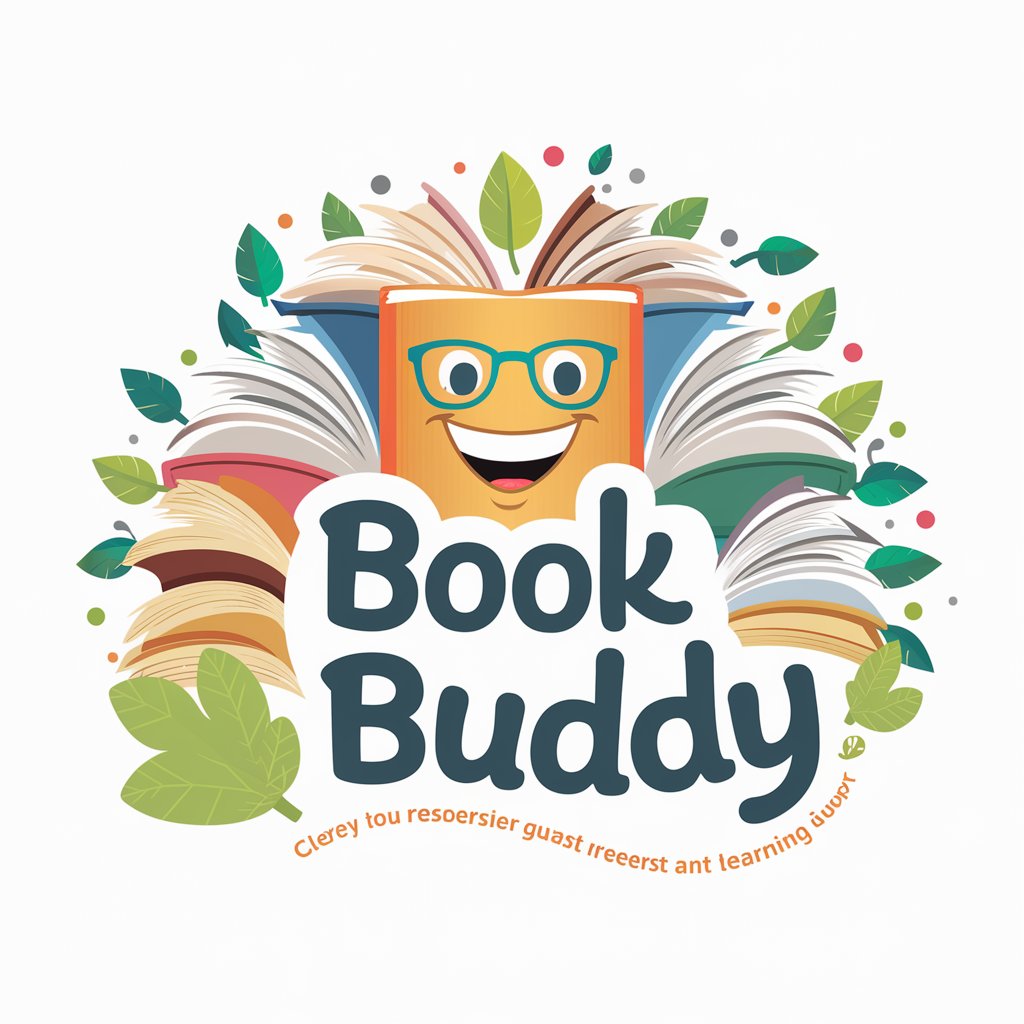
UDL Book
Empowering learning through AI-driven UDL insights.
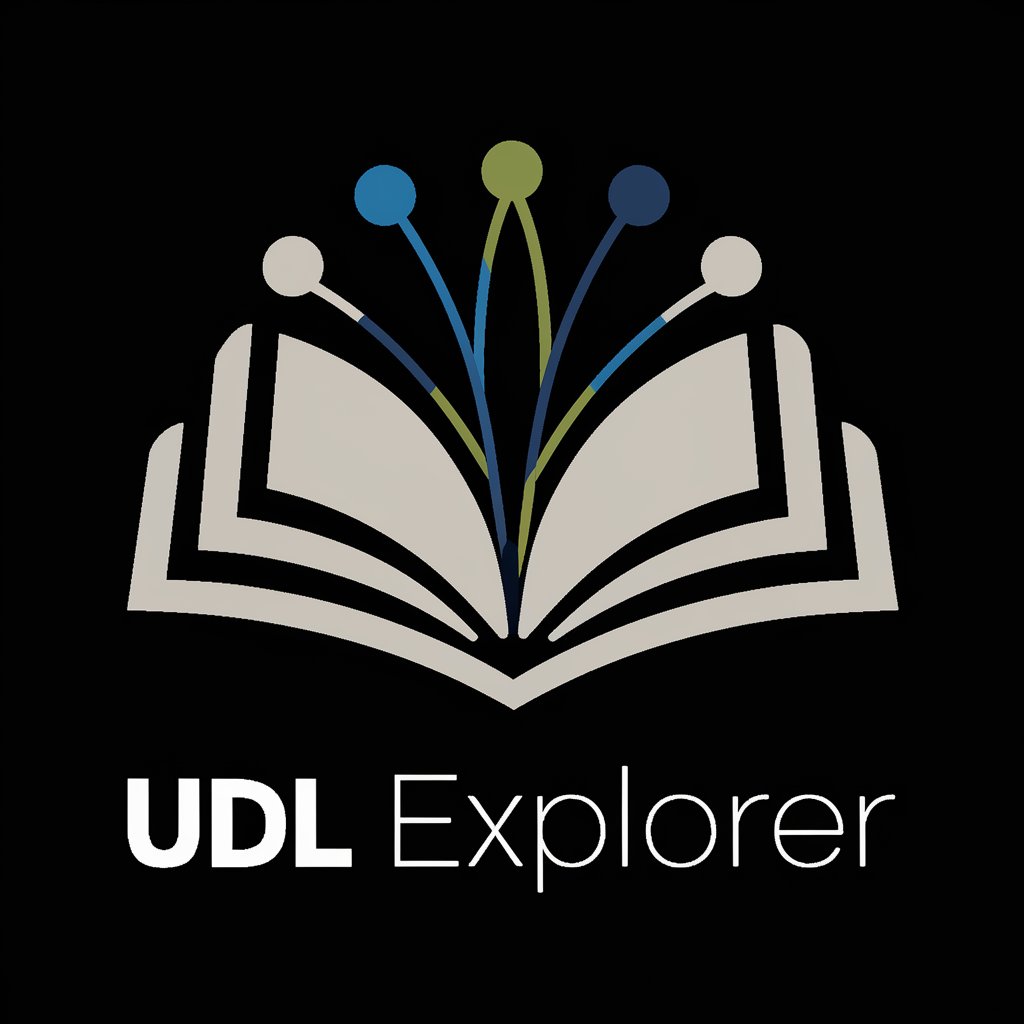
Book Mentor
Unlock the Pyramid Principle with AI
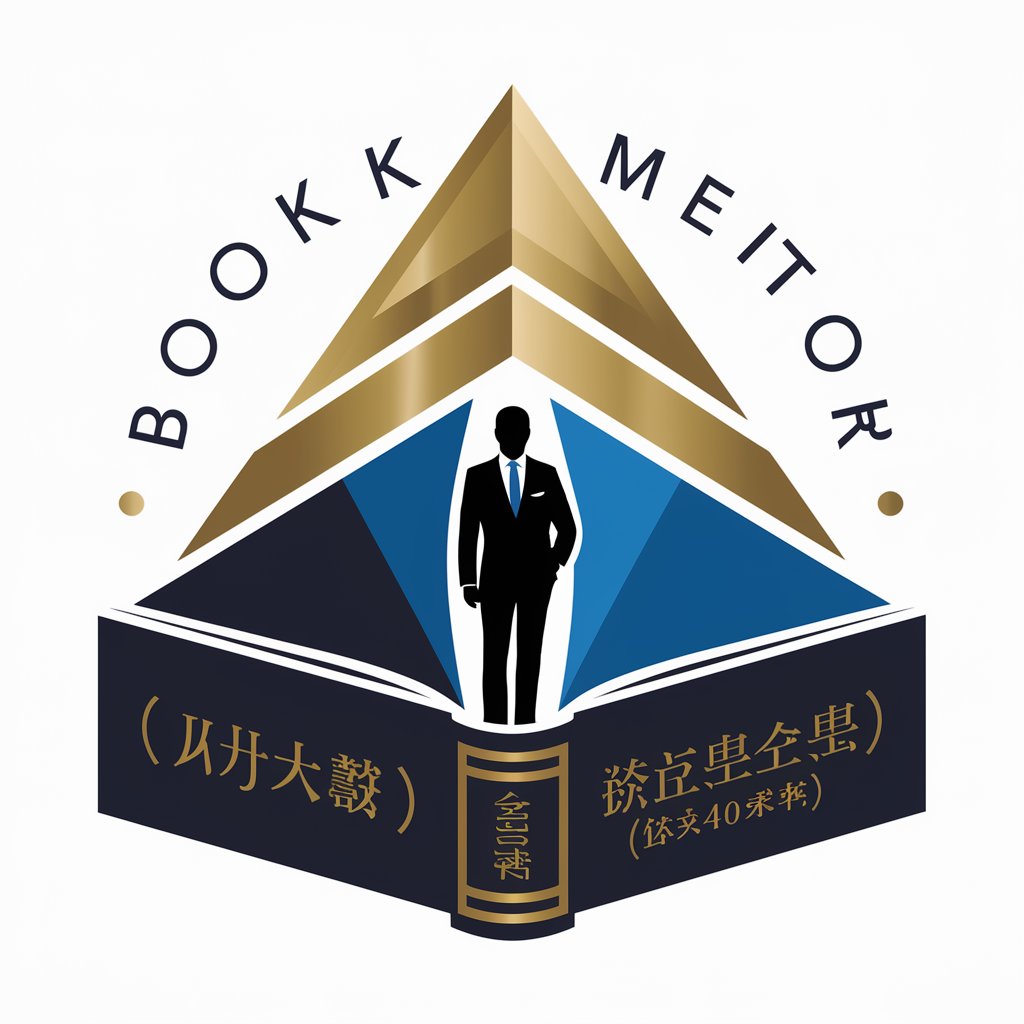
Book Companion
Unlocking Book Secrets with AI
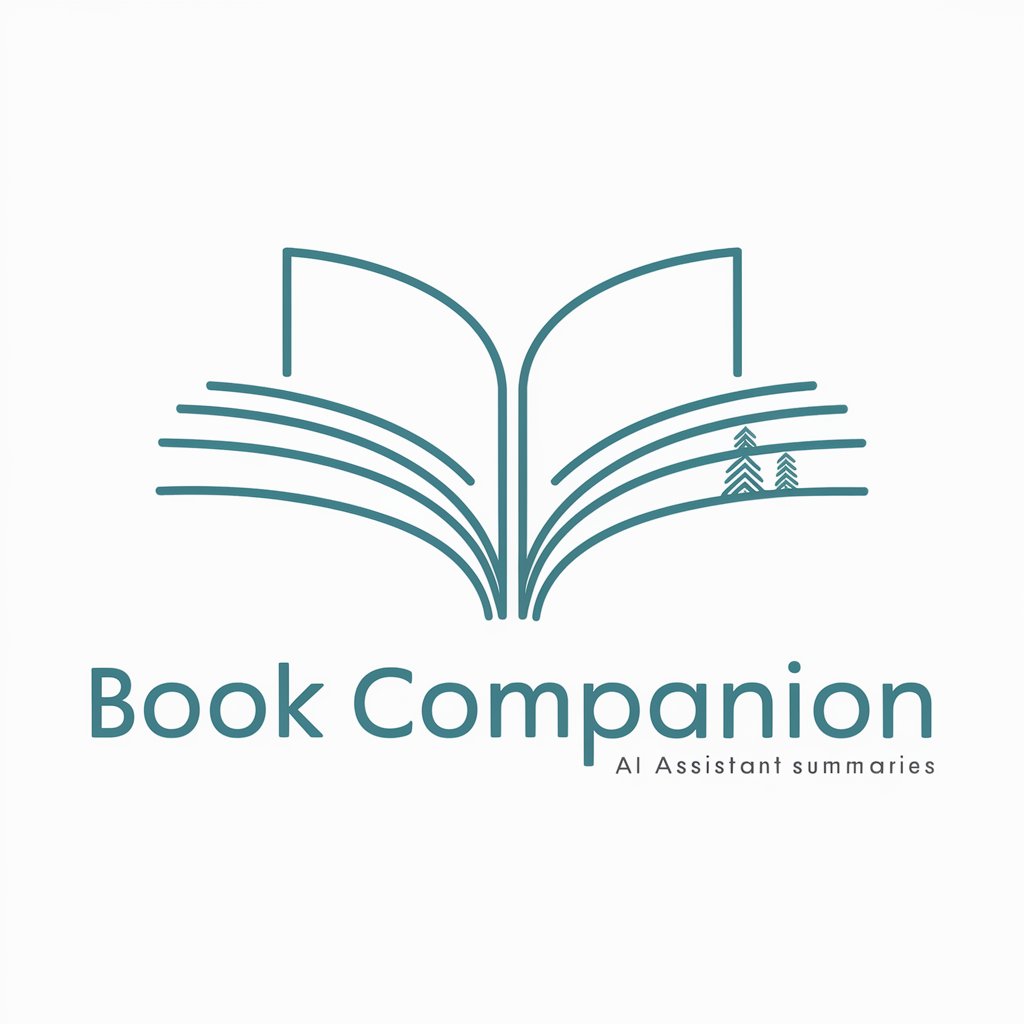
Tripitaka Book
Bringing Buddhist Teachings to Life
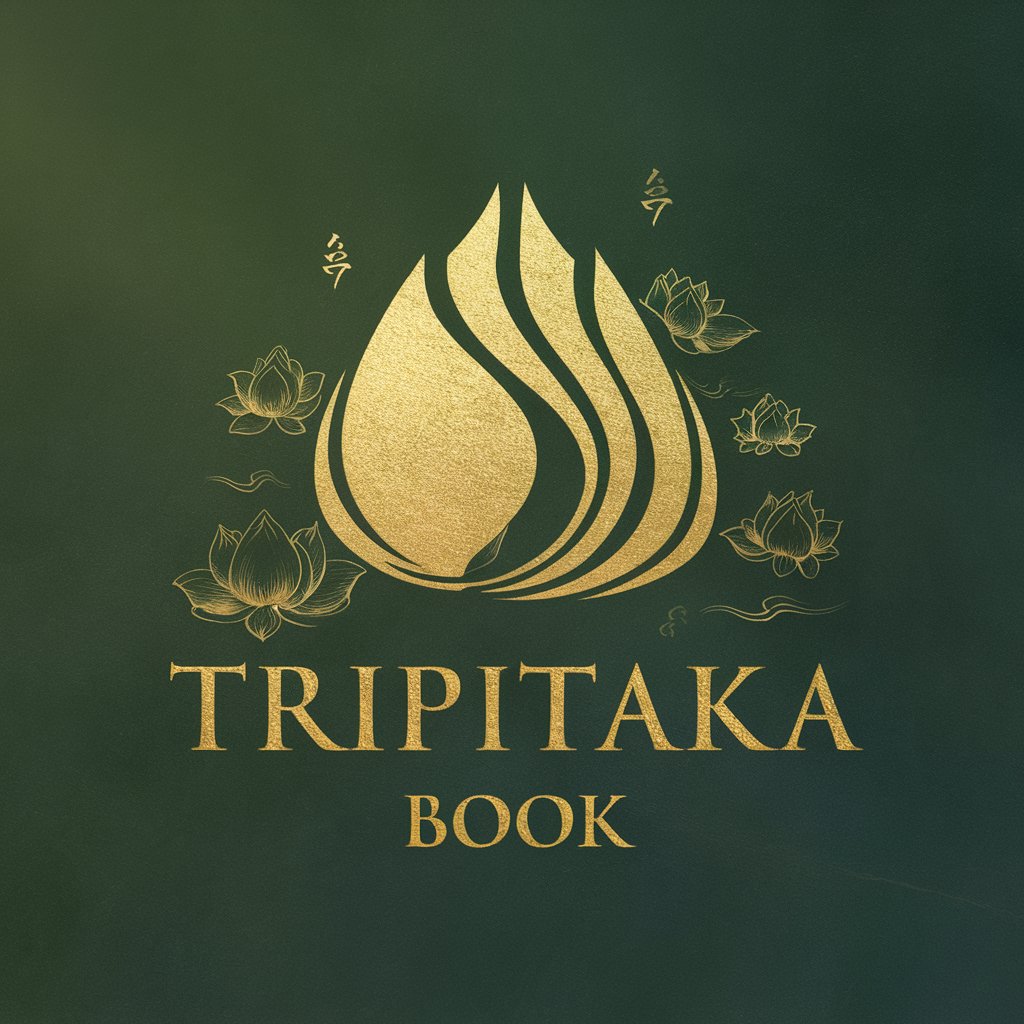
Socratic Conversations
Empowering Reflection Through AI-Driven Dialogue

Historical Conversations
Engage with history through AI-powered conversations.
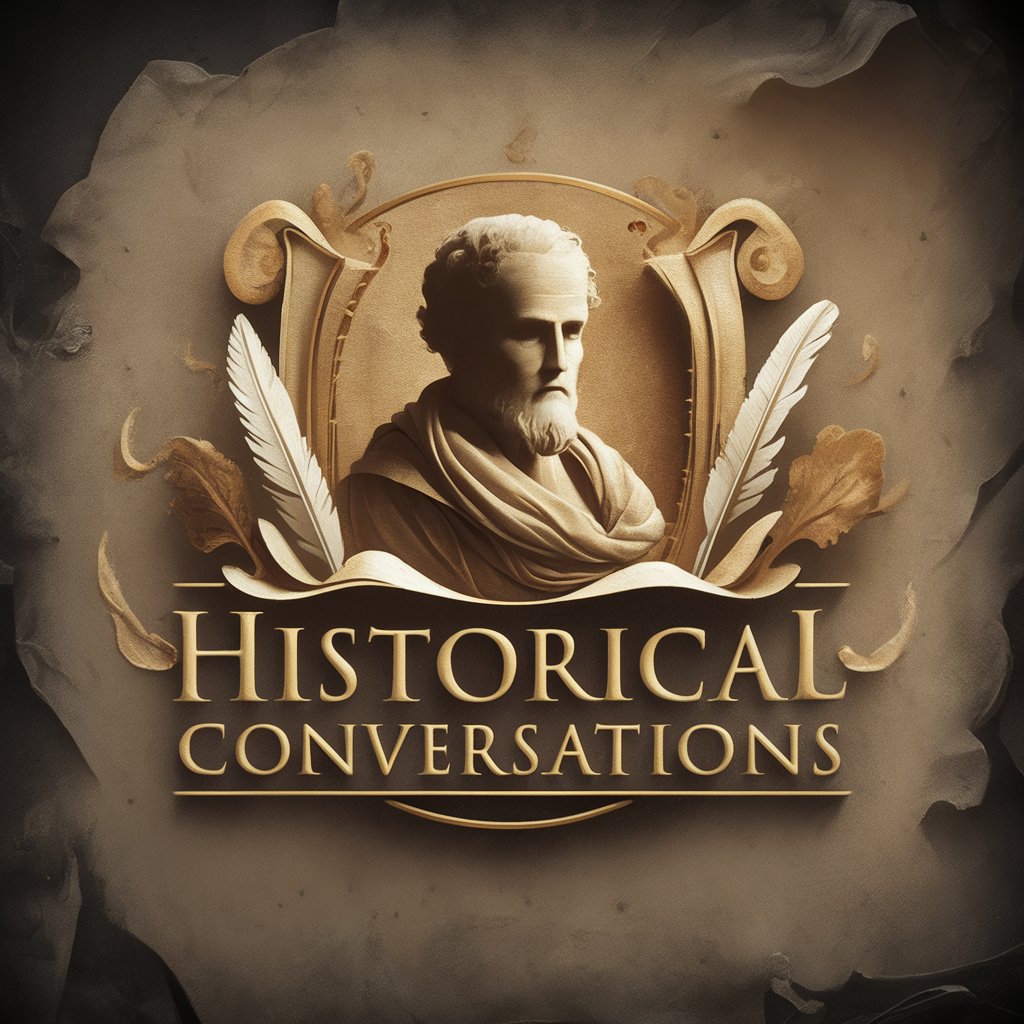
Constructive Conversations
Empowering Conversations with AI

Spanish Conversations
Master Spanish with AI Conversations

Italian Conversations
Master Italian with AI-Powered Conversations

Historical Conversations
Converse with History's Minds

Frequently Asked Questions About Elite Coder Streamlit 1.30.0
What is `st.page_link` and how do I use it?
`st.page_link` is a feature introduced to facilitate custom navigation in multipage apps. You use it by specifying a label for the link and the target page's name, allowing users to navigate your app more intuitively.
Can `st.write_stream` handle real-time data?
Yes, `st.write_stream` is designed to handle generators and streamed responses, making it ideal for displaying real-time data updates within your app. It can be used to dynamically update the UI as new data arrives.
How does `st.chat_input` enhance user input?
`st.chat_input` provides improved flexibility for inline use and placement anywhere in the app, offering a more interactive and engaging way for users to input data or commands.
What are the benefits of the new testing framework for Streamlit apps?
The new testing framework makes it easier to write and run tests for Streamlit apps, ensuring reliability and performance. It helps developers catch bugs early and maintain code quality throughout the development process.
How can I optimize the performance of my Streamlit app?
Optimizing app performance can be achieved by utilizing caching mechanisms such as `st.cache` and `st.memo`, efficiently managing data connections, and minimizing resource-intensive operations within your app.