
PowerPoint slide creator - AI-Powered Slide Design

Welcome to Slide Wizard, your expert in crafting professional business presentations.
Elevate Presentations with AI Power
Design a slide layout that highlights the key benefits of our product...
Create a visual representation of our quarterly financial performance...
Generate a slide that effectively summarizes our strategic goals for the upcoming year...
Develop a slide design for presenting our company's market analysis data...
Get Embed Code
Introduction to PowerPoint Slide Creator
PowerPoint Slide Creator, also known as Slide Wizard, is designed to elevate the quality and effectiveness of business presentations through expert advice on slide design and content organization. Its primary aim is to assist users in creating slides that are not only visually appealing but also clear and impactful for professional audiences. This tool is adept at analyzing user inputs, whether they are text descriptions or visual content, to provide customized slide design suggestions. For instance, if a user is preparing a presentation on market trends, Slide Wizard can advise on how to structure the information for clarity, which visuals could enhance the message, and how to make complex data easily understandable through charts or graphs. Powered by ChatGPT-4o。

Main Functions of PowerPoint Slide Creator
Visual Design Tips
Example
Advising on color schemes that enhance readability and viewer engagement.
Scenario
When a user is unsure about which colors to use for their slides, Slide Wizard can suggest a palette that reflects the company's brand while ensuring good contrast for readability.
Content Organization
Example
Guiding the structuring of slides to convey messages effectively.
Scenario
For a sales pitch, Slide Wizard can recommend organizing slides to start with the problem statement, followed by the solution offered by the product, and ending with customer testimonials and contact information.
Data Presentation Strategies
Example
Recommending the use of specific charts or graphs to represent complex data clearly.
Scenario
In presenting annual financial results, Slide Wizard can suggest using a combination of bar charts for revenue growth and pie charts for expenditure breakdowns to communicate key figures clearly and concisely.
Ideal Users of PowerPoint Slide Creator Services
Business Professionals
Individuals in roles such as marketing, sales, finance, and management who regularly create presentations for internal meetings, client pitches, or conferences. They benefit from streamlined slide creation, enhanced visual design, and effective communication of complex information.
Educators and Trainers
Those involved in professional development, corporate training, or education sectors who need to create informative and engaging presentations for their audience. Slide Wizard helps them organize content in a way that enhances learning and retention.
Consultants and Analysts
Professionals who specialize in providing expert advice and need to present data and analyses in a clear, persuasive manner to clients or stakeholders. They benefit from Slide Wizard's ability to distill complex data into understandable visuals and structured presentations.

How to Use PowerPoint Slide Creator
Start Your Free Trial
Initiate your journey by visiting the official site for a free trial, accessible without the necessity for a login or a ChatGPT Plus subscription.
Define Your Presentation Goals
Identify the key objectives of your presentation. Understanding your target audience and the message you wish to convey is crucial for tailoring your slides.
Select a Template
Choose from a variety of professional templates that align with your presentation's theme and goals. This can significantly enhance the visual appeal and coherence of your slides.
Customize Your Slides
Utilize the tool's features to add text, images, data visualizations, and other multimedia elements. Remember to keep slides concise to maintain audience engagement.
Review and Adjust
Preview your presentation and make necessary adjustments. Seek feedback if possible, to refine and ensure your slides effectively communicate your intended message.
Try other advanced and practical GPTs
PowerPoint Icons
Simplify your slides with AI-powered icons

PowerPoint Professional Maker
Crafting Professional Presentations Effortlessly

Grammar & Correctness
Enhance your writing with AI power

Grammar
Polish Your Medical Writing with AI
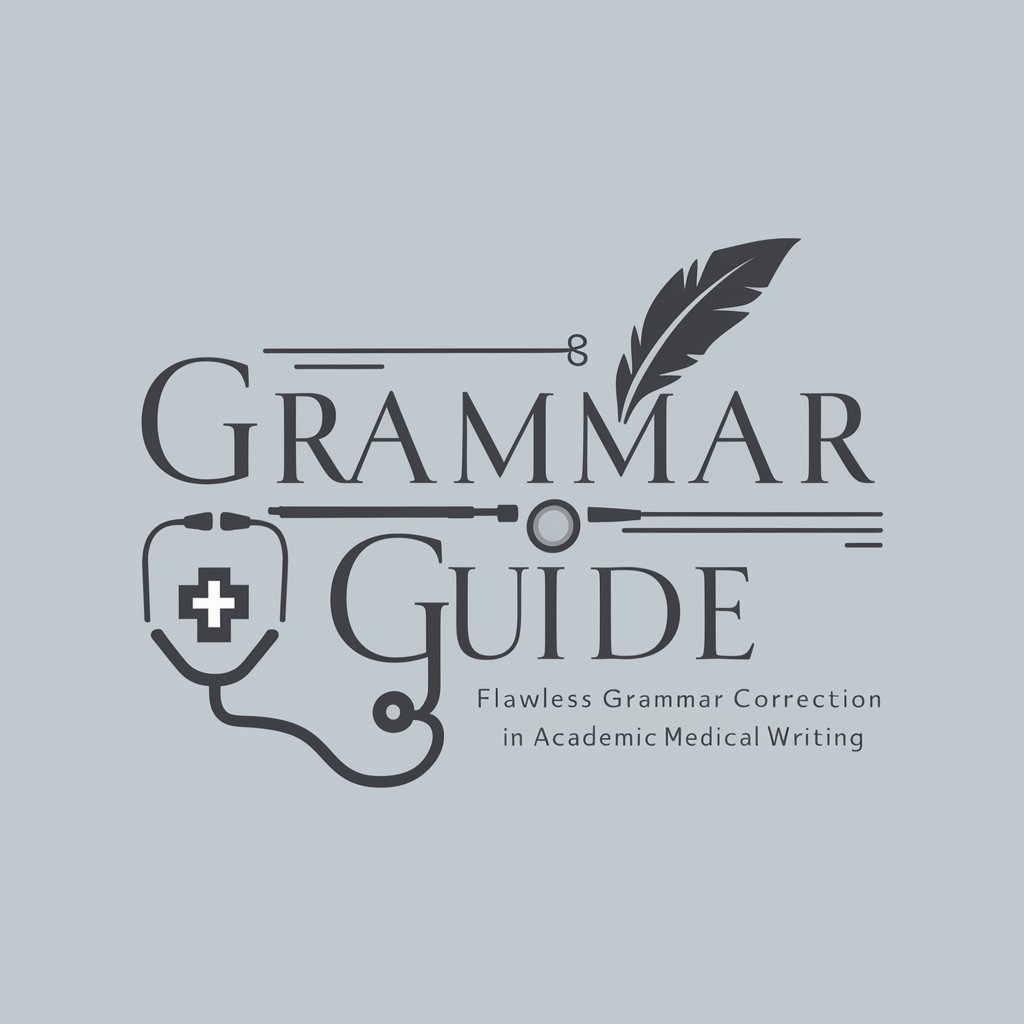
insta gram description generator
Craft Captivating Posts with AI
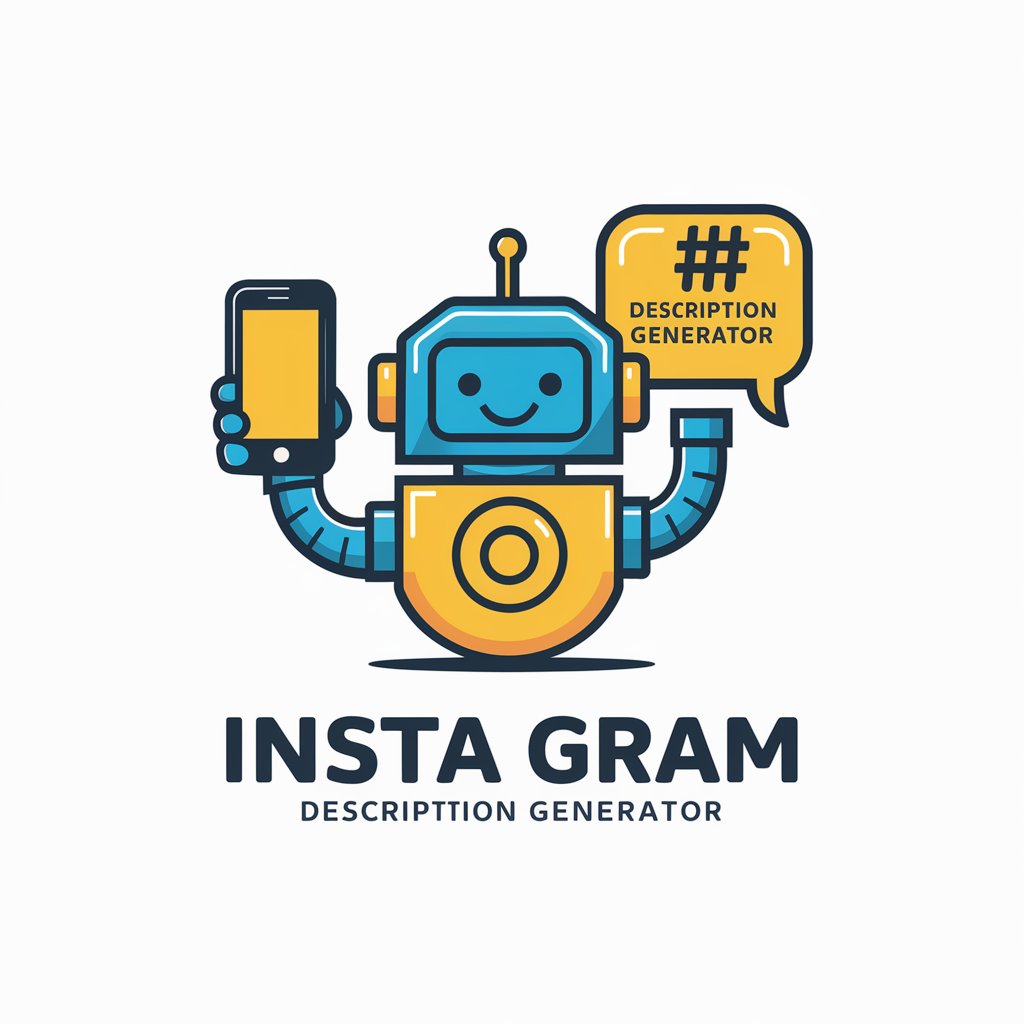
Reels Video Ideas For Content Creators Insta gram
Unleash Creativity with AI-Powered Video Inspiration

Create a high-quality presentation for PowerPoint
Elevate Your Slides with AI

Stock Code
Empowering investment decisions with AI-powered analysis.

Websites for Scientists
Empower Your Scientific Endeavors with AI

Create Internal Links on Spanish Websites
AI-powered internal linking for Spanish sites

Roast Me - Websites
AI-powered insights for website enhancement

Create Beautiful Websites 🌸
AI-Powered Web Design, Made Simple

Frequently Asked Questions About PowerPoint Slide Creator
What makes PowerPoint Slide Creator unique?
PowerPoint Slide Creator stands out due to its AI-powered design suggestions, offering customized templates and content recommendations based on your presentation's goals and content.
Can I import my existing presentations for enhancement?
Yes, you can import your existing PowerPoint presentations into the tool for further customization and enhancement, leveraging AI-driven suggestions to improve your slides.
Is PowerPoint Slide Creator suitable for beginners?
Absolutely, the tool is designed to be user-friendly, making it accessible for beginners while also providing advanced features for more experienced users seeking to elevate their presentations.
How does the AI feature help in creating presentations?
The AI analyzes your content to suggest optimal layouts, color schemes, and visuals, ensuring your slides are not only aesthetically pleasing but also effective in communication.
Are there any collaboration features?
Yes, PowerPoint Slide Creator includes features that allow for real-time collaboration, enabling teams to work together seamlessly on presentations, regardless of their physical location.