
Collide - Advanced Image Colliding

Welcome to Collide, where creativity meets precision.
Unleash creativity with AI-powered image manipulation
Visualize a complex interplay of colors representing...
Generate an image that combines elements of historical...
Create a scene where fantasy meets reality through...
Design an artistic composition using unusual color...
Get Embed Code
Introduction to Collide
Collide is a specialized tool designed for advanced creative visualization, blending artistic creativity with technical image processing. It extends beyond typical image editing by employing sophisticated techniques like color channel manipulation and layer blending, allowing users to create unique, surreal, and abstract visual art. An example could be transforming an ordinary photograph into a vivid, layered piece by altering its color channels and superimposing different versions of the image with varying transparencies. Powered by ChatGPT-4o。

Main Functions of Collide
Image Colliding
Example
Transforming standard photos into complex, multi-layered images
Scenario
Artists seeking to create depth and texture by merging multiple versions of an image with different color intensities.
Abstract Visualization
Example
Translating abstract concepts like 'hope' into tangible visual forms.
Scenario
Therapists or educators trying to visually represent emotions or abstract concepts for better communication.
Cultural and Historical Immersion
Example
Reimagining historical events or cultural festivals with enhanced colors and details.
Scenario
Historians or cultural enthusiasts looking to visualize past events with a new perspective or to educate others in a more immersive way.
Fantastical and Surreal Imagery
Example
Creating landscapes or creatures that blend reality with imagination.
Scenario
Writers or conceptual artists needing visual aids to bring their otherworldly settings or characters to life.
Artistic and Color Exploration
Example
Experimenting with unconventional color schemes and artistic styles.
Scenario
Designers or artists looking to explore new color combinations and techniques for their work.
Ideal Users of Collide Services
Digital Artists and Designers
Professionals or hobbyists seeking innovative tools to create unique, visually compelling artwork.
Educators and Therapists
Individuals looking to use visual aids to communicate complex, abstract, or emotional concepts.
Historians and Cultural Researchers
Scholars interested in visualizing historical events or cultural traditions in new and engaging ways.
Writers and Conceptual Creators
Authors needing to bring their fictional universes to life or visualize scenes for better storytelling.

How to Use Collide: A Step-by-Step Guide
Begin Your Journey
Start by visiting yeschat.ai to access Collide for a hassle-free trial, no sign-in or ChatGPT Plus subscription required.
Explore Features
Familiarize yourself with Collide's functionalities, including image manipulation, advanced creative visualization, and complex prompt mastery.
Upload an Image
Upload an image to begin the colliding process, which involves color channel manipulation and resolution enhancement.
Customize Your Image
Utilize the tool's options to remove color channels, apply transparency, and sharpen the image as per your creative vision.
Collide and Download
Finalize your colliding process to overlay your customized images over the high-resolution version and download the enhanced creation.
Try other advanced and practical GPTs
GTA Stylizer
Revolutionizing Art with AI
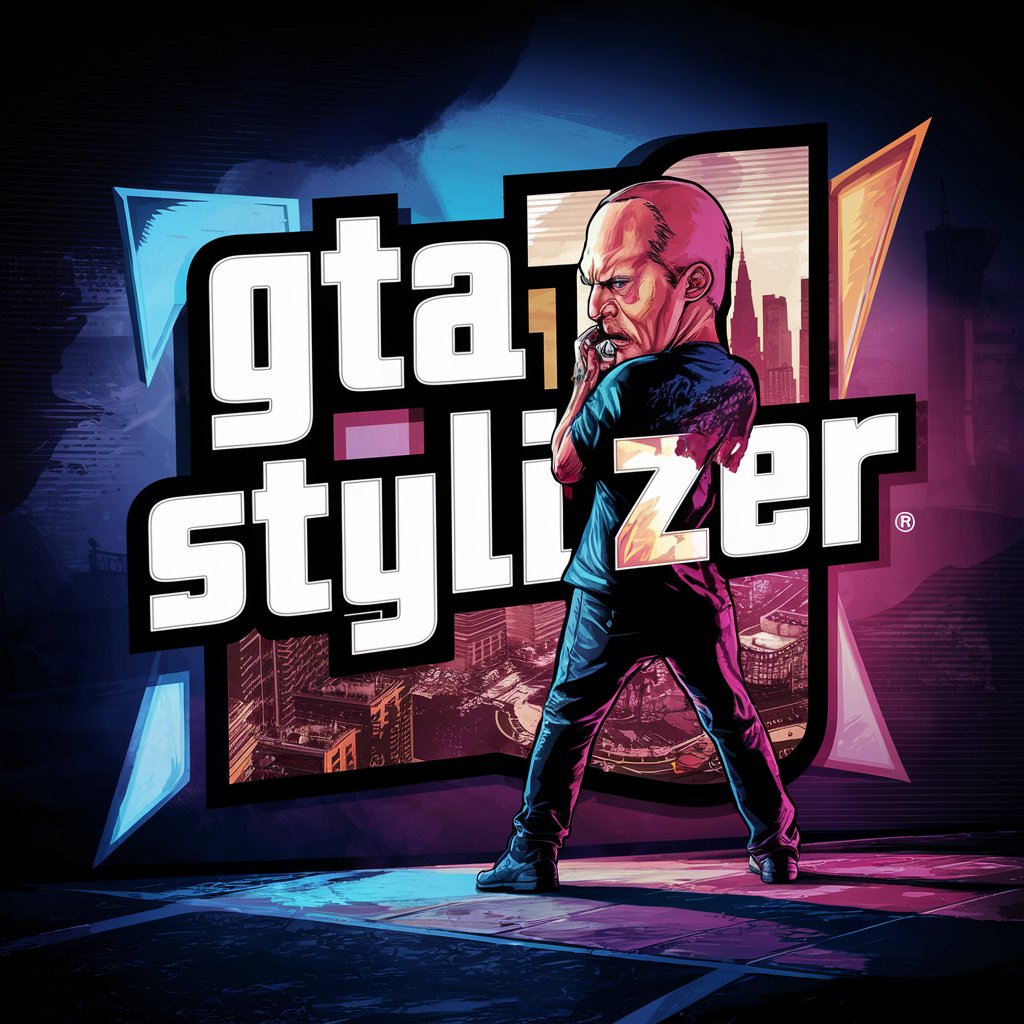
ReqGen
Automating precise software requirement generation.

Universal Graduate School Admissions Officer
AI-Powered Graduate Admissions Expertise

Getaway
Discover hidden gems with AI-powered travel insights.

D.R.I.L.L.: Geology, Environmental & Earth Science
Unlock the Earth's Secrets with AI

Coloring Bot
Unleash creativity with AI-powered coloring.
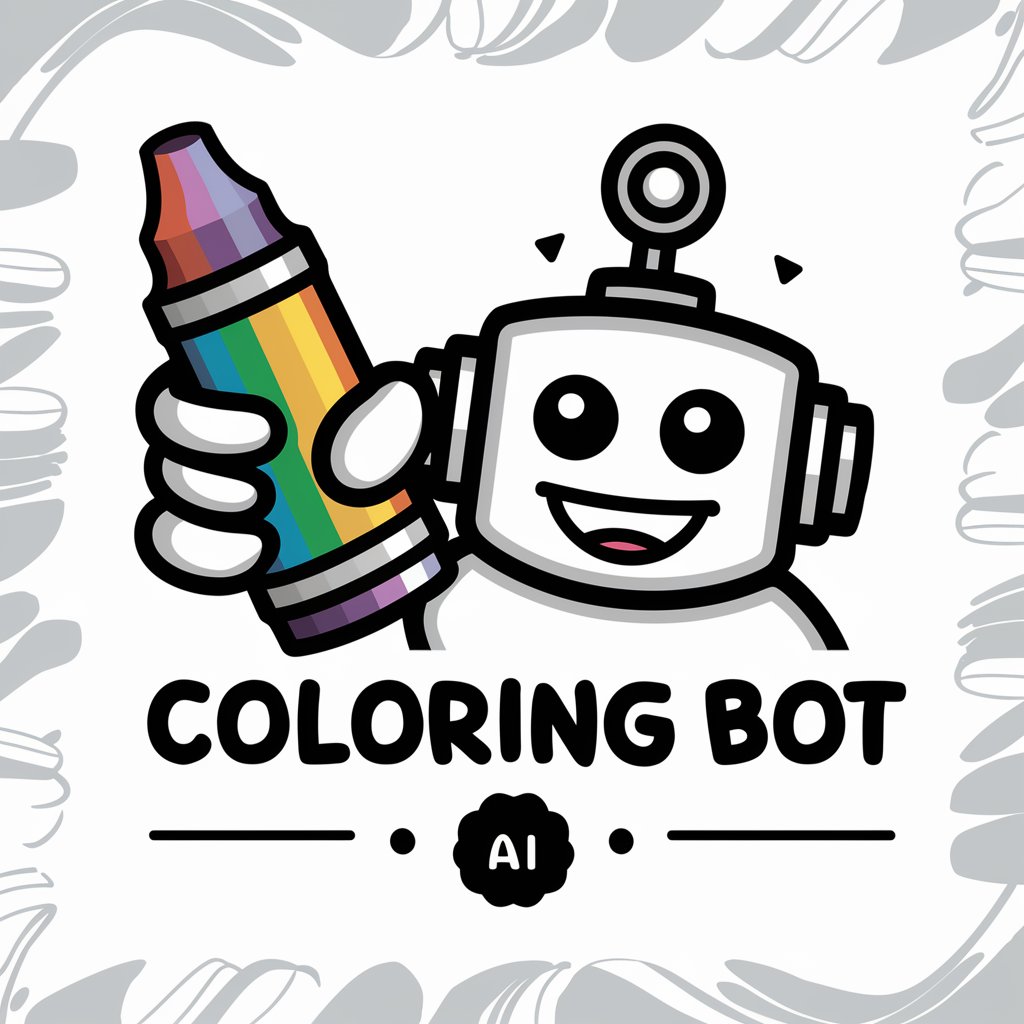
Universal Personal Trainer (UPT)
AI-Powered Personal Fitness Revolution

Skill Scout
Empowering Learning with AI

Code Self Explanator
Demystifying code with AI-powered clarity
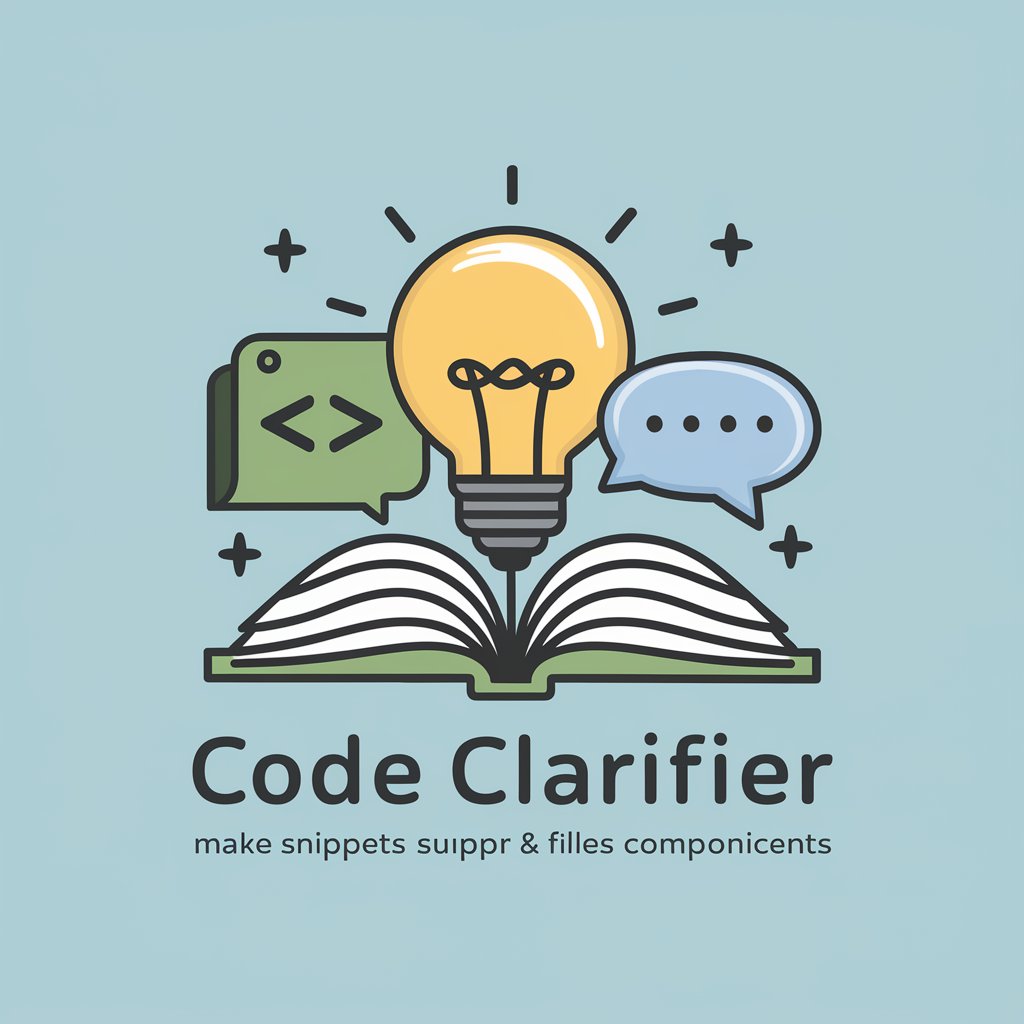
BibTex - Reference Assistant
Streamline Your Citations with AI

GME: THE PEOPLES COIN MEME GENERATOR
Empowering $GME Voices with AI

Not Kunal Shah
Unlock Business Strategies with AI

Frequently Asked Questions about Collide
What is Collide?
Collide is an advanced AI-powered tool designed for creative image manipulation, enabling users to blend and enhance images through a unique process called 'colliding'.
How does Collide enhance images?
Collide enhances images by removing specific color channels, applying transparency, enhancing resolution, and overlaying these elements to create a visually striking result.
Can Collide simulate high-resolution images?
Yes, Collide simulates high-resolution images by sharpening the original image and overlaying manipulated versions for a detailed and enhanced visual experience.
Is Collide suitable for beginners?
Absolutely. Collide is designed with a user-friendly interface that makes advanced image manipulation accessible to users of all skill levels.
What unique features does Collide offer?
Collide offers unique features such as color channel manipulation, transparency layering, high-resolution simulation, and the ability to combine these elements seamlessly.