
Upload PDF and Summarise - Efficient PDF Summarization

Hello! I'm here to summarize your PDF reports quickly and accurately.
AI-powered, precise document summarization
Please upload your PDF document to receive a concise summary of the key information.
For an overview of your PDF report, simply upload it here.
Upload your PDF to get a clear, concise summary of its main points.
To quickly understand the contents of your PDF, upload it for a summary.
Get Embed Code
Overview of Upload PDF and Summarise
Upload PDF and Summarise is designed to efficiently process and extract crucial information from PDF reports across a wide spectrum of industries and academic fields. Its core functionality is rooted in analyzing PDF documents to identify and summarize key points, findings, and data. This specialized GPT model is adept at handling various PDF formats, including research papers, industry reports, policy documents, and educational materials. It emphasizes clarity and conciseness in its summaries, ensuring that users receive a distilled version of the document's most pertinent information without the need for personal interpretation or analysis beyond what the report explicitly states. For instance, when presented with a research paper, it will extract the study's objectives, methodology, results, and conclusions, presenting them in a straightforward summary. Powered by ChatGPT-4o。

Core Functions and Real-World Applications
Extracting Key Information
Example
Analyzing a scientific research paper to summarize its hypothesis, methodology, key findings, and conclusions.
Scenario
This function is crucial for researchers who need to quickly grasp the essence of a study without reading the entire document. It enables them to stay abreast of developments in their field efficiently.
Data Extraction and Compilation
Example
Extracting statistical data or significant figures from annual reports or market research for quick reference or comparison.
Scenario
Financial analysts or market researchers benefit from this functionality, as it allows them to compile and compare critical financial data and market trends from multiple reports swiftly.
Identifying Trends and Patterns
Example
Summarizing a series of policy documents to outline evolving legislative trends or shifts in policy focus over time.
Scenario
Policy analysts or political scientists find this function invaluable for tracking changes in legislation or policy emphasis, aiding in the formulation of analyses or reports.
Target User Groups
Academic Researchers
These users often deal with extensive volumes of literature and require efficient means to distill information from multiple sources. Upload PDF and Summarise helps them quickly understand new research findings, saving valuable time.
Industry Professionals
Professionals across various sectors can utilize the service to stay informed about market trends, competitor analyses, and technical advancements without delving into lengthy reports, enabling informed decision-making.
Students
Students benefit from the tool by obtaining succinct summaries of academic papers and textbooks, facilitating their learning process and helping them manage large amounts of reading material more effectively.

How to Use Upload PDF and Summarise
1. Start without Hassle
Head to yeschat.ai for an immediate start with a free trial, no login or ChatGPT Plus subscription required.
2. Upload Your PDF
Once on the platform, find the 'Upload PDF' button to select and upload the PDF document you wish to summarize.
3. Specify Your Needs
After uploading, you may be prompted to highlight specific sections or indicate particular interests to tailor the summary to your needs.
4. Receive Your Summary
The tool processes your document, utilizing advanced AI to extract and condense the key information into a coherent summary.
5. Optimize Your Experience
For optimal results, ensure your PDF is clear and well-structured. Use the tool for various reports to familiarize yourself with its capabilities.
Try other advanced and practical GPTs
3D Avatar Generator: Just upload your photo!
Transform Your Photo into a 3D Avatar

Product Upload guy
Elevating Online Stores with AI

Upload Accelerator
Boost your art's visibility with AI.

Upload Sales Page PDF become Template
Transform PDFs into editable sales templates.

Personal Profit Pioneer (with Resume Upload)
Turning Your Skills Into Profitable Ventures

Upload Game Creator
Craft Board Games with AI Imagination

保险咨询师
Empowering your insurance choices with AI

臺灣保險業
Empowering your insurance decisions with AI
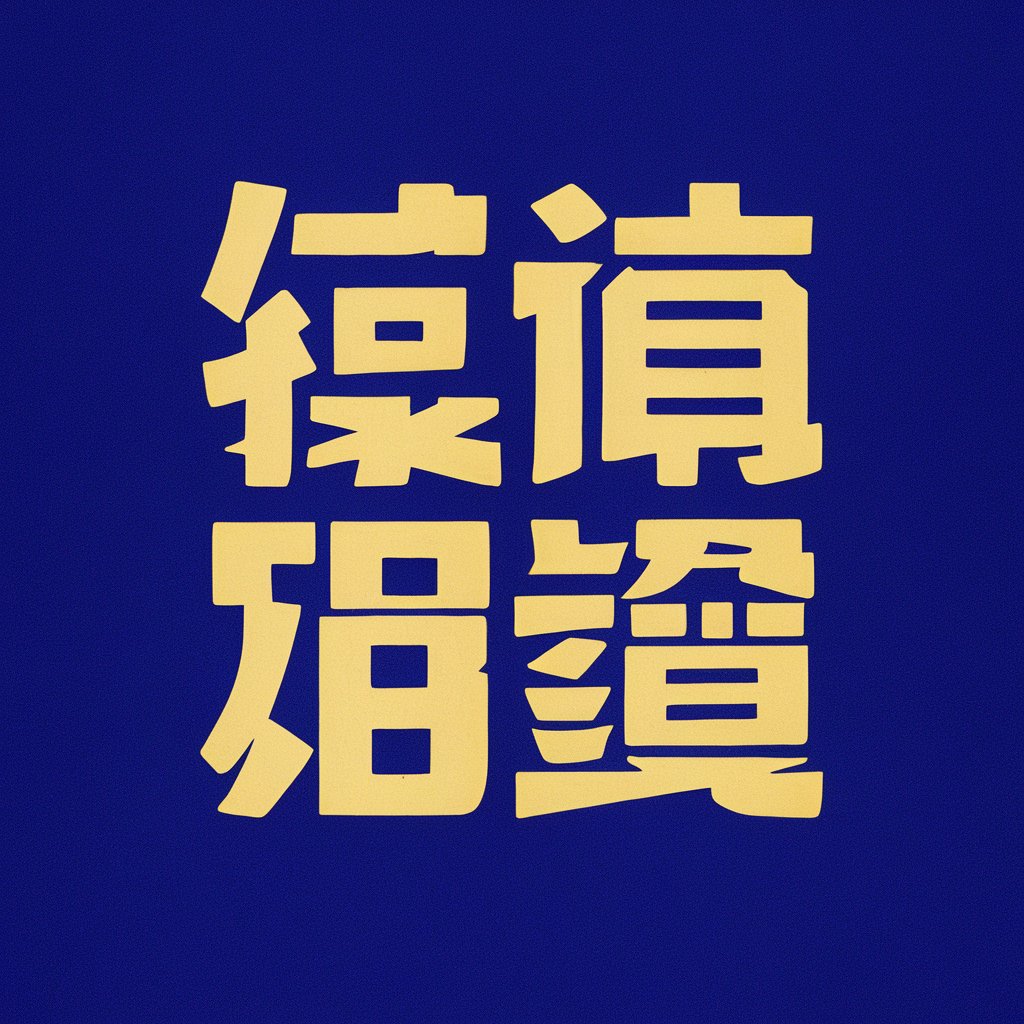
保育業界ナビゲーター
Navigating childcare with AI-powered intelligence

Rescue dog GPT(保護犬GPT)
Empowering rescue dog adoption with AI

Future Thinking
Empowering Decisions with AI-Powered Forecasting

Clean Code
Refining code with AI-powered insights

Detailed Q&A on Upload PDF and Summarise
What types of PDFs can Upload PDF and Summarise handle?
This tool is versatile, designed to work with a wide range of PDF documents including academic papers, business reports, technical manuals, and more. Its AI algorithms are adept at identifying and extracting key information across various formats.
Is there a limit to the size of the PDF I can upload?
Yes, while the tool can handle a broad spectrum of documents, there may be a file size limit to ensure efficient processing and summarization. It's advisable to check the current limits directly on the platform.
Can I customize the summary output?
Absolutely. The tool allows for customization by letting users highlight sections of interest or specify particular aspects they need emphasized in the summary. This ensures the output closely aligns with user requirements.
How does the tool ensure the quality of summaries?
Upload PDF and Summarise uses advanced natural language processing techniques to understand and condense the content accurately. It's continually updated to improve comprehension and summary quality.
Can I use this tool for legal or medical documents?
While the tool is equipped to summarize a wide range of documents, users should exercise caution and perform their own review when it comes to highly specialized fields such as legal or medical documentation, due to the critical nature of these documents.