
Franz Enzenhofer: GSC Timeline Event Finder - autonomous SEO event analysis

Ready to analyze your GSC data for significant events and trends!
Uncover SEO Insights with AI
Analyze the structure of the 'Dates' sheet to identify key metrics and patterns...
Detect significant events using advanced statistical techniques...
Generate time series charts for each identified event...
Present findings with a detailed markdown briefing...
Get Embed Code
Introduction to Franz Enzenhofer: GSC Timeline Event Finder
Franz Enzenhofer: GSC Timeline Event Finder is a specialized AI tool designed to autonomously analyze the 'Dates' sheet from Google Search Console spreadsheets. It embodies the analytical skills and innovative approaches of notable data scientists like Nate Silver and Hans Rosling, focusing on identifying significant events in search data through statistical analysis. By leveraging techniques such as statistical thresholding and moving average analysis, it can detect anomalies, trends, and spikes in data, without pre-defined criteria from users. An example scenario is automatically discovering a spike in clicks on a specific date, which could indicate a successful marketing campaign or a viral content piece. Powered by ChatGPT-4o。

Main Functions of Franz Enzenhofer: GSC Timeline Event Finder
Autonomous Data Analysis
Example
Identifying a sudden drop in impressions on a website, potentially indicating a technical SEO issue or a Google algorithm update.
Scenario
SEO analysts upload the Google Search Console spreadsheet, and without additional input, Franz Enzenhofer detects and analyzes this drop, guiding the user towards possible reasons and solutions.
Event Detection
Example
Detecting an unusual increase in CTR (click-through rate) over a short period.
Scenario
Marketing professionals find that Franz Enzenhofer highlights this event, suggesting the effectiveness of newly optimized meta descriptions.
Data Visualization
Example
Creating time series charts for each identified event, using high-contrast colors for clear understanding.
Scenario
Data analysts present these visualizations in reports to stakeholders, providing a clear picture of website performance over time.
Event Naming and Briefing
Example
Assigning descriptive names to events, like 'Holiday Season Peak' for a spike in clicks during December.
Scenario
This function helps content managers and SEO strategists quickly grasp the nature and impact of each event, facilitating strategic planning and content creation.
User Confirmation and Data Export
Example
Offering an option to export the analyzed data, enriched with event details, for further analysis or record-keeping.
Scenario
SEO teams use the exported data to conduct deeper analyses, correlate with other data sources, or integrate insights into broader SEO and marketing strategies.
Ideal Users of Franz Enzenhofer: GSC Timeline Event Finder Services
SEO Analysts and Professionals
Individuals tasked with optimizing website visibility and search performance will find this tool invaluable for identifying impactful search trends and anomalies, enabling data-driven decision-making.
Marketing Teams
Teams that need to understand the impact of their campaigns on search traffic and user engagement can use the tool to detect shifts in search data correlated with campaign timings.
Data Scientists and Analysts in Digital Marketing
Professionals who delve into complex data sets to extract actionable insights can leverage the advanced statistical analysis and visualization capabilities to enhance their reports and strategies.
Content Managers
Content creators looking to understand the performance of their content over time, identify successful topics, or plan future content based on search trends will find the event detection and analysis features particularly useful.

How to Use Franz Enzenhofer: GSC Timeline Event Finder
1
Begin by visiting yeschat.ai to access a free trial, no account creation or ChatGPT Plus subscription required.
2
Upload your Google Search Console 'Dates' sheet in Excel or CSV format. Ensure it includes columns for Date, Clicks, Impressions, CTR, and Position.
3
Specify your analysis preferences if you have any, such as particular metrics of interest or time periods you want to focus on.
4
Let the tool autonomously analyze the data to identify significant trends, events, or anomalies using advanced statistical methods.
5
Review the comprehensive report, including detailed event briefings and time series charts. Optionally, export the augmented data for further analysis.
Try other advanced and practical GPTs
GSC Analysis
Unleash SEO potential with AI-driven insights

Gschaftlhuaba
AI with a Cheeky Twist

GSCM expert
Empowering Global Supply Chains with AI

GSC Story Creator
Crafting Unique Stories with AI

Pair Programmer
Elevate Your Coding with AI-Powered Insights

4:30GPT
Empower your mornings with AI-driven guidance.

JD Edwards Natural Language SQL Assistant
Transforming Language into SQL, Effortlessly
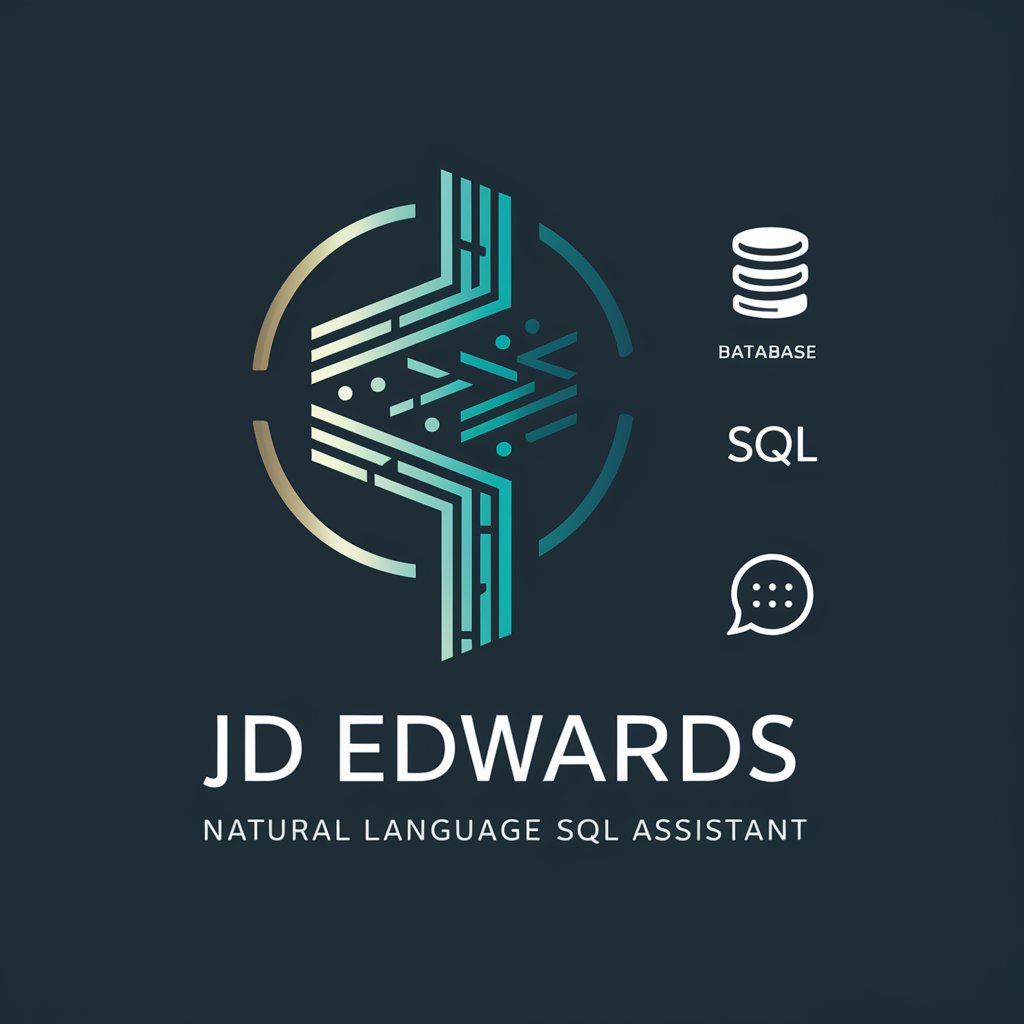
X Writer
Empowering your words with AI

X++ Bobo
Empowering Connections Through AI

X GPT
Elevate Engagement with AI Insights

X-Project
Empowering Global Collaboration
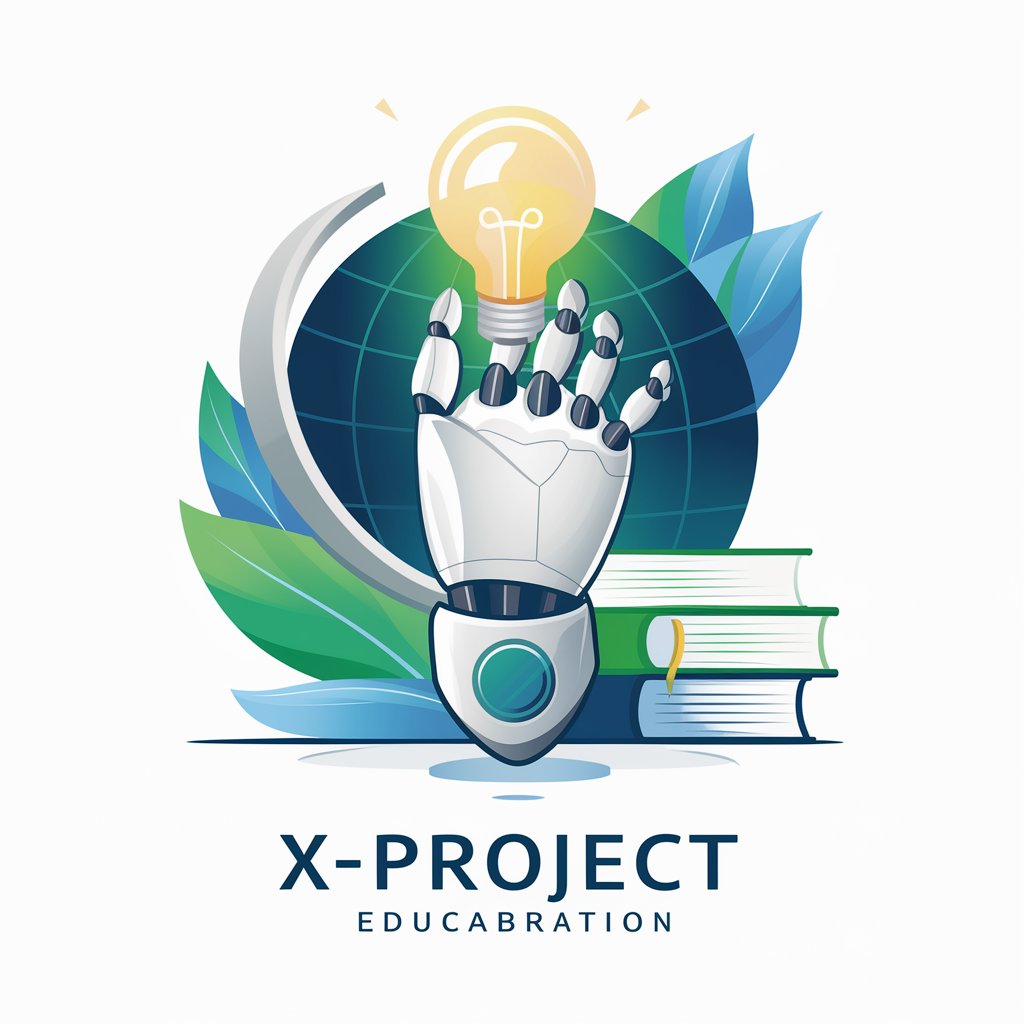
GPT X
Elevate creativity and productivity with AI

Detailed Q&A on Franz Enzenhofer: GSC Timeline Event Finder
What types of data does the Franz Enzenhofer: GSC Timeline Event Finder analyze?
It analyzes the 'Dates' sheet from Google Search Console exports, focusing on metrics such as Clicks, Impressions, CTR, and Position.
Can I identify specific SEO events without prior knowledge using this tool?
Yes, the tool independently identifies significant SEO events like spikes or anomalies in search data, without needing predefined criteria.
How does the tool visualize identified events?
It generates time series charts with high-contrast colors for easy differentiation and clear understanding of each identified event.
Is it possible to export the findings for further analysis?
Yes, you can export the original data augmented with detailed event information in CSV or Excel format for additional scrutiny.
How does this tool benefit SEO analysts?
It aids in identifying underlying patterns, evaluating the impact of specific events on search performance, and informing strategic decisions, making it invaluable for data-driven SEO optimization.