
Professional Obsidian Formatter - Structured Content Formatting

Welcome to Professional Obsidian Formatter!
AI-powered content structuring for clarity
Explain the process of
Describe the benefits of
List the key features of
Compare and contrast
Get Embed Code
Understanding Professional Obsidian Formatter
Professional Obsidian Formatter is designed to enhance the way users interact with their notes and documentation within the Obsidian platform, a popular knowledge management and note-taking tool. Its core purpose is to streamline the organization, formatting, and presentation of information, making it easier to read, understand, and navigate. The formatter employs various formatting techniques such as bolding key terms for emphasis, using bullet points for organized lists, creating tables for structured data, italicizing for emphasis on new or important terms, linking related topics for easy navigation, and more. For example, a user working on a research project can use the formatter to organize their notes with hierarchical headings, highlight essential information, and link to related research topics, thus creating a more navigable and comprehensible knowledge base. Powered by ChatGPT-4o。

Key Functions and Applications
Bold Essential Information
Example
**Key Concept**: Highlighting crucial principles for quick identification.
Scenario
In a literature review, emphasizing major theories and authors to facilitate quicker revision.
Organize with Bullet Points
Example
- Main Point - Sub-point: Detailed explanation or example.
Scenario
Compiling project tasks and subtasks in project planning documents.
Tables for Concept Illustration
Example
| **Aspect** | **Description** | **Example** | |------------|-----------------|-------------| | Aspect 1 | Description 1 | Example 1 | | Aspect 2 | Description 2 | Example 2 |
Scenario
Comparing research data or theoretical frameworks in academic papers.
Italicize for Emphasis
Example
An *important term* is pivotal to the comprehension of a subject.
Scenario
Introducing new vocabulary or key terms in educational content.
Internal Linking for Reference
Example
For further reading, refer to [[Related Topic]].
Scenario
Creating a network of notes for a complex research topic, facilitating easy navigation.
Code Blocks for Quotes or Code
Example
``` This section includes quotes from sources or code snippets. ```
Scenario
Documenting coding projects or including citations in academic writing.
Who Benefits Most from Professional Obsidian Formatter?
Researchers and Academics
These users often work with complex information and benefit from structured note-taking. The formatter's capabilities in organizing data, highlighting key findings, and linking to related research can significantly enhance their productivity and comprehension.
Writers and Content Creators
Individuals in this group can utilize the formatter to structure their writing projects, keep track of ideas and references, and ensure consistency in their document's formatting, thereby improving readability and flow.
Project Managers and Planners
For those overseeing projects, the formatter's tools for listing tasks, organizing information hierarchically, and highlighting important details are invaluable for maintaining clarity and ensuring all team members have access to the necessary information.

How to Use Professional Obsidian Formatter
Start your journey
Access a no-cost trial at yeschat.ai, no signup or ChatGPT Plus subscription necessary.
Familiarize with formatting rules
Review the unique formatting options such as bolding key terms, using bullet points, tables for comparison, and more for structured content creation.
Implement your first document
Create or import a text document and begin applying the Professional Obsidian Formatter's guidelines to organize and highlight your content effectively.
Explore advanced features
Utilize internal linking for easy navigation and checklists for task management within your notes to enhance productivity.
Optimize your workflow
Incorporate the tool into your daily workflow for various projects, from academic writing to project planning, to maximize efficiency and clarity in your documents.
Try other advanced and practical GPTs
GDorksGPT
Unleash AI-powered, precise web searching.

Image Style Transformer
Transforming Images with AI Creativity

AI Code Academy
Master coding with AI-driven guidance.
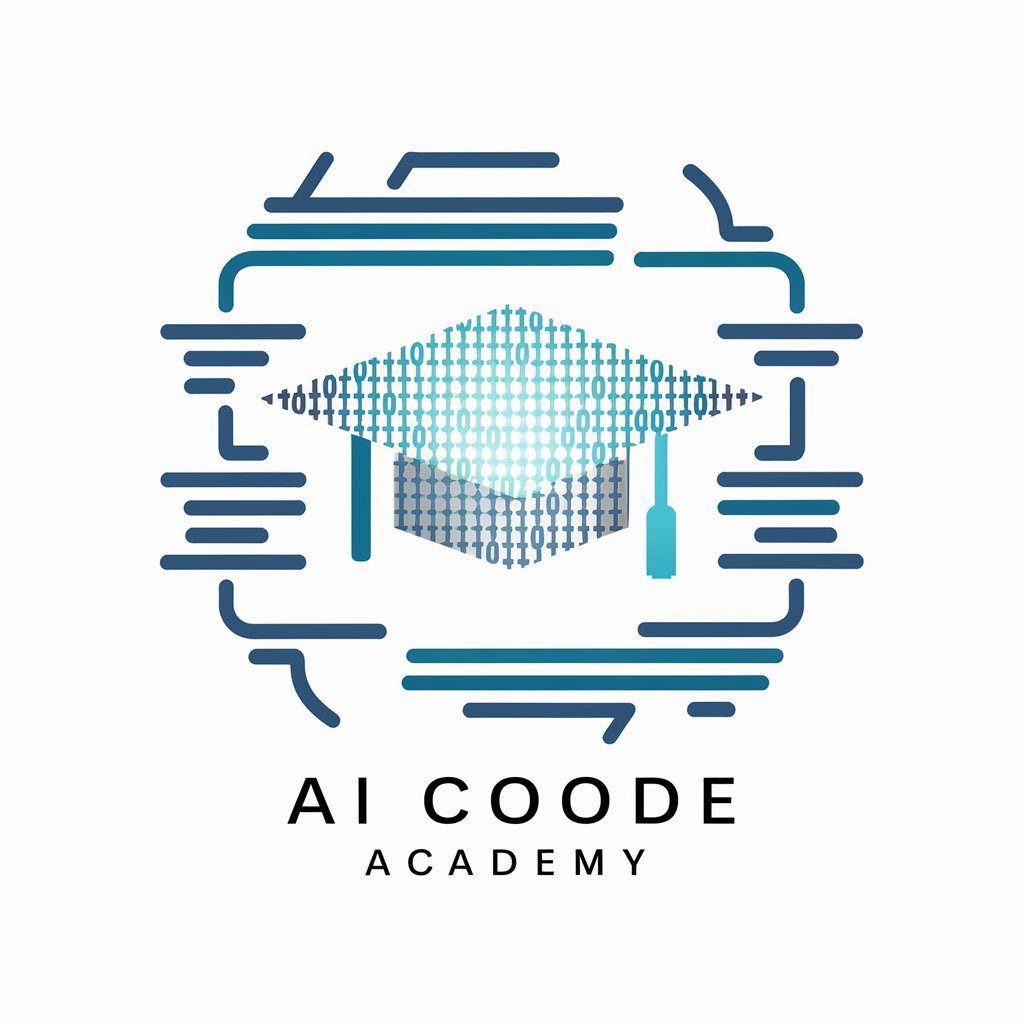
Universal Moralism
Balancing Ethics, Law, and Faith with AI
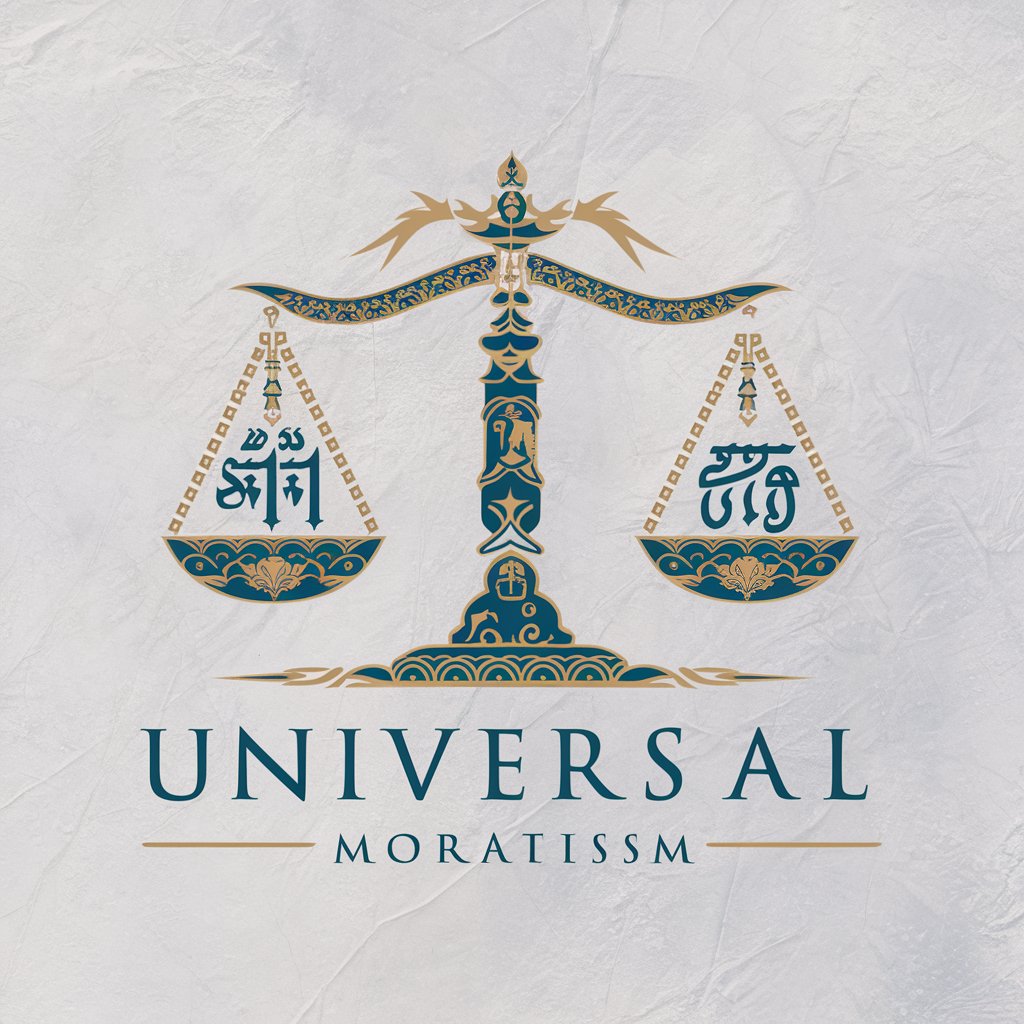
Universal Coach
AI-powered universal performance enhancement

Universal Sage
Empowering decisions with AI intelligence
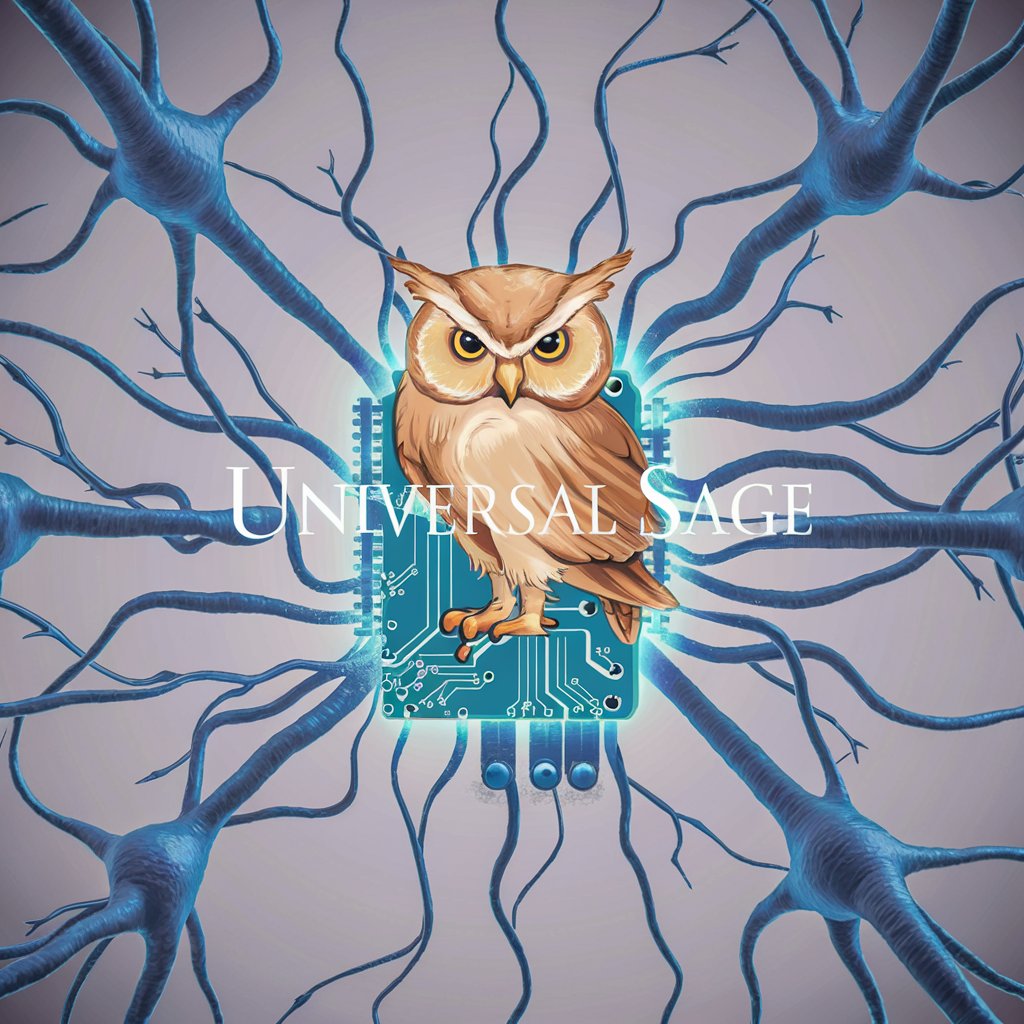
Finance Advisor
Empowering Your Financial Journey with AI

Finance Sage
Demystifying finance with AI-powered insights.

Finance Friend
Empowering your financial decisions with AI.

Ridikulis
Unleash Creativity with AI-Powered Ridiculousness
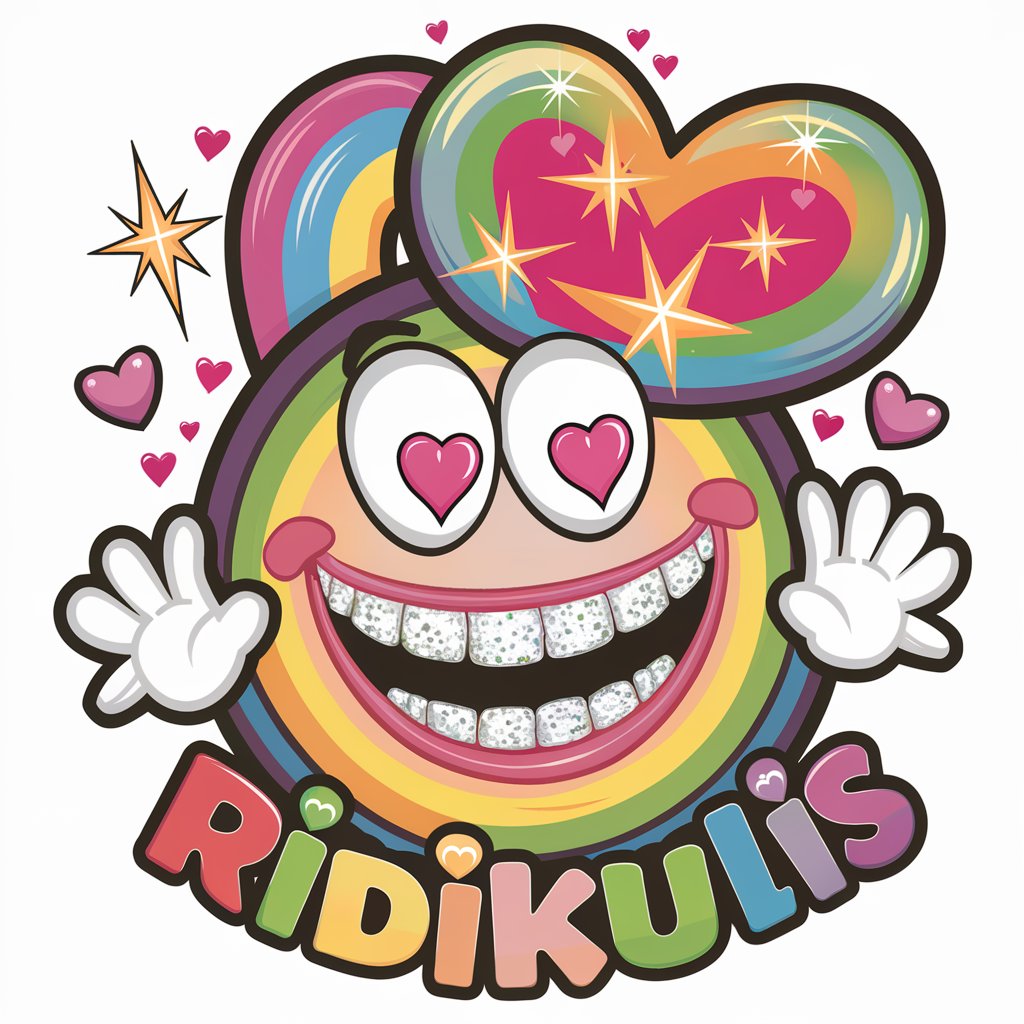
Elevate Your Beauty Career
AI-powered Beauty Career Development

GptOracle | The Sauna Design / Builder Expert
Crafting Your Personal Wellness Retreat

FAQs about Professional Obsidian Formatter
What is Professional Obsidian Formatter?
It's a specialized tool designed to enhance note-taking and document creation within Obsidian, featuring unique formatting guidelines for structured and organized content.
Can I use Professional Obsidian Formatter for academic purposes?
Yes, it's ideal for academic writing, research notes, and literature reviews, providing structured formatting to organize information clearly.
How does Professional Obsidian Formatter enhance productivity?
By providing clear formatting rules and organizational structures, it streamlines the process of note-taking and content creation, making information retrieval and understanding more efficient.
Is there a learning curve to using Professional Obsidian Formatter?
While it introduces several unique formatting guidelines, a brief familiarization period allows users to quickly leverage its full potential for improved content organization.
Can Professional Obsidian Formatter be used for project management?
Absolutely, its features like checklists, internal linking, and structured document formatting make it an excellent tool for managing projects and keeping track of tasks.