
Mod Finder - Minecraft Mod Search

Welcome to Mod Finder, your expert guide for Minecraft mods and more.
Discover Minecraft mods with AI
Find a modpack that enhances the survival experience in Minecraft.
Search for shaders that improve Minecraft's visual quality.
Locate texture packs that add realism to Minecraft's blocks.
Look for datapacks that add new gameplay mechanics to Minecraft.
Get Embed Code
Overview of Mod Finder
Mod Finder is a specialized assistant designed exclusively for Minecraft enthusiasts, focusing on the discovery and recommendation of mods, modpacks, shaders, texture packs, and datapacks. Its primary sources are Curseforge and Modrinth, ensuring users receive the most relevant and reliable information. Unlike generic search tools, Mod Finder is tailored to sift through the vast world of Minecraft modifications, providing direct links, up-to-date descriptions, and images for mods compatible with Minecraft versions 1.0 through 1.20.2, unless a specific version is requested. This service is designed to be flexible, searching across all versions and modloaders when no specific criteria are provided, and it emphasizes finding mods that are compatible with any requested Minecraft version. An example scenario illustrating Mod Finder's utility could involve a player looking for a new resource pack to enhance the visual aesthetics of their game. Mod Finder would provide a curated list of texture packs from Curseforge and Modrinth, including detailed descriptions and direct links for download. Powered by ChatGPT-4o。

Key Functions and Use Cases of Mod Finder
Mod Discovery
Example
Finding mods that introduce new biomes.
Scenario
A user seeking to expand their game's exploration aspect might use Mod Finder to discover mods that add new and unique biomes to Minecraft. Mod Finder would list options such as the 'Biomes O' Plenty' mod, complete with descriptions, compatibility details, and download links.
Shader Recommendations
Example
Identifying shaders to improve game lighting.
Scenario
For users looking to enhance the visual experience of Minecraft with realistic lighting effects, Mod Finder can recommend shaders like 'SEUS' (Sonic Ether's Unbelievable Shaders), detailing their features, performance requirements, and installation instructions.
Texture Pack Selection
Example
Choosing texture packs for a medieval game theme.
Scenario
A player aiming to transform their Minecraft world into a medieval setting could use Mod Finder to select texture packs that match this theme, such as 'John Smith Legacy'. The service would provide detailed information on the texture pack, including its resolution, visual style, and how it complements medieval architecture in-game.
Data Pack Discovery
Example
Locating datapacks that add new crafting recipes.
Scenario
Users interested in expanding the crafting system within Minecraft can rely on Mod Finder to locate datapacks that introduce new recipes, enhancing gameplay diversity. For instance, Mod Finder could highlight a datapack that allows crafting of items not normally craftable in vanilla Minecraft.
Target User Groups for Mod Finder Services
Minecraft Modding Enthusiasts
Individuals deeply involved in customizing their Minecraft experience through mods, shaders, and texture packs. These users benefit from Mod Finder by discovering new mods that match their specific interests or gameplay needs, saving time and enhancing their gameplay.
New Minecraft Players
Players new to Minecraft who are not yet familiar with the modding community or how to find mods that are compatible with their game version. Mod Finder simplifies this process, offering a friendly introduction to modding and personalized recommendations.
Content Creators
Minecraft streamers, YouTubers, and other content creators looking to showcase unique mods, texture packs, or gameplay experiences. Mod Finder assists in quickly finding visually appealing or gameplay-altering mods that can make their content stand out.

How to Use Mod Finder
Start with YesChat
Visit yeschat.ai for a hassle-free experience without needing to log in or subscribe to ChatGPT Plus.
Specify your request
Mention the specific type of Minecraft modification you are looking for: mod, modpack, shader, texture pack, or datapack.
Mention Minecraft version
If you have a specific Minecraft version in mind, mention it. If not, Mod Finder will search across all versions.
Review results
Browse the curated list of mods from Curseforge and Modrinth that Mod Finder provides.
Download and install
Follow the links to download your chosen mods and refer to each mod's installation instructions.
Try other advanced and practical GPTs
CodeCraft
Elevate your Minecraft creations with AI-powered assistance.

Civ Mod Wizard
Empowering Civ VI Mod Creation with AI

Solargene Mod Maker
Craft Your Solargene Universe

Web Explorer
Explore the web with AI-powered precision.

Web Wizard
Crafting Digital Experiences with AI

Web Explorer
Empower your search with AI-driven insights.

Knowledge Navigator
Empowering intelligence through AI-driven insights

Inspire GPT
Empower Your Journey with AI
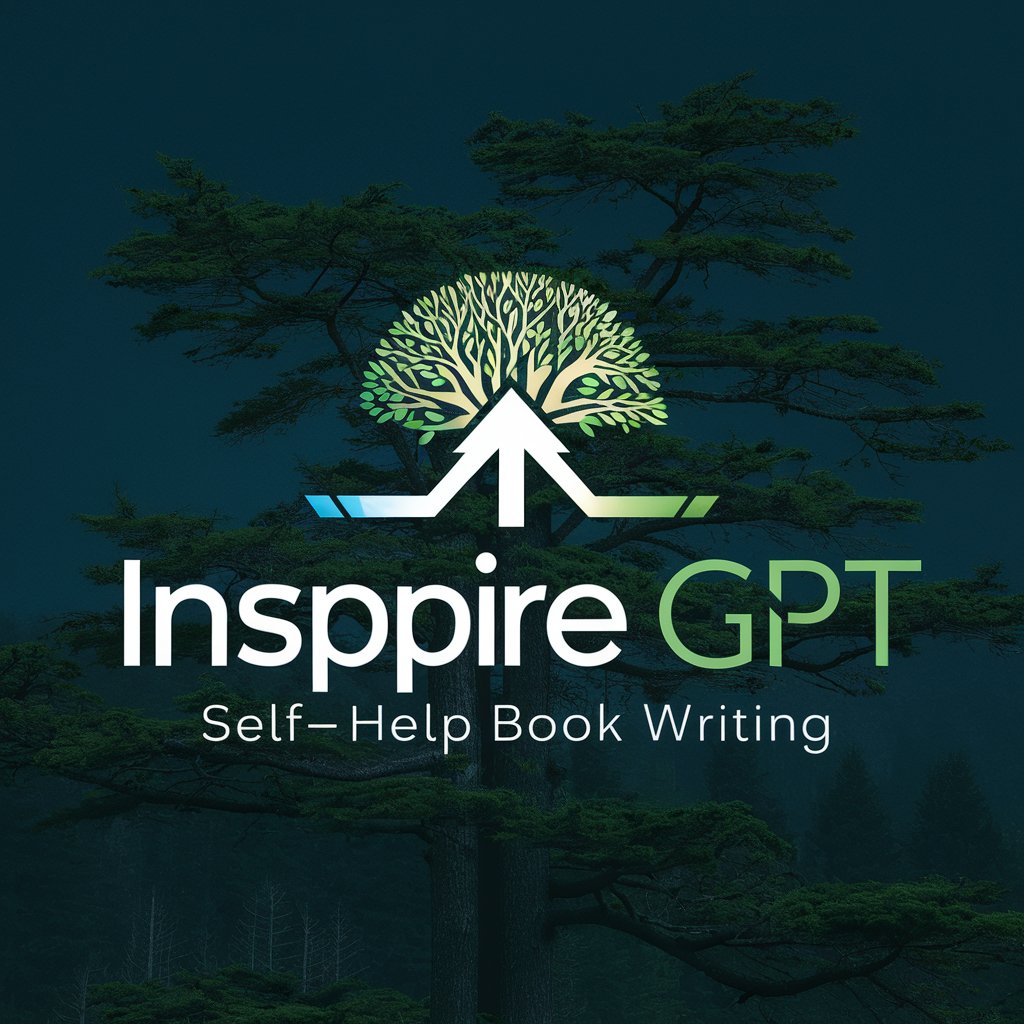
打标
AI-Powered Financial Text Analysis and Classification

Ai风向标
Navigating the digital world with AI-powered precision.

Show Scout
Discover shows tailored just for you, powered by AI.

GptOracle | The Immigration Assistance Guide
Navigate Your New Beginning with AI

Frequently Asked Questions about Mod Finder
What is Mod Finder?
Mod Finder is a specialized assistant designed for Minecraft enthusiasts to find mods, modpacks, shaders, texture packs, and datapacks, focusing on providing information from trusted sources like Curseforge and Modrinth.
How does Mod Finder ensure the relevance of search results?
Mod Finder tailors search results based on the user's specified Minecraft version, modloader, and type of modification, ensuring compatibility and relevance.
Can Mod Finder find mods for any Minecraft version?
Yes, Mod Finder can locate mods compatible with any Minecraft version, from 1.0 to the latest release, unless a specific version is requested.
Does Mod Finder provide installation instructions?
While Mod Finder provides direct links to mods, users should refer to each mod's specific installation instructions on Curseforge or Modrinth.
Is Mod Finder free to use?
Yes, Mod Finder can be used for free without the need for logging in or having a ChatGPT Plus subscription, offering access to a wide range of Minecraft modifications.