
OCR Pro - Advanced Document Analysis

Welcome to OCR Pro, your advanced OCR solution!
AI-powered Document Digitization & Analysis
Design a sophisticated interface for...
Generate a detailed report on...
Translate the following text into...
Identify key information from...
Get Embed Code
OCR Pro: A Comprehensive Document Understanding Solution
OCR Pro is designed to bridge the gap between complex document digitization and the need for efficient, accurate data extraction and analysis. It goes beyond traditional OCR capabilities to handle a wide range of document types and layouts, from structured business documents to unstructured handwritten notes. Utilizing advanced image processing techniques, OCR Pro ensures high-quality text recognition even from images with poor lighting or that are blurred. Additionally, its capability to understand and reconstruct the logic of complex tables and to recognize multiple languages makes it an indispensable tool for global businesses and academic researchers alike. For instance, it can transform a scanned, handwritten research note into a digitized, searchable document, or convert a complex financial report into an editable format, preserving the original tables and structure. Powered by ChatGPT-4o。

Key Functions and Real-World Applications of OCR Pro
Complex Layout Handling
Example
Digitizing a magazine article into a structured digital format, including text, images, and the layout.
Scenario
Academics researching media studies can use OCR Pro to convert physical magazine archives into digital formats, preserving the original layout and enabling easier search and analysis.
Advanced Table Processing
Example
Extracting and restructuring data from nested tables in a financial report.
Scenario
Financial analysts can leverage OCR Pro to quickly digitize annual reports, extracting complex table data accurately for further financial modeling and analysis.
Handwritten Text Recognition
Example
Converting handwritten patient notes into digital records in a medical database.
Scenario
Healthcare providers can utilize OCR Pro to digitize patient records, improving the efficiency of data retrieval and reducing the space required for physical storage.
Multi-language Support and Translation
Example
Translating a scanned document from Chinese to English while retaining the original formatting.
Scenario
International businesses can use OCR Pro to facilitate communication across borders, translating important documents quickly without losing the context of the original formatting.
Target User Groups for OCR Pro
Academic Researchers
Researchers dealing with vast amounts of printed materials can digitize and analyze documents faster, making their research more efficient.
Financial Analysts
Analysts can extract data from complex financial documents effortlessly, speeding up the analysis process and enhancing accuracy.
Healthcare Providers
Medical professionals looking to convert patient records and notes into digital formats for better accessibility and management.
International Businesses
Businesses that operate across different languages and require fast, accurate document translation and digitization to support their operations.

How to Use OCR Pro
Start Your Free Trial
Begin by visiting yeschat.ai to sign up for a free trial. There's no need for ChatGPT Plus or any login requirements.
Upload Your Document
Once signed up, upload the document you wish to process. OCR Pro accepts various formats, including PDFs, images, and scanned handwritten notes.
Choose Your Output Format
Select your desired output format from options such as markdown, LaTeX, Word, TXT, JSON, and HTML to best suit your needs.
Review and Edit
After processing, review the extracted text and make any necessary edits. OCR Pro's interface allows for easy corrections and adjustments.
Download or Export
Once satisfied, download your document in the chosen format or export it directly to your desired platform or cloud storage service.
Try other advanced and practical GPTs
OCR Fixer
Transforming Text with AI-Powered Precision

Extract Table from Image Pro
Transform images into data with AI

Image2TextGPT (Extract Text From Images)
Unlock text from images with AI power.

Extract text in PDF file
Empower Your Text with AI

Book Extract to Image Convertor
Bringing Stories to Life with AI
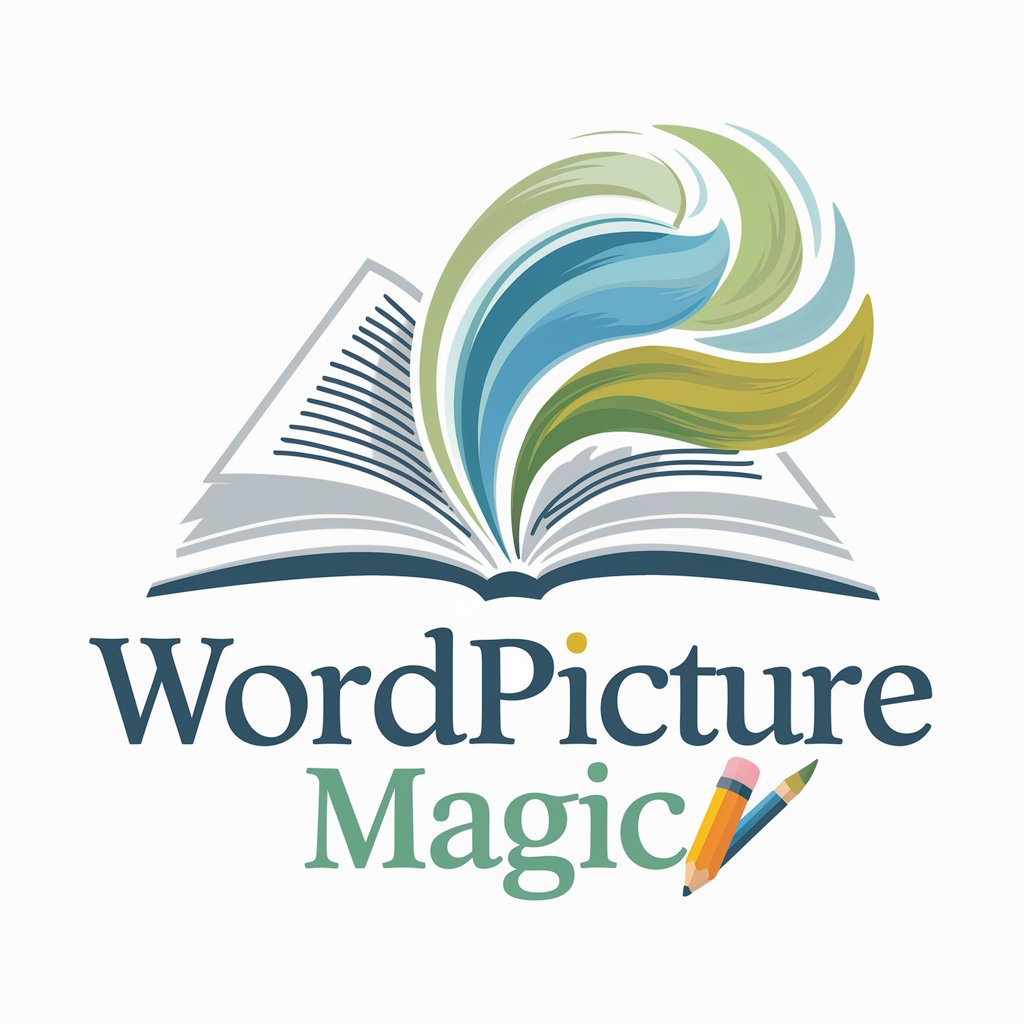
Grocery List | Extract ingredients from any recipe
Simplify shopping with AI-powered recipe parsing.

Prediction Verificator
Revolutionizing Research with AI

Elements prediction
Unlocking Future Trends with AI
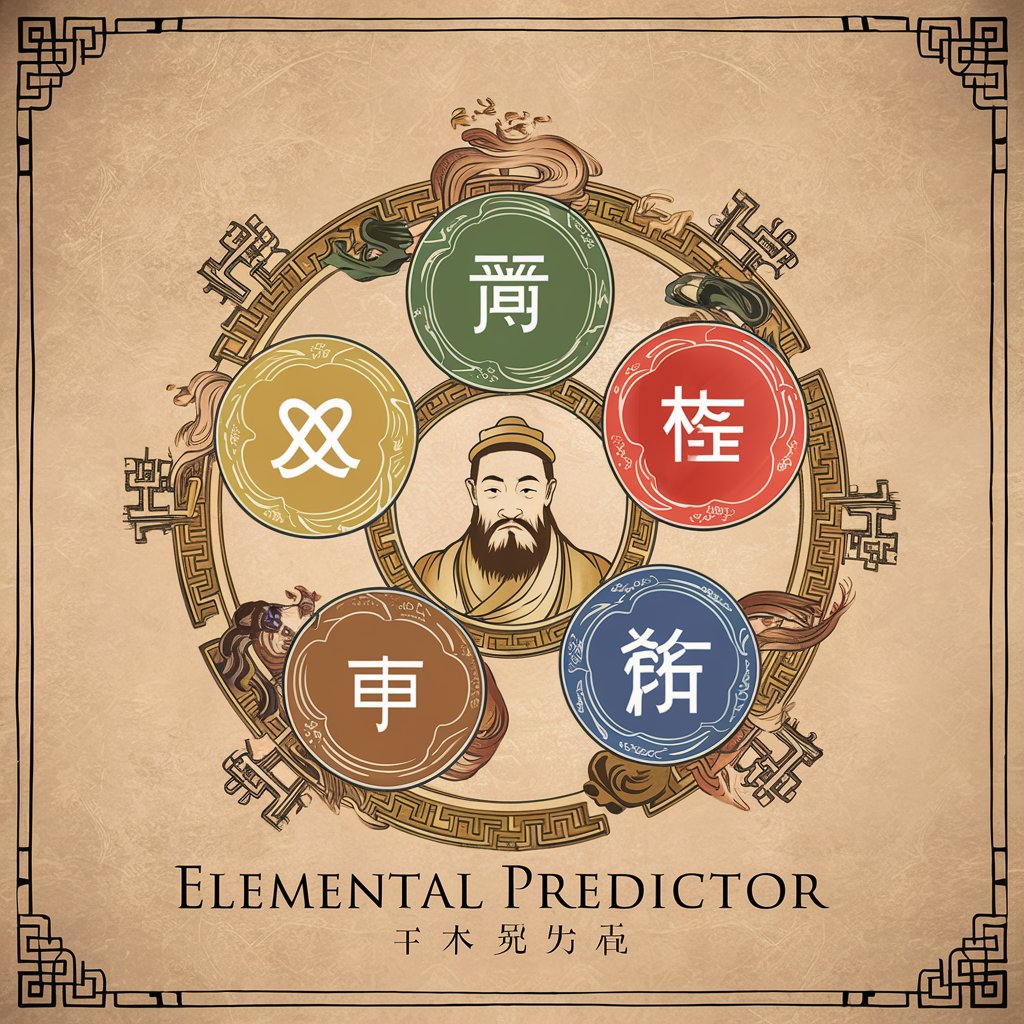
Baseball Prediction Center
AI-driven MLB analytics and predictions.

Lottery Prediction
AI-powered lottery trend analysis and prediction.

1:1 Coach
Empower your meetings with AI-driven advice

改変Bot
Empower your study with AI-driven problem transformation
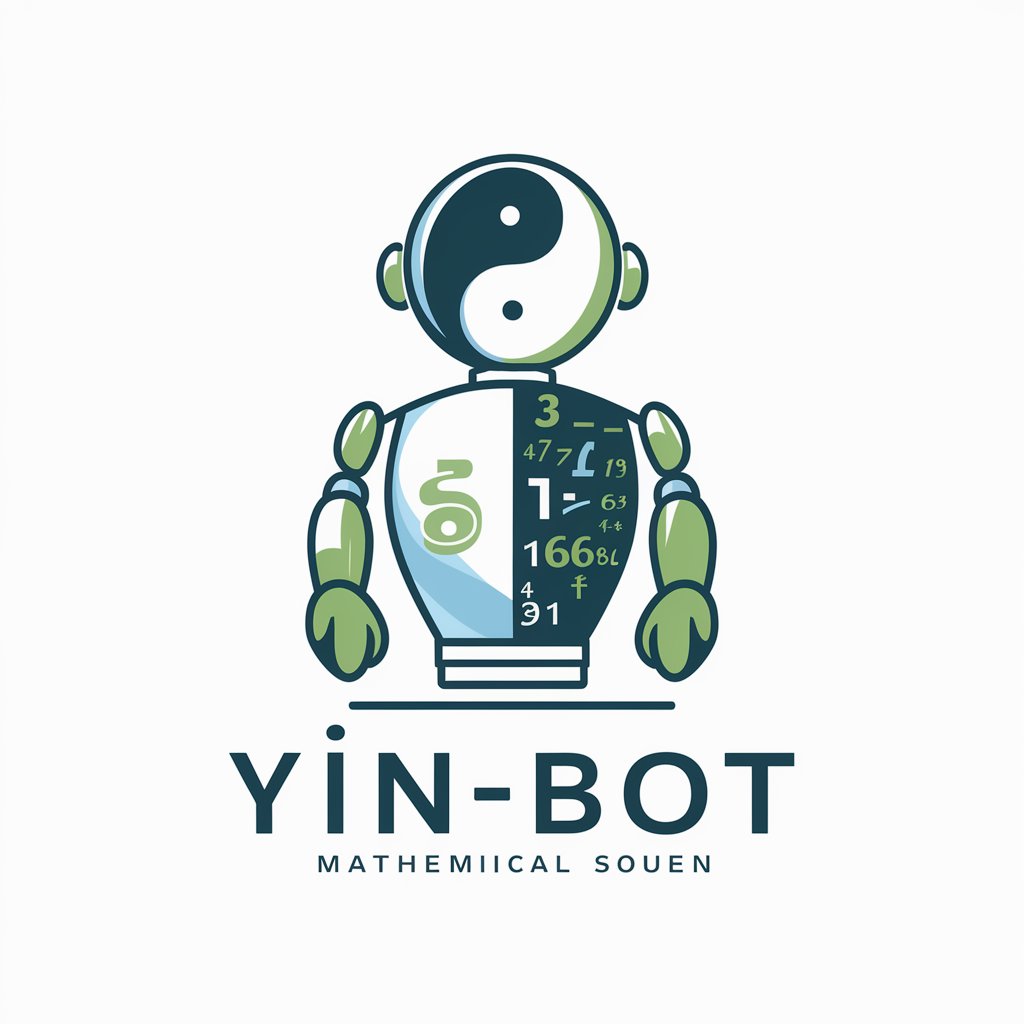
Frequently Asked Questions about OCR Pro
What makes OCR Pro different from other OCR tools?
OCR Pro stands out due to its advanced image processing techniques, support for multiple languages, and its ability to understand complex document layouts, including tables and handwritten text.
Can OCR Pro handle handwritten documents?
Yes, OCR Pro is optimized for recognizing various handwriting styles, making it highly effective for converting personal notes or drafts into digital text.
Is OCR Pro suitable for academic research?
Absolutely. OCR Pro can process scientific papers, including those with complex formulas and diagrams, making it an invaluable tool for students and researchers.
How does OCR Pro ensure data privacy?
OCR Pro is committed to user privacy, adhering strictly to data protection laws and privacy policies to ensure all user data is secure and confidential.
Can OCR Pro translate documents?
Yes, OCR Pro supports multiple languages and can translate the recognized text into your preferred language, facilitating international communication and study.