
Frame Forge - Easy, Interactive Frame Creation

Welcome to Frame Forge, your precision assistant.
Empower Your Content with AI
Create a frame that captures...
Design an interactive post featuring...
Generate a title for a feed about...
Compose a description that highlights...
Get Embed Code
Understanding Frame Forge
Frame Forge is designed to enhance and streamline the process of creating and managing digital content frames for various platforms, particularly those integrating with farcaster feeds. Its core functionality revolves around generating and structuring metadata tags to optimize content for sharing and engagement. By focusing on meta tags like 'og:title', 'og:description', 'og:type', 'og:image', and interactive elements such as 'fc:frame:button' and 'fc:frame:post_url', Frame Forge facilitates the creation of content that is both attractive and functional within digital ecosystems. Examples of its application include setting up informational frames for articles, creating engaging posts for social media, or designing interactive elements for web platforms, ensuring that each piece of content is properly tagged for maximum reach and engagement. Powered by ChatGPT-4o。

Core Functions of Frame Forge
Metadata Optimization
Example
Optimizing an article for social media sharing by setting 'og:title' and 'og:description' to reflect the content accurately and attractively, ensuring it stands out in social media feeds.
Scenario
A blogger wants to increase their article's visibility on social media platforms. By utilizing Frame Forge, they can ensure the article's title and description are optimized for engagement, leading to higher click-through rates.
Interactive Frame Creation
Example
Designing a frame for a promotional campaign that includes interactive buttons ('fc:frame:button') directing users to a landing page ('fc:frame:post_url') for further engagement.
Scenario
A marketing team is launching a new product and wants to create an engaging promotional frame. Frame Forge enables them to incorporate interactive buttons that lead users to a product landing page, effectively driving traffic and encouraging action.
Image Tagging and Optimization
Example
Ensuring that images within frames ('og:image') are correctly tagged with dimensions ('og:image:width', 'og:image:height'), optimizing them for different platforms.
Scenario
An online retailer wants to share product images across different platforms without losing quality or having improperly sized images. Frame Forge assists by tagging images with the correct dimensions, ensuring they appear correctly no matter the platform.
Who Benefits from Frame Forge?
Content Creators and Bloggers
Individuals looking to optimize their content for social media sharing and engagement. Frame Forge helps in tagging and structuring content to ensure it reaches the intended audience effectively.
Marketing and Advertising Professionals
Teams focused on creating engaging and interactive promotional content. Frame Forge's ability to create frames with interactive buttons and optimized metadata tags makes it a valuable tool for campaigns aiming for high engagement and conversion rates.
Web Developers and Designers
Professionals tasked with embedding rich media and interactive elements into websites. Frame Forge facilitates the integration of optimized content and interactive features, enhancing user experience and engagement on the web.

How to Use Frame Forge
Initial Access
Start by visiting yeschat.ai to try Frame Forge for free; no sign-up or ChatGPT Plus required.
Explore Templates
Explore available Frame Forge templates to understand the various applications and formats.
Input Information
Provide specific information relevant to your frame needs, such as titles, descriptions, and images.
Customize Frame
Use the editing features to tailor the frame to your preferences, including layout, color, and functionality.
Publish and Share
Publish your frame and share it across platforms or integrate it into your existing digital content.
Try other advanced and practical GPTs
Bible Image AI
Bringing the Bible to Life with AI
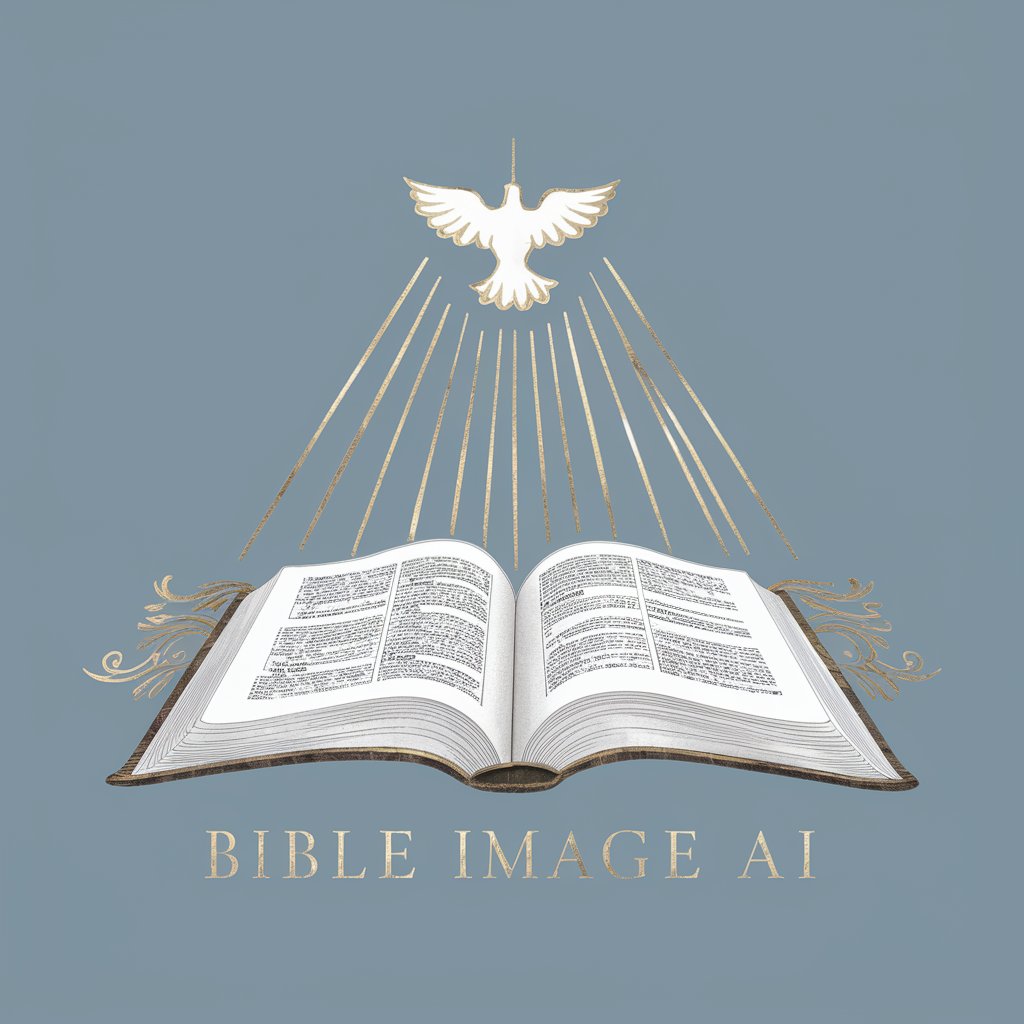
Website Copy Improver
Empower Your Website with AI-Driven Copy Insights

Commercial HVAC Guide and Assistance Tool
Optimizing Commercial HVAC with AI

Oncology Clinical Summarizer.
Streamlining Oncology Research with AI
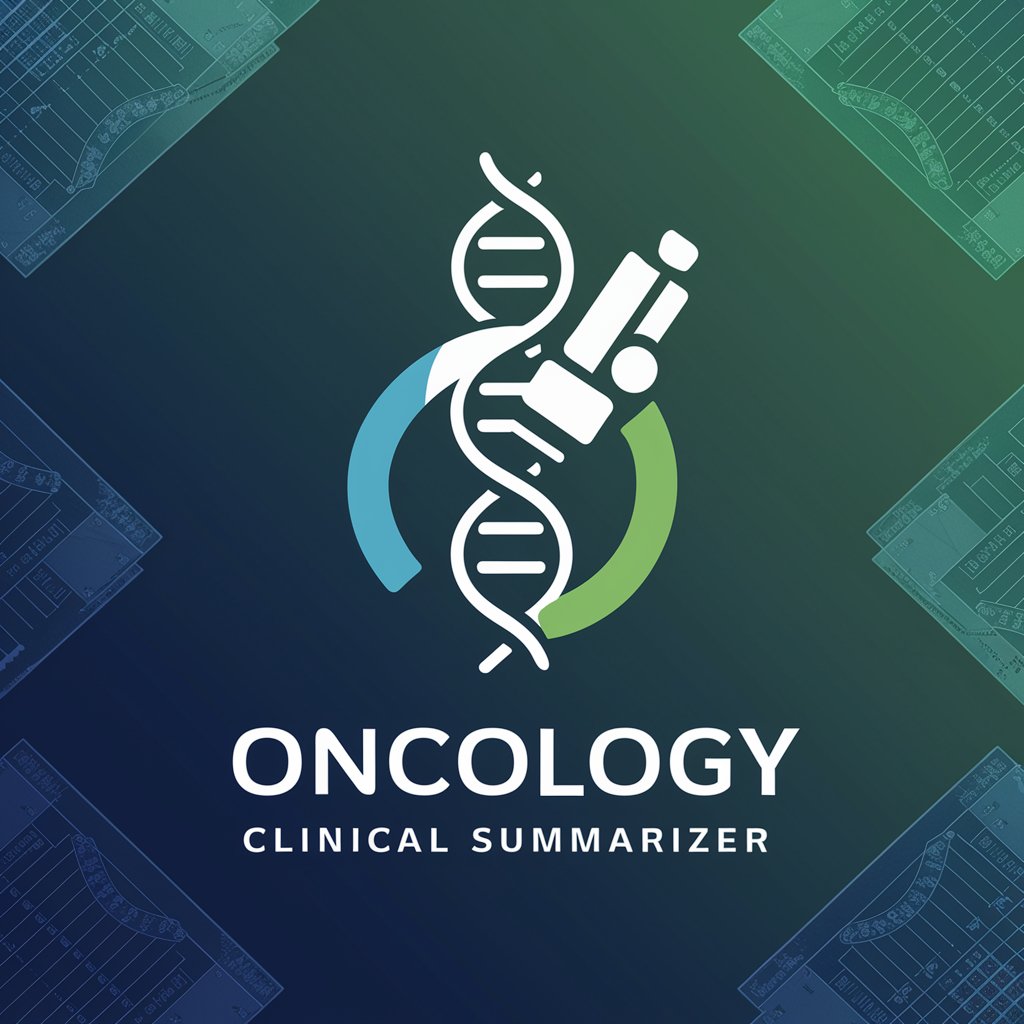
Travel Buddy
AI-powered personalized travel planning

M*djourney Prompting
Crafting visual narratives with AI

Roofing AI SEO Landing Page Creator
Elevating Roofing Businesses with AI-Powered SEO

Academic helper
Elevate Your Academic Work with AI-Powered Assistance

Universal Travel Guide
Navigate, Translate, Explore with AI.

AVA
Bringing Properties to Life with AI
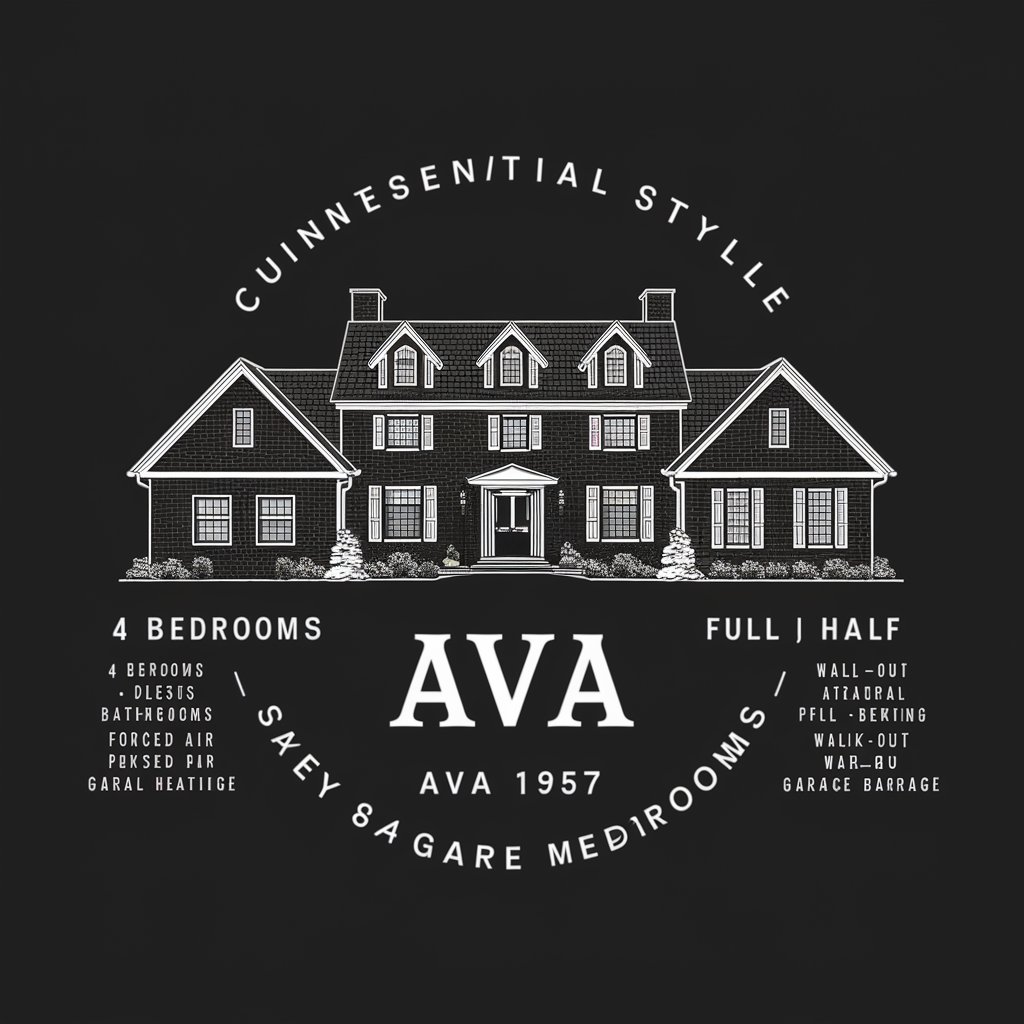
Logo Design Pro
Design Your Identity with AI

Alien Crypt
Unveil the Unseen with AI

Frequently Asked Questions about Frame Forge
What is Frame Forge?
Frame Forge is an AI-powered tool designed to help users create interactive frames for digital content, enhancing engagement and user experience.
Can I use Frame Forge without any coding skills?
Yes, Frame Forge is designed to be user-friendly and does not require any coding skills. Users can create frames using pre-defined templates and simple input fields.
What types of frames can I create with Frame Forge?
With Frame Forge, you can create a variety of frames, including educational content, interactive stories, marketing calls-to-action, and more.
How does Frame Forge enhance digital content?
Frame Forge enhances digital content by adding interactive elements, such as buttons and links, which can increase user engagement and time spent on your content.
Is there any cost to use Frame Forge?
Frame Forge offers a free trial which allows users to explore its features without any cost. Additional features and capabilities may be available through subscription plans.