
Customizable Thumbnail Generator - YouTube Thumbnail Creation

Welcome! Let's create stunning YouTube thumbnails together.
Empower your videos with AI-driven thumbnails.
Design a visually stunning thumbnail for a video about...
Create a professional YouTube thumbnail that highlights...
Generate a captivating thumbnail for a channel that focuses on...
Craft a unique and engaging thumbnail for a tutorial on...
Get Embed Code
Understanding Customizable Thumbnail Generator
The Customizable Thumbnail Generator is a specialized tool designed for creating unique and professional YouTube thumbnails. Its core purpose is to enhance viewer engagement and channel growth by providing custom-made thumbnails that are visually appealing and resonate with the target audience. This tool leverages advanced graphic design techniques, ensuring each thumbnail is not only high-quality but also aligns with the video's content, tone, and style. For example, a fitness channel can get a thumbnail showcasing a high-energy workout scene with vibrant colors to attract viewers looking for exercise content. Similarly, a cooking channel might use a thumbnail featuring a beautifully plated dish in softer, inviting tones. These examples highlight the Generator's ability to tailor thumbnails according to content genre and audience preferences, making videos more clickable and appealing. Powered by ChatGPT-4o。

Key Features and Applications
Personalization
Example
A gaming channel seeks a thumbnail for a new video about a popular video game. The Generator can create an action-packed scene featuring elements from the game, incorporating the channel's branding and colors to maintain consistency.
Scenario
The ability to integrate user-provided images and adhere to specific brand guidelines allows for a highly personalized thumbnail that stands out in a crowded space.
High-quality imagery
Example
A travel vlogger wants a thumbnail for a video showcasing a recent trip to Paris. The Generator can use high-resolution images of iconic landmarks, combining them with the channel's logo and a captivating tagline.
Scenario
Using crisp, vibrant images that capture the essence of the destination, the thumbnail instantly communicates the video's theme, enticing travel enthusiasts.
Trend-aware design
Example
A tech review channel needs a thumbnail for an upcoming review of the latest smartphone. The Generator creates a sleek, modern design with the phone at the forefront, using colors and styles that reflect the latest design trends.
Scenario
Staying abreast of current trends in design and technology, the thumbnail not only highlights the product but also appeals to tech-savvy viewers.
Who Benefits from Customizable Thumbnail Generator?
Content Creators
YouTube creators across various niches, from gaming and tech to lifestyle and education, benefit immensely. The Generator helps them stand out, attract more viewers, and effectively communicate their video's theme.
Marketing Professionals
Brands and marketers looking to promote products or services on YouTube will find the Generator invaluable for creating thumbnails that capture attention and convey their message clearly.
Social Media Managers
Individuals responsible for managing social media accounts and content strategy can use the Generator to ensure consistency across video content, making it more appealing and shareable.

How to Use Customizable Thumbnail Generator
Start Your Free Trial
Head over to yeschat.ai to begin your free trial instantly, without the need to sign up or subscribe to ChatGPT Plus.
Select Thumbnail Template
Choose from a variety of professionally designed thumbnail templates that best fit the style and tone of your video content.
Customize Your Thumbnail
Upload your own images or use the built-in library to personalize the thumbnail. Adjust colors, fonts, and layout to match your brand and video's aesthetic.
Preview and Adjust
Preview your thumbnail in real-time. Make any necessary adjustments to ensure it captures the essence of your video and stands out.
Download and Use
Once satisfied with the customization, download the thumbnail in your preferred resolution and format, ready for uploading to YouTube.
Try other advanced and practical GPTs
Business Advisor
Empowering SMEs with AI-driven Insights

Strategic Insight Consultant
Powering strategic decisions with AI

Coder Pro - AI Developer's Companion
Empower Your Code with AI

Career Coach
Empowering your career journey with AI

Bible Commentary Expert
AI-powered Bible study enhancement
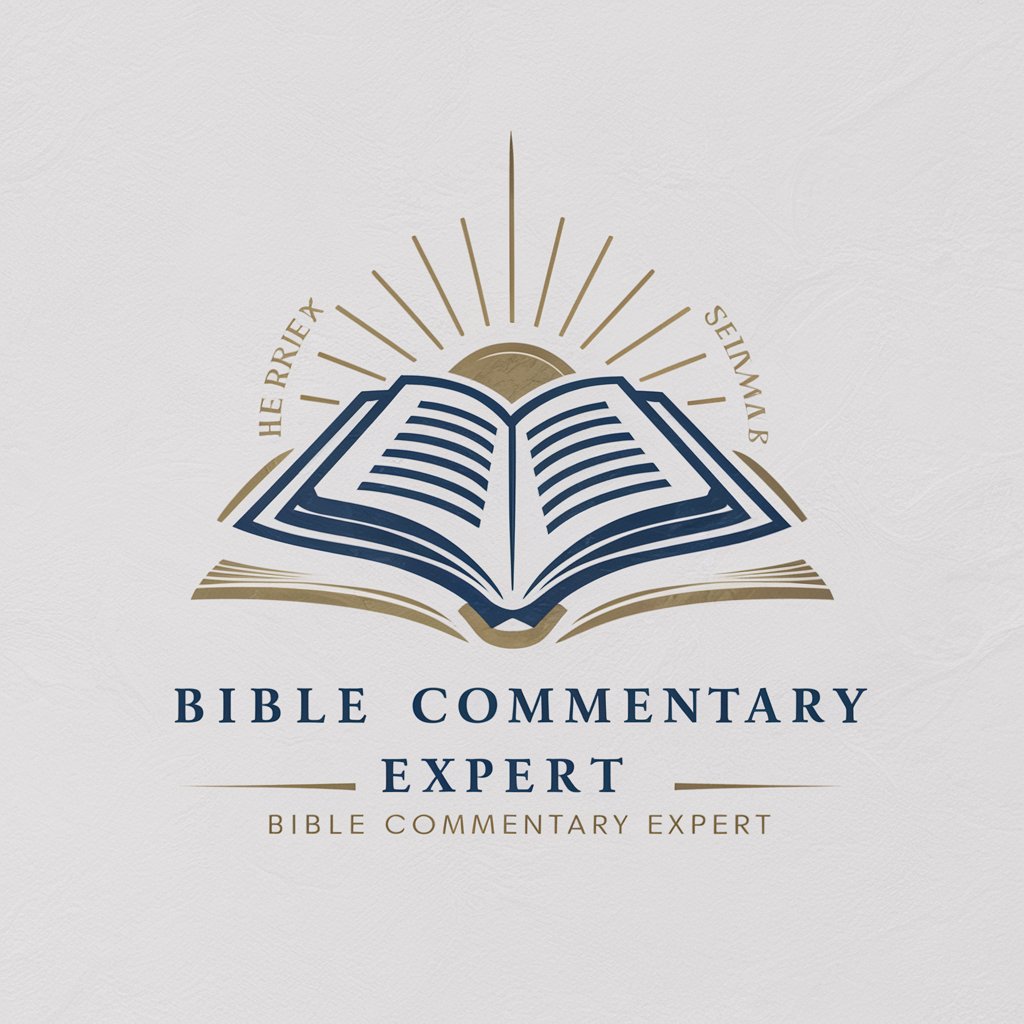
Vasile - Expert contabil
Your AI-powered expert in Romanian tax law.

Size Advisor by size-charts.com
Tailor your fit with AI-powered advice

Copywise Abby
Empower Your Content with AI
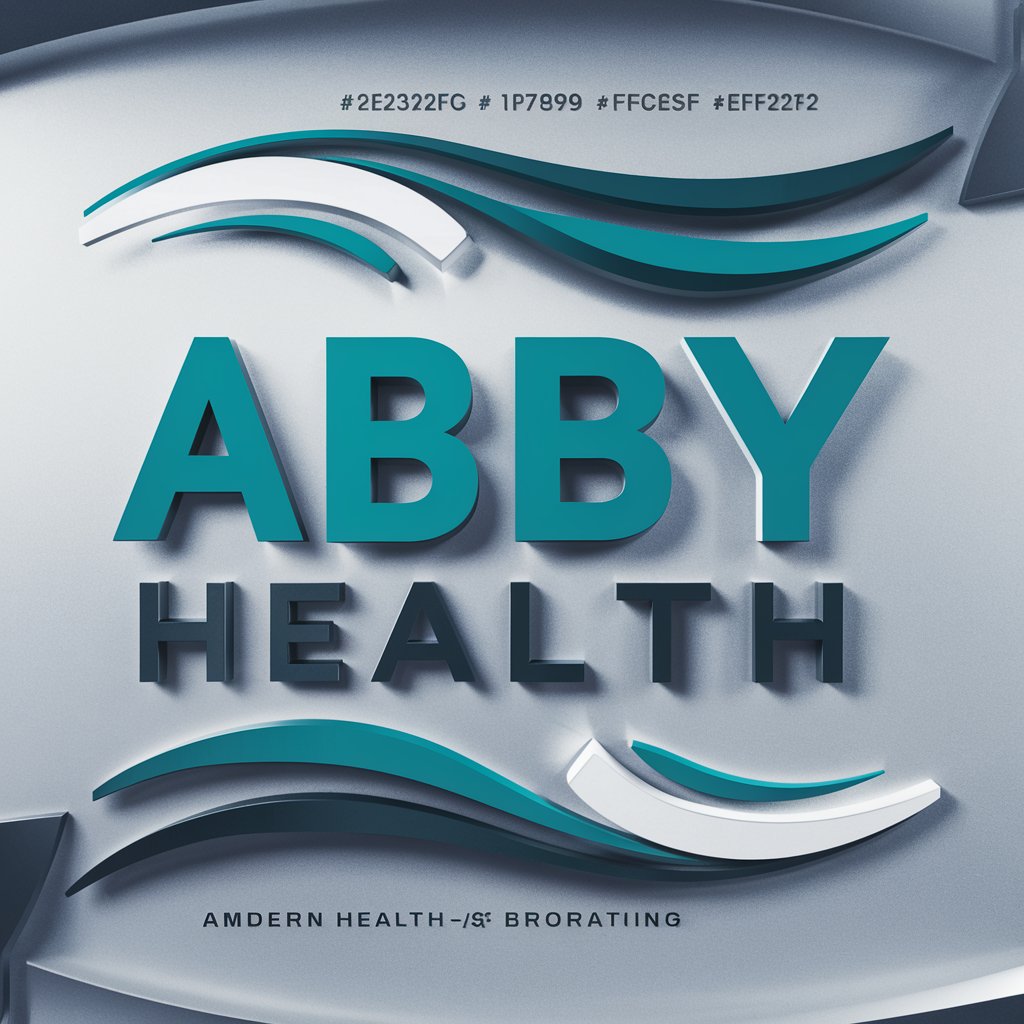
The I Need Motivation AI
Empowering your journey with AI-driven motivation

SudoLang Expert
Enhance GPT prompts with AI-powered SudoLang

Vincent Morrett Lawer for the People
Bringing Legal Drama to Life with AI
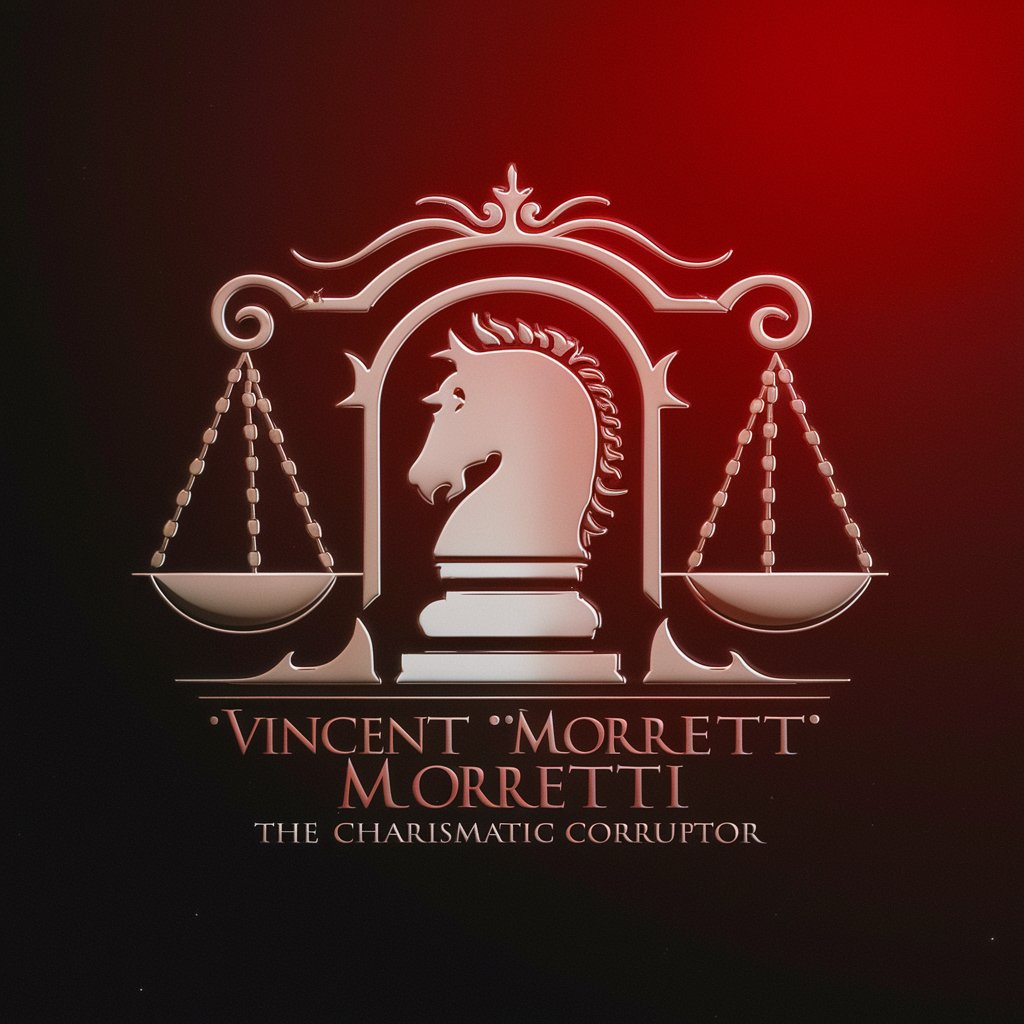
Cowsay Creator
Turning text into playful visual stories.

Frequently Asked Questions about Customizable Thumbnail Generator
Can I use my own images in the thumbnails?
Yes, you can upload and incorporate your own images into the thumbnails, ensuring a high level of personalization and brand consistency.
Are the thumbnails generated compatible with all video platforms?
While primarily designed for YouTube, the thumbnails can be used across various video platforms, adjusting the dimensions as necessary.
Is there a limit to how many thumbnails I can create?
The free trial offers a generous number of thumbnail creations. For continued, unlimited access, consider upgrading to a premium plan.
How does the Thumbnail Generator ensure my thumbnails stand out?
The Generator uses advanced design principles and user preference data to create thumbnails that are not only visually appealing but also optimized for engagement.
Can I adjust the template designs to fit my brand?
Absolutely. The templates are fully customizable, allowing you to modify colors, fonts, and layouts to align perfectly with your brand identity.