
Consultant Profile Builder - Professional Profile Generation

Welcome! Let's create your professional consultant profile.
Crafting Expert Profiles with AI
Describe your previous consulting experience, focusing on key projects and outcomes.
Highlight your expertise in a specific industry or domain and provide examples of your work.
Outline your educational background and any relevant certifications or training.
Discuss your approach to client engagement and project management, including any methodologies or tools you prefer.
Get Embed Code
Introduction to Consultant Profile Builder
The Consultant Profile Builder is a specialized tool designed to assist in the creation of professional profiles for consultants. Its primary function is to transform raw data from CVs or specific role requirements into structured, coherent profiles that clearly outline a consultant's expertise, experience, and suitability for specific projects or roles. This tool is particularly useful in scenarios where there is a need to quickly synthesize detailed professional information into a format that is both accessible and engaging for potential clients or employers. For example, when a consulting firm is preparing proposals for a new project, the Consultant Profile Builder can be used to craft consultant profiles that highlight relevant experience and skills, tailored to the project's specific requirements. Powered by ChatGPT-4o。

Main Functions of Consultant Profile Builder
CV to Profile Transformation
Example
Converting a detailed CV into a concise, engaging professional profile.
Scenario
A consultant has a long and varied CV with over 20 years of experience across multiple industries. The Consultant Profile Builder can distill this into a streamlined profile that emphasizes the most relevant experiences for a particular consulting assignment, making it easy for potential clients to assess the consultant's suitability.
Role-Specific Profile Customization
Example
Tailoring a consultant's profile to match the specific requirements of a project or role.
Scenario
A consulting firm is bidding on a project that requires expertise in renewable energy and sustainable development. Using the Consultant Profile Builder, they can adjust the profiles of their team members to foreground their experience and achievements in these areas, even if the original CVs were more general.
Professional Formatting and Structuring
Example
Creating a uniform, professional format for all consultant profiles within a firm.
Scenario
To ensure consistency and professionalism, a consulting firm uses the Consultant Profile Builder to format all of their consultants' profiles. This includes structuring information such as career summary, key skills, relevant experience, and educational background in a standardized way.
Ideal Users of Consultant Profile Builder Services
Consulting Firms
Consulting firms, especially those with a large and diverse team of consultants, can leverage the Consultant Profile Builder to efficiently create and manage professional profiles. This is crucial for firms that frequently respond to RFPs (Requests for Proposals) or need to showcase their team's expertise in marketing materials.
Independent Consultants
Independent consultants who wish to present their expertise in a polished and professional manner to potential clients or for speaking engagements. The tool helps them focus on their core competencies and achievements without getting bogged down in the complexities of design and formatting.
HR Departments
HR departments in organizations that provide consulting services can use the tool to standardize the presentation of consultant profiles. This is particularly useful for internal documentation, performance reviews, and when assembling teams for internal or external projects.

How to Use Consultant Profile Builder
1
Start by visiting yeschat.ai for an obligation-free trial, no sign-up or ChatGPT Plus required.
2
Gather the necessary information about the consultant, including their CV, specific skills, experience, and the role or assignment they're targeting.
3
Input the consultant’s details into the Consultant Profile Builder, ensuring clarity and completeness of information.
4
Specify any particular focus areas or roles the profile should highlight, tailoring the output to meet specific job or project requirements.
5
Review and refine the generated profile, making adjustments as necessary to align with professional standards and the consultant's objectives.
Try other advanced and practical GPTs
Sophie and Nick's Wedding Storyteller
Elevating Wedding Memories with AI

Viewpoints
Broadening Horizons with AI-powered Insights
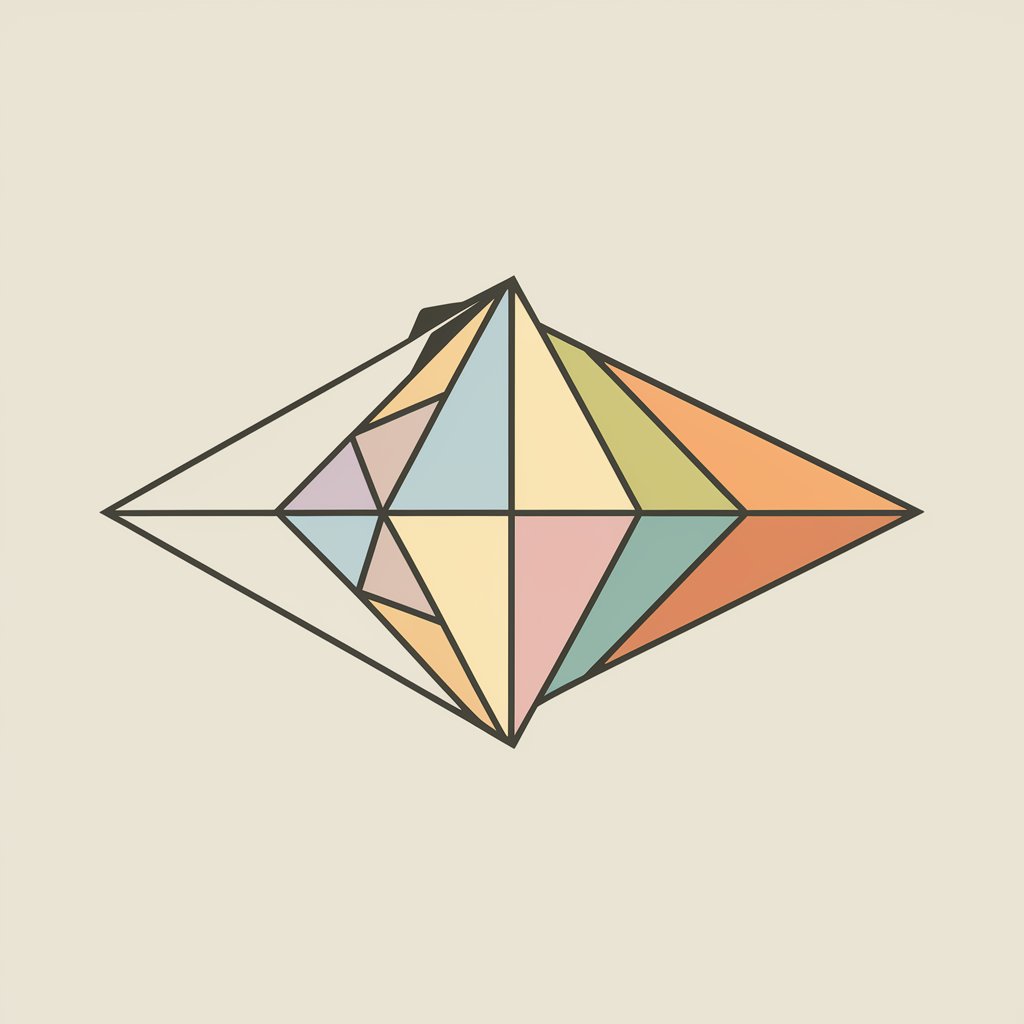
Gamify Genie
Transform learning with AI-powered gamification

Strategic Insight
Empowering Strategy with AI Insight
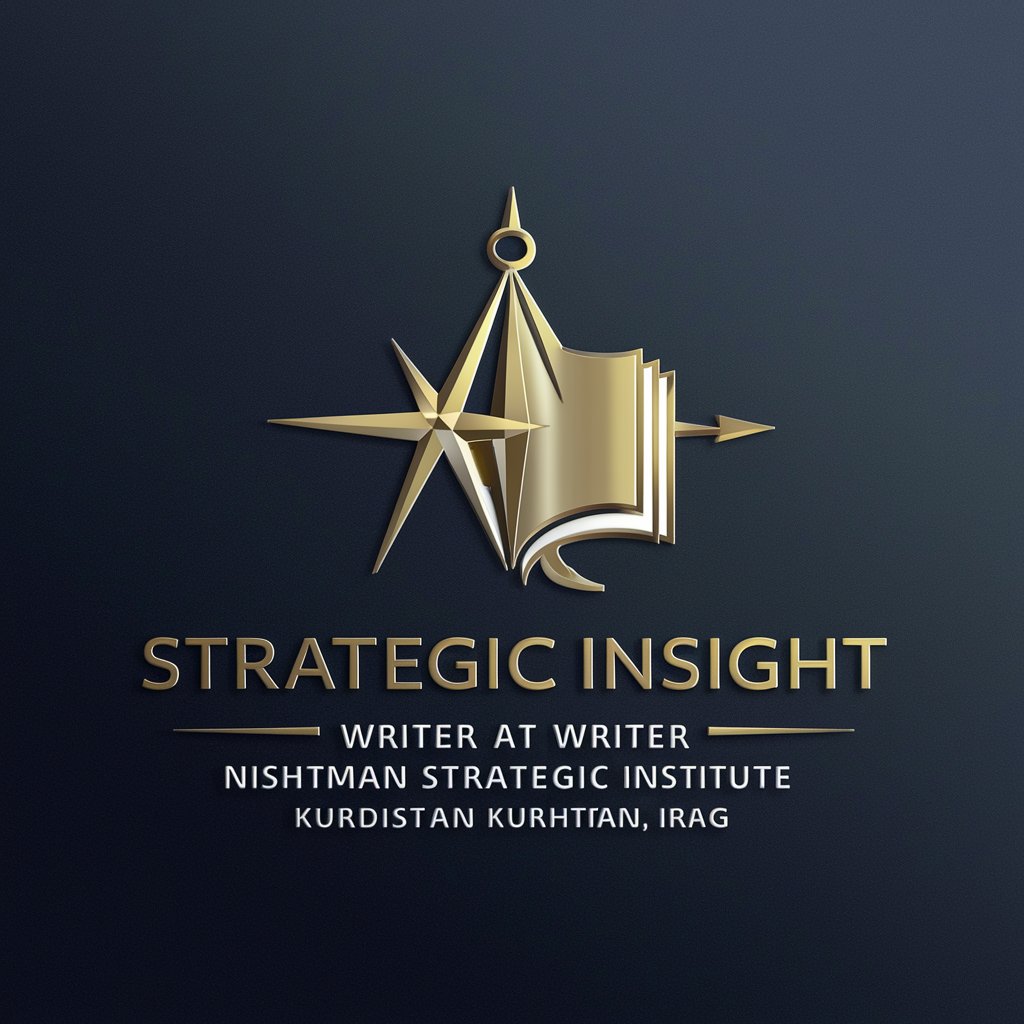
Summarizer Pro
Summarizing Made Smart and Engaging

Reviews Summarizer
Transforming Feedback into Actionable Insights with AI

English Enhancer
Empowering Language Mastery with AI

Domain Suggester
Uncover expired domains with AI power

Bug Solver
Solve coding errors with AI precision.

Physics Solver
Solving Physics with AI Precision
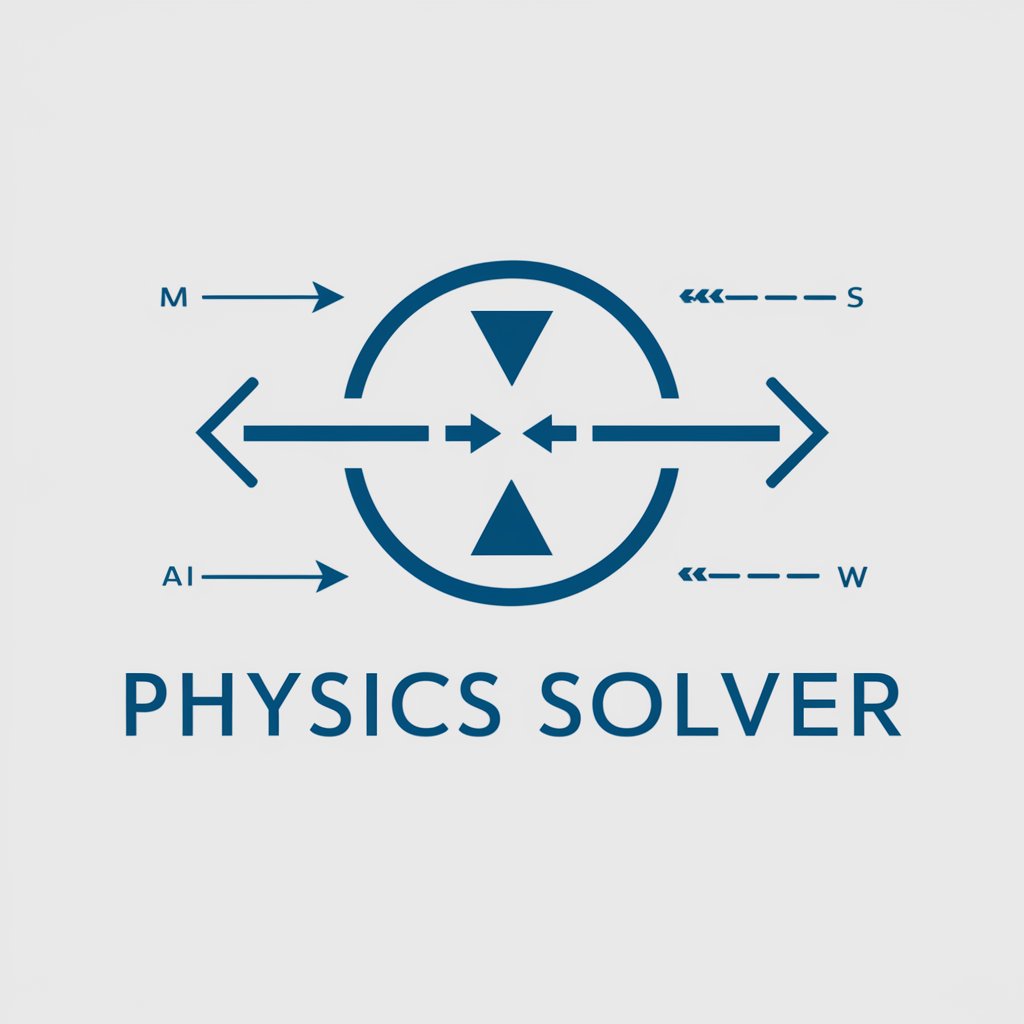
SystemVerilog Geek
Demystifying SystemVerilog with AI

SynthCheck
Optimizing Hardware Design with AI

Consultant Profile Builder: In-Depth Q&A
What is the Consultant Profile Builder?
The Consultant Profile Builder is an AI-powered tool designed to assist in crafting professional profiles for consultants. By inputting relevant information, users can generate tailored profiles that highlight specific skills, experiences, and qualifications pertinent to desired roles or assignments.
Who can benefit from using this tool?
Both individual consultants seeking to present their qualifications in a compelling manner and organizations or HR professionals looking to create profiles for their consulting staff can benefit from using this tool.
What kind of information do I need to provide to generate a profile?
You should provide comprehensive details including the consultant's CV, areas of expertise, professional experiences, educational background, and any specific role or assignment the profile is targeting.
How can I tailor a profile for a specific role or assignment?
When using the tool, you can specify the focus areas, skills, or experiences that are most relevant to the role or assignment in question. This allows the tool to emphasize these aspects in the generated profile.
Is there a way to edit the generated profile?
Yes, after generating a profile, you can review and refine it. This includes making adjustments to better reflect the consultant’s skills and experiences or to ensure it meets the professional standards and objectives of the role being targeted.