
HiPDF Research Assistant - AI-powered document tool

Welcome to PDF AI PDF, your document assistant!
Elevate Your Research with AI
How can I help you with your document today?
Need assistance with PDF tasks?
Looking for help with OCR or document conversion?
Have a document-related question?
Get Embed Code
Overview of HiPDF Research Assistant
HiPDF Research Assistant is designed as a comprehensive tool to assist in document management and processing. Its primary purpose is to facilitate the conversion, editing, and handling of PDF files, thereby streamlining the workflow for users dealing with various document formats. A key feature is its Optical Character Recognition (OCR) capability, which allows for the extraction of text from images and scanned documents, transforming them into editable and searchable PDFs. This functionality is especially useful in scenarios where users need to digitize printed material or modify scanned documents. Powered by ChatGPT-4o。

Core Functions of HiPDF Research Assistant
OCR Technology
Example
Converting a scanned contract into an editable PDF format.
Scenario
A legal professional receives a scanned copy of a contract and needs to make revisions. Using OCR, the document is converted into an editable format, allowing for efficient modifications.
PDF Conversion
Example
Transforming a Word document into a PDF.
Scenario
An academic is preparing a research paper for publication and needs to submit it in PDF format. The HiPDF tool converts the Word document while preserving formatting and layout.
PDF Editing
Example
Adding annotations to a PDF report.
Scenario
A project manager receives a PDF report and needs to provide feedback. The editing tools enable adding comments, highlights, and notes directly onto the PDF.
File Compression
Example
Reducing the size of a large PDF presentation.
Scenario
A marketing executive has a high-resolution PDF presentation that is too large to email. The compression feature reduces the file size, making it easy to share while maintaining quality.
Target User Groups for HiPDF Research Assistant
Academics and Students
This group frequently deals with extensive research papers and academic materials that require format conversion, editing, and annotation. HiPDF's capabilities in handling and modifying PDFs make it an invaluable tool for their scholarly work.
Legal Professionals
Lawyers and legal assistants often work with large volumes of documents, including contracts and case files. The OCR and editing functions of HiPDF are crucial for managing these documents efficiently, especially when dealing with scanned materials.
Business Professionals
From marketing materials to business reports, corporate users need efficient tools for document management. HiPDF's conversion and compression features are particularly beneficial for preparing professional documents and presentations.

How to Use HiPDF Research Assistant
Start with YesChat.ai
Begin by visiting yeschat.ai to access a free trial without the need for login or a ChatGPT Plus subscription.
Select HiPDF Research Assistant
Choose the HiPDF Research Assistant from the available tool options to start your document-related tasks.
Upload Document
Upload the document you wish to analyze or work on. The tool supports various formats for convenience.
Utilize Features
Use the tool's features such as text extraction, data analysis, and summarization to enhance your research or document management tasks.
Export Results
After processing, export your results or edited document in the desired format for further use or sharing.
Try other advanced and practical GPTs
SHIELD Assistant Level 1
Unlock knowledge with AI power

Lex Helper
Empowering your legal communications with AI

Legal Document Assistant for Paralegals
Empowering Paralegals with AI-Driven Legal Assistance

LegalEagle AI
Empowering your legal decisions with AI.

LawGuide
Empowering Legal Decisions with AI
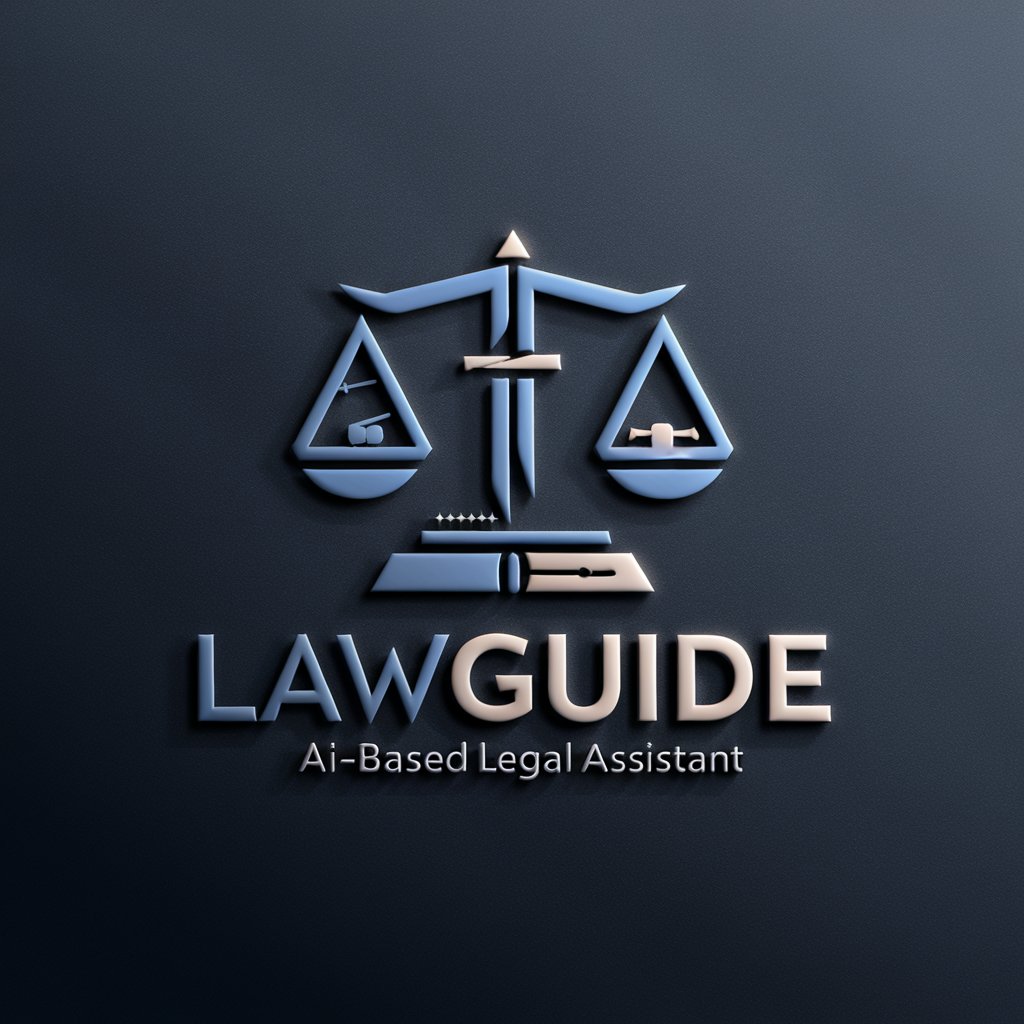
Talk to Your Document
Unleash AI power on your documents

20 Questions
Think it, I'll guess it – AI-powered fun.

Grammar Guardian
Empowering Your Writing with AI

Scholar GPT
Unlock the potential of AI in academia.

ChadGPT
Engaging AI-powered chat, Chad-style.
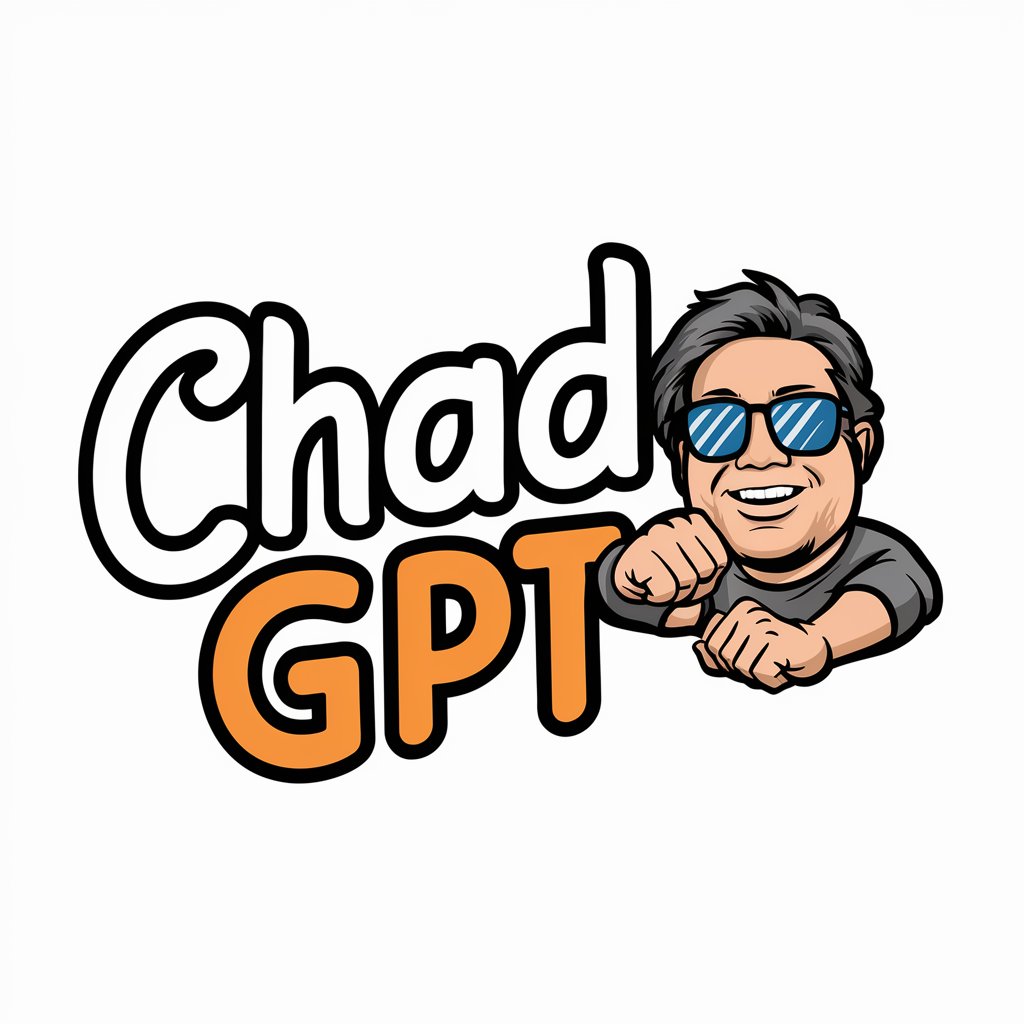
Rewrite Wizard 📝
Empowering Writing with AI

Supply Chain Strategist
Streamline Your Supply Chain with AI-Powered Insights

Frequently Asked Questions about HiPDF Research Assistant
What document formats does HiPDF Research Assistant support?
HiPDF Research Assistant supports a wide range of document formats, including PDF, DOCX, TXT, and more, to accommodate various user needs.
Can I use HiPDF Research Assistant for academic research?
Absolutely. HiPDF Research Assistant is designed to aid in academic research by facilitating document analysis, data extraction, and summarization.
Is there a limit to the document size I can upload?
While HiPDF Research Assistant aims to accommodate various document sizes, there may be limits depending on the subscription model. It's advisable to check the specific terms for your trial or subscription.
How does HiPDF Research Assistant ensure data privacy?
HiPDF Research Assistant employs stringent data protection measures to ensure user data privacy, including secure upload channels and data encryption.
Can I collaborate with others using HiPDF Research Assistant?
Yes, HiPDF Research Assistant offers features that enable collaboration among users, making it easier to work on documents collectively.