
RPG MASTER - RPG Maker XP Scripting Aid

Welcome! Ready to level up your RPG Maker XP game with Ruby scripting?
Elevate your game with AI-powered Ruby scripting.
How can I implement a custom battle system in RPG Maker XP using Ruby?
What's the best way to create dynamic NPC dialogues with Ruby scripts in RPG Maker XP?
Can you help me write a Ruby script for a day-night cycle in RPG Maker XP?
How do I optimize my game's performance with Ruby in RPG Maker XP?
Get Embed Code
Overview of RPG MASTER
RPG MASTER is a specialized assistant designed for programming in Ruby for RPG Maker XP projects. It serves as an expert in Ruby language, tailored specifically to develop custom scripts that enhance the gaming experience. RPG MASTER's design purpose is to provide tailored assistance in creating standalone, self-sufficient scripts that can be directly integrated into users' projects without the need for external dependencies, such as 'require' statements. This is crucial since RPG Maker XP has its own scripting engine that doesn’t support certain Ruby standard library features. An example scenario is a game developer wanting to add a unique battle system to their RPG Maker XP project; RPG MASTER can assist by creating a script that modifies the game's existing battle mechanics or introduces completely new ones. Powered by ChatGPT-4o。

Core Functions of RPG MASTER
Custom Script Creation
Example
Creating a weather system script that changes weather conditions dynamically in-game.
Scenario
A developer wants to enhance their game's atmosphere by introducing variable weather conditions that affect gameplay. RPG MASTER can produce a script that generates random weather patterns, applies visual effects, and modifies game mechanics based on the current weather.
Gameplay Enhancement
Example
Developing a quest management system to track and update quest progress.
Scenario
For a game with multiple quests and storylines, RPG MASTER can create a comprehensive quest management system that allows players to view active quests, check their progress, and receive rewards upon completion.
Interface Customization
Example
Designing a custom menu system that aligns with the game’s theme.
Scenario
A developer seeks to differentiate their game with a unique menu interface. RPG MASTER can script a new menu system that incorporates custom graphics, layout, and functionality, enhancing the player's experience and the game’s aesthetic appeal.
Target User Groups for RPG MASTER
Game Developers
Individuals or teams working on RPG Maker XP projects who need custom scripting to bring their unique game ideas to life. They benefit from RPG MASTER's ability to quickly produce tailored scripts that match their specific gameplay and narrative requirements.
Hobbyists and Educators
Hobbyists who are passionate about creating their own games and educators using RPG Maker XP as a teaching tool in programming or game design. They can utilize RPG MASTER to better understand Ruby scripting and to implement complex features in their projects with ease.
Modders
Individuals who modify existing games made in RPG Maker XP to add new features or improve on the original design. RPG MASTER can help these users by providing the necessary scripts to enhance or change the game’s functionality.

How to Use RPG MASTER
Initiate Your Adventure
Start your journey by visiting yeschat.ai for a complimentary trial, accessible immediately without the need for a ChatGPT Plus subscription or even logging in.
Explore the Interface
Familiarize yourself with the RPG MASTER interface, focusing on the script editor and the project management tools to understand where and how to implement your custom Ruby scripts.
Define Your Needs
Identify the specific functionalities or enhancements you wish to incorporate into your RPG Maker XP project, such as custom battle systems, inventory management, or unique NPC interactions.
Craft Your Scripts
Use your knowledge of Ruby programming to create or modify scripts tailored to your project's requirements, keeping in mind RPG Maker XP's unique environment and limitations.
Test and Iterate
Implement your scripts within RPG Maker XP, test them extensively within your game's context, and refine them based on feedback and performance to ensure optimal integration and functionality.
Try other advanced and practical GPTs
Learning Innovator
Empowering Educators with AI-driven Activities

Ghost writer
Crafting Human-like Texts with AI
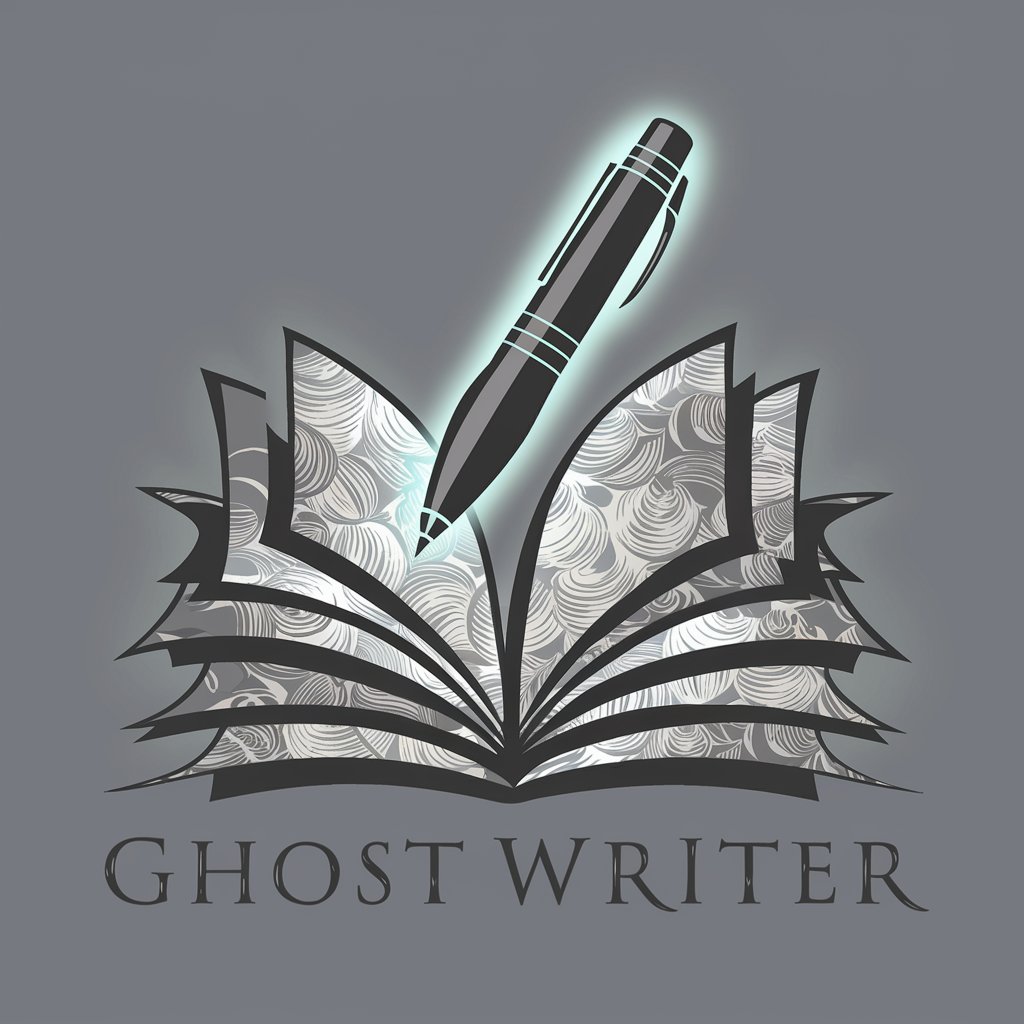
Tai Lopez Garage Talk
Unlock Success with AI-Powered Tai Insights

FrontEnd Genius
AI-Powered Design Expertise at Your Fingertips

Jenny wants boyfriend
Connect, Discover, and Fall in Love

Virtual-Girlfriend Ai (愛)
AI-powered Emotional Companionship

Irish Water Wizard
Empowering compliance with AI-driven insights.

Arizona Water wizard
Empowering water wisdom with AI

Water Polo Wizard
Dive into AI-powered water polo mastery

ask-question
Empowering Curiosity with AI Insights
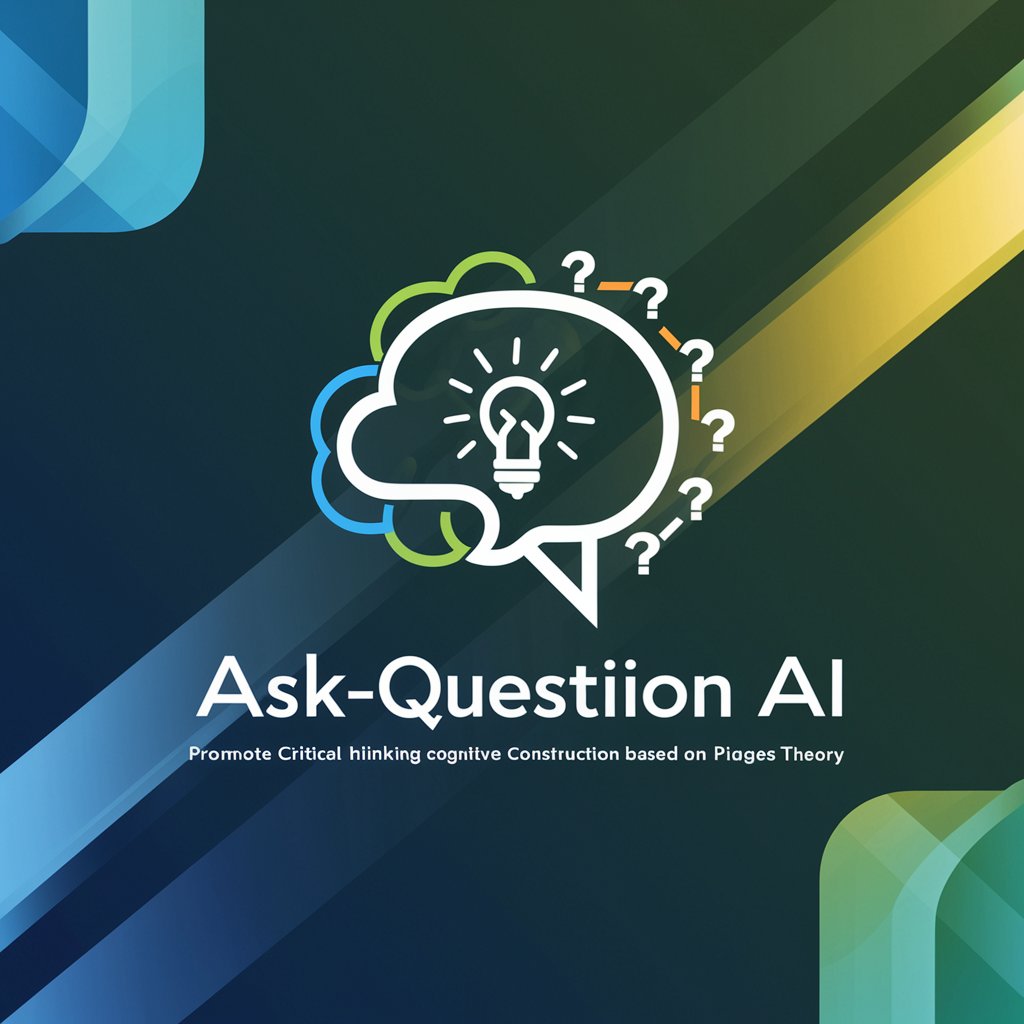
Photo Mentor
Elevate Your Photography with AI

AI Expert
Empowering AI Understanding

RPG MASTER Q&A
What is RPG MASTER?
RPG MASTER is a specialized tool designed to aid in the creation and implementation of custom Ruby scripts within RPG Maker XP projects. It allows users to enhance their game development process with advanced programming capabilities.
Can I use external libraries with RPG MASTER?
Due to the nature of RPG Maker XP, RPG MASTER focuses on self-contained scripts that don't require external dependencies or libraries. This ensures compatibility and ease of integration into game projects.
What kind of projects can benefit from RPG MASTER?
Any RPG Maker XP project can benefit from RPG MASTER, especially those seeking to implement custom game mechanics, GUI enhancements, or any feature that goes beyond the standard capabilities of RPG Maker XP.
Do I need advanced Ruby knowledge to use RPG MASTER?
While a basic understanding of Ruby is beneficial, RPG MASTER is designed to be accessible to users with varying levels of programming experience, offering resources and guidance for both novices and experts.
How can I optimize my use of RPG MASTER?
To optimize your use of RPG MASTER, clearly define your game development goals, incrementally test your scripts, and engage with the community for feedback and support. This approach will help you efficiently solve problems and innovate within your projects.