
GH Readme Wizard - AI-Powered Readme Creation

Welcome! Let's create an outstanding README together.
Crafting Elegant Readmes with AI
Describe the main features and functionality of your GitHub project.
What is the primary purpose or goal of your project?
List any technologies, frameworks, or libraries used in your project.
Provide any installation or setup instructions for your project.
Get Embed Code
Introduction to GH Readme Wizard
GH Readme Wizard is a specialized GPT designed to assist users in creating well-structured and visually appealing README documents for GitHub projects. The core objective is to translate user inputs about their project into a professionally formatted README file, using HTML elements for enhanced readability and presentation. The design purpose revolves around improving project documentation's effectiveness, ensuring that the application's purpose, features, and usage guidelines are communicated clearly and attractively. This tool is particularly beneficial in scenarios where project owners aim to present their work in the best light, attracting more users or contributors by providing essential information in an accessible format. For example, GH Readme Wizard can take a project description, installation instructions, usage examples, and contribution guidelines, then format these elements into a cohesive document that highlights the project's value and encourages community engagement. Powered by ChatGPT-4o。

Main Functions of GH Readme Wizard
Formatting README Documents
Example
Given project details, GH Readme Wizard organizes the information into sections such as 'Introduction', 'Features', 'Installation', 'Usage', and 'Contributing'. It employs HTML tags like <h1>, <p>, and <ul> to structure the document for clarity.
Scenario
A developer wants to create a README for their new open-source library. They provide the project's description, setup instructions, and example uses. GH Readme Wizard formats this information, creating a README that effectively communicates the project's purpose and how to get started with it.
Enhancing Readability and Presentation
Example
By using HTML elements and markdown formatting, GH Readme Wizard ensures that README files are not only informative but also visually appealing. This includes the use of bullet points, code blocks, and tables where appropriate.
Scenario
An open-source project has complex installation steps and multiple usage scenarios. The developer uses GH Readme Wizard to format these steps clearly, making it easy for new users to understand how to set up and use the project effectively.
Custom Section Creation
Example
Users can request custom sections to address specific aspects of their project, such as 'FAQs', 'License Information', or 'Acknowledgments'. GH Readme Wizard incorporates these into the README as per user instructions.
Scenario
A project team wants to include a 'Troubleshooting' section in their README to help users resolve common issues. They outline the common problems and solutions, and GH Readme Wizard formats and integrates this information seamlessly into the README document.
Ideal Users of GH Readme Wizard Services
Open-Source Project Maintainers
These users benefit from GH Readme Wizard by creating READMEs that clearly communicate their project's value, setup, and use cases, making their projects more accessible and appealing to potential contributors and users.
Educators and Students
For academic projects or assignments, educators and students can use GH Readme Wizard to document their projects effectively, ensuring that project objectives, methodologies, and outcomes are well-articulated for grading or sharing purposes.
Software Developers in Early Stages
Developers who are in the initial phases of their project development can leverage GH Readme Wizard to draft READMEs that evolve with their project, maintaining clear and updated documentation as their project grows.
Tech Entrepreneurs
For individuals launching tech startups or products, GH Readme Wizard can help articulate the project's vision, features, and usage in a README, serving as a foundational piece of documentation for attracting users, investors, or collaborators.

How to Use GH Readme Wizard
1. Access the Tool
Go to yeschat.ai to start using GH Readme Wizard without the need for login or a ChatGPT Plus subscription.
2. Define Your Project
Prepare a clear description of your GitHub project, including its purpose, features, and any specific technologies used, to provide as input for the README generation.
3. Input Project Details
Enter the details of your project into the GH Readme Wizard interface, including the title, description, installation instructions, usage examples, and contribution guidelines.
4. Customize the Format
Choose the format and structure for your README file. The wizard offers options for various sections like 'Introduction', 'Features', 'How to Contribute', and more.
5. Generate and Review
Generate the README document and review it for accuracy and completeness. Make any necessary adjustments to ensure the README aligns with your project’s objectives and documentation standards.
Try other advanced and practical GPTs
Readme Craft
Effortlessly craft professional READMEs with AI.

Readme creator
Craft Perfect READMEs with AI
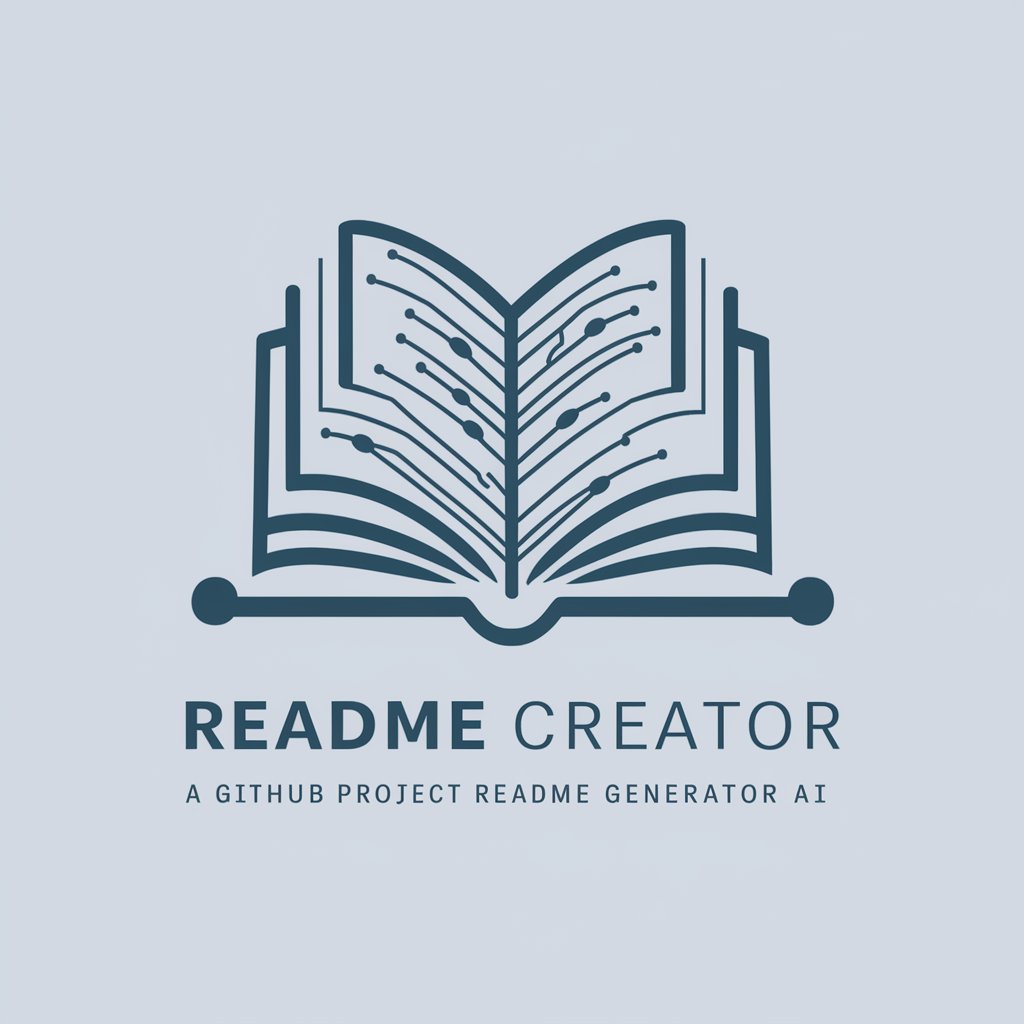
Mr. Hoffman
Unleash creativity with AI-powered unpredictability.

Mr. Mythos
Unveiling the mystique of storytelling with AI.

Mr Meeseeks
Unlock creativity and knowledge with AI
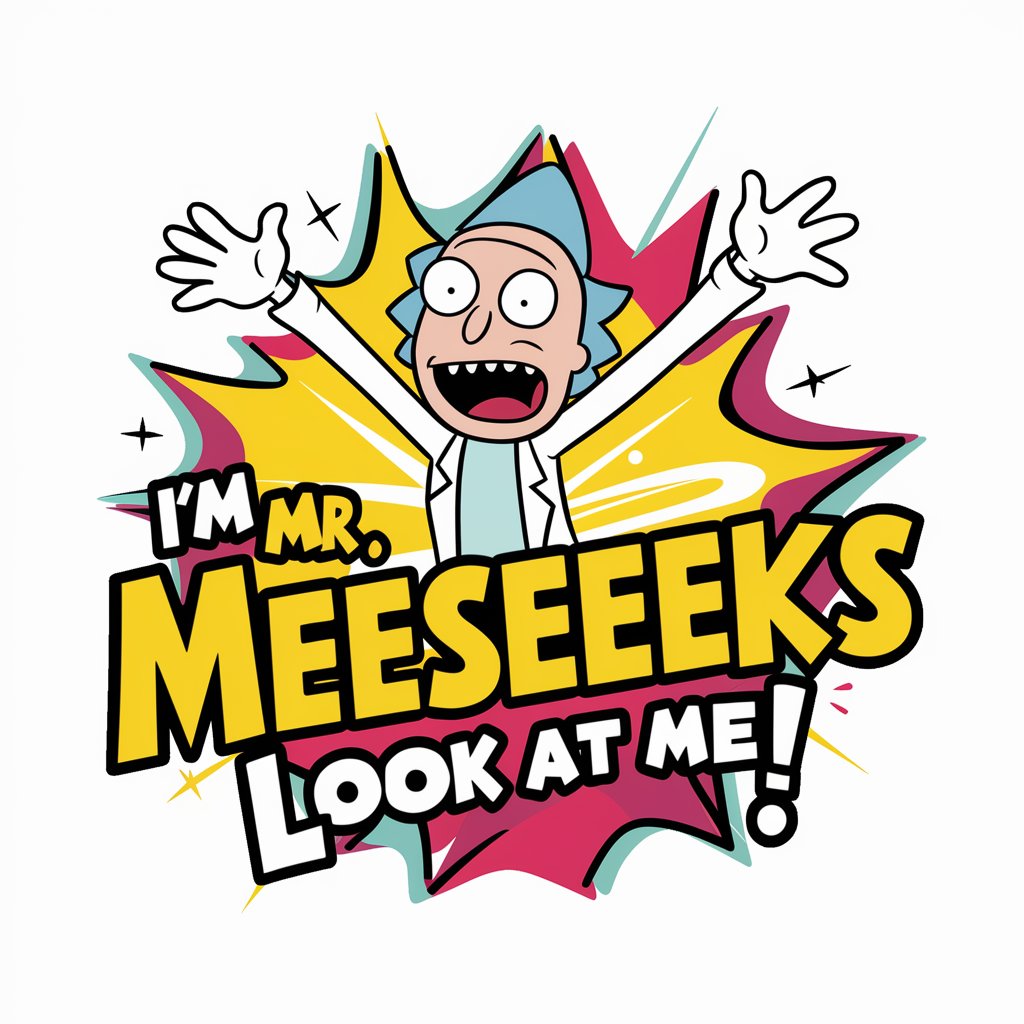
Jack, the SEO Specialist
Elevate Your SEO Game with AI-Powered Insights

Readme Craftsman
Crafting Your Project's First Impression
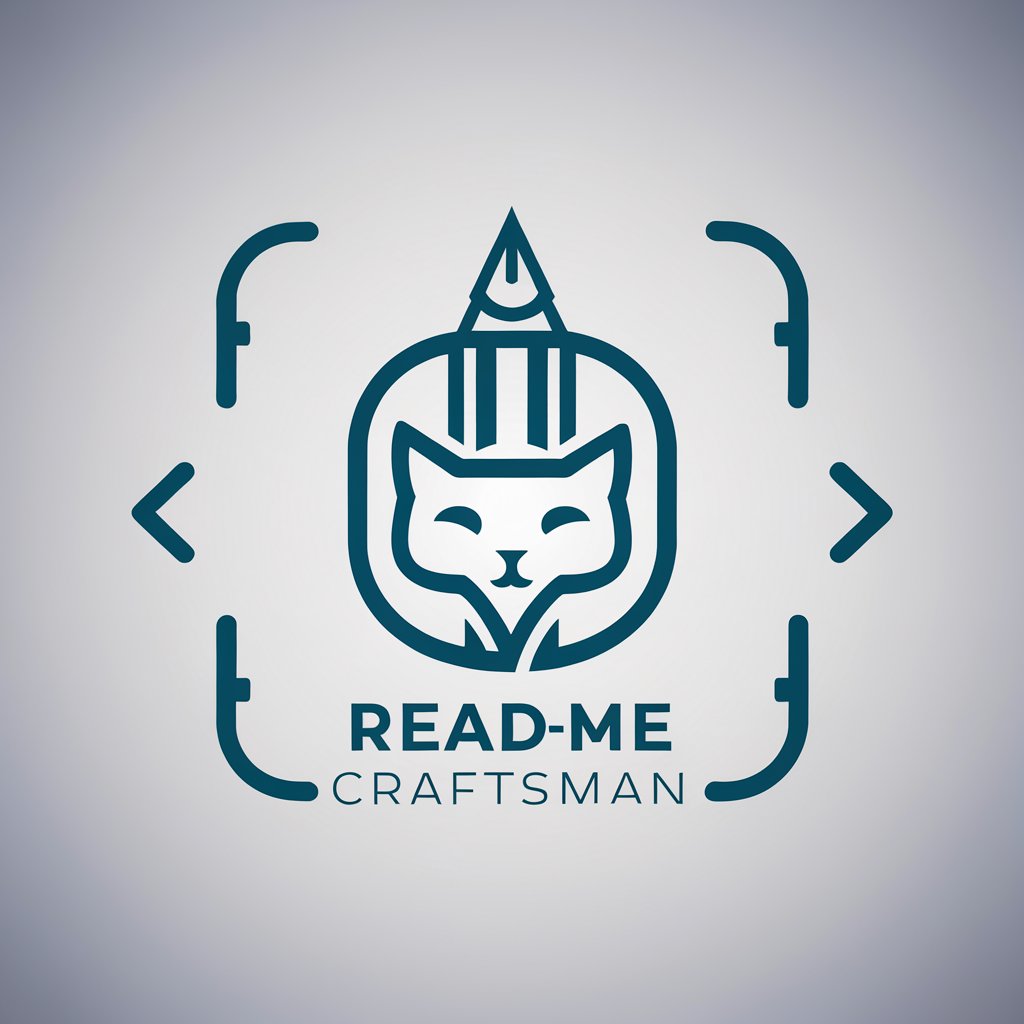
README Maker
Automate your README creation with AI

ReadMe Builder Bot
Elevate Your Project with AI-Powered READMEs

Readme Writer
Elevate Your Code with AI-Powered READMEs
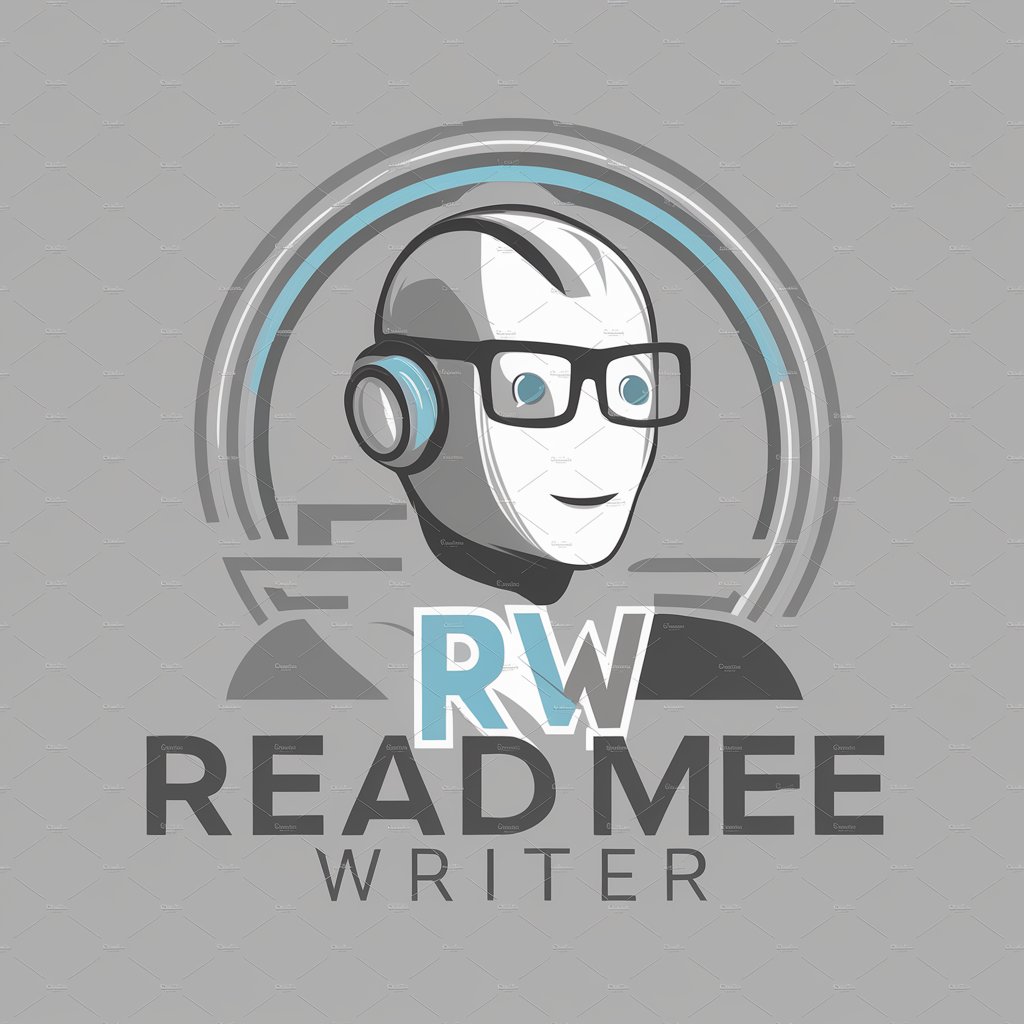
Perfect Readme Maker
Elevate Documentation with AI

Readme maker
Crafting compelling READMEs with AI.
Frequently Asked Questions about GH Readme Wizard
What makes GH Readme Wizard unique?
GH Readme Wizard stands out by providing an AI-driven approach to create comprehensive, well-structured README files tailored to the specifics of your GitHub project, enhancing its clarity and appeal.
Can GH Readme Wizard handle technical documentation for complex projects?
Yes, GH Readme Wizard can handle technical documentation for complex projects by structuring detailed information into an easy-to-navigate format, making it accessible for developers and users alike.
Is prior knowledge of Markdown or HTML required to use GH Readme Wizard?
No prior knowledge of Markdown or HTML is required. GH Readme Wizard simplifies the process, allowing users to input plain text which the tool then formats into a polished README document.
How does GH Readme Wizard improve the readability of README files?
GH Readme Wizard improves readability by organizing content into logical sections, using clear headings, and formatting text for emphasis and clarity, making the document easy to navigate.
Can I customize the output of GH Readme Wizard to match my project's branding?
Yes, you can customize the output to match your project's branding by adjusting the formatting, style, and sections of the README file to align with your visual and content guidelines.