
voiceflow coder helper - Voice Application Development Aid

Welcome to your coding assistant for Voiceflow and beyond.
Empowering voice app creation with AI.
How can I optimize my Voiceflow chatbot code to be more efficient?
What are the best practices for secure coding in JavaScript?
Can you provide an example of a Python script for chatbot integration?
How do I troubleshoot common errors in Voiceflow chatbot development?
Get Embed Code
Introduction to Voiceflow Coder Helper
Voiceflow Coder Helper is a specialized assistant designed to support developers in creating, debugging, and enhancing chatbots using Voiceflow and relevant programming languages, primarily Python and JavaScript. It serves as a technical guide, offering precise coding advice, troubleshooting tips, and best practices tailored to Voiceflow platform specifics. For example, if a developer is working on integrating a third-party API into a Voiceflow chatbot, Voiceflow Coder Helper can provide detailed steps and code snippets in Python or JavaScript to facilitate the integration process, ensuring efficient and secure API calls. Powered by ChatGPT-4o。

Main Functions of Voiceflow Coder Helper
Code Snippet Generation
Example
Generating Python code for fetching data from an API and integrating it into a Voiceflow chatbot.
Scenario
A developer needs to enhance a chatbot by integrating live weather data. Voiceflow Coder Helper would provide the exact Python script to request weather data from an API, parse the response, and structure it for Voiceflow integration.
Debugging Assistance
Example
Identifying and resolving issues in JavaScript code that interacts with Voiceflow's variables and blocks.
Scenario
When a chatbot developed on Voiceflow exhibits unexpected behavior, Voiceflow Coder Helper can assist in debugging by identifying common pitfalls in the code, suggesting precise JavaScript modifications to fix variable handling or logical errors.
Security Best Practices
Example
Advising on securing API keys and sensitive data in chatbot projects.
Scenario
To prevent exposure of sensitive data, Voiceflow Coder Helper offers guidance on implementing security measures, such as environment variables for API keys, in both Python and JavaScript projects.
Performance Optimization
Example
Optimizing chatbot response times and resource usage.
Scenario
For a chatbot experiencing slow response times, Voiceflow Coder Helper provides advice on optimizing code and resources, such as efficient data fetching and caching strategies in Python or JavaScript.
Ideal Users of Voiceflow Coder Helper Services
Voiceflow Developers
Individuals or teams creating and managing chatbots on the Voiceflow platform who seek to enhance their projects with advanced features, need debugging assistance, or wish to implement best coding practices. They benefit from specific, actionable coding advice and examples tailored to their needs.
Educators and Students
Academic professionals and learners involved in courses or projects focusing on chatbot development, especially those using Voiceflow. They can utilize Voiceflow Coder Helper to understand coding principles, solve assignment challenges, and gain insights into best practices for real-world chatbot applications.
Tech Entrepreneurs
Start-up founders and tech innovators looking to rapidly prototype or deploy chatbots as part of their business solutions. They benefit from Voiceflow Coder Helper's ability to speed up development, ensure security and performance, and navigate technical challenges efficiently.

How to Use Voiceflow Coder Helper
1
Start by accessing a free trial at yeschat.ai, offering immediate use without the necessity for login or a ChatGPT Plus subscription.
2
Familiarize yourself with the tool's interface and functionalities by reviewing the provided tutorials and documentation.
3
Define your project's goals and requirements to determine how Voiceflow Coder Helper can best assist you.
4
Utilize the coding assistance features for developing voice applications, including syntax guidance, bug detection, and optimization recommendations.
5
Test your voice application within the platform to ensure functionality and user experience quality.
Try other advanced and practical GPTs
Search
Unlock knowledge with AI-driven search

Corporate Lingo Pro
Elevating corporate speak with AI wit

Tax Helper
AI-powered Personal Tax Assistant

Grumblebeard the Grouchy Sage
Challenge Your Mind with AI-Powered Philosophy

DIY Helper
Empowering your DIY projects with AI assistance

Pet Pal Guide
Empowering pet care with AI guidance

VoiceFlow Vista
Empowering Conversations with AI

Voiceflow Helper
Empower your chatbot creation with AI.

Audax Group's Integration Guide
Streamline Workflows with AI-Powered Integration

Voiceflow Architect
Empower conversations with AI
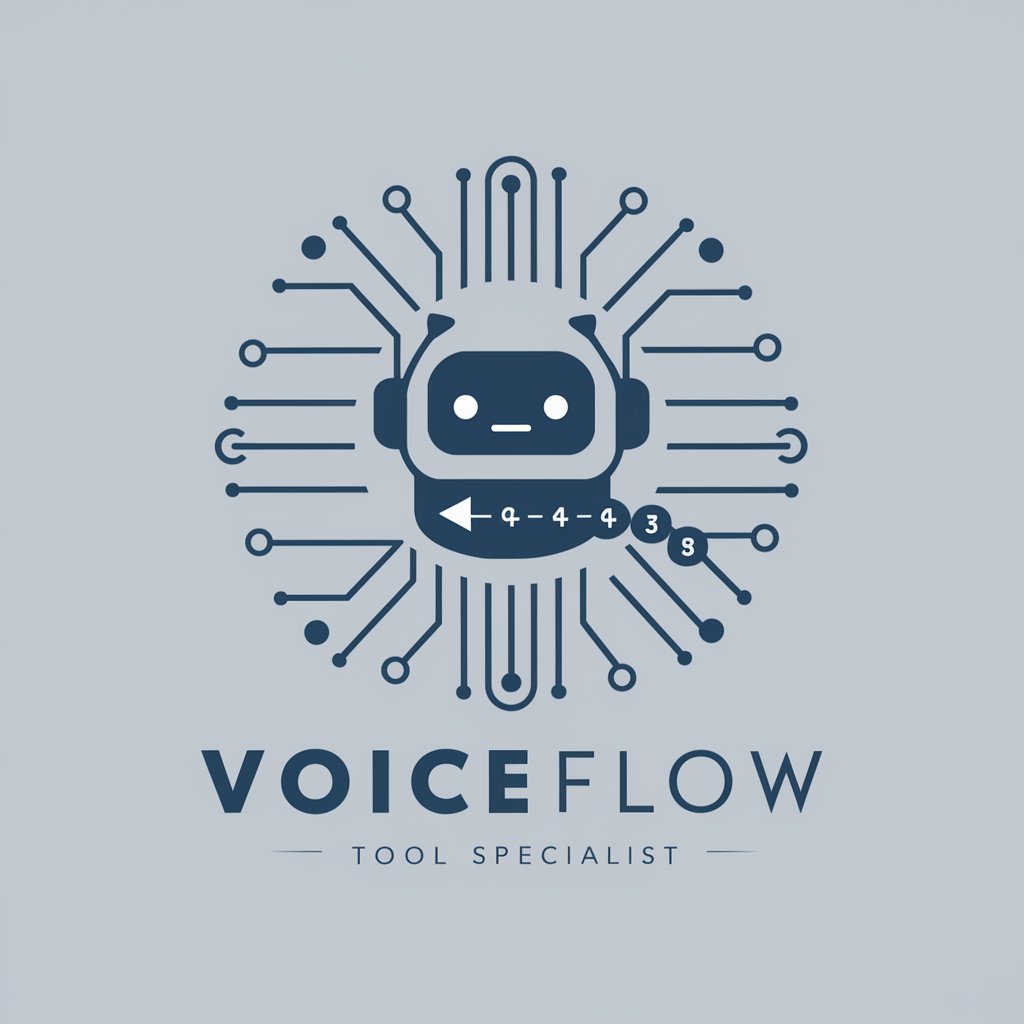
Credit Card Optimizer
Maximize rewards with AI-powered optimization.

Hadoop Helper
AI-powered Hadoop expertise at your fingertips

Voiceflow Coder Helper FAQs
What is Voiceflow Coder Helper designed for?
Voiceflow Coder Helper is specifically designed to aid developers in creating, debugging, and optimizing voice applications and chatbots, offering expert coding assistance and valuable insights into best practices.
Can Voiceflow Coder Helper assist in non-voice related programming tasks?
While primarily focused on voice applications, Voiceflow Coder Helper can provide general programming guidance and support for related technologies, such as webhooks and API integrations.
How does Voiceflow Coder Helper improve the development process?
It accelerates development by offering syntax corrections, logic optimization suggestions, and debugging assistance, thereby reducing errors and improving the quality of the final product.
Is Voiceflow Coder Helper suitable for beginners?
Yes, it's designed to be user-friendly for beginners, providing step-by-step guidance, while also offering advanced features for experienced developers.
How do I resolve errors highlighted by Voiceflow Coder Helper?
Follow the specific recommendations provided by the tool, which often include code examples and best practice advice. For complex issues, refer to the detailed documentation or seek support from the community.