
Data Visualizer - Intuitive Data Visualization
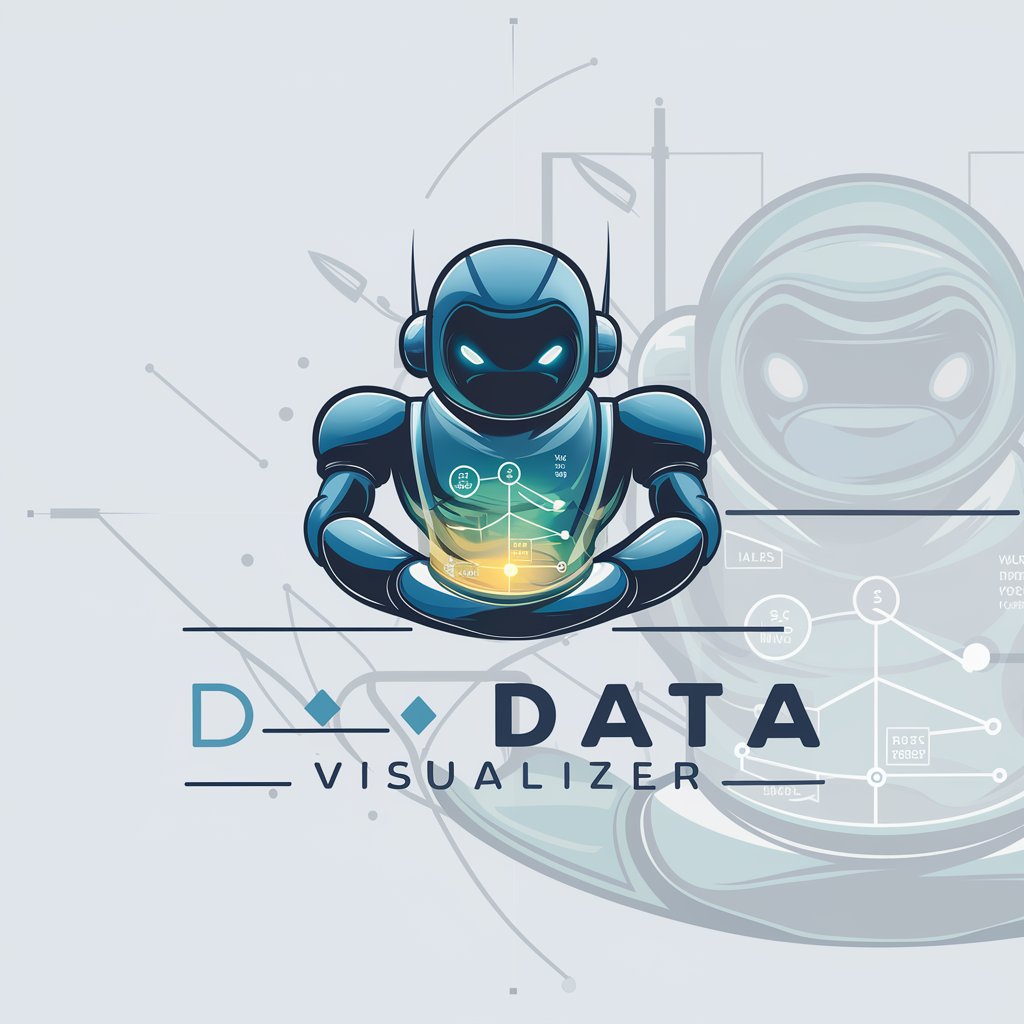
Welcome to Data Visualizer, your assistant for clear and precise data structure visualizations.
Visualize Complex Data with AI
Visualize a binary tree structure where each node...
Create a graph diagram representing the following adjacency list...
Illustrate an array with elements including...
Generate a hash table visualization showing keys and their corresponding values...
Get Embed Code
Introduction to Data Visualizer
Data Visualizer is a specialized tool designed to assist in visualizing common data structures such as graphs, trees, arrays, hash tables, and sets. Its primary aim is to transform complex data inputs into clear and accurate graphical representations. This functionality is particularly useful for educational purposes, software development, and algorithm design, facilitating a better understanding and analysis of data structures. For example, when dealing with a binary tree data structure, Data Visualizer can produce a diagram that visually represents the tree, including its nodes and the connections between them. This aids in comprehending the tree's structure and properties at a glance. Powered by ChatGPT-4o。

Main Functions of Data Visualizer
Graph Visualization
Example
Visualizing a network of connected nodes, where each node represents a city and edges represent roads between them.
Scenario
Useful in understanding connectivity and shortest paths in transportation or communication networks.
Tree Structure Diagrams
Example
Creating diagrams for binary trees, AVL trees, or B-trees, showing nodes, edges, and the hierarchical structure.
Scenario
Helpful for students and developers in understanding and debugging tree-based algorithms or data storage techniques.
Array and Matrix Layouts
Example
Displaying the contents of arrays or matrices visually, emphasizing their layout, dimensions, and element relationships.
Scenario
Assists in algorithm design and analysis, particularly for operations like sorting, searching, or matrix multiplication.
Hash Table Depictions
Example
Illustrating the structure of a hash table, including buckets, hash functions, and key-value pair storage.
Scenario
Valuable for software developers optimizing data retrieval or understanding collision resolution strategies.
Set Representations
Example
Visualizing sets and operations on them, such as union, intersection, and difference, through Venn diagrams or similar.
Scenario
Supports understanding of mathematical concepts and their applications in software solutions.
Ideal Users of Data Visualizer Services
Educators and Students
These users benefit from Data Visualizer by gaining visual aids that enhance understanding and teaching of complex data structures and algorithms.
Software Developers
Developers use Data Visualizer to debug and optimize data structures within software projects, facilitating clearer algorithm implementation and analysis.
Algorithm Designers
This group leverages Data Visualizer to prototype and refine algorithms, visually analyzing data flow and structure performance.
Data Scientists
Data scientists utilize Data Visualizer to explore and communicate insights from data structures, supporting data analysis and machine learning tasks.

How to Use Data Visualizer
Start without Hassle
Begin by visiting yeschat.ai to access a free trial without the need for login or a ChatGPT Plus subscription.
Choose Your Data Structure
Select the type of data structure you wish to visualize, such as graphs, trees, arrays, hash tables, or sets.
Input Your Data
Enter your data in the prescribed format. For complex structures like trees and graphs, ensure you follow the guidelines for node and edge representations.
Customize Your Visualization
Adjust the visualization settings to suit your preferences, such as color schemes, node shapes, and edge styles for better clarity and aesthetics.
Analyze and Export
Review the generated diagram for analysis. You can export the visualization for use in presentations, documentation, or further development activities.
Try other advanced and practical GPTs
Northeastern University
Empowering through AI-driven education

University Insider
Demystifying University Marketing with AI

Nanjing University
Empowering academic excellence with AI.

Tiangong University
Empowering education with AI insights
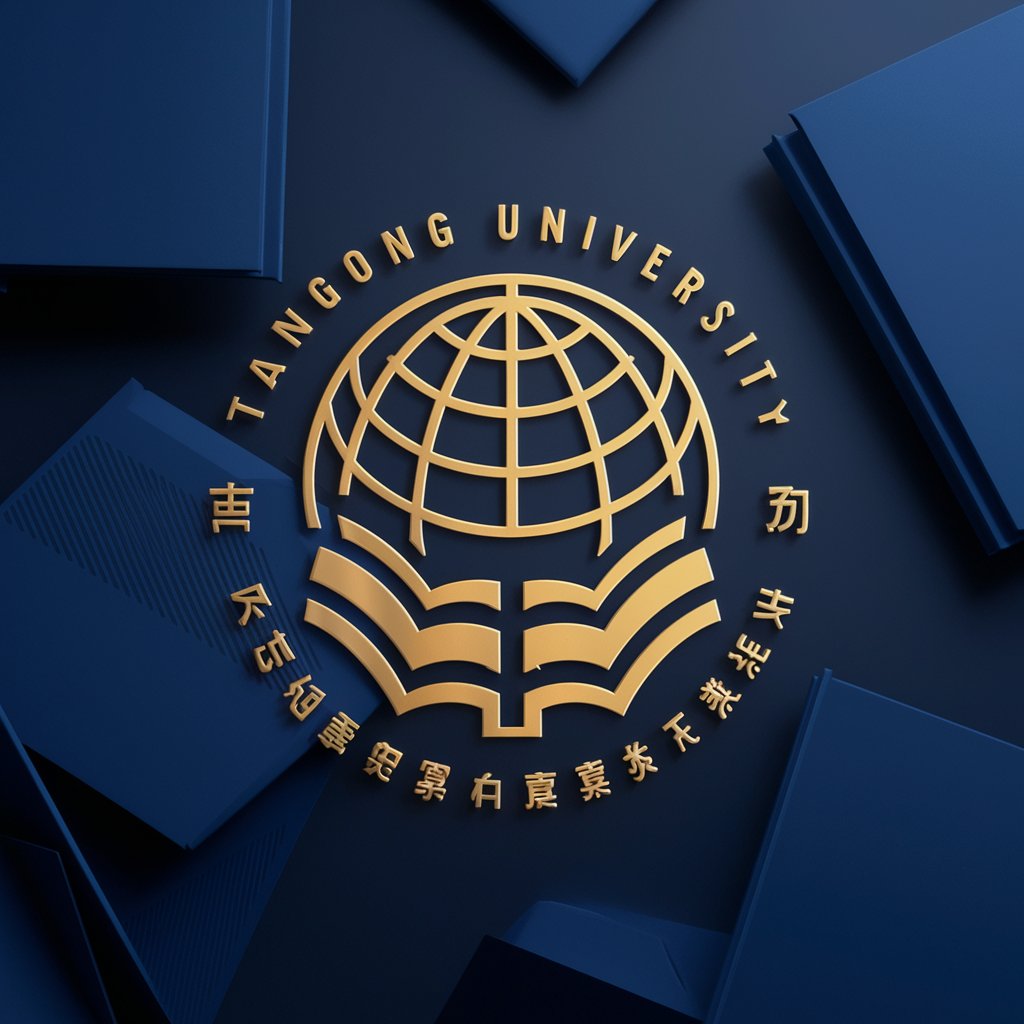
Wuhan University
Empowering Your Academic Journey with AI

HVAC maintenance Expert
Streamlining HVAC care with AI

Matlab Mentor
AI-Powered MATLAB Learning

Matlab mentor
AI-powered Matlab coding mentor

3D气象艺术🌈
Visualize Weather with AI-Crafted Artistry

Series 65 Pro
Empowering your Series 65 exam success with AI.

K Series Expert
Your go-to AI for BMW K series motorcycles.

Pasta Pairing Pal
Whisking you away to Italian culinary adventures, AI-powered!

Frequently Asked Questions about Data Visualizer
What formats can I use to input data into Data Visualizer?
Data Visualizer accepts various formats depending on the data structure, including JSON for trees and graphs, comma-separated values for arrays, and key-value pairs for hash tables and sets.
Can I use Data Visualizer for educational purposes?
Absolutely! Data Visualizer is an excellent tool for educators and students alike to visualize complex data structures, aiding in the understanding and teaching of algorithms and data organization.
Is there a limit to the size of data I can visualize?
While Data Visualizer is designed to handle a wide range of data sizes, extremely large or complex data structures may require more processing time and could be subject to limitations based on the trial version's capabilities.
How can I share my visualizations with others?
After creating your visualization, you can export the diagram in various formats such as SVG, PNG, or directly embed it into documentation or presentations, making it easy to share with others.
Does Data Visualizer support real-time collaboration?
Currently, Data Visualizer focuses on individual usage for creating and exporting visualizations. Real-time collaboration features are under consideration for future updates.