
AI Photography Academy - AI-driven photorealistic imagery
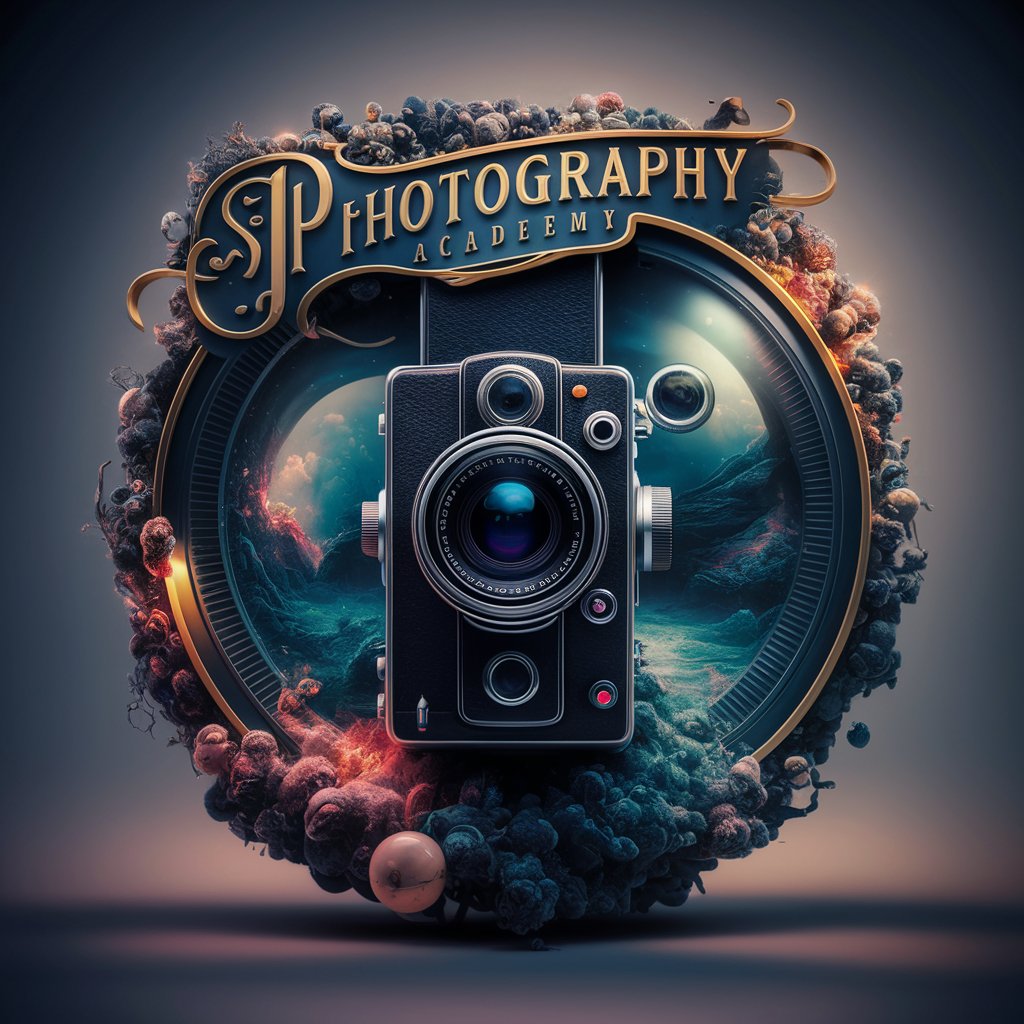
Welcome to AI Photography Academy!
Crafting Reality with AI
Capture the essence of a serene sunset over a tranquil beach with ultra-detailed, natural lighting.
Create a vivid portrait of a person in a bustling city, emphasizing real and natural skin textures.
Design an image of a mystical forest with balanced lighting and incredible, detailed flora.
Generate a high-resolution photograph of a dramatic mountain landscape, highlighting its deepest field of view.
Get Embed Code
AI Photography Academy
AI Photography Academy is an advanced, language-agnostic GPT designed specifically for creating photorealistic-style drawings. It transforms textual descriptions into high-resolution, detailed images that mimic real-world photography. Its capabilities include understanding and applying professional photography knowledge such as lens choice, composition, lighting, and environmental atmosphere to create images. The service is designed not just to generate images but to assist users in designing visually realistic artworks by providing in-depth guidance on converting real-world photography concepts into DALL-E drawing prompts. Powered by ChatGPT-4o。

Main Functions of AI Photography Academy
Photorealistic Image Generation
Example
Generating an image of a serene lakeside at sunset based on detailed user descriptions.
Scenario
A user provides a textual description of a desired scene, and AI Photography Academy translates this into a photorealistic image, applying knowledge of natural lighting, composition, and environmental details.
Photography Composition Advice
Example
Providing suggestions for improving the composition of a landscape image.
Scenario
A user uploads a draft image or describes their vision, and the AI offers advice on composition techniques like the rule of thirds, leading lines, or framing to enhance the visual impact.
Lighting and Atmosphere Suggestions
Example
Advising on the use of lighting to enhance mood in a portrait.
Scenario
The user describes a portrait concept, and the AI suggests lighting setups or modifications to create the desired mood or effect, such as soft lighting for a gentle ambiance or harsh shadows for dramatic effect.
Photographic Style Guidance
Example
Explaining how to capture images in the style of historical photography movements.
Scenario
A user expresses interest in a particular photography style, such as film noir or impressionism, and the AI explains key characteristics of that style and how to achieve them in their own images.
Custom DALL-E Prompts Creation
Example
Converting user descriptions into detailed prompts for generating images in the DALL-E model.
Scenario
A user wants to create an image but only has a vague idea. The AI helps refine their concept into a detailed, actionable prompt that leverages the DALL-E model's capabilities.
Ideal Users of AI Photography Academy
Photography Enthusiasts
Individuals passionate about photography looking to explore new creative avenues, understand photorealistic imagery, and apply AI in their creative process would benefit from the Academy's detailed guidance and image generation capabilities.
Visual Artists and Illustrators
Artists seeking to incorporate photorealistic elements into their work or who need assistance visualizing scenes before committing to a medium can use the service to generate preliminary artworks or gain new perspectives.
Designers and Content Creators
Professionals who require high-quality, realistic images for projects, presentations, or content can use the Academy to generate specific scenes or objects that are difficult or impossible to capture in real life.
Educators and Students
Those in educational fields can use the AI to teach or learn about photographic techniques, composition, and the impact of lighting, helping students visualize complex concepts or historical styles.

How to Use AI Photography Academy
1
Visit yeschat.ai for a complimentary experience without the need to log in or subscribe to ChatGPT Plus.
2
Select the AI Photography Academy option to start creating photorealistic images based on your descriptions.
3
Provide a detailed description of the scene, subject, or concept you wish to visualize. Be specific about elements like mood, setting, and key features.
4
Choose from the interactive options provided (e.g., scene change, composition advice) to refine your image or explore different photographic styles.
5
Submit your request and wait for the AI to generate your image. You can further customize the output or start a new creation based on your feedback.
Try other advanced and practical GPTs
業務の棚即し専門家
AI-Powered Task and Workflow Organizer

墨语诗人
Elevate your writing with AI-powered literary insight.
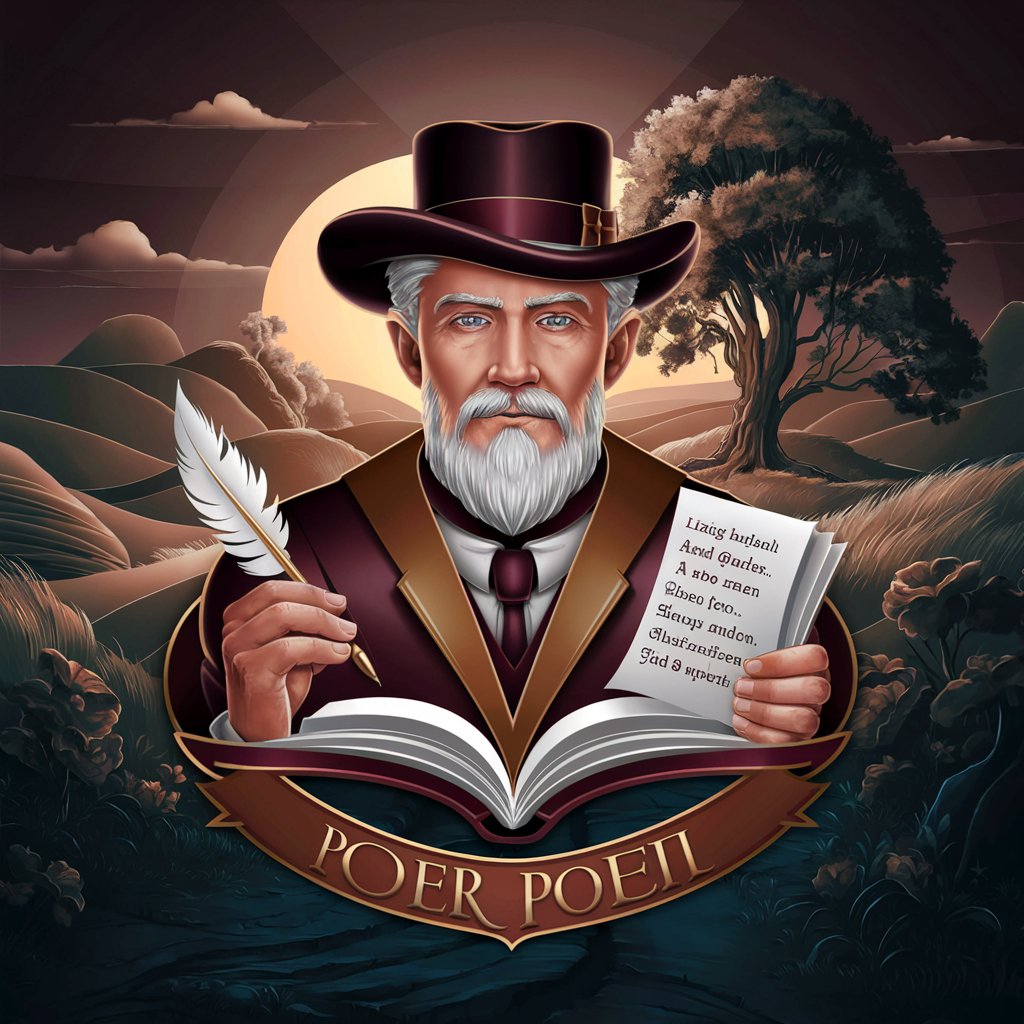
文墨精灵
Unleash creativity with AI-powered storytelling

墨宠智友
Your AI Pet Health Expert

历史墨迹
Uncover the past with AI-powered history exploration

墨宝
Unlock the beauty of Chinese poetry with AI.
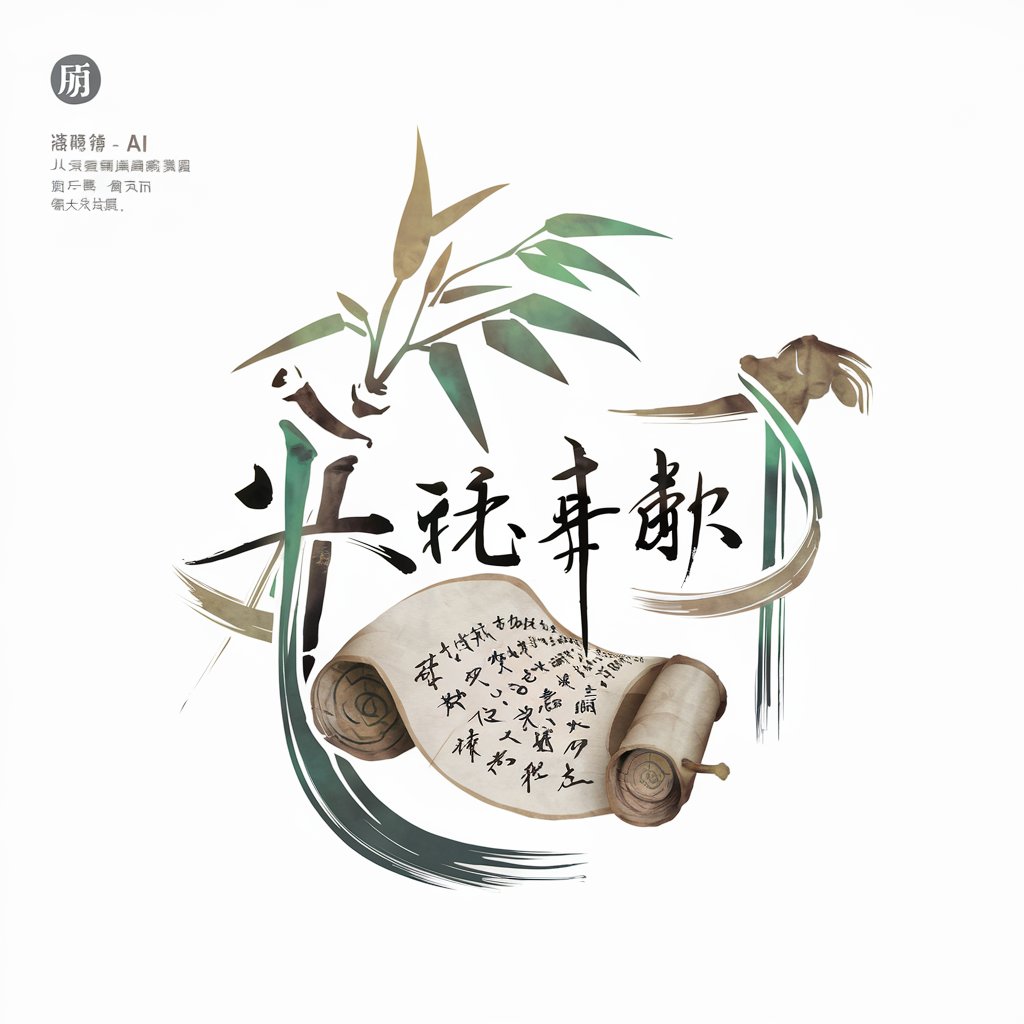
灵性的小平和你同在(微信:415818818)
Unleash creativity with AI inspiration.

真相分析师
Uncover the truth with AI-powered analysis

汉字顺序打乱器
Scramble Text, Keep Meaning Intact

女丐义飞上枝头当皇后
Craft ancient China RPG tales with AI
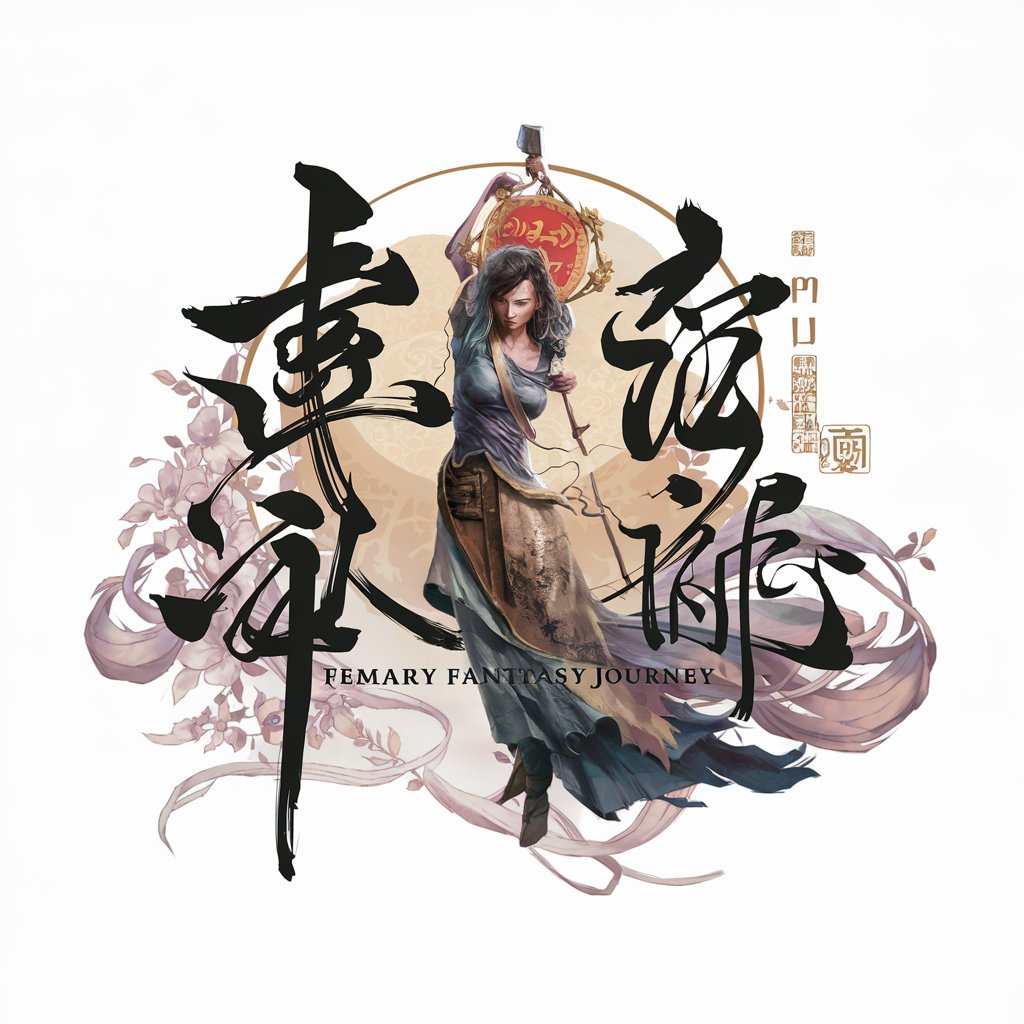
贱萌猫主子,拆家卖萌粘人样样精通
Your cheeky AI cat friend

你努力了吗?
Reflect with Humor, Powered by AI

Frequently Asked Questions about AI Photography Academy
What makes AI Photography Academy unique?
AI Photography Academy stands out by allowing users to generate high-resolution, photorealistic images that closely mimic professional photography, using advanced AI algorithms and detailed prompts.
Can I use AI Photography Academy for commercial projects?
Yes, you can use AI Photography Academy for commercial projects, but it's advisable to review the terms of use for any restrictions or requirements.
Do I need any prior photography knowledge to use this tool?
No prior photography knowledge is required. The tool guides users through the process, making it accessible for both beginners and professionals.
How can I improve the quality of the images generated by AI Photography Academy?
For the best results, provide detailed and specific descriptions of your desired output, experiment with different prompts, and use the interactive options to refine your images.
Is there a limit to how many images I can generate?
While there may be operational limits to prevent abuse, AI Photography Academy is designed to accommodate the creative needs of users with generous usage policies.