
Code Transformer: Vue to React and Vice Versa - Vue-React Code Conversion

Welcome to Code Transformer: Vue to React and Vice Versa!
Seamlessly transform code between Vue and React with AI.
Convert this Vue 3 Composition API code to React Hooks:
Optimize and transform this React Hooks code to Vue 3 Composition API:
Please provide an optimized Vue 3 Composition API version of this React Hooks snippet:
How can I convert this Vue 3 code to React with better performance?
Get Embed Code
Understanding Code Transformer: Vue to React and Vice Versa
Code Transformer: Vue to React and Vice Versa is a specialized tool designed to bridge the gap between two of the most popular frontend web development frameworks: Vue.js and React. Its primary purpose is to help developers convert code between Vue 3's Composition API and React's Hooks pattern, facilitating a smoother transition and deeper understanding of both ecosystems. This tool is ideal for scenarios where a team or project decides to migrate from one framework to another, or for developers looking to expand their skill set across both frameworks. By providing automated, high-quality code transformations and optimizations, it ensures that the converted code is not only syntactically correct but also follows best practices and performance standards. For example, converting a Vue 3 Composition API component into a React component with Hooks, the tool will handle the setup of reactive states, computed properties, and effects, translating them into their React counterparts with useState, useEffect, and useMemo. Powered by ChatGPT-4o。

Core Features of Code Transformer: Vue to React and Vice Versa
Code Conversion
Example
Converting a Vue component using the Composition API to a React functional component using Hooks.
Scenario
A developer working on a project that was initially started in Vue but later decides to transition to React for its ecosystem or performance benefits. The tool automatically translates the Vue syntax and lifecycle hooks into React's useState, useEffect, and custom Hooks.
Code Optimization
Example
Refactoring redundant reactivity setups in Vue or merging multiple useState calls in React into a single useReducer for better state management.
Scenario
During code conversion, the tool identifies and optimizes patterns that can be improved upon. For a Vue to React conversion, it might suggest using useMemo for heavy computational data derived from state, which enhances performance.
Coding Standards Enforcement
Example
Ensuring that the converted code follows the respective framework's best practices, such as proper use of hooks in React or the reactivity principles in Vue.
Scenario
Helps maintain code quality and consistency across a team, especially beneficial in collaborative projects or when adopting new framework features. It aids in avoiding common pitfalls like hook dependency issues in React or reactivity mishaps in Vue.
Who Benefits Most from Code Transformer: Vue to React and Vice Versa?
Developers transitioning between frameworks
Developers or teams looking to migrate an existing project from Vue to React, or vice versa, will find this tool invaluable for automating much of the tedious manual conversion process, allowing them to focus on architecture and feature development.
Full-stack developers expanding their skill set
Individuals who wish to become more versatile by learning both Vue and React can use the tool to understand how concepts translate between the two frameworks, accelerating their learning curve.
Educators and content creators
Professionals creating educational content or tutorials that cover Vue and React can use the tool to provide clear, comparative examples that highlight the differences and similarities between the two frameworks, enriching their teaching material.

How to Use Code Transformer: Vue to React and Vice Versa
Start your journey
Begin by accessing yeschat.ai for a hassle-free trial that doesn't require any login or subscription to ChatGPT Plus.
Choose your framework
Select whether you're starting with Vue or React code. This will set the direction for the conversion process.
Input your code
Paste your code snippet into the designated input field. Ensure it follows the structure of Vue 3's Composition API or React's Hooks for optimal conversion.
Start the transformation
Click the 'Convert' button to initiate the code transformation. The AI will analyze, optimize, and convert your code to the selected framework.
Review and refine
After conversion, review the transformed code. You can make additional tweaks to optimize or adjust it further to meet your project's requirements.
Try other advanced and practical GPTs
教授涛见
Empowering Education with AI Insights

冯涛涛
Streamline Your Code with AI

Media Prodigy
Empowering Your Media Creativity with AI

前端面试高手
Ace Front-End Interviews with AI-Powered Insights

AI崔玉涛-育儿专家
Empowering parents with AI-driven advice
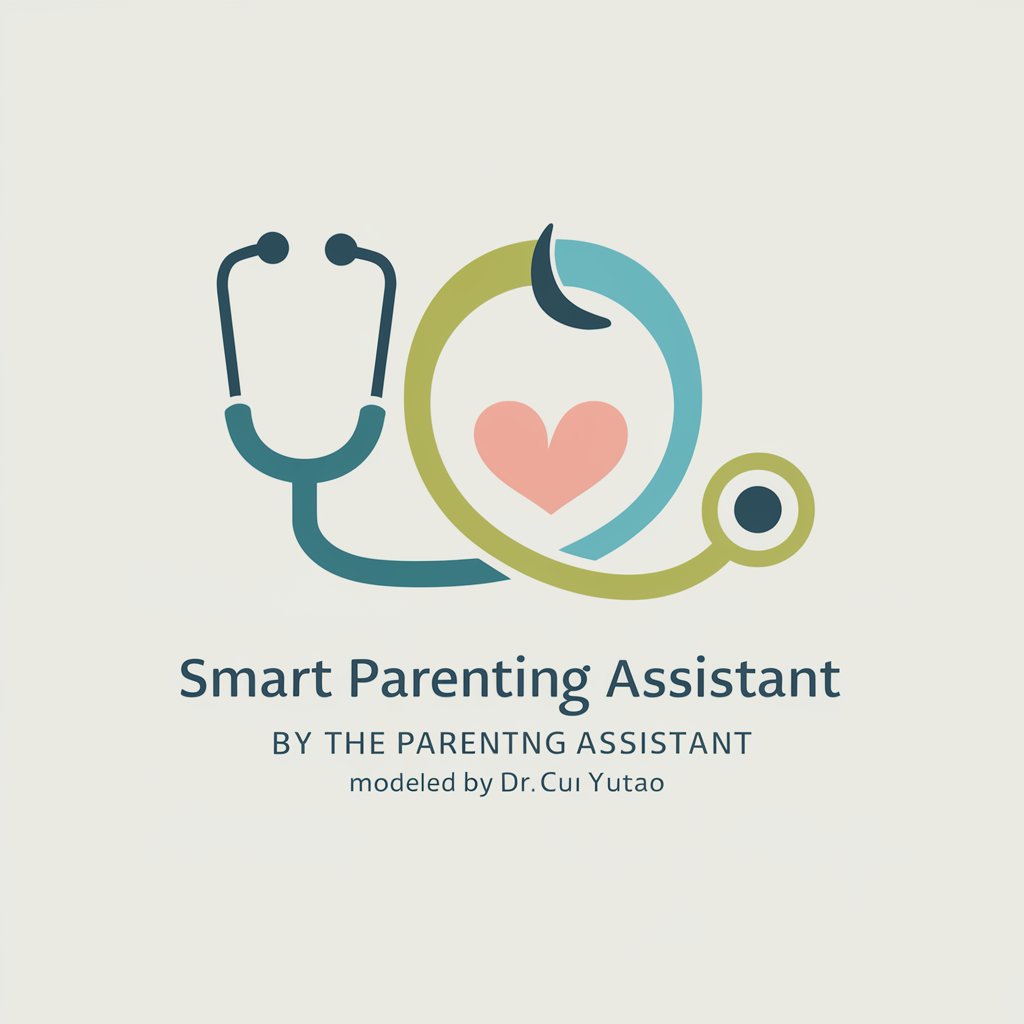
任务计划器专业版
AI-Powered Path to Your Goals

Architecture Ace
Empowering Design with AI-driven Architecture Insights

深度思考者
Unlocking insights through AI-powered deep thinking.
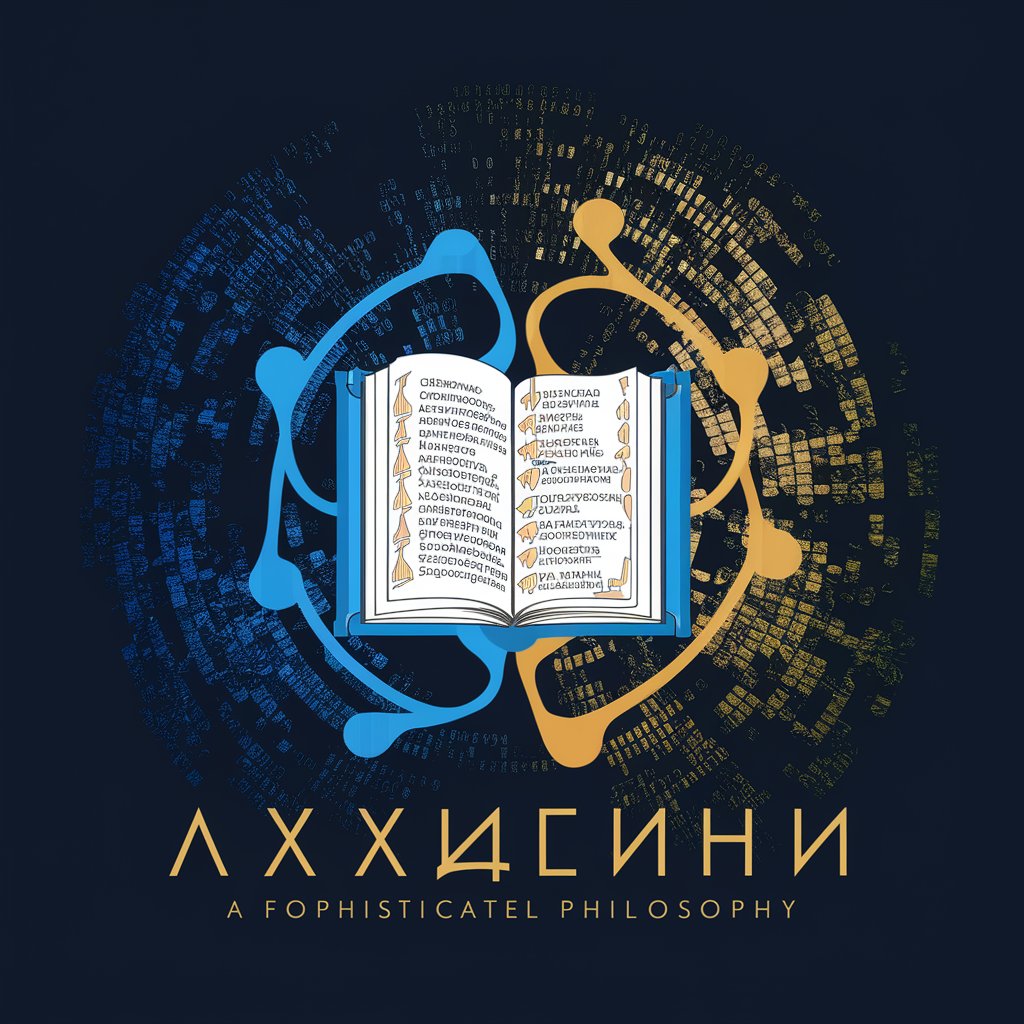
Tarik.Dai(MIT)
Empowering in-depth analysis and innovative solutions.

Photo Repair Master
Revive Your Photos with AI Magic

诙谐吟游
Crafting wit with AI-powered precision.
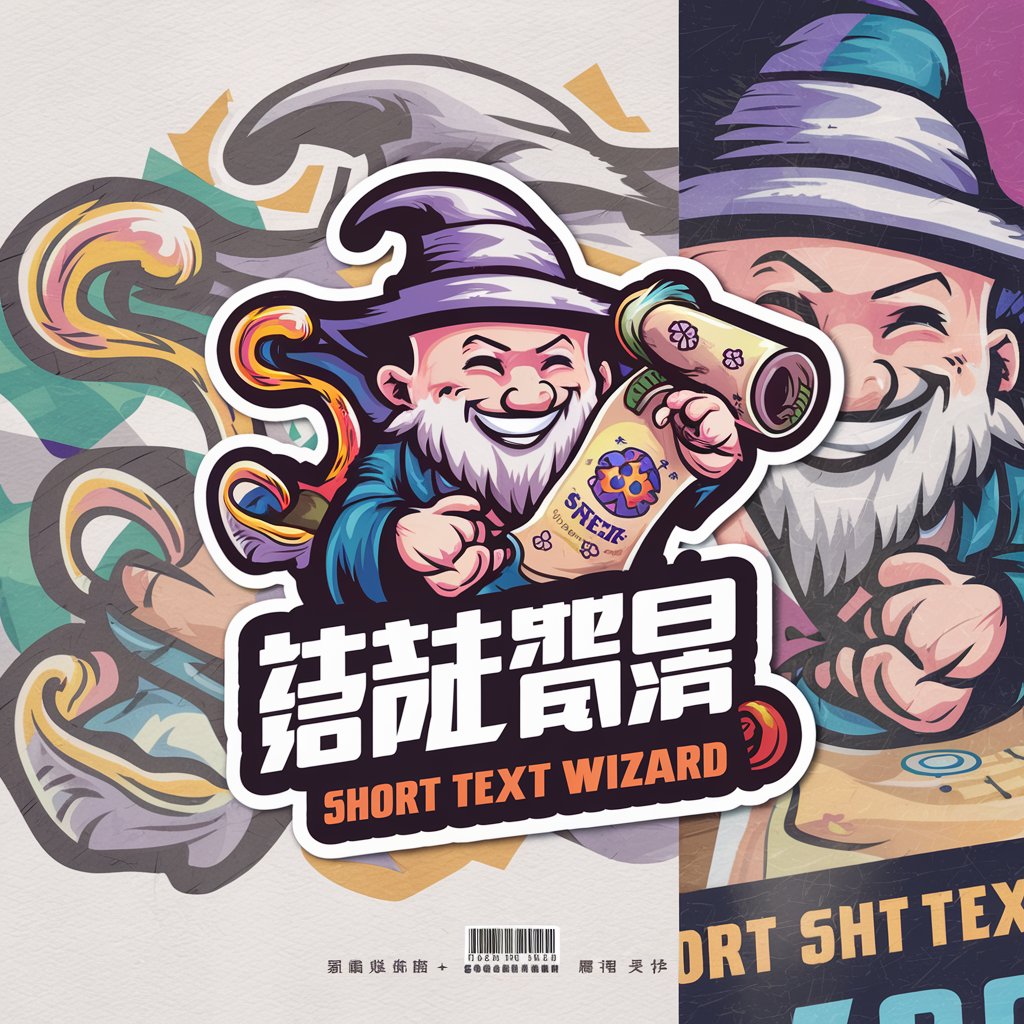
Story Maker “吟遊詩人”
Bringing complex concepts to life through AI-powered stories.

Frequently Asked Questions about Code Transformer
Can Code Transformer handle complex code structures?
Yes, Code Transformer is designed to understand and convert complex code structures between Vue and React, including state management, lifecycle methods, and custom hooks/composables.
Is there a limit to the size of the code snippet I can convert?
While there's no strict limit, extremely large code snippets might take longer to convert and could benefit from being broken down into smaller, more manageable pieces for optimal performance.
How does the tool ensure the quality of the converted code?
The tool uses advanced algorithms to analyze code patterns and best practices in both Vue and React, ensuring that the converted code is not only accurate but also optimized and clean.
Can I convert React class components using this tool?
Currently, the tool is optimized for React's Hooks and Vue 3's Composition API. Conversion of React class components to Vue composition API or vice versa might require manual adjustments.
Is it possible to revert the conversion if I'm not satisfied?
While direct reversion isn't automated, you can always convert the code back by selecting the opposite conversion direction and applying any necessary tweaks to align with your original code structure.