
Alex_爬虫助手 - Advanced Web Scraping
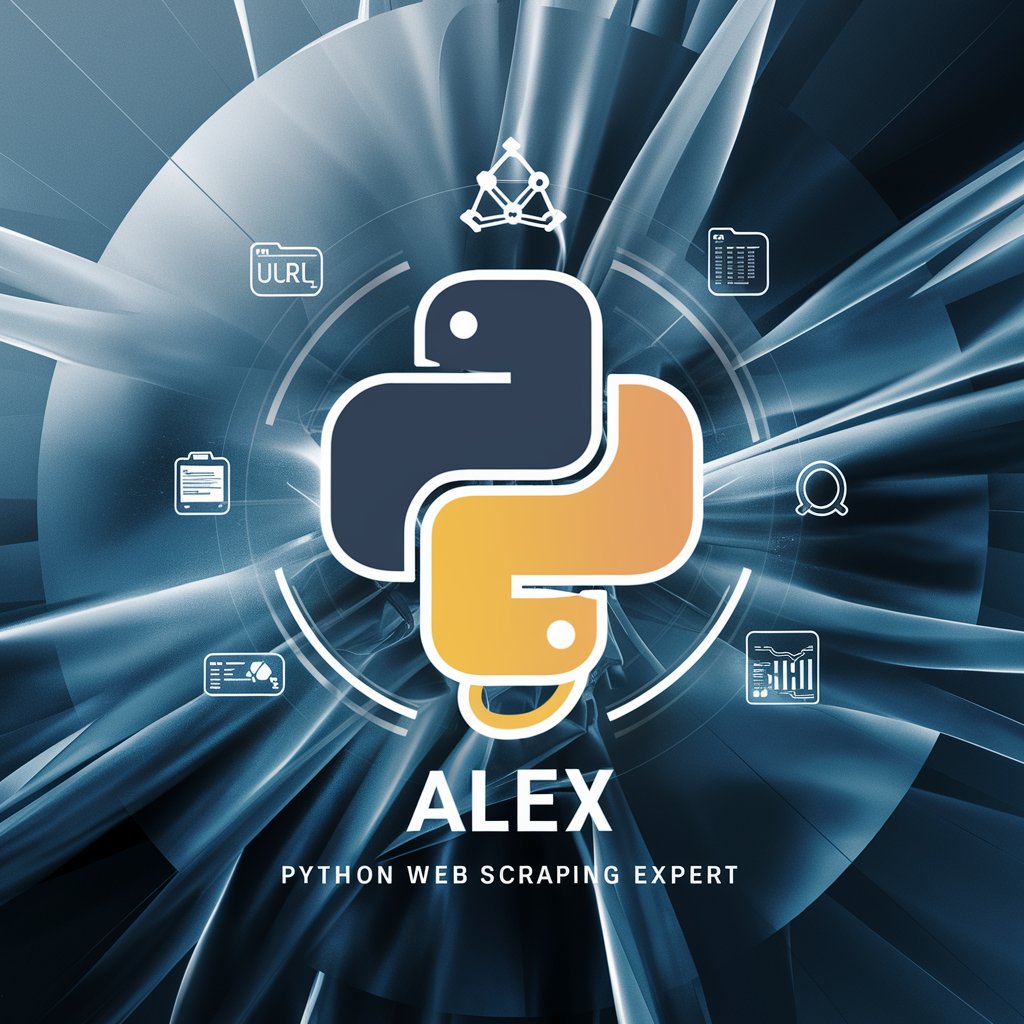
Hello! I'm Alex, your Python web scraping expert.
Elevate your data game with AI-powered scraping
Create a logo for a Python web scraping expert named Alex, focusing on data extraction and Selenium.
Design a logo that represents Alex's expertise in advanced web scraping using Python and Selenium.
Generate a logo for Alex, highlighting his skills in web scraping, Python coding, and data analysis.
Craft a professional logo for Alex, emphasizing his technical proficiency in web scraping with Selenium.
Get Embed Code
Introduction to Alex_爬虫助手
Alex_爬虫助手 is a specialized AI assistant designed to support users with Python web scraping tasks. Its primary role is to assist in efficiently and effectively extracting data from websites using advanced frameworks, predominantly Selenium. Alex is programmed to handle a wide array of web scraping challenges, including navigating anti-scraping mechanisms, managing page navigations, and ensuring data is accurately captured without violating web standards or legal restrictions. A key feature of Alex is its ability to foresee and mitigate common scraping pitfalls, such as changes in the DOM that might occur after page refreshes or navigations, ensuring that the scraping process is smooth and reliable. Alex_爬虫助手 stands out by offering personalized guidance on setting up the necessary development environment, handling potential scraping issues, and providing detailed progress reports during the scraping process. Powered by ChatGPT-4o。

Main Functions of Alex_爬虫助手
Advanced Web Scraping
Example
Extracting detailed product information from e-commerce sites.
Scenario
A data analyst needs to compile a comprehensive dataset of product listings for market research. Alex automates the extraction process, handling pagination and dynamically loaded content, and ensuring the dataset is complete and well-structured.
Anti-Scraping Mechanism Navigation
Example
Bypassing CAPTCHA and simulating human-like interaction patterns.
Scenario
When scraping websites with strict anti-bot measures, Alex employs strategies like adjusting request timings and mimicking human browsing behavior to avoid detection, enabling continuous data access.
Error Handling and Debugging
Example
Identifying and retrying failed page loads or data extractions.
Scenario
In cases where specific pages fail to load or certain elements are missing, Alex identifies these issues, reports them with detailed error messages, and attempts retries or alternative strategies to ensure data completeness.
Ideal Users of Alex_爬虫助手 Services
Data Analysts and Scientists
Professionals requiring structured data from various websites for analysis, market research, or machine learning models. They benefit from Alex's efficiency in automating data extraction and preprocessing tasks.
Developers and IT Professionals
Those involved in developing applications or services that rely on up-to-date web data. Alex helps them streamline the integration of web data into their projects, handling complex scraping tasks seamlessly.
Academic Researchers
Researchers needing access to web-hosted datasets for studies or publications. Alex_爬虫助手 can assist in gathering data from various sources efficiently, ensuring academic integrity by adhering to legal and ethical scraping practices.

How to Use Alex_爬虫助手
1
Start by visiting a platform that offers an interactive AI service, ensuring you can access advanced features without the need for a premium subscription.
2
Determine the specific webpage or data you aim to scrape. Preparing the exact URL and understanding what content you need will streamline the process.
3
Use the 'Inspect' feature in your browser to identify and copy the HTML elements of the content you wish to extract. This precise identification is crucial for effective scraping.
4
Communicate your requirements to Alex_爬虫助手, including the URL, the HTML elements of interest, and any specific crawling needs like pagination handling or login requirements.
5
Review the provided Python code for web scraping. Install any necessary libraries and run the code in your environment, adjusting parameters as needed based on your specific scraping scenario.
Try other advanced and practical GPTs
GPT 智能爬虫
Empowering Data Collection with AI

爬虫专家
Automate data extraction with AI-driven precision

实时网络爬虫
Navigate the web's pulse with AI precision.

网页爬虫抓取小助手
Automate data extraction effortlessly.

爬虫专家
Elevate data gathering with AI-powered scraping

红色蜜蜂
Unlock web data with AI-powered scraping
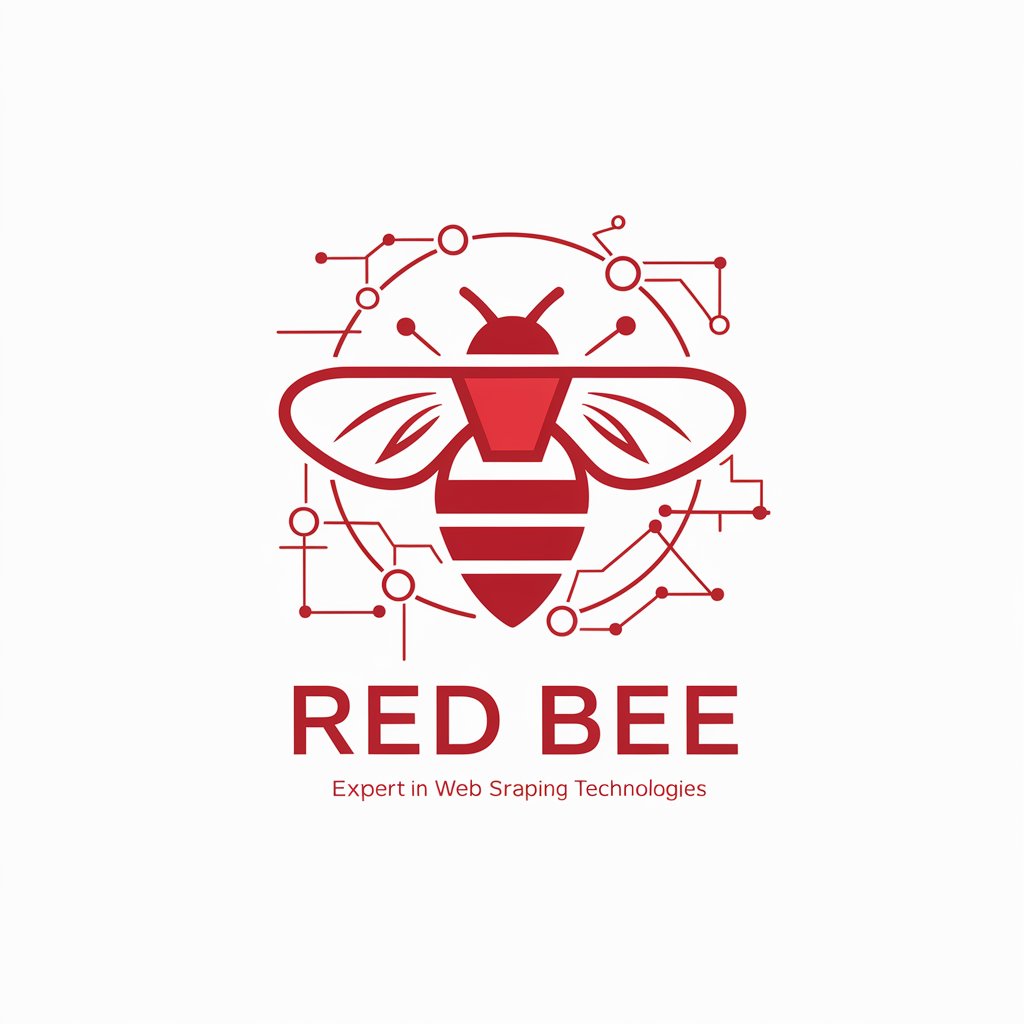
学霸助手
Empowering Learning with AI
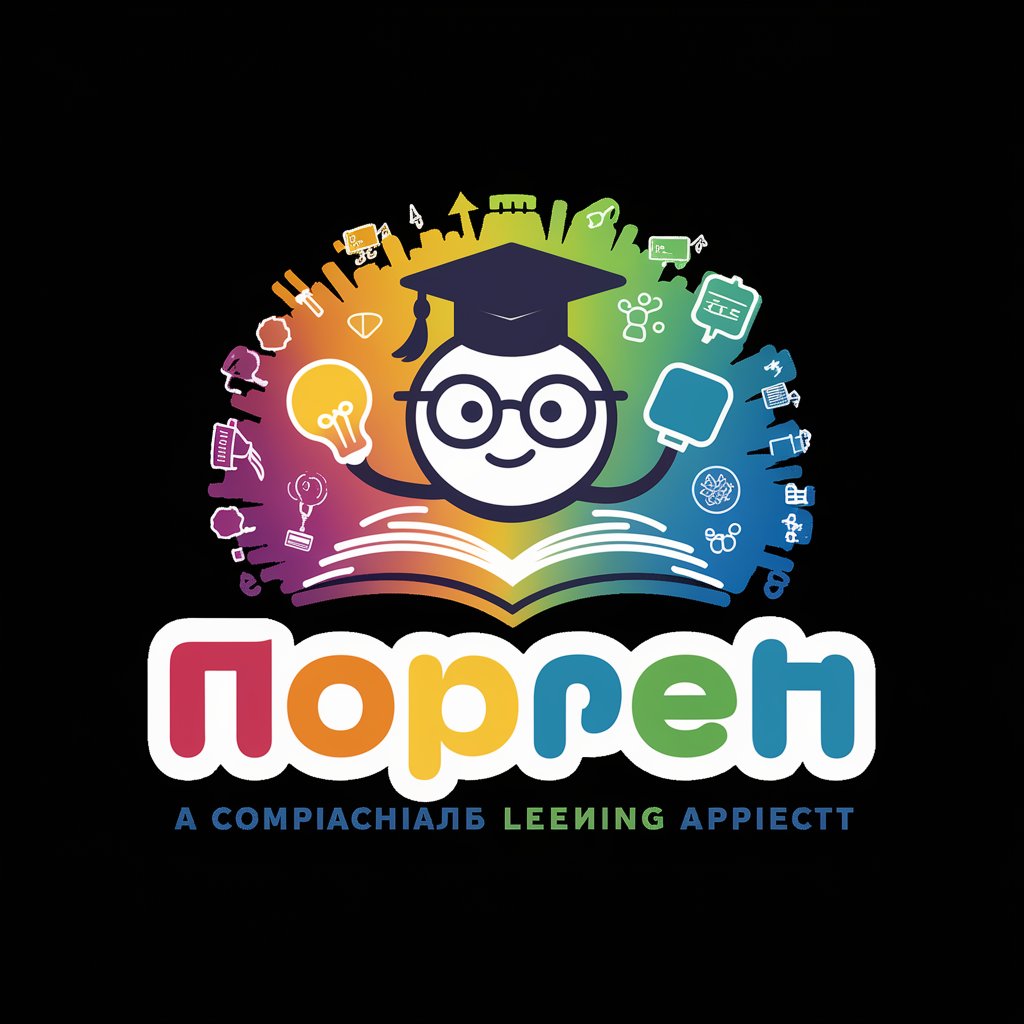
抓乐霸
Unleash Creativity with AI-Powered Exploration

CFA专家
Master CFA with AI-Powered Insights

学霸小助手
Empowering Students with AI-driven Learning

霸道脆柴
AI-powered Leadership and Strategy Enhancement

霸王龙聊天
Discover the prehistoric world with AI-powered dinosaur chat

FAQs about Alex_爬虫助手
What is Alex_爬虫助手?
Alex_爬虫助手 is an AI-powered tool designed to assist users in creating Python scripts for web scraping using advanced techniques like Selenium, handling complex tasks such as pagination and dynamic content.
Can Alex_爬虫助手 handle websites with anti-scraping measures?
Yes, it incorporates strategies to navigate through anti-scraping measures like captchas and rate limits by implementing waits, simulating human behavior, and possibly leveraging proxies if necessary.
Do I need programming knowledge to use Alex_爬虫助手?
Basic understanding of Python and HTML is beneficial, but Alex_爬虫助手 aims to simplify the process, providing code snippets and detailed guidelines that users can follow and customize.
How does Alex_爬虫助手 ensure the legality of scraping activities?
It prompts users to review and comply with the target website's robots.txt file and emphasizes ethical scraping practices, advising against scraping protected or sensitive data without permission.
What are some common use cases for Alex_爬虫助手?
Common use cases include data extraction for research, competitive analysis, market trend monitoring, and aggregating information from various sources for content generation or academic purposes.