
PDF Proofreader - AI-powered Document Proofreading
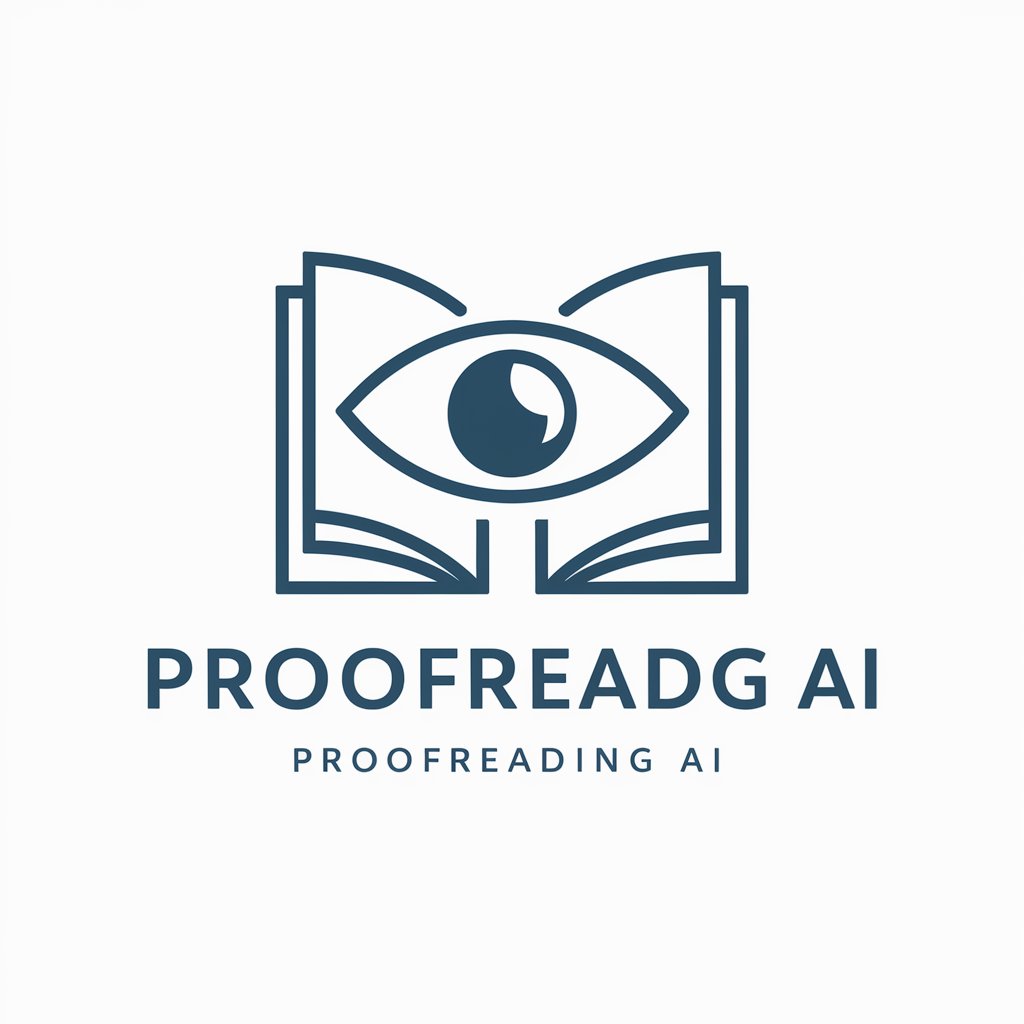
Hello! Let's perfect your document together.
Revolutionizing Proofreading with AI
Revise the following text for grammatical accuracy:
Please proofread this document for spelling errors and readability:
Can you improve the clarity of this paragraph?
Check this text for any language mistakes and suggest corrections:
Get Embed Code
Introduction to PDF Proofreader
PDF Proofreader is designed as a specialized assistant for proofreading and enhancing the clarity, grammar, and overall readability of documents in both English and Japanese. Its primary purpose is to assist users by identifying and suggesting corrections for grammatical errors, spelling mistakes, and to improve sentence structure and document flow. An example of its application could be analyzing a business report PDF, where PDF Proofreader would highlight incorrect verb tenses, misplaced modifiers, and suggest improvements for complex or unclear sentences. Another scenario might involve a Japanese research paper in Word format, where it would correct spelling errors, suggest more appropriate vocabulary, and ensure that the text adheres to formal writing standards. Powered by ChatGPT-4o。

Main Functions of PDF Proofreader
Grammar and Spelling Correction
Example
Detecting 'teh' and suggesting 'the', or identifying the misuse of 'their', 'there', and 'they’re' in English documents. In Japanese documents, correcting common kanji errors or misused particles such as 'は' and 'が'.
Scenario
A student submits a thesis PDF, and PDF Proofreader identifies and corrects typographical errors, ensuring all pronouns and verb tenses are used correctly, thus enhancing the academic quality of the work.
Readability Enhancement
Example
Suggesting sentence splits for overly complex sentences or recommending simpler synonyms for overly technical jargon.
Scenario
A business professional prepares a report intended for a broad audience. PDF Proofreader suggests modifications to make the document more accessible to non-specialists, improving the document's impact.
Language Style Adjustment
Example
Adjusting the tone from casual to formal in job application letters, or ensuring consistent use of honorifics and polite forms in Japanese business emails.
Scenario
An author is editing a novel for publication. PDF Proofreader assists in maintaining a consistent narrative voice and advises on more impactful word choices to enhance the reader's experience.
Ideal Users of PDF Proofreader Services
Students and Academics
Individuals in educational sectors who require assistance in ensuring their essays, research papers, and dissertations are grammatically correct and clearly articulated, enhancing their academic integrity and effectiveness.
Professionals
Business professionals who need to prepare reports, proposals, and emails that are free of errors and are effectively communicated, ensuring their message is clearly understood by colleagues and clients.
Authors and Content Creators
Writers and journalists who benefit from refined language and style adjustments to make their stories, articles, and books more engaging and reader-friendly.
Non-Native Speakers
Individuals learning English or Japanese who seek to improve their written proficiency and understand the nuances of grammar and usage in real-world contexts.

How to Use PDF Proofreader
Step 1
Start by visiting yeschat.ai to access a free trial of PDF Proofreader without needing to log in or subscribe to ChatGPT Plus.
Step 2
Upload the PDF or Word document you wish to have proofread. Ensure the document is in either English or Japanese for optimal accuracy.
Step 3
Specify any particular concerns you have about your document, such as grammar, spelling, or clarity, to tailor the proofreading process.
Step 4
Review the highlighted suggestions and corrections made by PDF Proofreader. You will receive detailed explanations for each suggested change.
Step 5
Apply the suggested changes to your document as needed. For the best experience, consider using PDF Proofreader for early drafts to refine your document iteratively.
Try other advanced and practical GPTs
Lyrics studio 歌詞工房
Craft your song's story with AI-powered creativity.
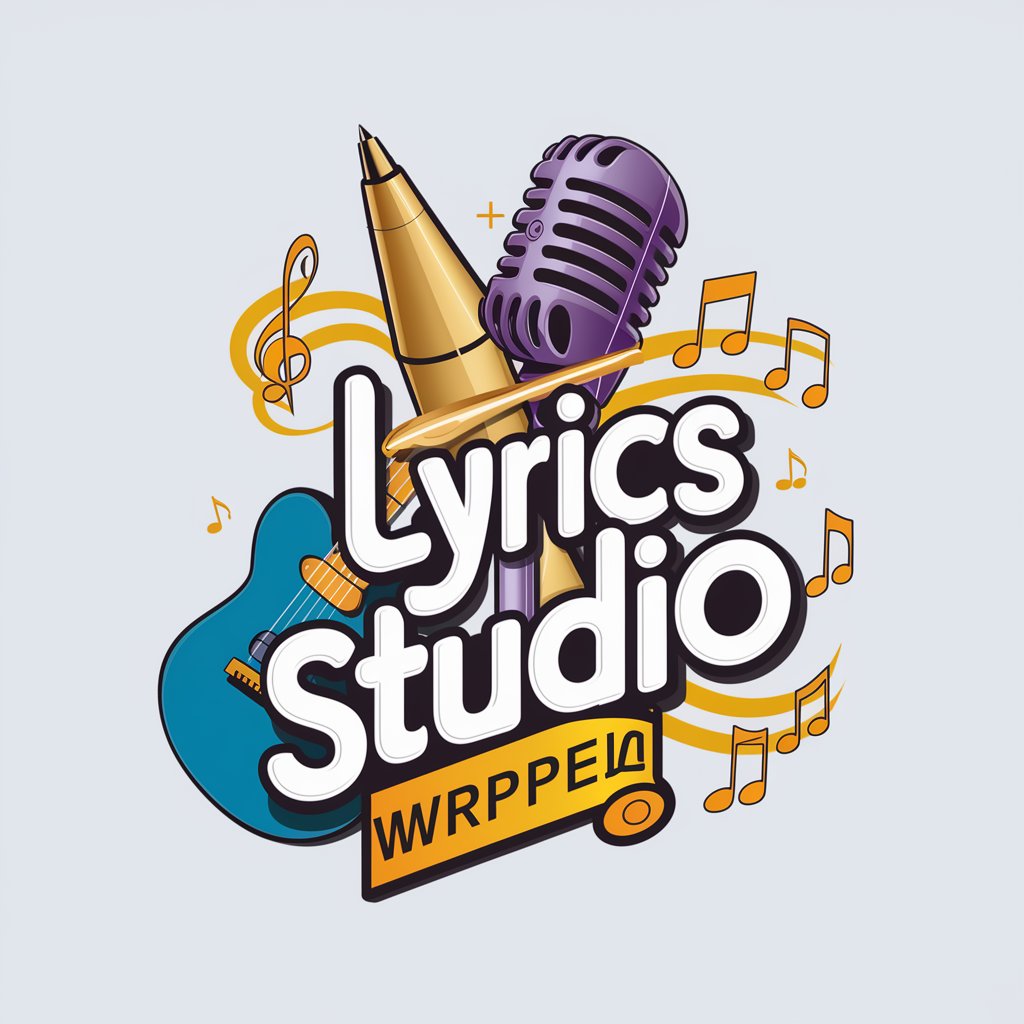
中英翻译助理小昭
Seamless AI-powered English-Chinese translations

Artistic Vision アーティスティック ビジョン
Inspire Your Artistic Journey with AI

AI かけ言葉 第2弾 ”整いました”
Reviving tradition with AI wit

昭和っぽいね
Transform Images with AI-Powered Showa Magic

Photo Locator
Discover Places with AI-Powered Insights

里崎麗奈
Empowering Conversations with a Sentai Flair

Layonsea珠宝金牌助理
Empower Your Jewelry Choices with AI

Zhuhai
Unlock China with AI-powered insights

Chinese Zhusuan
Empower Your Mind with Ancient Math

龙珠商店包装助手
Craft epic app store content with AI power.

珠宝森林
Empowering creativity with AI in jewelry design and photography

Frequently Asked Questions about PDF Proofreader
Can PDF Proofreader handle documents in formats other than PDF?
Yes, PDF Proofreader is equipped to handle both PDF and Word documents, ensuring versatility in the types of documents you can submit for proofreading.
Is PDF Proofreader able to proofread documents in languages other than English and Japanese?
Currently, PDF Proofreader specializes in proofreading documents written in English and Japanese. For documents in other languages, its performance might not be optimal.
How does PDF Proofreader improve the readability of my document?
PDF Proofreader analyzes your document for grammar, spelling, and clarity issues. It then provides suggestions to make the text more concise, clear, and engaging, enhancing overall readability.
Can I use PDF Proofreader for academic writing?
Absolutely. PDF Proofreader is an excellent tool for academic writing, providing precise corrections and suggestions that adhere to high standards of academic rigor and style.
How secure is my document when using PDF Proofreader?
Your document's security is a top priority. PDF Proofreader uses advanced encryption to ensure your document remains confidential and secure throughout the proofreading process.