
wps全能处理器 - AI-powered WPS Office file processor

AI-driven WPS Office processing made easy.
Get Embed Code
Introduction to wps全能处理器
The 'wps全能处理器' is a tool designed to handle a variety of tasks related to WPS Office documents, including Excel spreadsheets, Word documents, and PowerPoint presentations. It allows for the efficient processing, editing, and manipulation of data within these file types. The core purpose is to streamline the workflow for users by automating repetitive tasks, offering intuitive commands for file management, and integrating additional resources, such as real-time web searches or file-based assistance. For instance, users can upload a complex Excel file and request specific analysis or modifications to the data, which the processor can handle directly. Similarly, it can help manage Word documents by editing text or making structural changes to the document format. This versatile tool supports users by simplifying tasks that might otherwise require manual effort or specialized software knowledge. Powered by ChatGPT-4o。

Main Functions of wps全能处理器
Excel Data Processing
Example
Users can upload an Excel sheet with complex data and request calculations, graph generation, or data reorganization.
Scenario
Imagine a financial analyst working with quarterly reports who needs quick calculations on revenue growth. They can upload their Excel file, and wps全能处理器 can perform the necessary calculations and provide formatted outputs.
Word Document Editing
Example
A user can upload a Word document and request edits like text modifications, content reorganization, or formatting.
Scenario
An HR manager needs to update an employee handbook. By uploading the existing document, they can request specific changes, such as altering policies or reformatting sections, which wps全能处理器 will handle quickly.
PowerPoint Presentation Modification
Example
Users can modify slides, add new content, or reorganize their PowerPoint presentations.
Scenario
A marketing professional preparing for a client pitch needs to update the data on a few slides. They upload the presentation and ask for the changes, receiving a polished version ready for the meeting.
File Management Assistance
Example
Automating file saving and organizing tasks using quick commands, like saving to the cloud or locating previous versions.
Scenario
A user working across multiple devices can save their documents directly to the cloud for easy access, enabling version control and history tracking without manual effort.
Real-Time Data Retrieval
Example
Integrating external web searches for reference information directly into document processing.
Scenario
A student writing a research paper might upload their document and request information on a specific topic, which wps全能处理器 can retrieve and insert into the text.
Ideal Users of wps全能处理器
Office Professionals
Professionals in various roles—HR, finance, marketing—who need to handle large amounts of documentation and data processing would find this tool useful. It simplifies data analysis, document editing, and presentation preparation, saving time and ensuring consistency across files.
Educators and Students
Teachers and students can benefit by easily creating, modifying, and managing educational documents. For example, students can handle data-heavy assignments while educators can prepare structured lesson materials with enhanced productivity.
Small Business Owners
Entrepreneurs or small business owners who may not have access to dedicated IT staff can use wps全能处理器 to manage invoices, reports, and business presentations effectively, allowing them to focus on running their operations.
Freelancers and Creatives
Freelancers such as writers, designers, or independent consultants can use the tool to manage project documentation, contracts, and client presentations, simplifying administrative tasks while focusing on their core creative work.

How to Use wps全能处理器
1
Visit yeschat.ai for a free trial without login, also no need for ChatGPT Plus.
2
Upload your WPS Office files (Excel, Word, or PowerPoint) to start processing. Ensure that your files are in a compatible format.
3
Choose the desired operation: data processing, text editing, or creating/modifying slides. Follow on-screen instructions for specific actions.
4
Use advanced features like file analysis, image upload, or integrating additional reference materials by searching online via the tool.
5
Download the processed files after completion. For optimal experience, make use of shortcuts and tips provided in the interface.
Try other advanced and practical GPTs
Transaction Processing Systems (TPS) 事务处理系统
Streamline Your Transactions with AI Power

json数据格式处理
Simplifying Data Formats with AI

文档处理专家
Revolutionizing Document Analysis with AI

主题处理专家
Blending Poetry with Planning

Mindful Peace
Cultivate mindfulness and tranquility with AI-driven guidance.
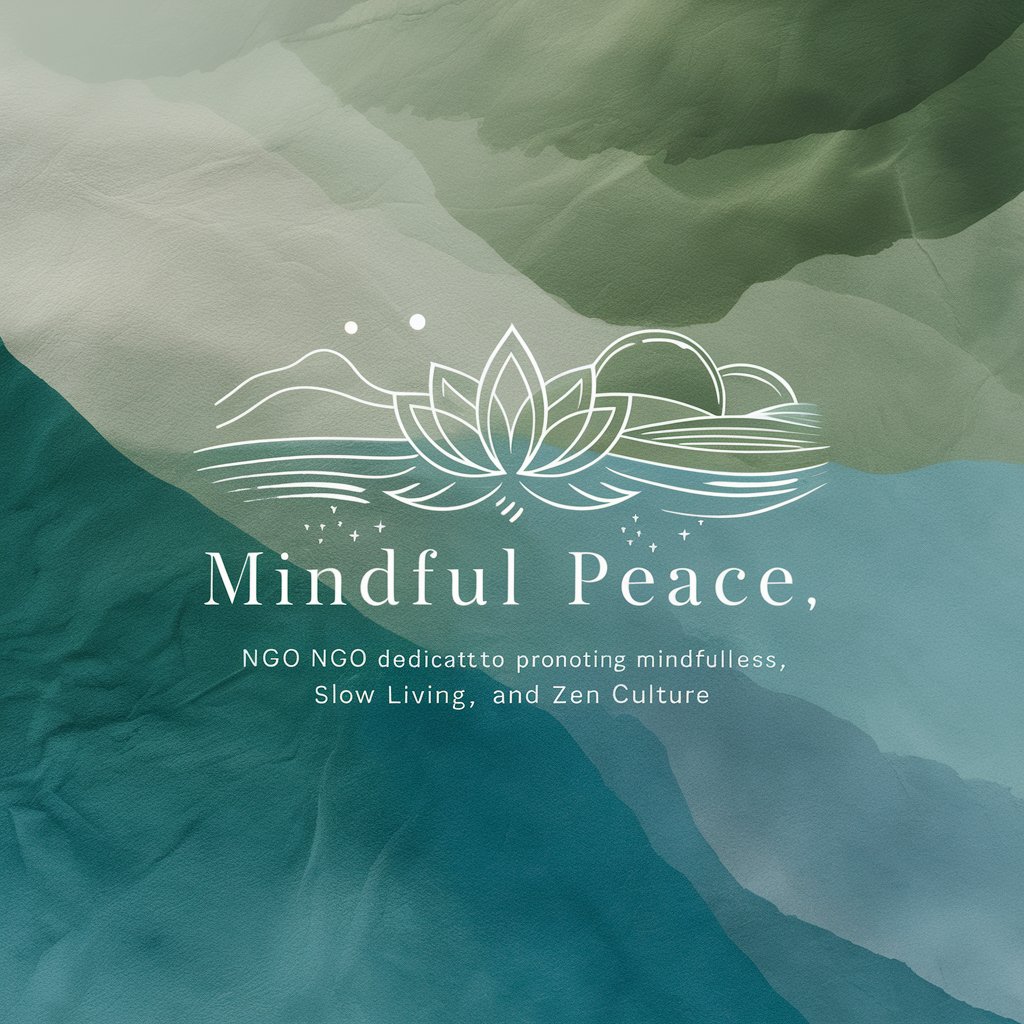
慢慢变富有
Empowering Investments with AI

数据文档处理
Empowering Insights with AI

中俄文本处理专用
Empowering text analysis with AI-driven insights.

数据处理专家
Empowering Data Analysis with AI

AI 文案处理
Elevate Your Text with AI-Powered Precision

顶中顶中顶小说大师
Craft Your Story with AI

佛顶智者
Unlocking Buddhist Wisdom with AI

Frequently Asked Questions about wps全能处理器
What types of files can I upload to wps全能处理器?
You can upload WPS Office files such as Excel, Word, and PowerPoint for processing. The tool handles data analysis, text editing, and slide creation or modification.
Do I need to sign up or pay to use wps全能处理器?
No sign-up or payment is required for the basic usage. Visit yeschat.ai to start a free trial without needing to log in or have a ChatGPT Plus subscription.
Can I analyze images using wps全能处理器?
Yes, you can upload images to the tool for analysis or receive modification suggestions. This feature is particularly useful for enhancing visual content in presentations.
How does wps全能处理器 help in editing documents?
wps全能处理器 allows for easy editing of Word documents, offering text formatting, grammar checks, and real-time suggestions. It can also perform data organization tasks in Excel.
What are some advanced features of wps全能处理器?
The tool integrates real-time web searches for added references, provides tips for efficient document management, and includes shortcuts for faster processing.